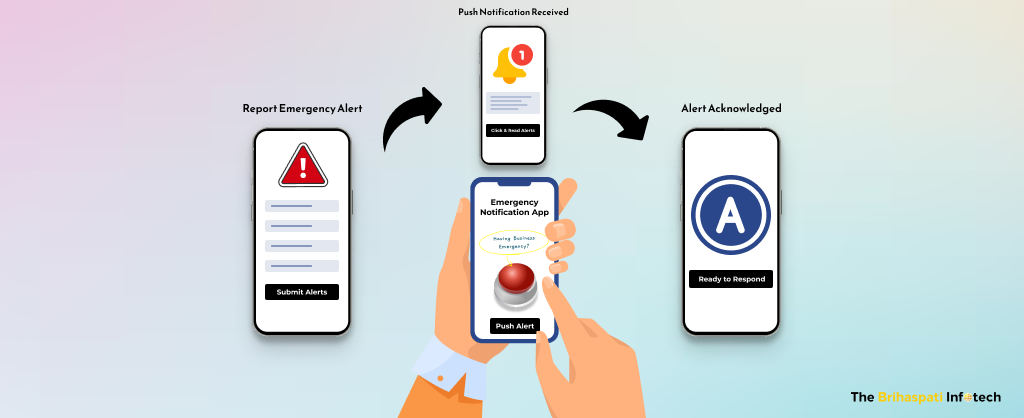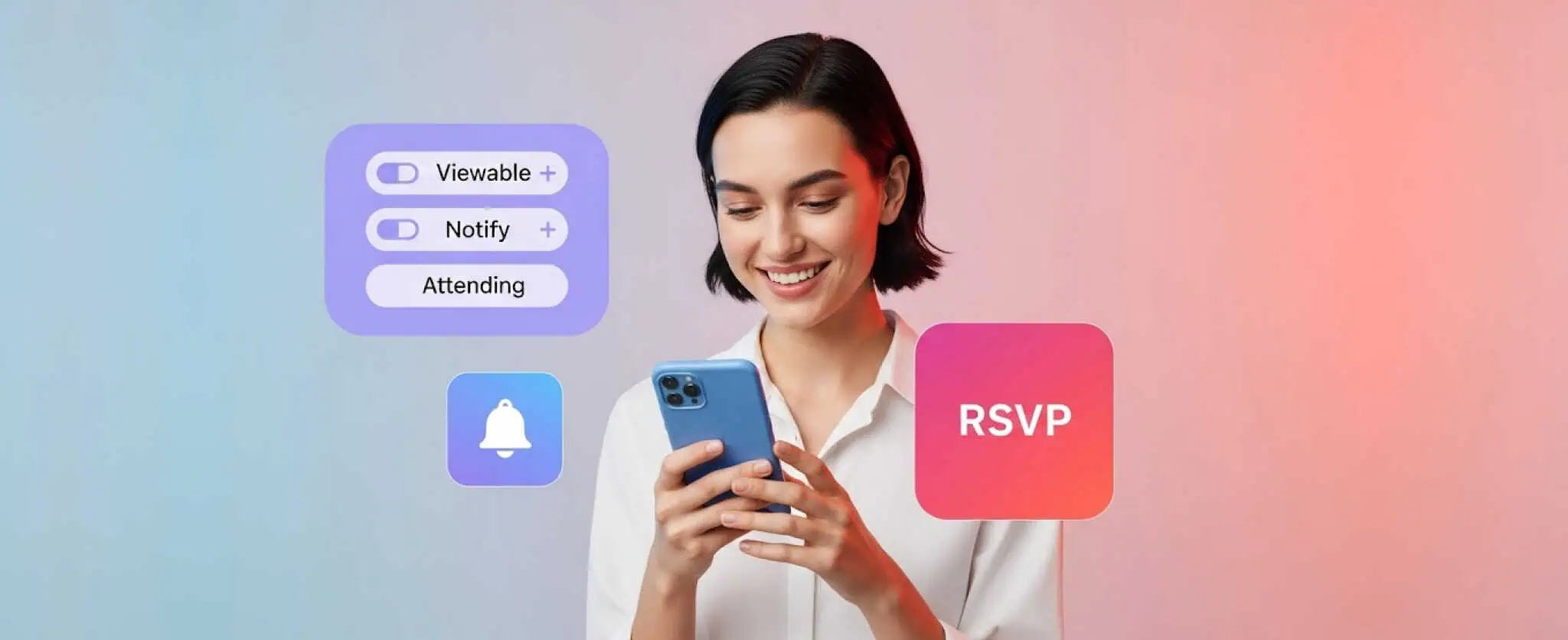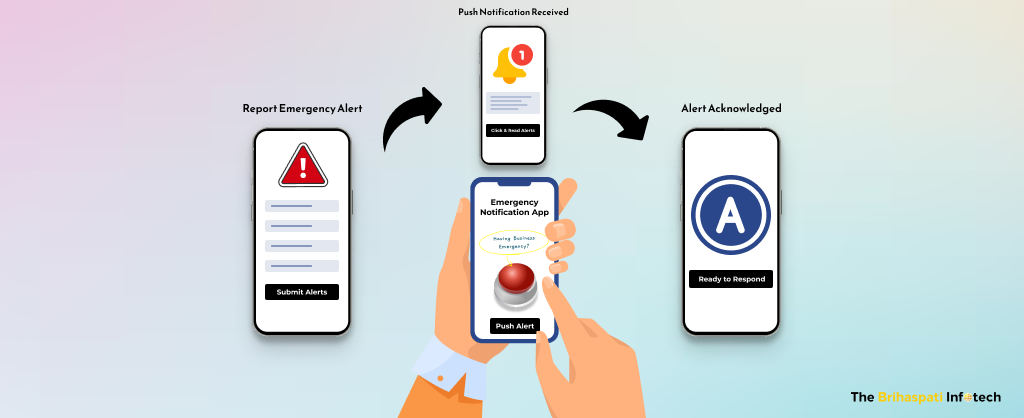
Emergency Notification App—A Step-by-Step Development Guide
Over one in four U.S. Companies are unprepared for emergencies. From cyber-attacks to operational failures, businesses struggle to respond to unexpected disruptions. So, how can they stay ahead? An emergency notification app for businesses.
Our mobile app developers built an emergency response system that allows businesses to instantly alert their team during critical incidents—ensuring faster response times and minimized downtime.
Expedite disaster recovery with a professional emergency reporting app built for Android or iPhone devices. This blog explains the emergency response system’s key features, development, and use cases. Without further ado, let’s begin.
How Our Emergency Notification App Works
An emergency reporting app ensures quick communication during critical situations by alerting the right team members. It streamlines the process from alert submission to starting recovery, keeping businesses informed and responsive.
Let’s explore how the emergency response system works to enhance crisis management.

Key Features of Emergency Notification App for Businesses
1. Real-Time Emergency Alerts
- Clients can submit emergency alerts with relevant details.
- Alerts will notify assigned team members via push notifications.
- Custom alerts continue to play until the team acknowledges the issue.
2. User Role Management & Access Control
- Manage clients and team members with role-based access via the admin dashboard.
- Assign specific team members to clients requiring personalized services.
- Secure login credentials for clients and team members.
3. Alert Acknowledgment & Status Tracking
- Team members can acknowledge and pick issues, informing clients of ongoing actions.
- Track alert status, response times, and resolution progress.
- Clients receive automatic updates as the issue is being addressed.
4. Performance Monitoring & Reporting
- The timer starts upon issue submission to track response times.
- Detailed logs and reports can be used to analyze team performance.
- Exportable reports on response efficiency, SLA adherence, and historical trends.
How to Build Emergency Notification App for Business?
At The Brihaspati Infotech, we built an emergency mass notification app for one of our business clients. Using the crisis control app, the client triggers an emergency alert for selected team members, notifying them about service outages or similar accidents.
Here’s a step-by-step guide on how we built the emergency notification system for businesses:
Step 1: Defined Project Scope and Key Features
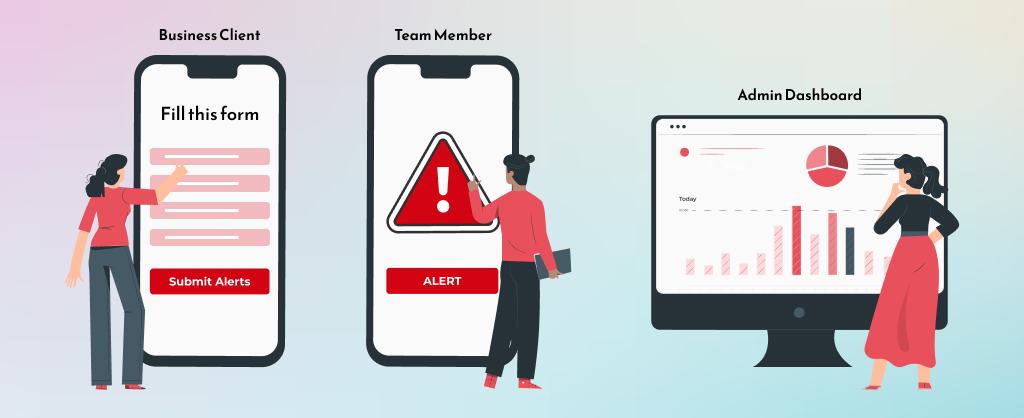
We determined the app’s core features based on client requirements, including
- Real-time emergency alerts.
- Notification tracking and response time logging.
- After-hours support acknowledgment.
We also finalized the tech stack: Kotlin for Android development, Swift for iOS, Node.js for the backend, and Firebase Cloud Messaging (FCM) for push notifications.
Step 2: Set Up the Development Environment

Created the development environment for the emergency notification app for Android and iOS platforms.
- Installed Android Studio for Android and Xcode for iPhone app development.
- Set up backend development using Node.js and Express.js.
- Integrated FCM for push notifications.
- Created a version control system with GitHub to track changes and collaborate effectively.
Step 3: Backend Development
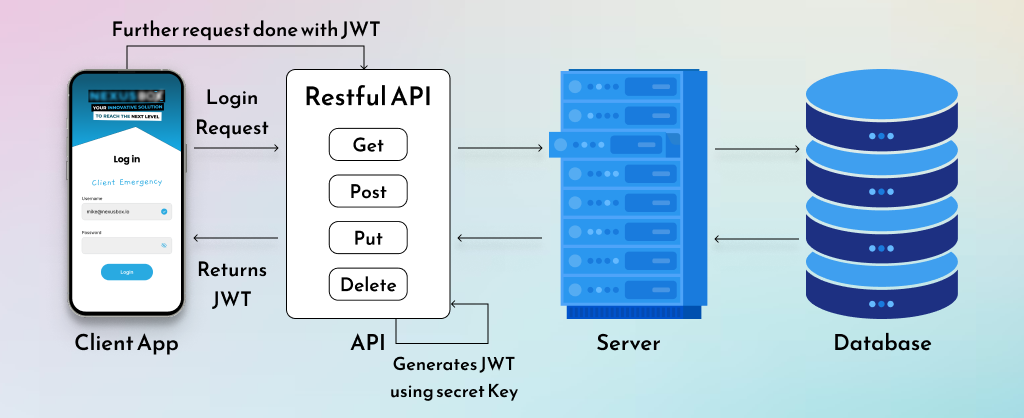
A strong backend was needed to manage user accounts, alerts, and notifications. We built RESTful APIs using Node.js and Express.js to handle:
- User authentication (Admin, Team Members, Client).
- Alert creation and assignment.
- Push notifications and response tracking.
Additionally, we stored data such as user details, alerts, and response times in a database and integrated JWT (JSON Web Token) for secure user authentication.
Step 4: Frontend Development
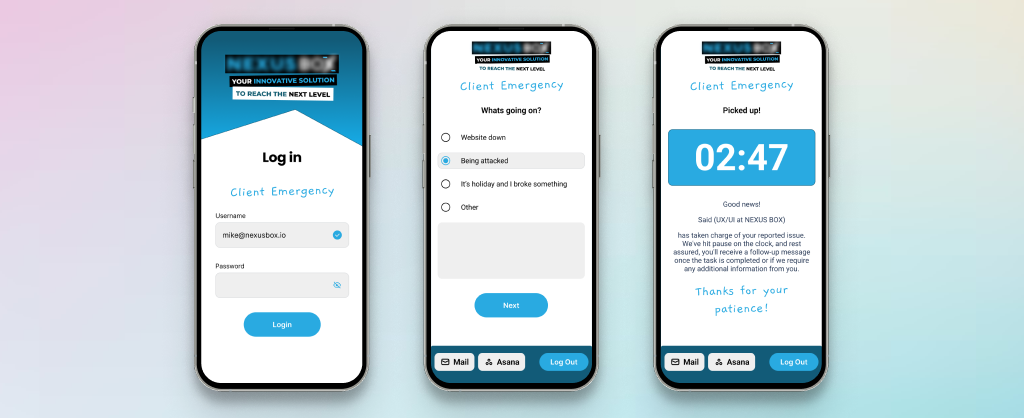
Our UI/UX designers created user-friendly wireframes using Figma. We divided app development in two teams: Android app using Kotlin and the iOS app using Swift.
Implemented key features like
- An alert submission form for clients.
- Real-time notifications for team members.
- A response status dashboard for admins.
- Added color-blind-friendly modes and accessibility options.
Step 5: Implemented Notification System
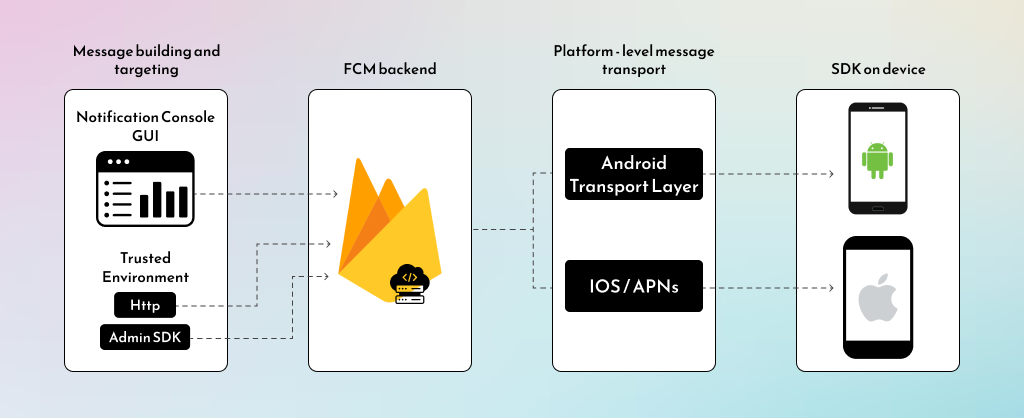
The crisis control app was built to send alert notifications, even if the app is closed or battery is low.
- Integrated FCM to send push notifications to Android and iOS devices.
- Ensured notifications rang until acknowledged by one of the assigned team members.
- Configured alerts to work in the app’s background (even when it’s not active).
- Added the option for admins to upload custom alert tones directly from the web dashboard.
Step 6: Emergency Notification App Testing
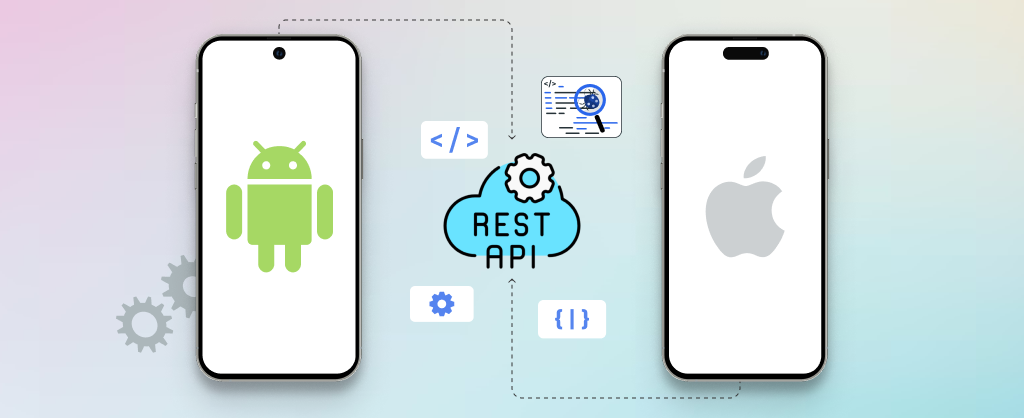
Before launching, we thoroughly tested the emergency mass notification system for business’s seamless operations.
- Conducted functional testing to check if all features work correctly (e.g., alert creation, team response, push notifications).
- Performed performance testing to ensure the app could handle multiple alerts without crashing.
- Checked if the emergency reporting app was functioning across different Android and iOS devices.
- Fixed bugs and improved performance based on test results.
Step 7: App Deployment

Once everything was tested, we prepared the emergency alert app for launch on multiple platforms.
- Deployed the backend APIs on AWS EC2 for scalability.
- Published the Android app on Google Play Store and the iOS app on Apple App Store.
We also provide ongoing support to help clients with any technical issues. Ready to build emergency response systems for your business? Hire Android developers or iOS developers for native or cross-platform mobile app development.
Benefits of Emergency Notification Apps for Businesses

Every business should have an emergency response system. Here are some compelling benefits our emergency mass notification app offers:
- Faster Incident Response: Instantly alerts the right team members, reducing response time and minimizing potential damages.
- Enhanced Business Continuity: Ensures operations run smoothly during emergencies by keeping all stakeholders informed and prepared.
- Improved Asset Safety: Provides real-time alerts to safeguard employees and critical business assets from potential threats.
- Better Compliance and Reporting: Tracks alert history, response times, and resolutions, helping businesses meet regulatory requirements and audit readiness.
- Maximize Cost Savings: Proactive response helps avoid costly downtime, reputational damage, and financial losses.
Use Cases for Emergency Mass Notification Systems

- IT & Website Downtime Alerts: Instantly notify IT teams about website outages or server failures to reduce business downtime and revenue loss.
- Employee Safety & Security: Send real-time alerts during workplace accidents such as fires, or security breaches for quick evacuation and to restore normalcy.
- Natural Disasters & Crisis Management: Notify employees and key stakeholders about hurricanes, earthquakes, or floods, enabling proactive response and coordination.
- Business Continuity Planning: Ensure uninterrupted operations by notifying teams about crucial disruptions like power outages or supply chain issues.
- Healthcare & Medical Emergencies: Alert nearby medical teams about accidents or serious health emergencies, ensuring quick response to save lives.
- After-hours Business Support: Inform clients and support teams of urgent issues outside regular business hours, ensuring immediate response and service continuity.
Contact us to develop a custom emergency response system for your business.
Frequently Asked Questions
The emergency notification system for businesses allows clients to report emergencies related to their operations. Assigned team members receive alerts and acknowledge them. Admins can monitor alerts and track response times via a web dashboard.
The emergency reporting app can handle various types of alerts to ensure businesses are prepared for different critical situations, including
1. System Downtime Alerts
2. Security Alerts
3. Service Outage Alerts
4. Operational Alerts
5. After-Hours Emergency Alerts
6. Employee Health & Safety Alerts
The emergency notification system for businesses was built using secure encryption protocols, role-based access controls, and industry best practices. It ensures data privacy and protection against unauthorized access.
Yes, absolutely. The emergency response system can support third-party integrations like Slack. It enables businesses to streamline communication with their team, ensuring alerts reach the right person instantly.
The cost of developing an emergency mass notification system for business depends on several factors, including
1. Core features and functionalities
2. UI/UX design
3. Backend development complexities
4. Third-party integrations
5. Platform
Schedule a consultation and get a custom quote for your project.
Looking for a Custom Emergency Response System for your Business?
An emergency mass notification system is a must-have for businesses to respond swiftly to critical incidents, minimize downtime, and ensure seamless communication.
Our expert mobile app developers can build robust, feature-rich emergency reporting apps tailored to your business needs. Don’t wait for a crisis to strike—stay prepared with a powerful emergency response system for your business.
Contact us and get started.
Stay Tuned for Latest Updates
Fill out the form to subscribe to our newsletter