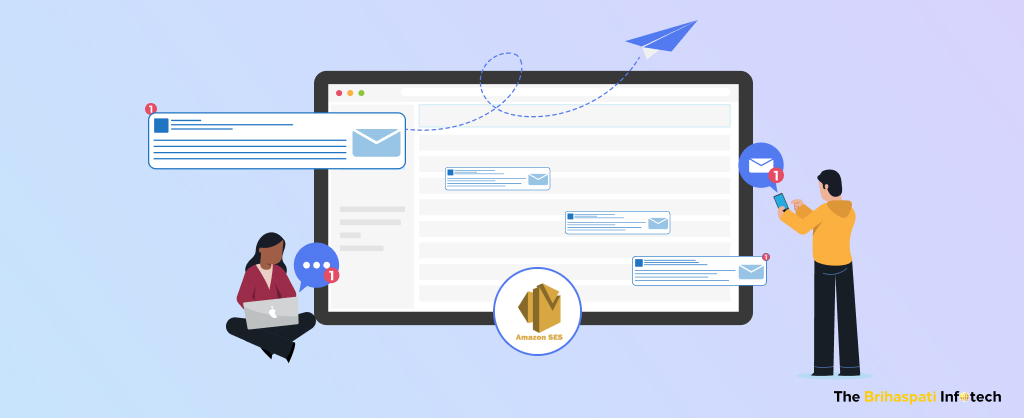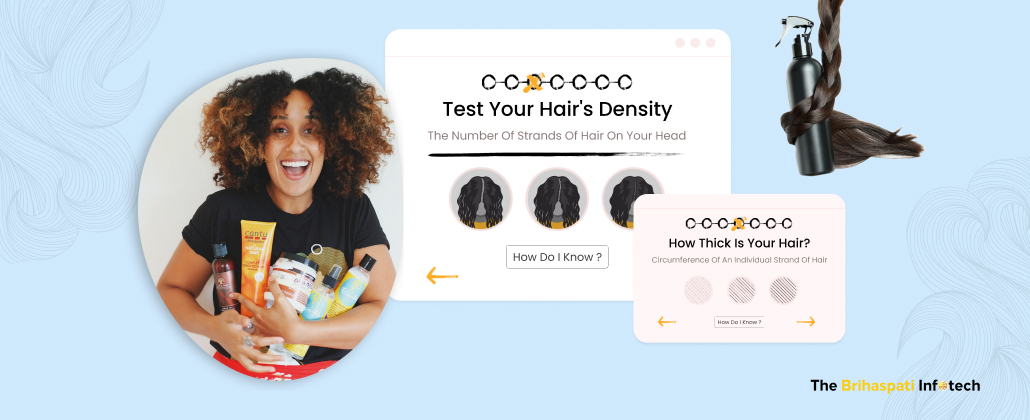According to a report by Forbes, more than $84 trillion in B2B payments were processed in 2022, and this figure will cross the $100 trillion mark by 2025. It opens up an opportunity for any wholesale business to capitalize on the boom by considering Magento B2B store development for their business.
“Magento 2 delivers extraordinary results for B2B companies, provided it is equipped with the right features from the start. Magento’s improved site performance, customization features, and options for omnichannel strategies are unmatched.” – J. Vyshnova, CEO, Dinarys GmbH.
Magento is undoubtedly one of the best options for a feature-rich platform to grow and sustain B2B selling. Although the B2B market has witnessed tremendous growth, B2B businesses often fail to get appropriate results due to the absence of ideal Magento B2B features.
If you are planning to leverage Magento B2B store development for your wholesale business, we got some default Magento 2 B2B features to get an edge right from the day of launch. But before we start with it, let’s find out whether choosing a Magento development company for building your B2B eCommerce website is wise on your part or not.
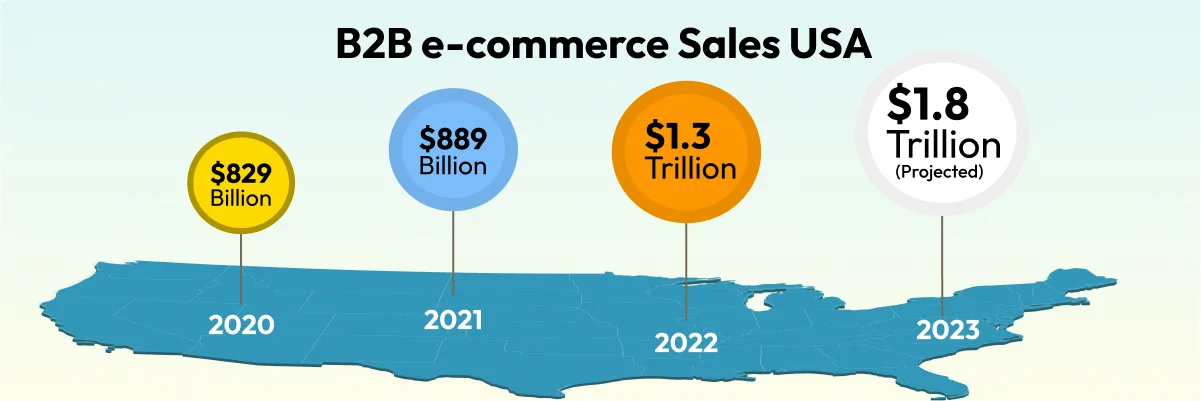
Why Magento B2B store development is best for Wholesale Business?
Magento offers a scalable and secured platform to address B2B eCommerce needs for any wholesale business. Whether it’s scalability, adaptability, or built-in flexibility, Magento possesses significant advantages over its counterparts like Shopify and BigCommerce.
Magento B2B features provide a clear edge over the competition. Apart from tons of native B2B functionalities like search, reporting, mobile responsiveness, and multichannel selling, you also have the option to use Magento 2 B2B extensions for more wholesale features on the store.
Unlike competitors, Magento offers more specific and well-defined features & functionalities to support B2B transactions. Let’s explore a few more reasons that make Magento B2B development the right step to start your B2B eCommerce journey:-
- The content staging feature to create dynamic product pages.
- Ability to create rule-based product relations
- Customer segmentation for a tailored experience to specific user groups
- Smart inventory management features to streamline operations
- Ability to integrate with any ERP, CRM, or other backend systems
Magento 2 B2B features to keep B2B Stores Ready for the Future
Magento B2B store development is a great option to scale your wholesale business by leveraging eCommerce. While you may be aware of third-party B2B Magento extensions or custom Magento extension development, you must be oblivious to its default B2B functionalities.
Initially, the default was not a good option for Magento B2B development as it didn’t target large enterprises. But Adobe Commerce has paid significant attention to the B2B functionalities over time, thus eliminating the need to rely on third-party extensions for achieving B2B features.
In this blog post, we will go through some of the exceptional default features you can avail of after choosing Adobe commerce for your B2B business. Whether you are already running a Magento store on a B2B model or planning to begin your eCommerce journey with it, read on to get hold of some of the outstanding default Magento 2 B2B features to stay dominant in 2023:-
1. One-click reordering Functionality for B2B buyers
It’s common for B2B buyers to order the same products repeatedly, so you must work on optimizing the order placement. Wasting time for adding the same items again to the cart can delay the order processing. This often results in customers abandoning relations with your B2B store.
Given the complexity of the B2B orders, integrating a reorder button that opens the same cart from purchase history will work well for your B2B business. Apart from that, an option to edit before checking out will add more convenience while ordering the same products.
In addition to providing the quick reordering option, Magento 2 B2B feature to activate the subscription capabilities is also a great idea to increase buyers’ convenience. It will allow your B2B clients to choose the frequency of replenishing the items. The products can show up for the buyers without even bothering to complete the purchase.
Know more about Magento one click reordering functionality
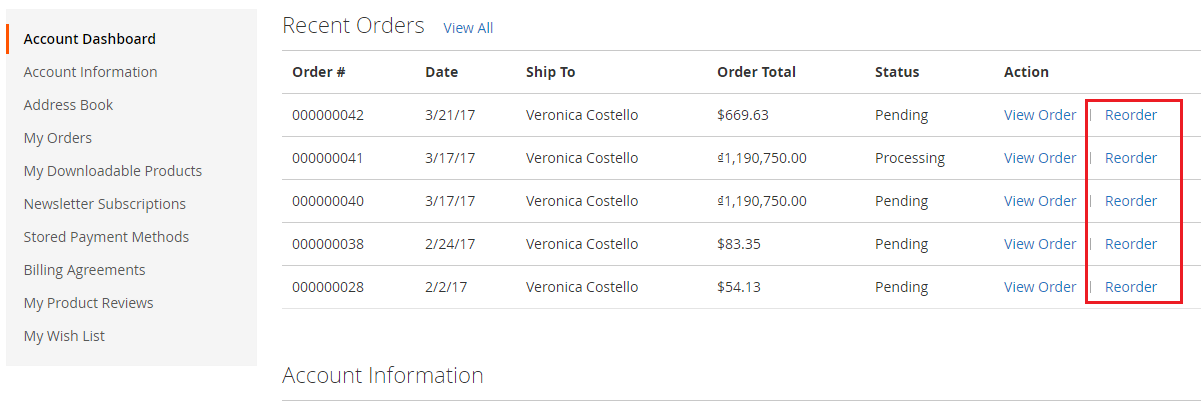
- Shopify – Repeat Order feature is not available by default.
- WooCommerce – Clone order feature is available to re-order. Know more.
- BigCommerce – Repeat Order feature is not available by default.
2. Magento 2 B2B Quote-to-Carts functionality
The concept of requesting a personalized quote for products is an inseparable part of B2B commerce. However, the long quotation request forms and delays in getting quotes often make your buyers switch shops. The aim is to reverse the process where the client request the quote, waits for the response, and then adds the products to the cart.
By activating the Magento 2 B2B functionality that facilitates the quote cart, you can let the buyers first add the products to their shopping cart and use the request a quote form in the shopping cart to negotiate the prices.
Once the sales team receives, analyzes, and quotes the prices, those prices get updated in the shopping cart automatically. It is extremely helpful to reduce the buying friction for your B2B clients. This feature also allows buyers to add the products to the shopping cart using excel or CSV files.
Know more about Magento 2 B2B quote-to-cart functionality
- Shopify – Quote-to-Carts functionality is not available by default
- WooCommerce – Quote-to-Carts functionality is not available by default
- BigCommerce – Quote-to-Carts functionality is not available by default
3. Company account management feature for B2B stores
Company account management is one of the biggest challenges for B2B stores. Luckily Magento has introduced a solution by offering a new company account management feature for B2B buyers.
This new Magento 2 B2B feature facilitates adding multiple user accounts under a single company account, depending on the organizational structure. Apart from that, this feature also lets the admin from companies control the user’s activities, which involve ordering, purchasing, accessing credit information, requesting quotes, and much more.
Magento 2 has provided a drag-and-drop functionality to arrange the users according to the hierarchy in the company structure. The company admins can also define the roles of each user with differential permission sets and list the sales representatives assigned to the company.
Know more about Magento Company account management feature
- Shopify – Company account management feature is available. Know more.
- WooCommerce – Company account management feature is not available by default.
- BigCommerce – Company account management feature is available. Know more.
4. Option to enable the B2B Buyers to place orders using SKUs
It is yet another interesting feature introduced recently by Adobe commerce for Magento B2B development. This feature allows the customers to order the products using the stock-keeping unit, thus saving a lot of time and effort for recurring purchases, especially for bulk buyers.
Once you implement this feature on your Magento 2 B2B store, a new order by SKU widget will be displayed on your store. You also have the option to choose whether to display this widget for all customer groups or specific customers only.
Apart from providing an upfront option to enter the SKU and quantity information, your B2B buyers also get an option to submit a CSV file containing SKU and quantity information. Explore more on this latest Magento business-to-business store feature to place orders using SKU and fuel your revenues in tandem with an enhanced user experience.
Know more about feature to place orders using SKUs
- Shopify – The option to place orders using SKU is not available by default.
- WooCommerce – The option to place orders using SKU is not available by default.
- BigCommerce – The option to place orders using SKU is not available by default.
5. Ability to re-order using requisition lists
The ability to place orders using the requisition lists is yet another useful feature introduced by Magento to improve the buying experiences of wholesale customers and B2B clients. Well, if you have started comparing this feature with a wishlist, you are wrong. Though it’s an alternative to a wishlist feature, Unlike wishlists in most eCommerce stores, Magento 2 requisition lists don’t disappear after placing the orders.
The Magento 2 requisition lists allow your B2B buyers to collect the frequently ordered products into a custom requisition list to re-order the products periodically.
Once a B2B buyer creates this list, he can use it multiple times to ensure that the procurement process can be quicker and easier than ever before. Apart from preventing your B2B customers from going through the whole process time and again, the requisition list feature by adobe commerce let your buyers add multiple lists with different products to add the desired supplies to the shopping cart with just a single click.
Know more about using Magento 2 requisition lists
- Shopify – The feature to re-order using the requisition list is not available.
- WooCommerce – You can implement the requisition list feature. Know more.
- BigCommerce – The feature to re-order using the requisition list is not available.
6. Ability to enable Customized Catalogs and Price Lists
The ability to customize the catalogs and price lists for different customers is a huge advantage for B2B eCommerce businesses. With this in view, Adobe Commerce has introduced a new feature allowing the store admins to customize the catalogs and price lists. By using this feature, you can exercise comprehensive control over the products, categories, and prices your customer sees on the B2B platform.
This feature also provides an option to use the search and filters to include/exclude specific products. Additionally, it also provides control of the front-end experience for the different companies assigned with different product catalogs. You can also avail of an option to set tier pricing for offering volume purchasing-based discounts to B2B buyers. However, it is important to note that once you enable this feature, the existing category permissions are ignored automatically.
Know more about Magento Customized Catalogs and Price Lists
- Shopify – Feature to customize catalogs and price list is available by default. Know more.
- WooCommerce – Feature to customize catalogs and price list is available by default. Know more.
- BigCommerce – Feature to customize catalogs and price list is available by default. Know more.
7. Purchase orders functionality for Adobe commerce B2B stores
Purchase order functionality plays a significant role in B2B eCommerce. We have seen many B2B players using Magento to go for third-party extensions to integrate this functionality into their stores. Fortunately, Adobe commerce has now included this feature by default. The B2B buyers can use this feature to issue a purchase order for the sale of products and services.
Apart from that, Magento 2 has also enabled users to control the workflow of these purchase orders using purchasing rules. Additionally, the buyers can use online payment methods to pay the order’s price on the agreed dates in the future. If you are yet to implement the Purchase order functionality, go for it now to reap the following benefits:-
- Better chance to expand the overall revenues for the business
- An additional payment option to enhance the buying experience
- Foster better relationships with your customers.
However, we will advise using this functionality for trusted or qualified buyers only. Enabling purchase orders for unfamiliar customers can cause losses for your b2b business.
Know more about Magento Purchase orders functionality
- Shopify – Purchase order functionality is not available by default.
- WooCommerce – Purchase order functionality is available. Click here to know more.
- BigCommerce – Purchase order functionality is not available by default.
Final Words
In addition to the above Magento 2 B2B features, you have lots of other options too. There are Magento B2B extensions to facilitate data-based decisions, scale business, and improve the overall experience of your corporate clients. The success of Magento B2B store development depends widely on the features you integrate into your Adobe Commerce wholesale website.
Are you still doubting the Magento horsepower to run your B2B eCommerce business? Don’t hesitate to connect with our dedicated Magento experts. We help businesses to stand out with custom Magento B2B features without losing sight of legacy, timelines, and budget.
Stay Tuned for Latest Updates
Fill out the form to subscribe to our newsletter