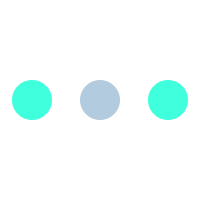Guestmate Plugin for WordPress

Hello Viewers!
Up to now on the web WordPress remains the most utilized content management system holding a huge number of plugins. Also, there are thousands of events plugins available in many different styles right from online parties, webinars or in-person gatherings. It may require a lots of research to find and select the right plugin for any event. There is likely to be a suitable WordPress Plugin already out there as per your needs. But some time you have to create it as per the preference of your web service requirements.
In this blog, we are giving an overview for ‘Guestmate Plugin for WordPress’ that we have recently created at TBI. It can help you to achieve your goals by displaying and promoting your forthcoming events from Guestmate web service on multiple locations to your WordPress site.
Let’s dive in to our recent ‘Guestmate plugin project for WordPress‘.
What is Guestmate Web Service?
It is an exceptional and advanced electronic funeral home guest-book that mainly focused to help families and visitors to easily cope with their difficult moments.
Its features includes:
- A convenient iPad user interface.
- Synchronizes data to Guestmate servers that can be exported as MS excel spreadsheet or Avery 5010 labels.
Objective For Guestmate Plugin
Guestmate plugin data can be locally saved and stored in WordPress tables. So, first we have to setup a WordPress default Cron and then we can hit this API periodically to save in database. Finally, We can pull the data from the database.
Basic Features
- Easy integration with third party tools.
- Easy to manage with WordPress backend (i.e. with a shortcode support and theme design)
- Mobile Responsive.
- Multiple calendar views and filters.
- Options to upgrade for free plugins.
- Easy options to customize appearance.
- Options for Recurring and Scheduled Events.
- Events display with Sidebar widgets.
- Easy import and export of events data.
Major Functionalities
- This Custom WordPress Plugin helps to display events from Guestmate as an external web service. This plugin can be utilized to display events from the Guestmate on multiple locations in a WordPress site.
These locations are:
a) Home Page (up to 5 latest events).
b) Events Page (i.e. Maximum 5 Events Per Page).
Note: The page numbers should be shown below an event list.
- Single Event Page (1 Event). We must be able to link to this page directly.
- This Guestmate plugin requires configuration options like;
a) Public Token (string) and
b) Events Per Page (integer).
- Events can be pulled from www.guestmateapp.com in ‘json’ format.
- Helps to create the event elements “theme” that can be displayed on home page and list page.
How events data information integrate with Worldpress?
You just need the plugin and token from;
By using the above ‘url’ you can fetch stored events source/database.
Steps Involved
- Guestmate Plugin send a REST Request to authenticate the call.
- Valid call pull the data from the data source.
- Data is saved in database and dynamic theming/token for managing design.
- Cron functionality to fetch the data on regular basis.
Technology Used
- WordPress
- PHP
- cURL/REST service
- mysql, html, css.
I hope above provided information also encourage you to have the one WordPress plugin as per your web service requirements. It would be wise to first make your requirements list before making a decision to create an event plugin for WordPress.
At TBI, we would like to hear your plugin requirements.
We have a dedicated and skilled team of developers with an expertise to work on various WordPress projects. You can feel free to contact us for any query or information related to our Guestmate Plugin for WordPress.
If you are already using any event plugin on your WordPress site, please let us know about it along with your experiences in our comments section below: