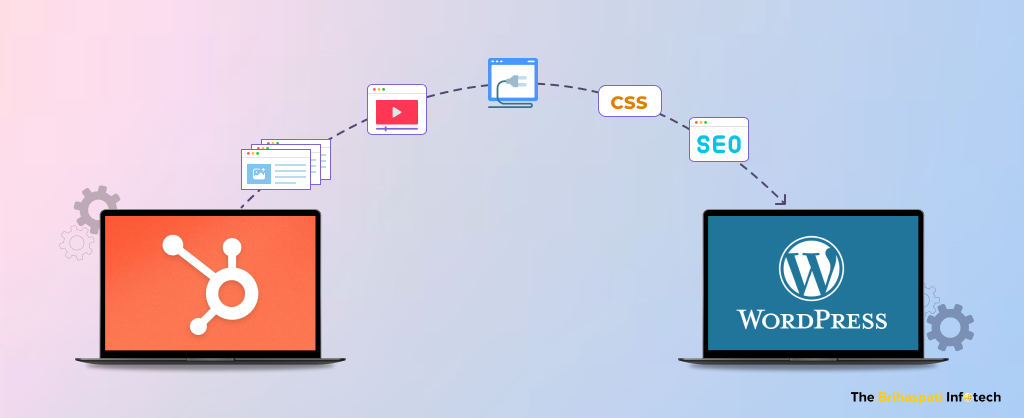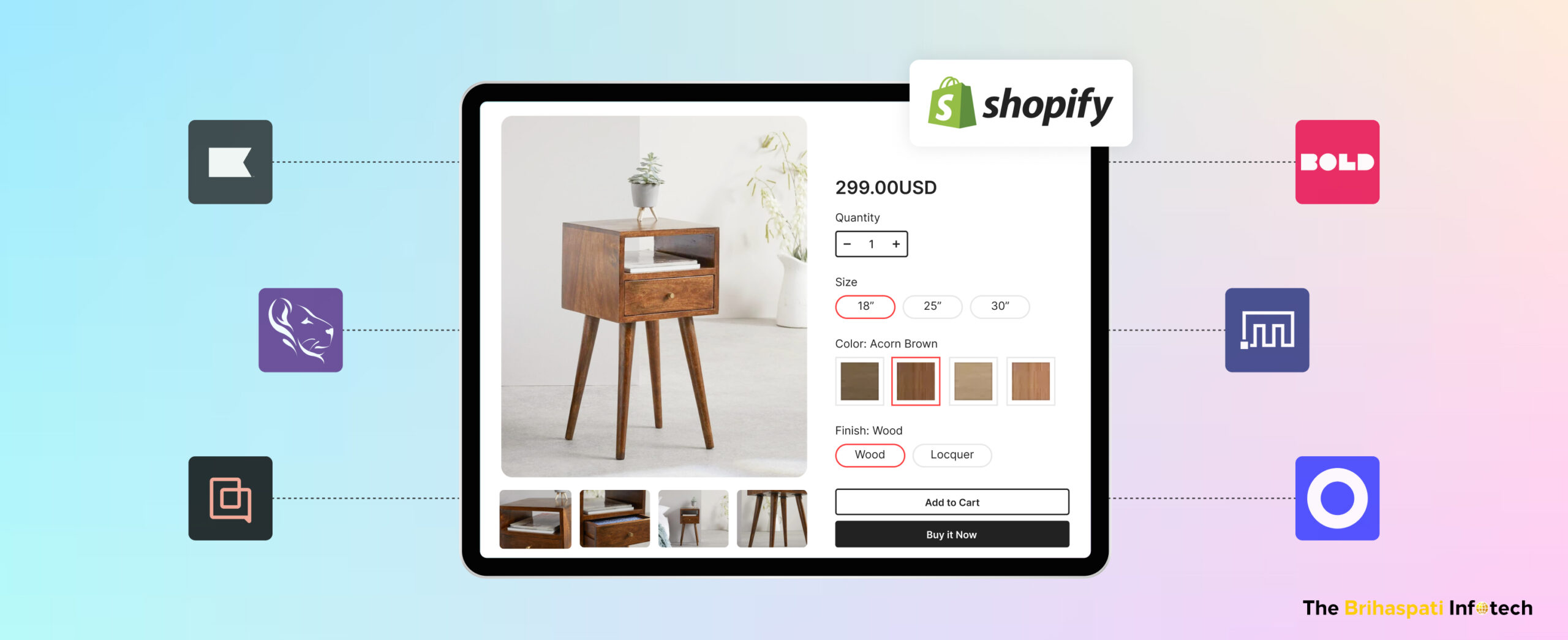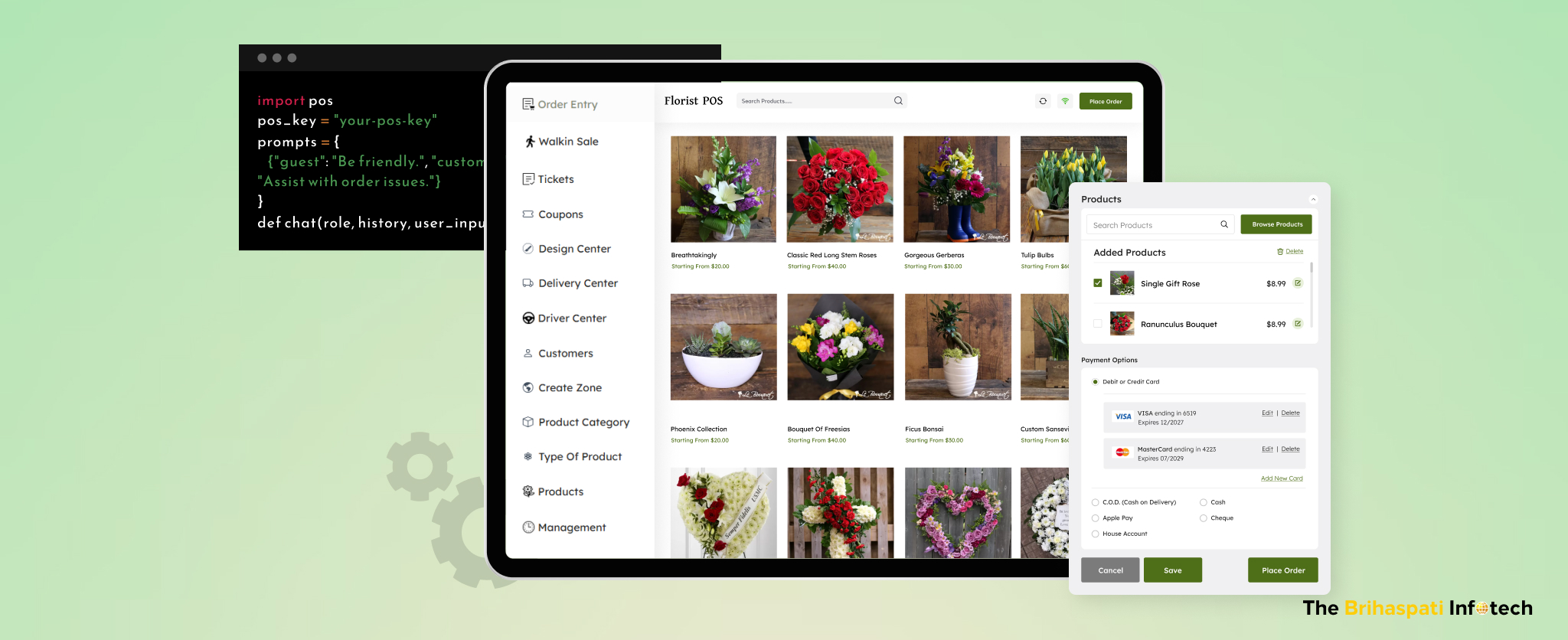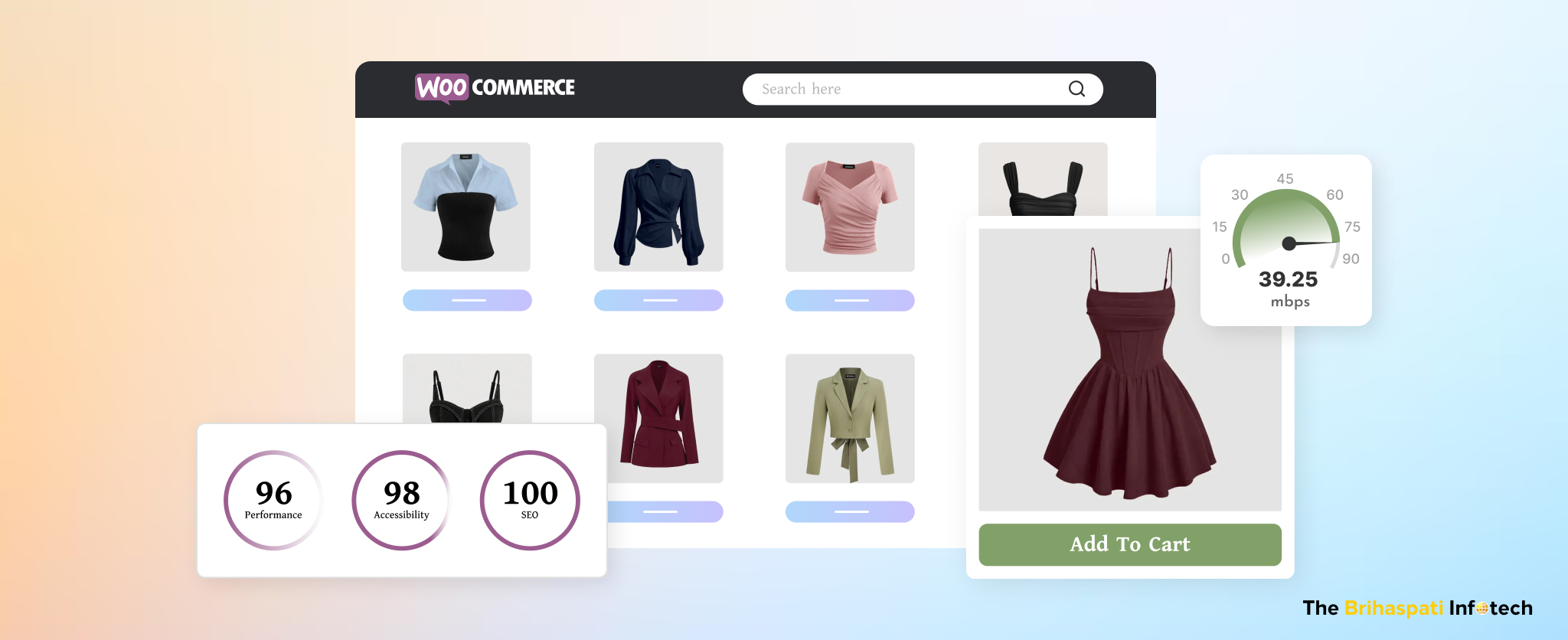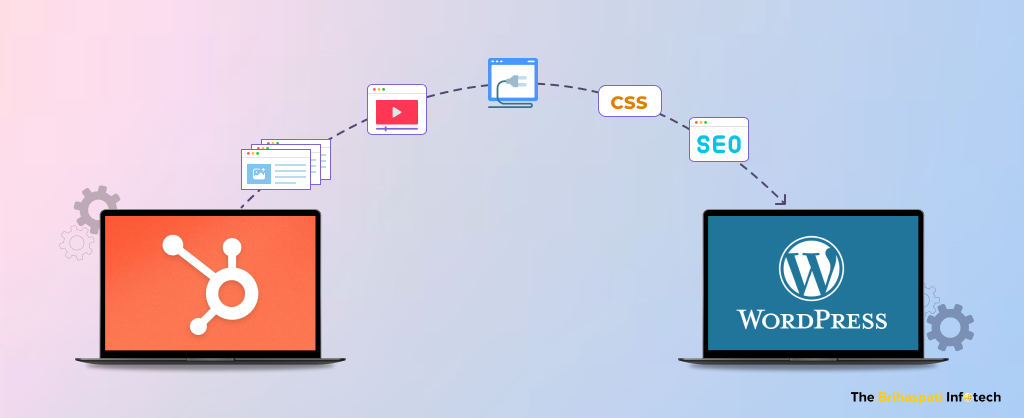
Migrating from HubSpot to WordPress? Get It Right with This 2025 Checklist!
Migrating from HubSpot to WordPress can be complex, but it can be simplified with the right approach.
At the Brihaspati Infotech, our WordPress developers helped a US client successfully migrate their informative business website from HubSpot. It was challenging, but our meticulous development ensured seamless migration and a rewarding experience for the client.
In this developer guide, we will share the best steps for HubSpot migration to WordPress without losing SEO or impacting performance. Let’s get into action.
Why Migrating from HubSpot to WordPress?
HubSpot is a robust platform for building websites, but it has certain limitations. In contrast, WordPress, with a market share of 43.6%, is the world’s most popular CMS.
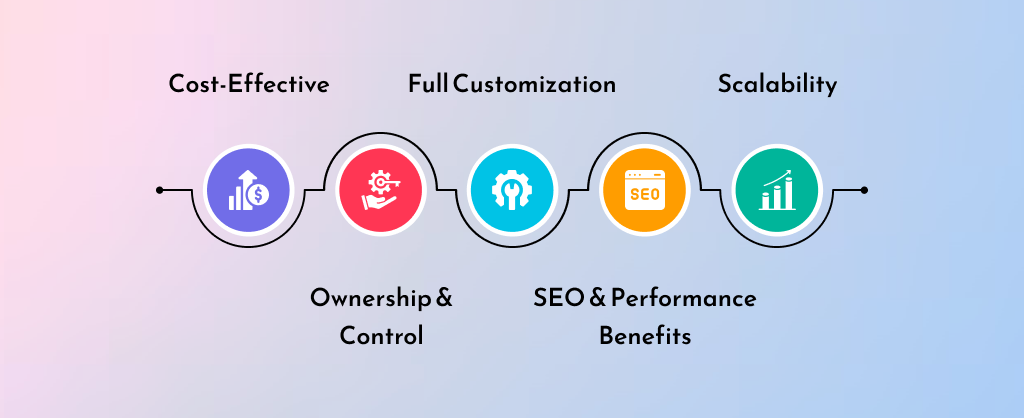
Let’s find out why migrating website from HubSpot to WordPress makes perfect sense.
- Cost-Effective: WordPress is an open-source platform, thus it’s free to use. However, you have to pay for accessing premium themes, plugins, and hosting services. On the other hand, HubSpot’s subscription fees, especially for advanced features, is on the higher side.
- Full Customization: WordPress offers a plethora of customization options, especially with over 55,000 plugins. In contrast, HubSpot’s standard templates and lack of plugins can limit customization options for you.
- SEO & Performance Benefits: WordPress is SEO-friendly with many useful plugins such as Yoast SEO and Rank Math. However, HubSpot’s in-built SEO tools may not offer the same level of flexibility and control as WordPress.
- Scalability: WordPress’s extensive plugin library and scalable architecture make it highly scalable. HubSpot, while integrated, may require custom development for similar scalability.
- Control: No vendor lock-in—your WordPress website is 100% yours. In contrast, HubSpot’s proprietary platform can restrict access to certain features and data. Thus, limiting control over your business website.
HubSpot to WordPress Migration Checklist 2025
HubSpot is a powerful CMS, but many businesses outgrow its limitations and high costs. Migrating to WordPress gives them the control, flexibility, and cost-efficiency to grow their business.
At The Brihaspati Infotech, we helped our client migrate the website from HubSpot to WordPress. Here’s our insightful
1. HubSpot Website Migration Planning
Migrating from HubSpot to WordPress is more than just copy-pasting content. A meticulous pre-migration strategy prevents loss of website’s SEO and performance.
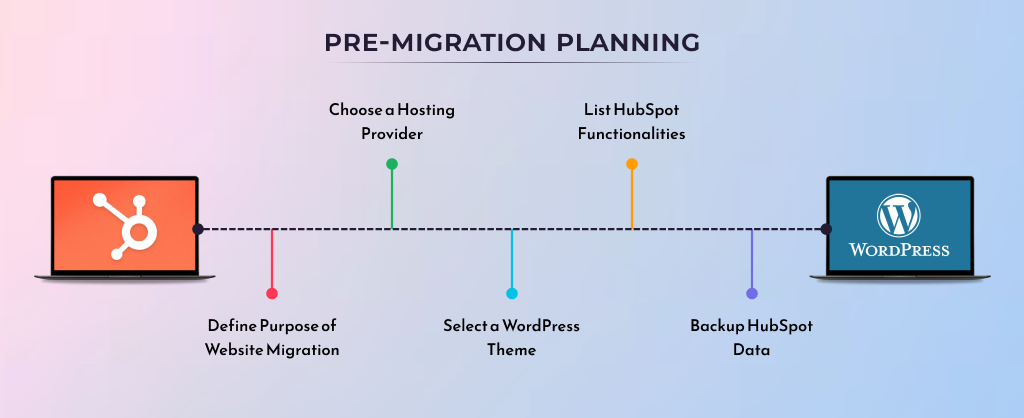
Key Implementation Steps:
- Define Purpose of HubSpot Website Migration:
Determine the goal of migrating website from HubSpot to WordPress: enhanced website design, better SEO, or something else? Be clear about the ultimate business goal.
- Choose a Hosting Provider:
HubSpot is an all-in-one platform, but WordPress requires external hosting options. Select a provider that ensures high uptime, security, and scalability:
- Kinsta – Managed WordPress hosting for high-performance websites.
- WP Engine – Enterprise-grade hosting with automated security.
- GoDaddy – Reliable services, 99.9% uptime guarantee, and 24/7 customer support.
- Select a WordPress Theme:
Choose a theme that matches your branding & UX goals of your business. Some popular options include
- Astra – Lightweight & fast-loading.
- Divi – User-friendly, ample customization options, and a vast library of pre-designed templates.
- GeneratePress – Super-fast performance and extensive customization options.
Or you can consider Custom WordPress Theme Development for your new business website.
- Identify HubSpot Functionalities:
Find out the functionalities in HubSpot that need to be replicated in WordPress:
1. CRM & Contact Management
2. Forms & Lead Capture
3. Email Marketing & Automation
4. Live Chat
- Backup HubSpot Data:
HubSpot doesn’t provide a one-click export for all data. Manually export essential data from HubSpot, including
- Website Content: Content Pages, Blog Posts, and Metadata
- Media Content: Images, Videos, and Podcasts
- Customer Data: Lead Capture Forms & Form Submission Data
- Marketing Data: Email Workflows, Active Campaigns & Subscriber Lists
2. Migrating HubSpot Frontend to WordPress
HubSpot websites have a unique page structure & design that needs to be recreated in WordPress.

Key Implementation Steps:
- Select a WordPress Theme: Choose a suitable theme that reflects your brand’s identity and offers customization options. For instance, Astra is a popular WordPress theme.
- Customize the Theme: Customize the theme such as colors, fonts, brand logo, and favicon. Edit Header and Footer to include relevant information and navigation menus. Use the theme’s built-in options to arrange content blocks on Homepage and inner content pages.
- Enable Mobile Responsiveness: Verify that your website displays correctly on various screen sizes, including desktops, tablets, and smartphones.
- Implement Consistent Branding Elements: Add high-quality images, icons, and graphics that resonate with your brand identity.
3. Migrating HubSpot Content to WordPress
If not migrated correctly, website pages and blogs can lose SEO rankings. A structured content migration strategy preserves backlinks, keyword rankings, and organic traffic.
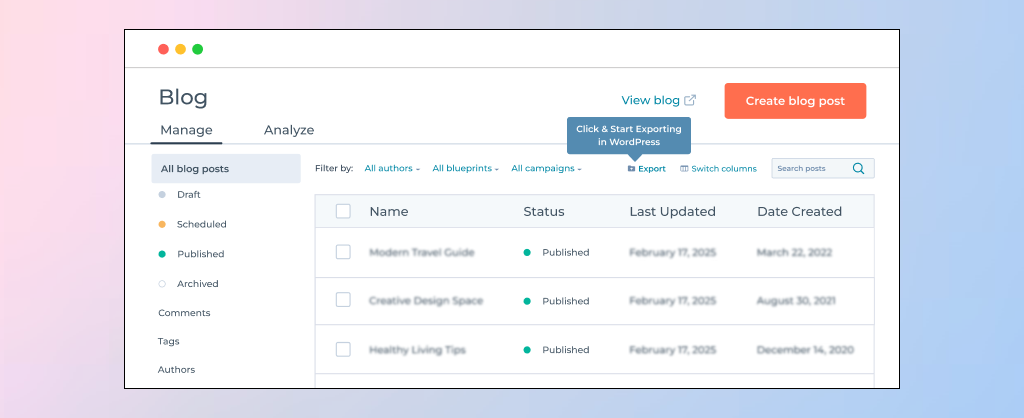
Key Implementation Steps:
- Export Content from HubSpot: Use HubSpot’s export tools to download website pages, blog posts, and associated media in CSV or XML formats.
- Import Content into WordPress: Utilize plugins like WP All Import to upload and map your HubSpot content into WordPress, ensuring proper formatting and structure.
- Recreate Website Design and Functionality: Use page builders or custom development to replicate your site’s design and layout. Install necessary plugins to replace functionalities previously handled by HubSpot, such as forms, analytics, and SEO tools.
- Set Up Redirects and Preserve SEO: Implement 301 redirects from your old HubSpot URLs to the new WordPress URLs to ensure users visit the correct pages and rankings are not impacted.
4. Migrating HubSpot Backend to WordPress
HubSpot built-in features have to be replaced with WordPress plugins. Identify and install plugins that replicate HubSpot functionalities:
| HubSpot Feature | WordPress Alternatives | What It Does |
| Forms & Lead Capture | Gravity Forms WPForms Contact Form 7 | Create custom forms for contact, lead generation, and sign-ups. |
| CRM (Customer Relationship Management) | HubSpot CRM Plugin Zoho CRM WP ERP CRM | Store, manage, and track customer interactions. |
| Email Marketing & Automation | Mailchimp ActiveCampaign Klaviyo | Automate email campaigns, newsletters, and follow-ups. |
| Live Chat & Chatbots | Tidio Drift Crisp | Enable live customer support and AI chatbots for instant responses. |
| Podcast Integration | Seriously Simple Podcasting Captivate Sync Podcast Player | Embed and manage podcast episodes directly on your WordPress site. |
This setup ensures you keep the same functionalities as HubSpot while gaining more control and saving costs with WordPress.
5. Migrating HubSpot SEO & Performance to WordPress
A poorly optimized WordPress website can lose organic traffic and potential sales opportunities. Optimizing SEO & performance is critical post-migration.
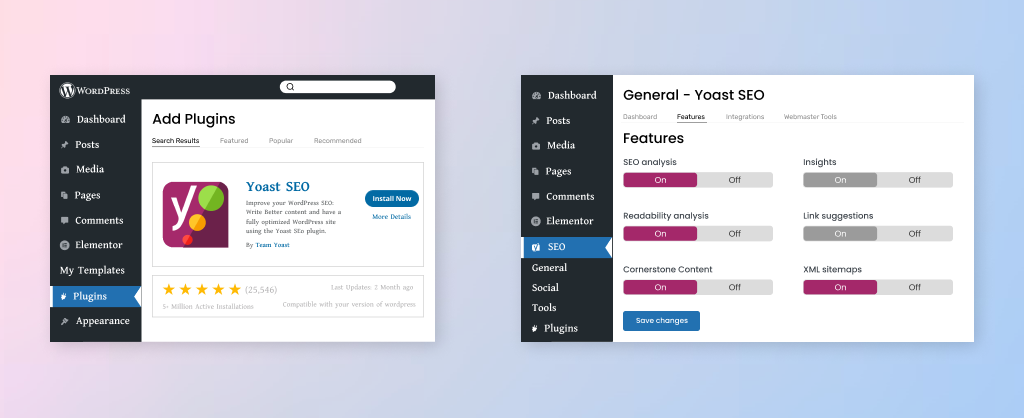
Key Implementation Steps:
- Install & Configure SEO Plugin: Use ‘Yoast SEO‘ and configure site-wide SEO options, such as meta tags and XML sitemaps.
- Set Up Analytics Tools: Integrate Google Analytics & Google Search Console to monitor the website performance and user behavior.
- Optimize Content: Ensure all pages and posts have relevant, keyword-rich meta descriptions. Also, add descriptive alt text to images to guide users.
- Enhance Website Performance: Install the ‘ShortPixel Image Optimizer‘ plugin to compress existing images. Use ‘WP Rocket‘ to enable caching and reduce page load times. Enable ‘LazyLoad’ for images and ‘iframes’ to improve initial page load speed.
- Set Up Email Automation: Select a platform like ActiveCampaign based on your business needs. Export your contact lists from HubSpot and create automated workflows for tasks such as welcome emails and lead nurturing.to WordPress.
6. Testing HubSpot to WordPress Migration
HubSpot website migration can be exhausting. Thus, testing is conducted to ensure everything works correctly before launching your WordPress website.
General Website Testing Checklist
- Comprehensive Site Review: Navigate through each page to ensure proper content and display.
- Media and Functionality Check: Confirm that all media elements load correctly and that interactive features like forms and buttons function as intended.
- Cross-Browser and Device Testing: Verify your WordPress website’s consistent performance across different browsers and devices.
- Configure Tracking & Analytics: Ensure that Google Analytics and other tracking codes are correctly installed to monitor traffic and user behavior.
- Connect Your Domain: Link your custom domain to your WordPress hosting provider following their specific instructions.
7. Post HubSpot to WordPress Migration Drill
Congratulations! Your WordPress website is live. However, the work doesn’t end here. Continue monitoring your website performance & fix any post-migration issues.
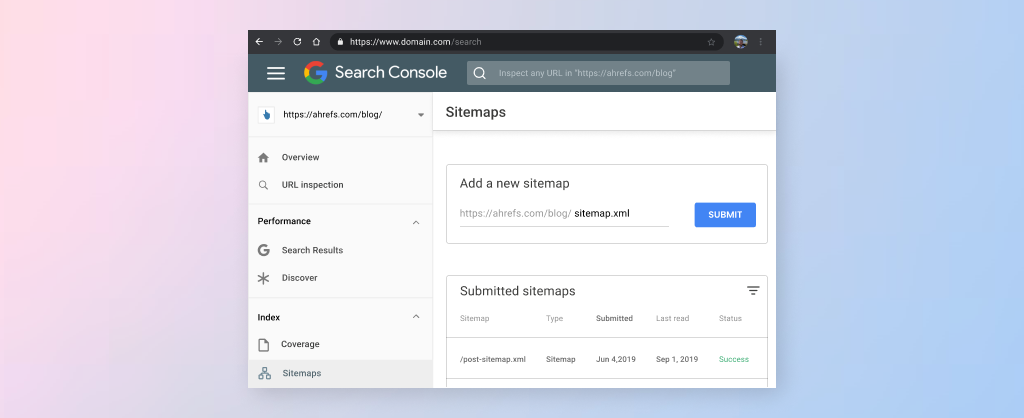
Key Implementation Steps:
- Sitemap Submission: Submit your XML sitemap to search engines to facilitate efficient website crawling and indexing.
- Implement Security Measures: Activate your SSL certificate to secure data transmission and build user trust. Install reputable security plugins to protect against potential threats and vulnerabilities.
- Monitor Website Performance: Regularly review analytics to track visitor behavior and site performance, making necessary adjustments to improve user experience.
- Backup and Maintenance: Set up automated backups and keep WordPress core, themes, and plugins updated to ensure site integrity and security.
Migrating from HubSpot to WordPress: Challenges & Solutions
Migrating from HubSpot to WordPress can present several challenges, but knowing how to address them will help ensure a smooth transition.
1. Maintaining Design & UX Consistency
HubSpot’s page builder offers a unique structure, making it difficult to replicate the exact look and feel in WordPress. Elements like layouts, CTAs, and animations might not translate seamlessly.
We rebuilt pages using Elementor to match the original HubSpot design. Custom CSS adjustments ensured pixel-perfect layouts. We also optimized mobile responsiveness for a smooth user experience.
2. Migrating Dynamic Content & Blogs Without Losing SEO
Exporting blog posts and pages from HubSpot to WordPress often results in broken links, missing metadata, and incorrect URL structures, leading to SEO ranking drops.
We used WordPress Importer and 301 Redirects to maintain existing URLs. SEO plugins like Yoast SEO helped retain metadata and Screaming Frog was used for reviewing broken links.
3. Podcast Integration & Media Management
The client’s HubSpot site featured a built-in podcast player, which WordPress does not natively support.
We integrated Captivate.fm-hosted podcasts within the WordPress website using the Captivate Sync™ plugin. This allows you to manage and publish podcasts directly from WordPress.
By effectively troubleshooting these development issues, we ensured a successful HubSpot migration to WordPress, leaving our client 100% satisfied.
Frequently Asked Questions
The cost of migrating from HubSpot to WordPress depends on various factors, including
1. The problems with the existing CMS. i.e. HubSpot
2. The complexity of website design
3. 3rd party integrations
4. Custom development
On average, HubSpot migrations start from $5,000. However, we can ascertain the actual cost after studying your project requirements.
Request a quote
Yes, your existing website design can be replicated on WordPress. This involves creating a custom WordPress theme that mirrors your current HubSpot site’s layout and aesthetics.
How long does migrating from HubSpot to WordPress take?
The duration of HubSpot website migration depends on the size and complexity. Generally, it can take several weeks to a few months.
We will conduct a detailed assessment to provide a more accurate timeline tailored to your project’s requirements.
Contact us
If planned and implemented properly, migrating from HubSpot to WordPress should not negatively influence your website’s SEO rankings.
Key considerations include
1. Maintaining URL structures
2. Setting up 301 redirects
3. Preserving on-page SEO elements like meta tags
At TBI, our WordPress developers work with SEO professionals to preserve your website’s SEO and performance.
We proactively work towards reducing website downtime during the HubSpot website migration.
Some strategies include
1. Build a staging environment for migrating HubSpot website
2. Schedule migration during low-traffic periods
3. Reduce DNS propagation time
4. Use migration-supporting tools or plugins
Rest assured; we work like one big team to migrate your HubSpot website to WordPress without major downtime.
Ready to Migrate from HubSpot?
Migrating from HubSpot to WordPress offers enhanced flexibility and control over your website. Be careful and follow the checklist for successful HubSpot website migration.
If you need expert assistance with website migration from HubSpot, our website development company can help. We specialize to work with not just WordPress but Shopify, Magento, BigCommerce and other popular CMS. From initial planning to implementation and beyond, you can count on us.
Contact us today and get started.
Stay Tuned for Latest Updates
Fill out the form to subscribe to our newsletter