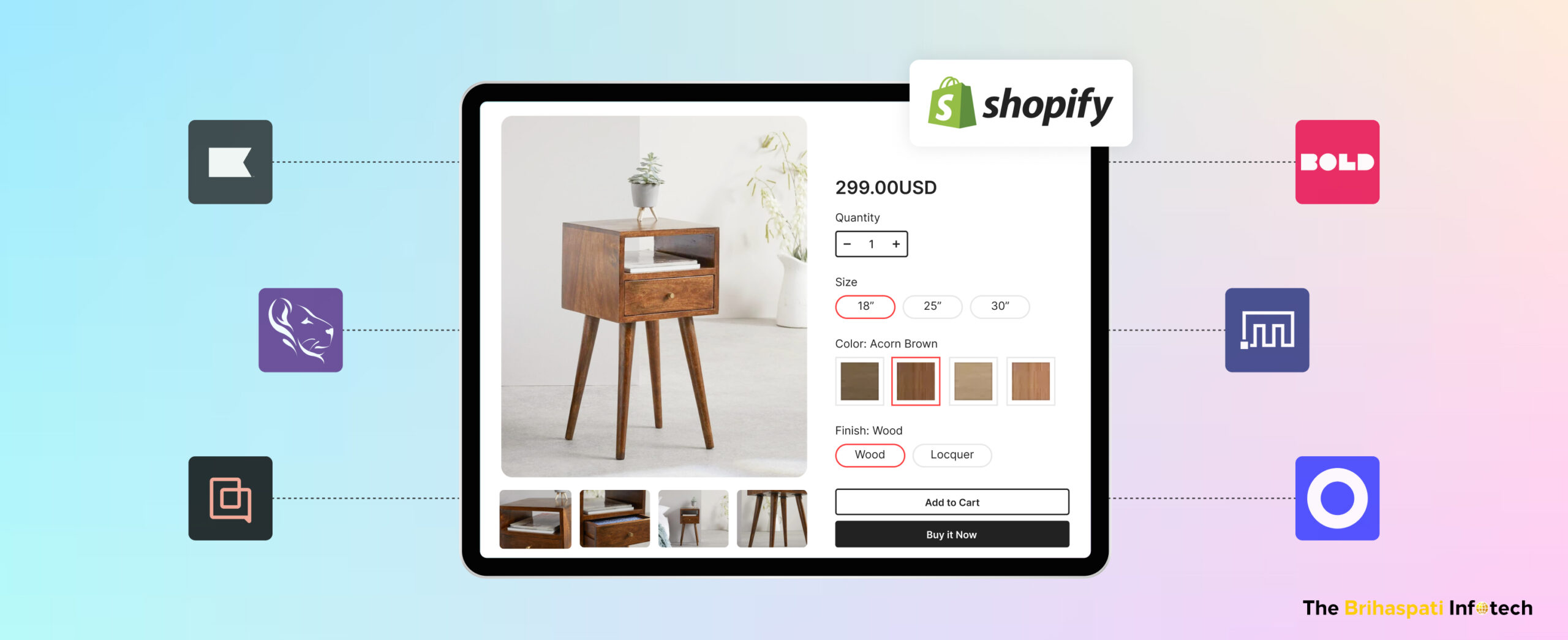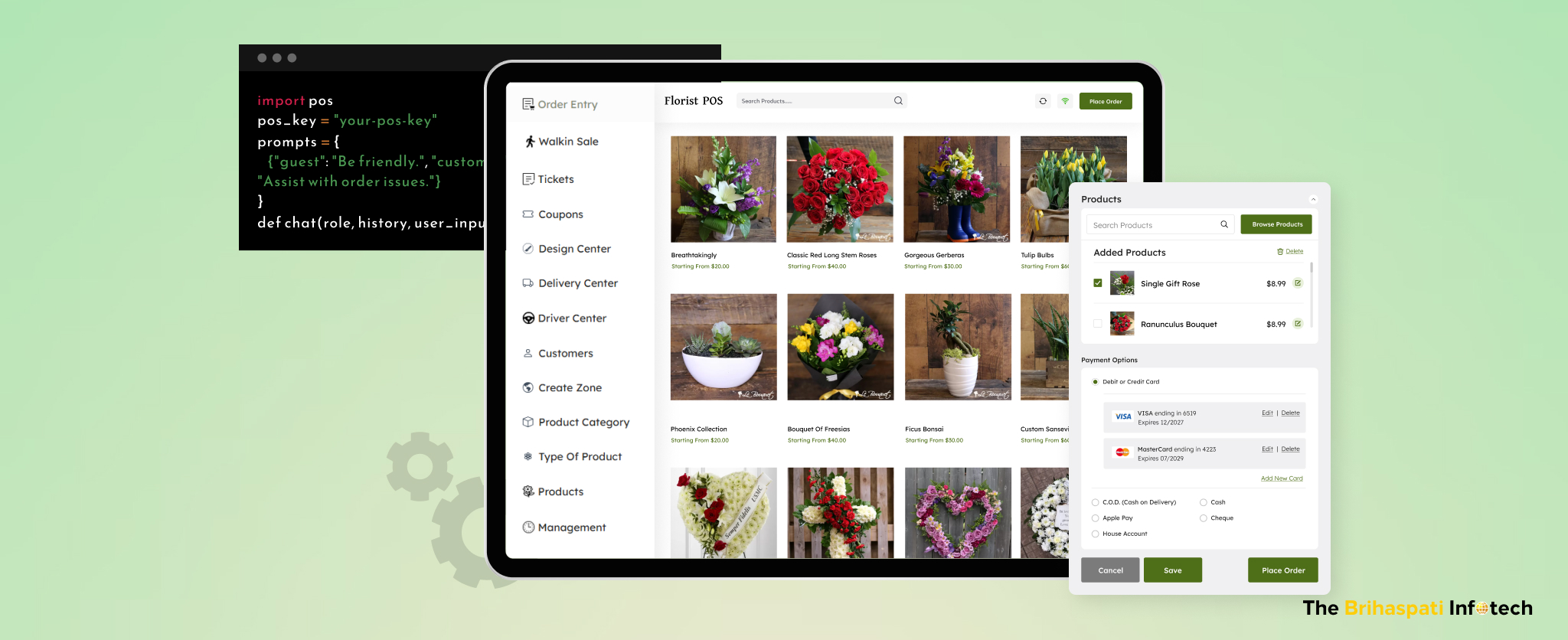7 Steps to Develop LMS for Corporate Training – Case Study
Businesses looking to develop LMS for corporate training need scalable and feature-rich solutions to enhance workforce productivity. A well-designed Corporate LMS Platform is the backbone of effective corporate training, ensuring seamless learning, skill development, and employee engagement.
The U.S. corporate LMS market was valued at $2.7 billion in 2024 and is projected to reach $16.51 billion by 2034, growing at a 19.85% CAGR. This rapid growth highlights the increasing demand for organizations to build LMS for corporate training that is tailored to their unique training requirements.
Our Web Development team at TBI designed a powerful, customized LMS that boosted efficiency and optimized functionality. Let’s explore our development process and the strategies behind it.
Benefits of Custom LMS for Corporate Training
A Custom LMS for corporate training optimizes workforce development by offering personalized learning, improved engagement, scalability, and data-driven performance tracking.
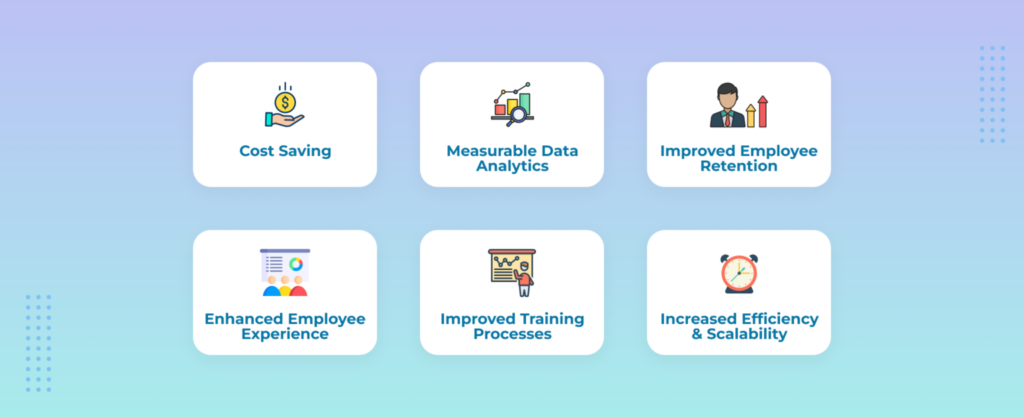
7 Key Steps to Develop LMS for Corporate Training
Leveraging our expertise, we followed a structured approach to develop LMS for corporate training, ensuring a seamless and efficient learning experience. Here are the 7 key steps we took to build a high-impact Corporate LMS Platform.
1. Personalized UX/UI
At Brihaspati Infotech, we created a seamless, high-performance LMS with a ReactJs front end for dynamic UX and a Laravel backend for security and scalability.

- Front End by ReactJS – Built with ReactJs, the LMS delivers a high-performance, interactive, and responsive user experience, leveraging its component-based architecture for seamless updates and dynamic UI.
- Backend by Laravel – Powered by Laravel, the backend ensures robust security, efficient data management, and smooth API integrations, providing a scalable and reliable foundation for corporate training.
2. User Management & Access Control
Our Corporate LMS Platform featured three distinct user roles: Admin, Trainees, and Employees, each with specific permissions and access levels to ensure a seamless custom LMS for corporate training experience.
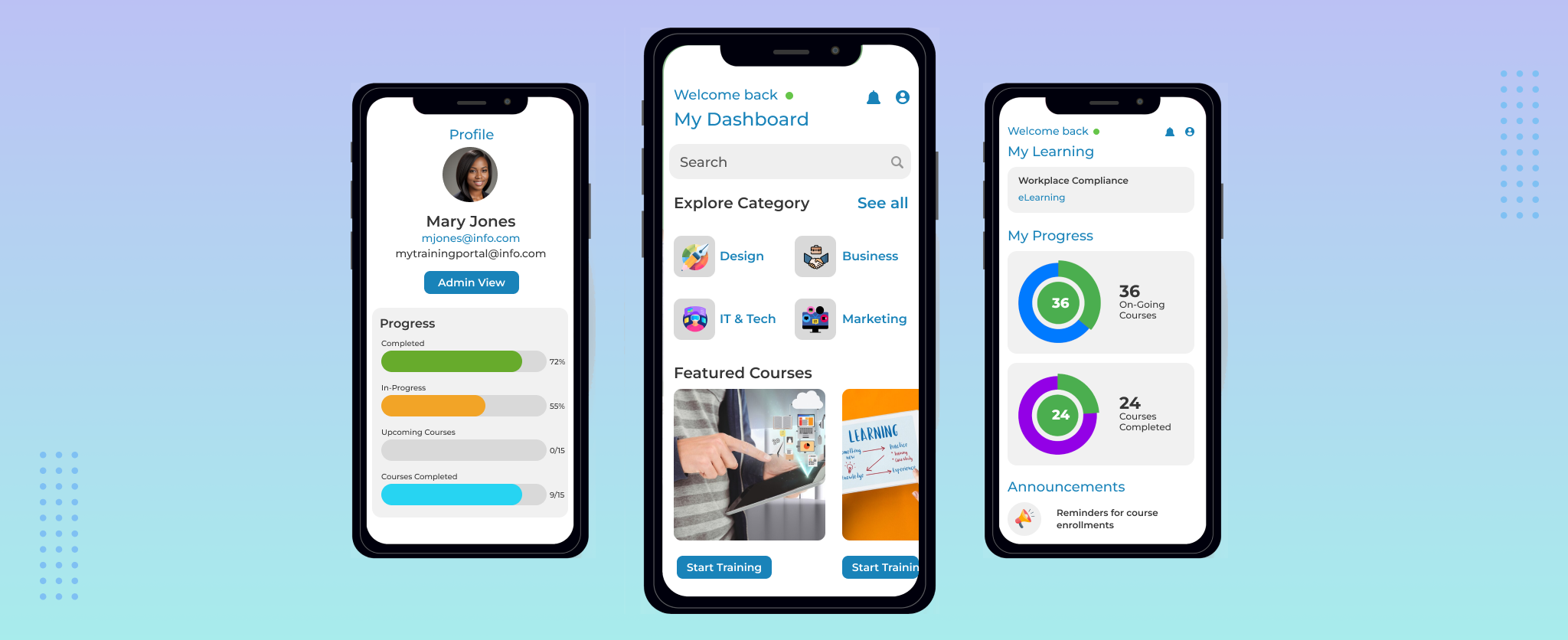
1. Admin:
- Control: Admins have full platform access and manage user settings.
- Content Management: Manages training content like courses, videos, and quizzes.
2. Trainees:
- Course Access & Progress Tracking: Trainees can access assigned courses, track their progress, and complete training modules at their own pace.
- Automated Notifications: Receive reminders for course enrollments, deadlines, and certification updates to stay on track.
3. Employee:
- Course Access: Employees access courses via email, complete quizzes, and take a test for awareness.
- Performance Tracking: Monitor progress, receive feedback, and earn certifications for completed training programs.
3. Integration with Third Party Tool
Implemented Single Sign-On (SSO) in our Corporate LMS Platform with Google Multi-Factor Authentication (MFA) for improved security, enhancing the reliability of our custom LMS development services.
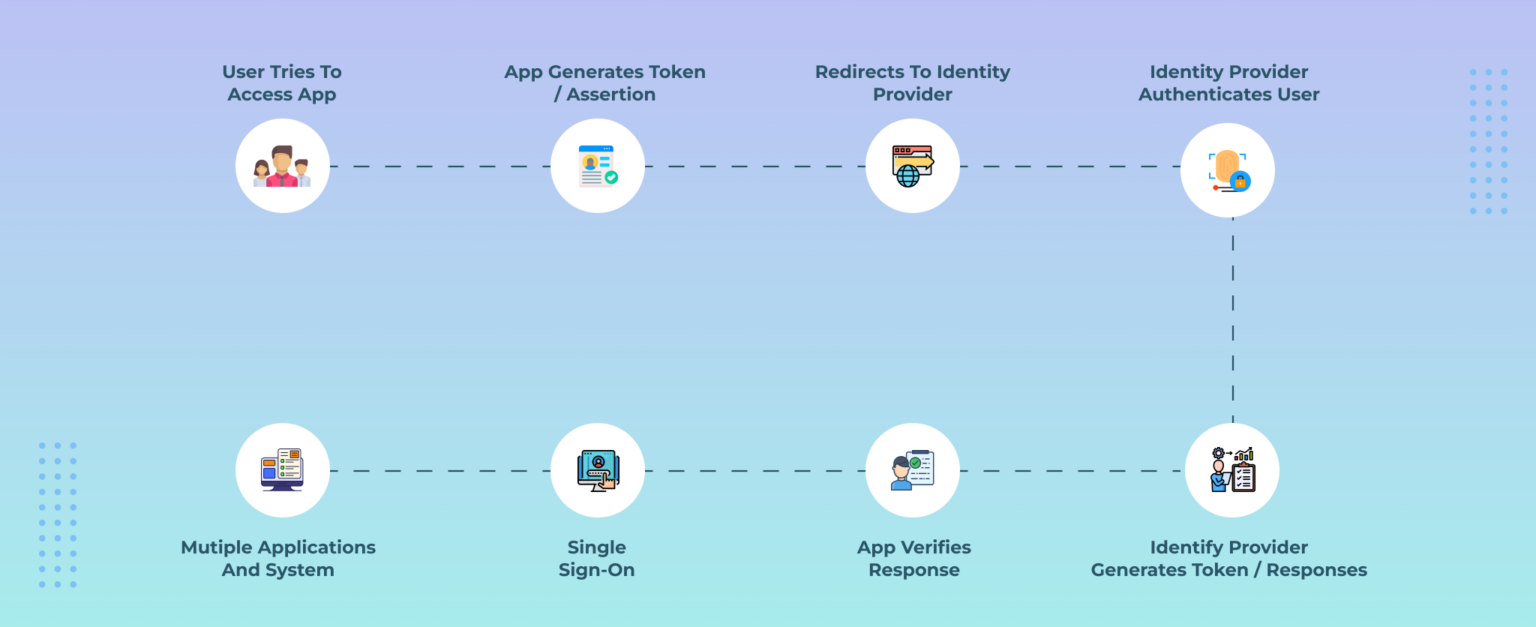
How SSO with Google MFA Works: .
- The user clicks “Login with Google” on the LMS.
- The LMS redirects the user to Google Identity Provider (IdP) for authentication.
- If MFA is enabled, the user is prompted to enter a one-time password (OTP) from Google Authenticator, SMS, or another method.
- Once MFA is verified, Google issues an authentication token (via OAuth 2.0 or SAML 2.0) and redirects the user back to the LMS.
- The LMS validates the authentication token and logs the user in without requiring additional credentials.
4. Courses Creation & Management
Developed a robust course structure with multimedia support, interactive modules, and learning paths to create LMS for corporate training that enhances engagement and knowledge retention.
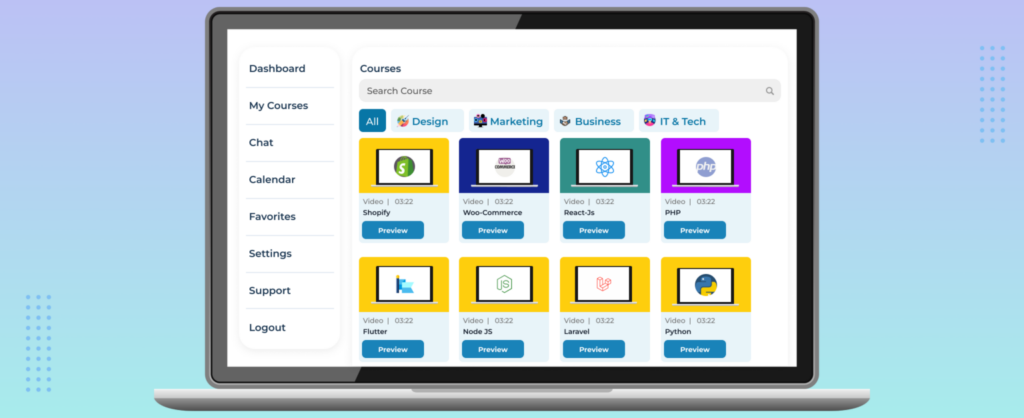
- Advanced Course Management: Admins can create, upload, and manage training courses.
- Interactive & Multimedia Learning: Supports videos, PDFs, quizzes, SCORM, and xAPI to enhance engagement and knowledge retention.
- User-Friendly Course Builder: Drag-and-drop functionality enables seamless course creation with structured learning paths and modules.
- Structured Learning Journeys: Employees follow guided learning paths with progressive modules for better skill development and tracking.
5. Assessment & Certification
Implemented quizzes, exams, and automated certification to track employee learning outcomes, ensuring an effective Custom LMS for corporate training.

- Assessments & Automated Grading: Includes MCQs and practical tests with an automated system for quick and accurate evaluation.
- Branded Certification: Issues customizable certificates with company branding for professional and personalized recognition.
6. Reporting & Analytics
Enabled performance tracking, generated progress reports, and provided insights to measure training effectiveness in our Corporate LMS Platform.

- Employee Performance Tracking: Monitor course completion, quiz results, and time spent on training to assess progress.
- Reports: Track employee progress, completion rates, and engagement with real-time, tailored insights.
7. Rollout & Maintenance
Deployed the Corporate LMS Platform, provided ongoing updates, and ensured scalability for future enhancements.

- Seamless Deployment & Updates: Ensured a smooth LMS launch and provided continuous updates for performance and security.
- Scalability & Future Enhancements: Designed for growth, allowing easy upgrades and feature expansions as needs evolve.
Challenges in Implementing a Custom LMS for Corporate Training
Implementing a Custom LMS for Corporate Training comes with unique challenges, from user adoption to seamless system integration. A strategic approach ensures engagement, integration, and scalability.
User Adoption & Engagement
Ensuring employees embrace the new system and actively participate in training. An intuitive UI/UX, personalized learning paths, and interactive content can help overcome this challenge.
Contact our UI/UX experts to optimize your LMS for maximum engagement.
System Integration
Seamless integration of LMS with existing tools like HR software, CRMs, and communication platforms. Ensure compatibility with existing systems by using APIs, third-party integrations, and robust data synchronization for a seamless workflow.
Our Web Development team can help you achieve this effortlessly.
Content Management & Scalability
Developing engaging, high-quality training content while ensuring the system can scale as the company grows. Get in touch to our experts to build a scalable and high-performing website.
Frequently Asked Questions
Ans: A Custom LMS Development Company provides tailored Custom LMS development services to meet your company’s specific training needs. Unlike off-the-shelf solutions with generic features, a customized LMS ensures flexibility, branding, and seamless integration with existing tools.
Ans: A Corporate LMS Platform enhances employee engagement by integrating gamification, quizzes, and multimedia content, making learning interactive. With custom LMS development services, businesses can create tailored training experiences that boost motivation and ensure better knowledge retention.
Ans: Absolutely! Our LMS is designed for seamless learning across devices, allowing employees to access training anytime, anywhere. Furthermore, expand your training’s reach, Learn more about our Mobile App Development for a fully integrated LMS experience.
Ans: With features like Google Multi-Factor Authentication (MFA) and role-based access control, your data remains protected at all times. Moreover, this enhances security.
Ans: The cost of developing a customized LMS varies based on features, integrations, scalability, and security needs. Therefore, every project is unique, and we tailor pricing to align with your business goals. Contact us today for a personalized quote!
Ans: The timeline for developing a customized LMS depends on its complexity, features, and integrations, typically taking around 9 to 12 weeks. However, we can provide a more precise estimate after understanding your specific requirements. Contact us today to get a tailored project timeline!
Conclusion
A well-designed, custom LMS is a game-changer for corporate training, enhancing learning efficiency, employee engagement, and overall productivity.
At Brihaspati Infotech, we leverage the right technologies and a strategic development approach to help businesses build scalable, secure, and user-friendly training platforms tailored to their unique needs.
Ready to develop LMS platforms for corporates and elevate your training? Contact us today for a powerful, customized solution!
Stay Tuned for Latest Updates
Fill out the form to subscribe to our newsletter