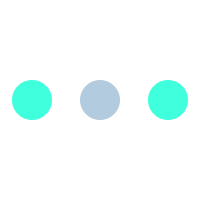WordPress Integration with Hubspot

HubSpot is an inbound marketing and sales platform that helps websites to attract visitors and convert leads into customers. It turns your website into a magnet to attracts visitors. It is a spontaneous and flexible solution to manage prospects and sales pipelines. Offered as a free product, it works seamlessly within the native marketing automation system, sharing a uniform database of contacts. HubSpot has various new tools that help to build your website but cannot be used to the full extent without the help of APIs. APIs are actually the set of instructions for the use of programmers to manipulate data and functions of an application. Developers can access the HubSpot APIs to integrate their own projects with it. Every popular web application has its API which is available along with the documentation for the programmers to learn about the integration of their custom projects with the application.
Integration of HubSpot API with WordPress The developers at TBI have recently achieved another milestone by integrating the “Contacts API” of HubSpot with WordPress. It is one of the most used HubSpot API which allows you to control over the contacts and leads. Simplifying it, if any user creates an account in WordPress the information entered by the user are automatically updated on HubSpot as well. The task of tracking contact analysis is done by the HubSpot tracking code. You can also include forms into your website which will further help you in converting the visitors into leads. You can look for what people are buying at other online portals or convert the visitors into leads who register on the WordPress site. It also gives you the access to the contacts in case you want to update or delete an existing contact. Also, it allows you to search for the contacts using the user id or email id.
A few more APIs of HubSpot Forms API: After drawing customers to your website through the engaging content you can capture their information through forms which can further turn into revenue if everything goes in the right direction. The principle method of Forms API is the submit form method which helps to capture the information form the website and send it to the HubSpot. In addition to sending the data to HubSpot, this API can also be used to update and delete the forms and form fields.
Lists API: The HubSpot Lists API allows developers to get, create, update and delete their contact lists. It is used to segment the users into the two main groups: dynamic and static. Dynamic list automatically updates the group according to the criteria whenever the data of the contact is changed. Static list allows the manually updation of the list and evaluates its criteria after the list is created.
Blog API: This API offers a simple user interface with various functionalities for posting blogs as well as website content giving you the full control over the blogs and comments. One of the outstanding advantage of this API is that you do not need to copy and paste every single blog when integrating WordPress with HubSpot as it also allows you to transfer hundreds of blog posts seamlessly according to the categories and structure of the blogs. These were the few APIs that we covered in this post. The developers at TBI with their proven methods are capable of integrating WordPress website with the other advanced APIs of the HubSpot as well. So if you want to discuss the integration of your WordPress website with HubSpot APIs, do contact us for more info.