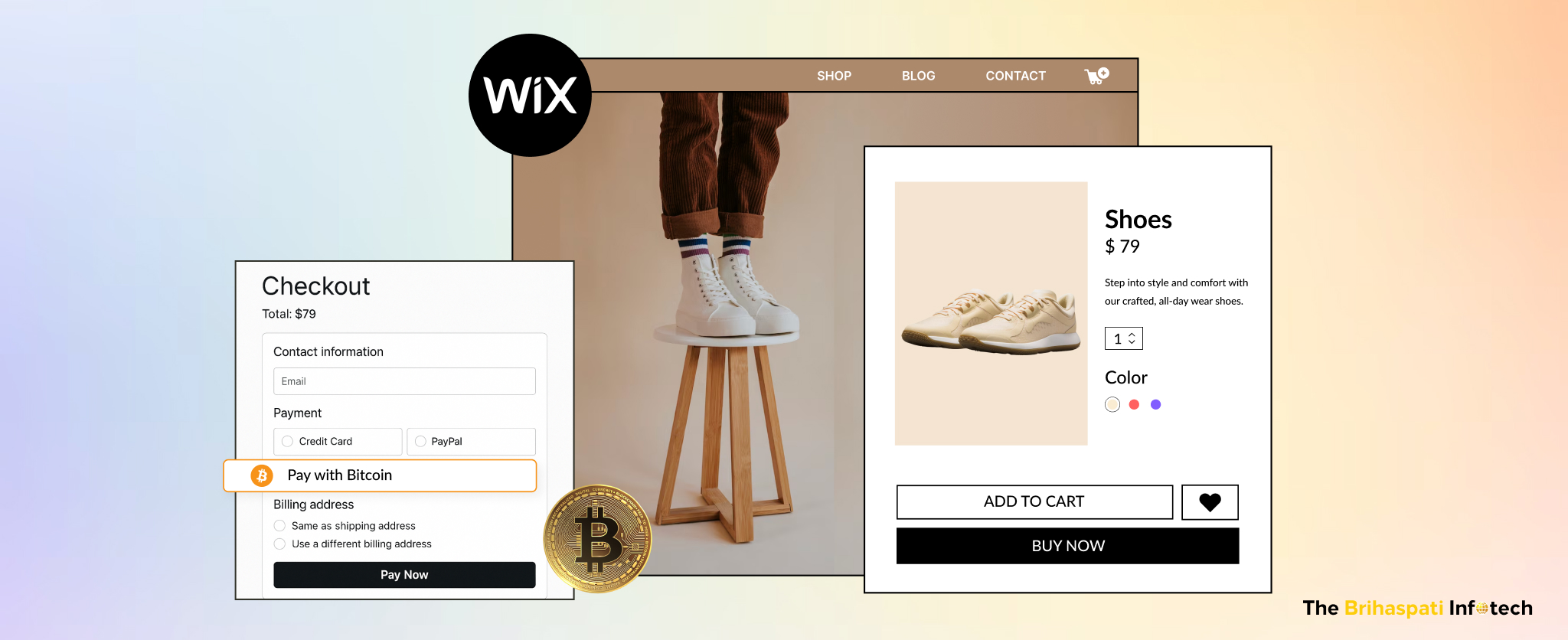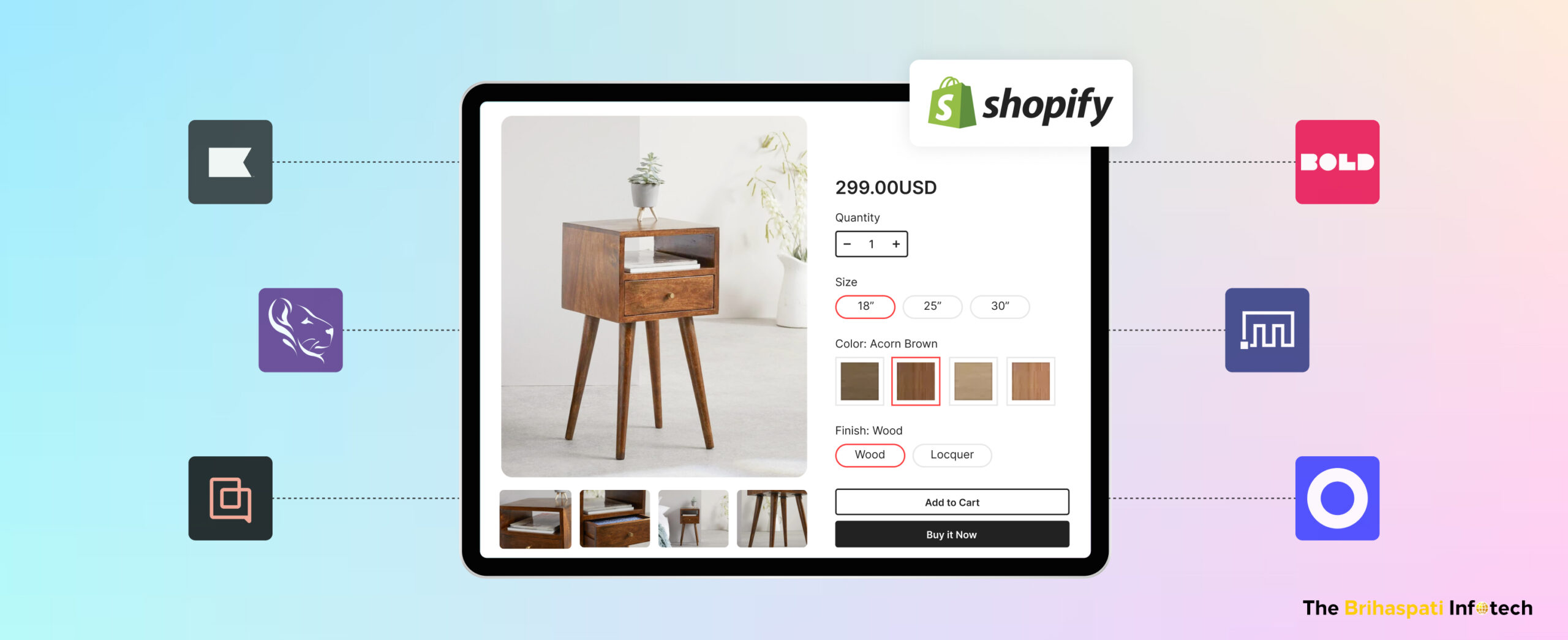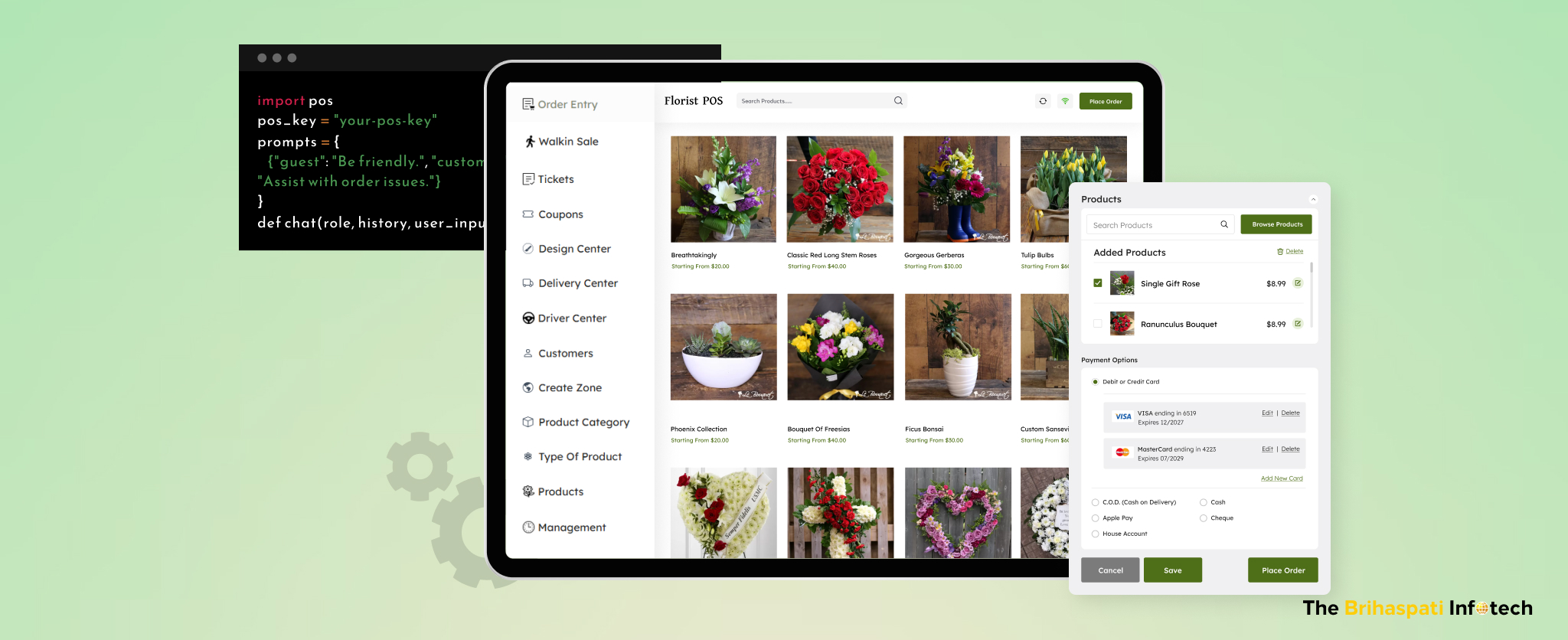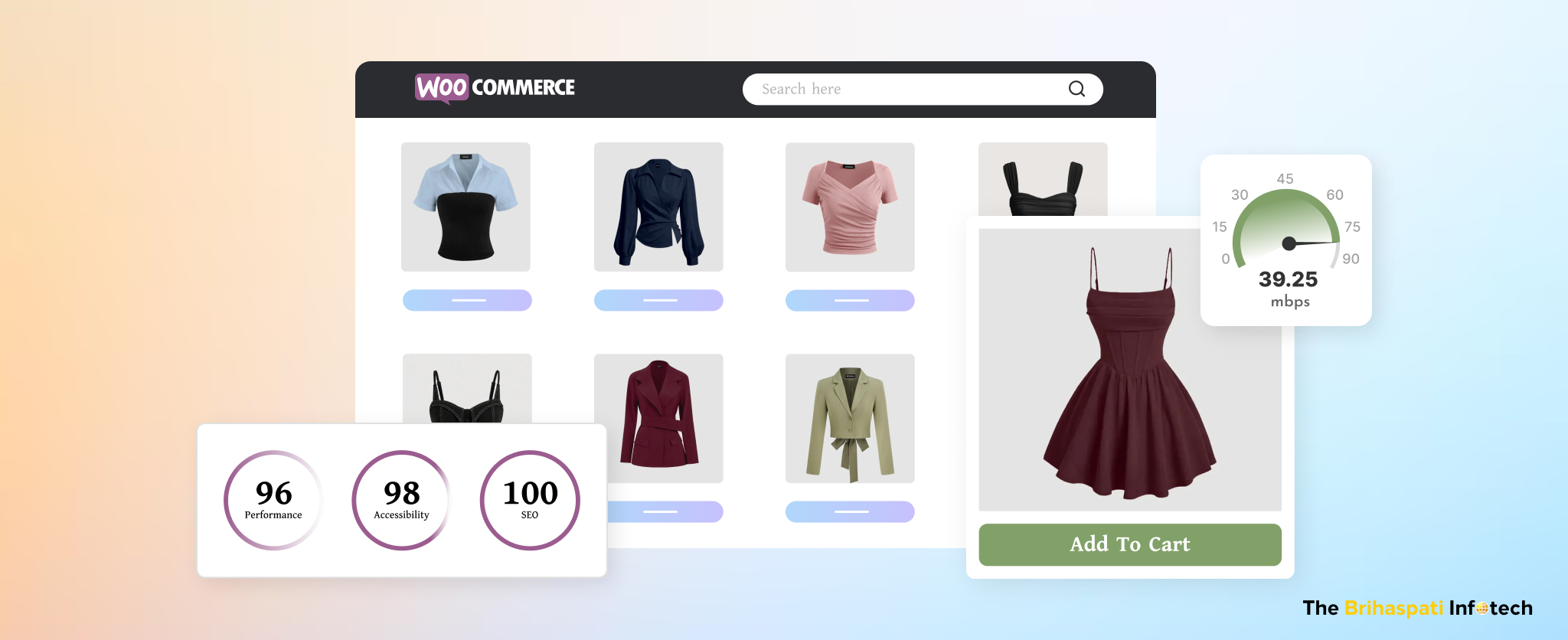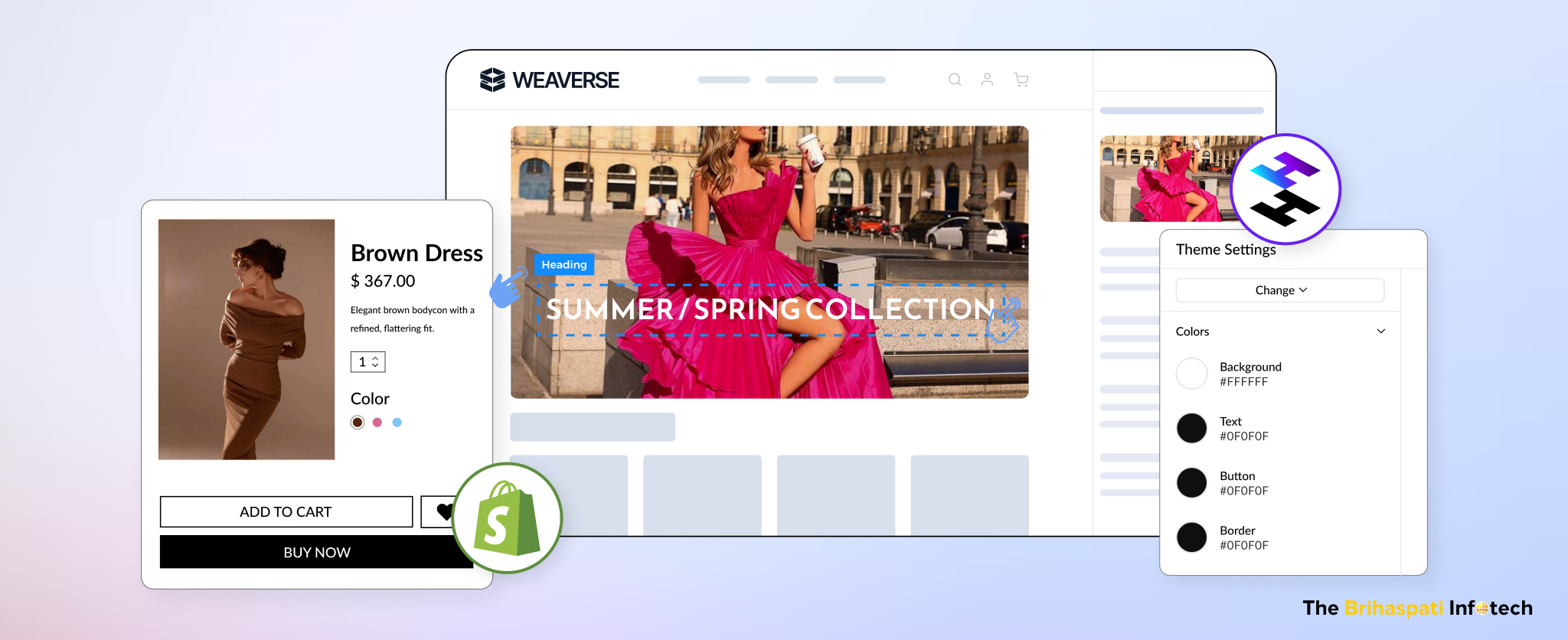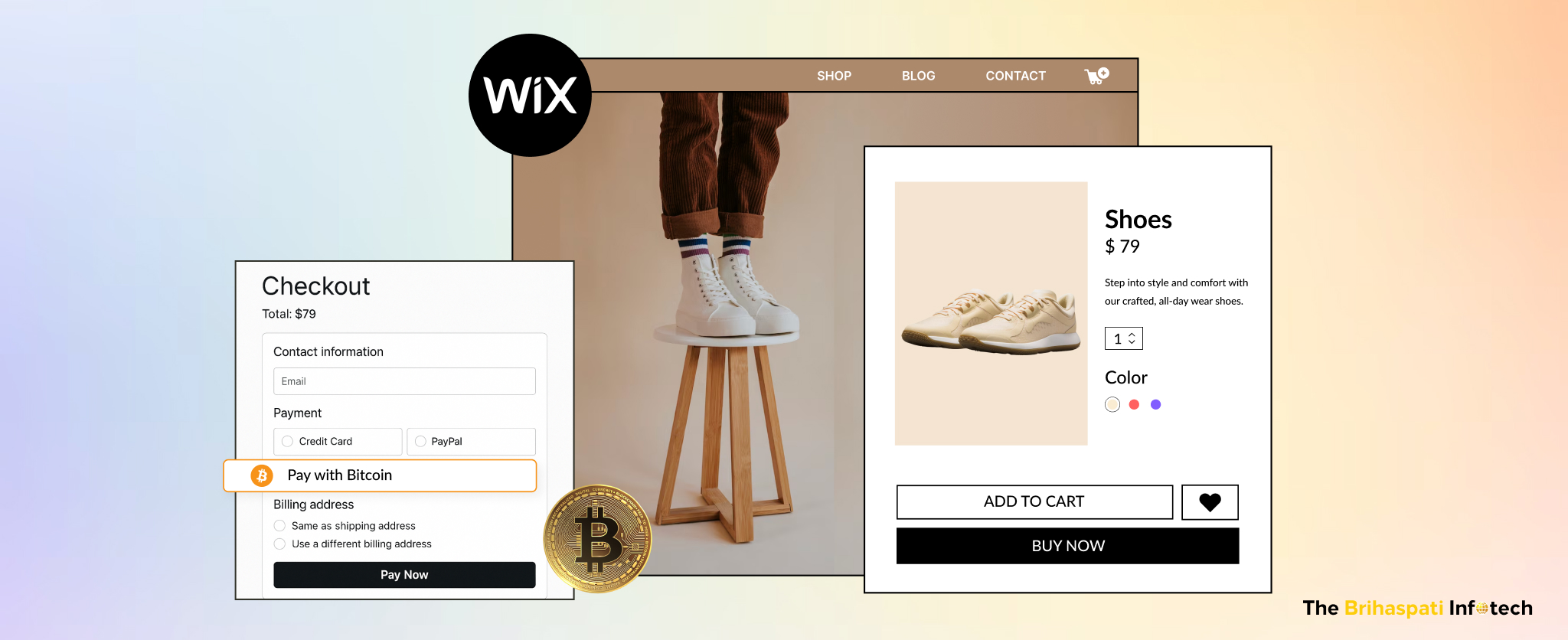
Custom Wix Payment Gateway Development: A Complete Guide
Most Wix stores rely on built-in payment providers like Wix Payments, PayPal, or Stripe, but modern customers demand diverse options, including cryptocurrency payments. To meet this growing expectation, businesses often need to develop a custom Wix payment gateway that can handle alternative payment methods.
At TBI, our Wix developers built a custom payment gateway extension for a client to integrate Bitcoin acceptance through the Flash crypto payment processor. This solution empowers Wix merchants to expand payment flexibility, reach crypto-friendly customers, and attract a broader audience.
Explore how we built a custom Wix payment gateway and why it could be the next upgrade your store needs.
Why do you need a Custom Wix Payment Gateway?
Standard payment gateways don’t always meet the diverse needs of businesses. Custom payment gateway solutions on Wix allow merchants to offer alternative payment methods to align with specific market or customer demands.

- Support for Alternative Payment Methods: Standard gateways lack modern/niche options like crypto, BNPL, or regional wallets.
- Better Checkout Experience: Custom gateways empower full payment control (flow, branding, fields), leading to improved conversion rates.
- Third-Party Provider Integration: Custom gateways facilitate partnerships with specific providers for cost savings, unique terms, or regulatory adherence.
- Enhanced Security & Compliance: Implement specific security standards and regional compliance directly with custom gateways.
- Business Flexibility & Scalability: Custom gateways allow flexible upgrades, new payment types, and integrations.
How to Set Up a Custom Payment Gateway in Wix?
At The Brihaspati Infotech, we developed a custom Wix payment gateway integration. It allows merchants to offer flexible payment options using Bitcoins. Here’s a breakdown of the process we followed.
1. Enabled Developer Mode on Wix
We activated Wix’s Velo Developer Mode to enable advanced customization options and allow direct code-level access for integrating a custom payment gateway into Wix.
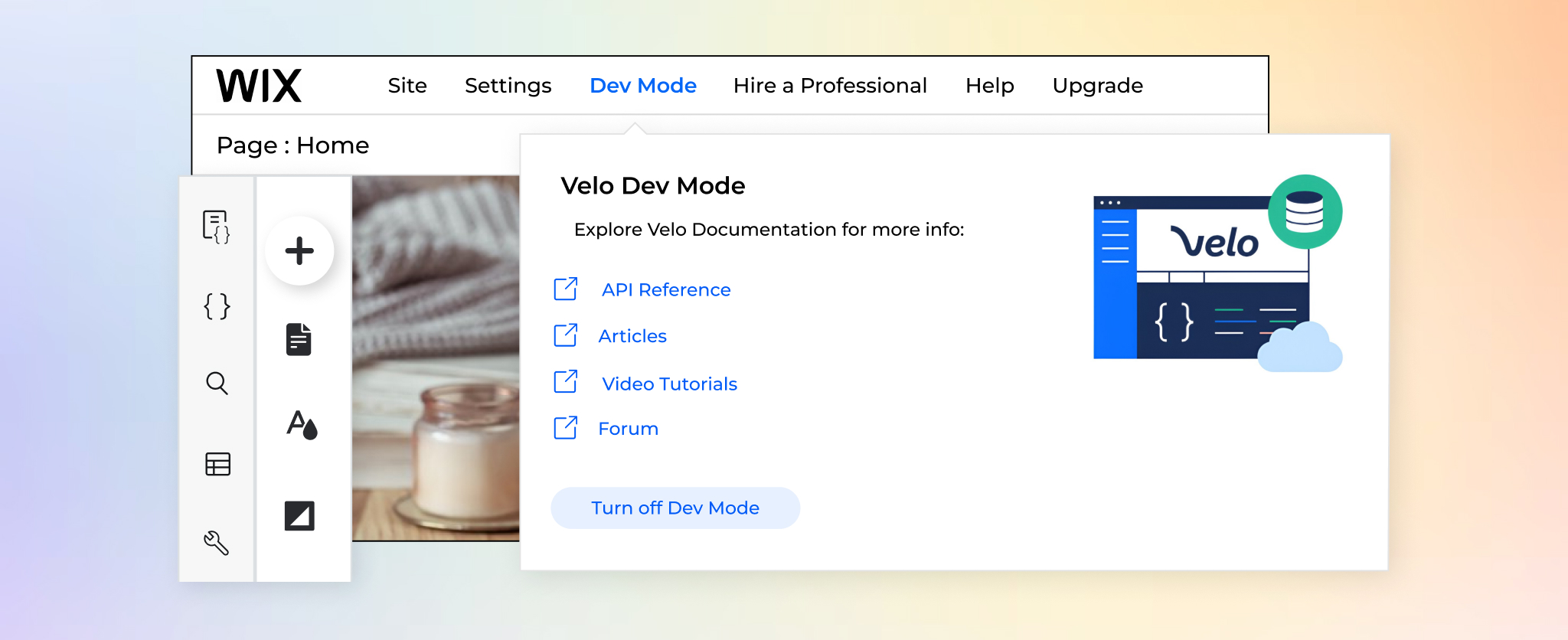
How We Implemented:
- Developer Mode Activation: Enabled Dev Mode in Wix Editor to unlock backend access for custom development.
- Velo Integration: Activated Velo to manage custom scripts and plugins for the payment integration.
- Service Plugin Setup: Added a Payment Service Plugin through Velo to integrate third-party payment provider Flash.
- Code Injection: Customized the provider logic by editing the generated config and provider JavaScript files.
2. Configured Service Plugin for Payment Provider
We configured the Wix service plugin to integrate the third-party Flash payment gateway into the store’s checkout.
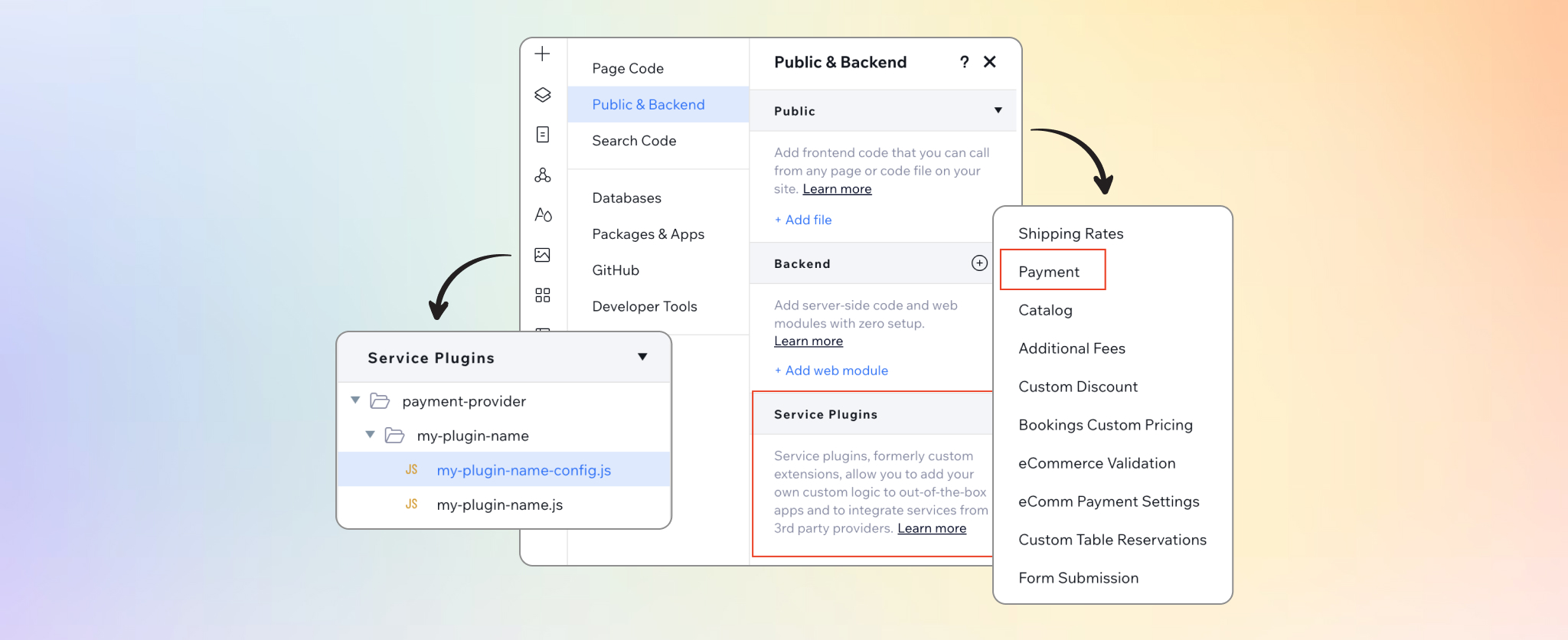
How We Implemented:
- Payment Provider Configuration: Set up the Flash payment provider with necessary metadata, logos, and payment methods.
- API Credentials Setup: Added API credentials for Flash to enable payment processing.
- Payment Method Configuration: Defined payment options like “Pay in Bitcoin” with mandatory billing fields.
- Logo Customization: Uploaded the Flash logos (SVG & PNG) to match the branding on the checkout page.
3. Integrated Payment Provider Logic
We implemented custom provider logic within Wix for real-time payment handling and dynamic checkout options, ensuring smooth Wix payment gateway integration with third-party providers.
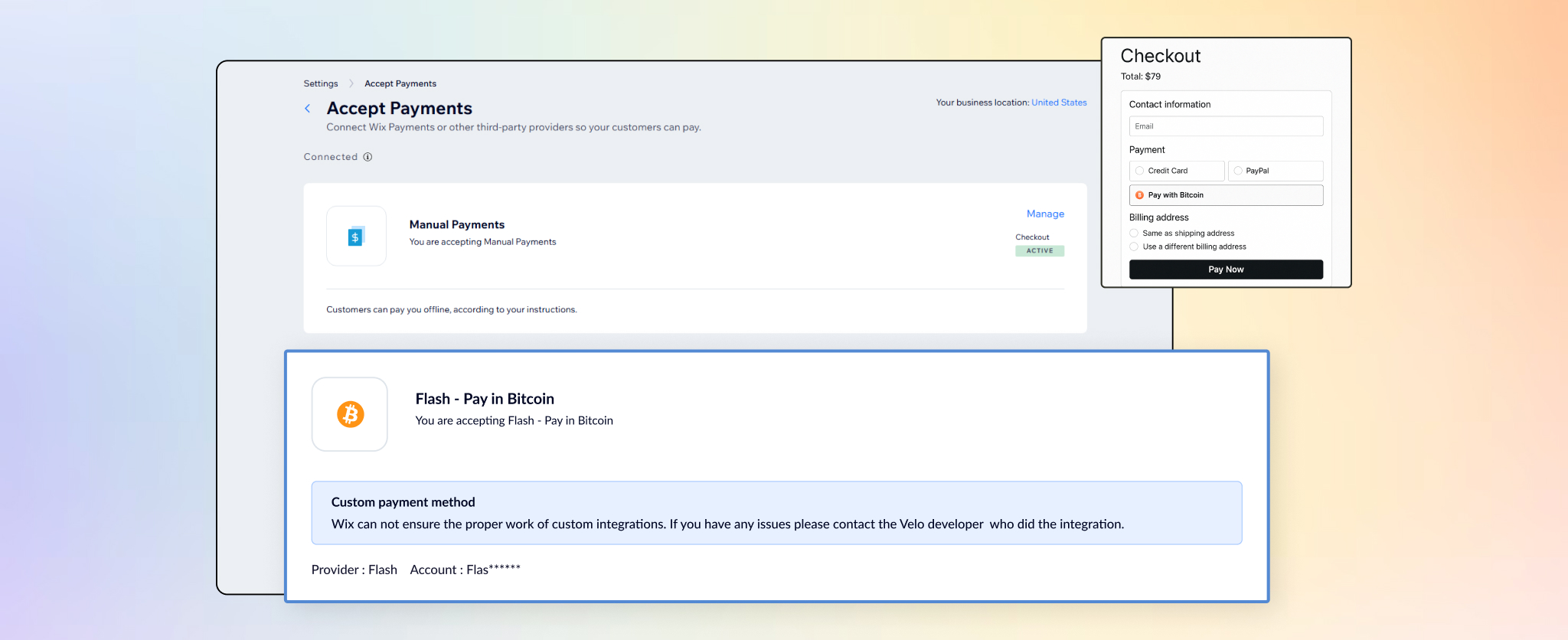
How We Implemented:
- Custom Logic Injection: Replaced the default Wix provider scripts with Flash’s custom JavaScript logic for accurate transaction handling.
- Dynamic Payment Methods: Configured Pay with Bitcoin as a payment option using the provider logic.
- Backend Service Integration: Used Wix’s backend services to process payment requests and handle callbacks from Flash securely.
- Payment Validation Handling: Implemented real-time validation and status updates to sync transaction states between Wix and the Flash gateway.
4. Set Up Order Webhook for Payment Synchronization
We configured an order webhook in Wix to automate payment status updates and synchronize transactions as part of our Wix payment gateway integration.
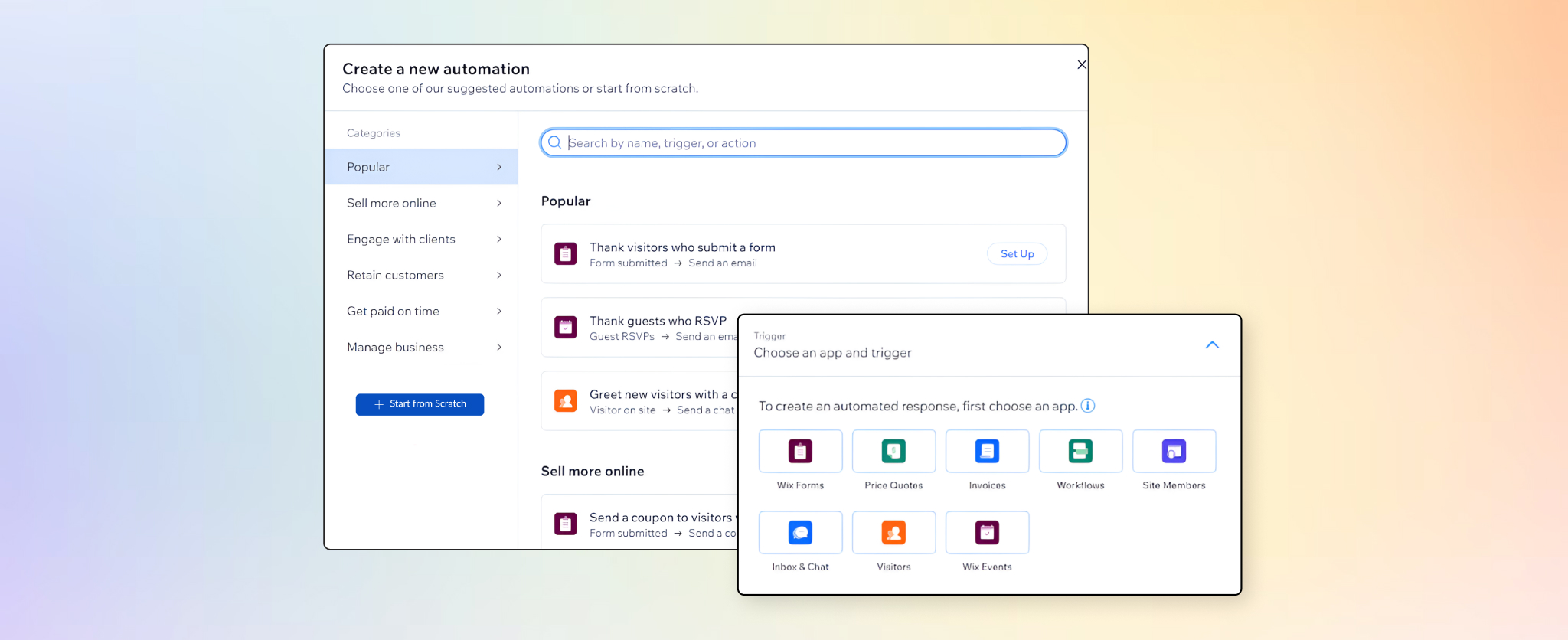
How We Implemented:
- Webhook Endpoint Creation: Developed a custom HTTP endpoint using Wix’s http-functions.js to receive updates on payment status from the provider.
- Order Data Handling: Processed incoming payment status data and updated the corresponding order records within Wix.
- Payment State Synchronization: Established logic to map external payment statuses (e.g., paid, pending) to Wix order statuses for consistency.
- Error Handling: Implemented validation and fallback logging to handle unexpected or failed webhook calls securely.
5. Test Payment Gateway Integration
We thoroughly tested the Flash payment gateway integration to ensure smooth transaction handling and accurate payment status synchronization between Wix and the third-party provider.
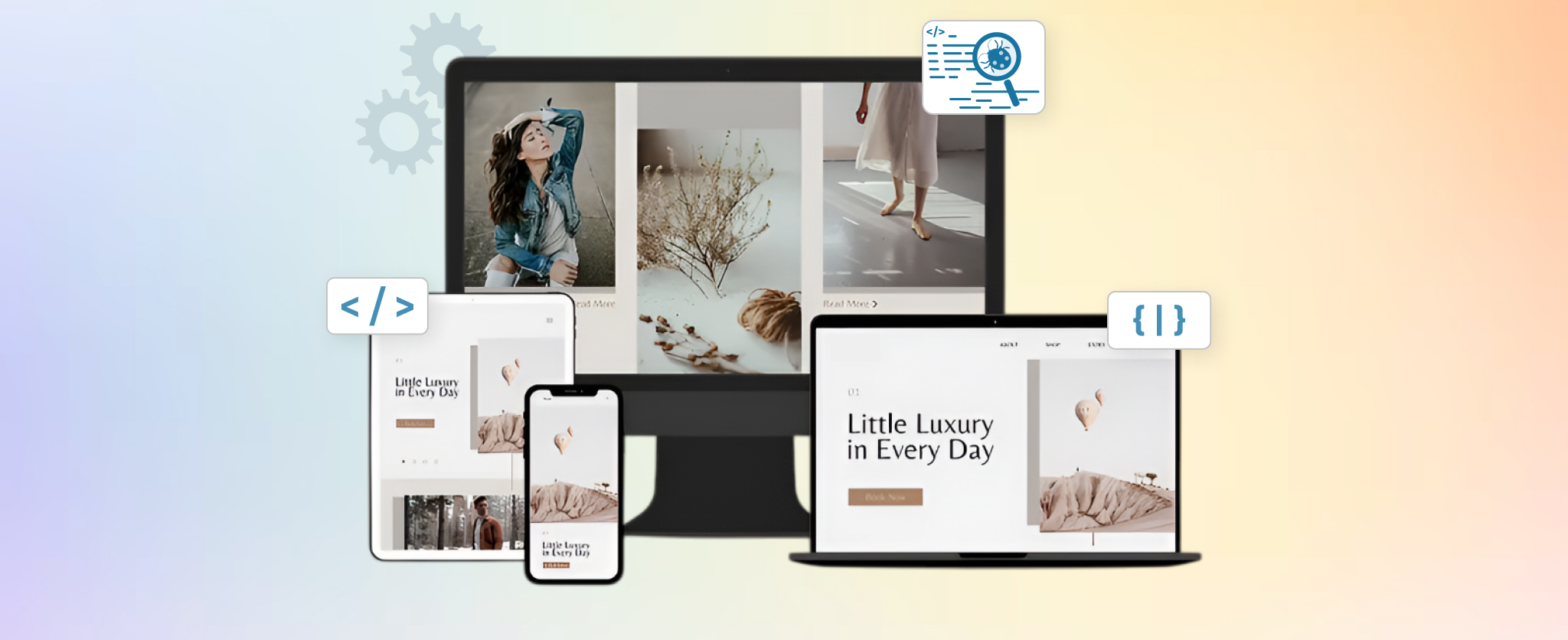
How We Implemented:
- Unit Testing: Validated the core functionality of the custom provider logic to ensure proper transaction handling.
- End-to-End Testing: Simulated real payment scenarios to confirm that successful and failed transactions are processed accurately.
- Payment Method Testing: Verified that all payment methods, including “Pay with Bitcoin,” are functional and aligned with user expectations.
- Webhook Verification: Tested the webhook to ensure payment status updates are accurately received and processed.
Custom Wix Payment Gateway Development Challenges & Solutions
Building a custom payment gateway on Wix posed technical challenges, from adapting third-party payment logic to aligning with Wix’s native flow to ensuring seamless transaction synchronization. Here’s how we addressed them.
1. Integrating Third-Party Payment Logic Within Wix’s Framework
- Wix’s ecosystem offers limited flexibility for integrating non-native payment providers.
- We leveraged Velo Developer Mode to inject custom provider logic, replacing Wix’s default scripts with Flash’s JavaScript-based logic, enabling real-time transaction handling.
2. Ensuring Reliable Payment Status Synchronization
- Maintaining accurate order and payment status sync between Wix and the Flash provider was critical.
- We built a custom webhook using http-functions.js to automate payment status updates, ensuring consistency between the third-party gateway and Wix’s order system.
3. Handling Secure API Communication
- Exchanging sensitive payment and order data with the external provider required secure communication practices.
- We implemented token-based authentication and ensured secure HTTPS calls between Wix backend services and the Flash payment provider’s API.
4. Validating Custom Payment Methods on Checkout
- Wix’s checkout flow had to support the new “Pay with Bitcoin” method without UI conflicts or errors.
- We performed end-to-end testing and refined the custom provider logic to ensure the new payment method worked smoothly alongside Wix’s native checkout processes.
Frequently Asked Questions
Ans: While Wix supports a limited list of native payment providers, using Wix’s Velo Developer Mode and Service Plugin framework allows you to integrate third-party gateways that aren’t officially supported with custom development.
Looking to integrate a custom payment gateway into your Wix Store? Reach out to Wix development experts today!
Ans: Our Custom Wix Payment Gateway uses secure API credentials, validated webhooks, and provider logic to ensure accurate transaction processing and real-time payment status updates with the external provider.
Looking to integrate a secure and tailored payment solution for your Wix store? Connect with our experts today!
Ans: The cost of developing a Custom Wix Payment Gateway varies based on the scope and complexity of the project.
Schedule a consultation & get a custom quote for your project!
Ans: The time to integrate a custom payment gateway in Wix typically ranges from 1 to 2 weeks, depending on the complexity of the payment provider’s API, the required payment methods, and the level of customization needed for your checkout experience.
Schedule a consultation & get a custom timeline for your project!
Ans: No. When implemented correctly, custom payment gateways integrate with Wix’s order lifecycle, so payments and order statuses are synced automatically and visible in the Wix dashboard.
Conclusion
Building a custom payment gateway on Wix requires expertise in platform limitations, third-party API integration, and real-time transaction synchronization. Our structured approach, which includes enabling Developer Mode, configuring provider logic, and setting up webhooks, ensures a secure and seamless payment experience for both merchants and their customers.
At The Brihaspati Infotech, we specialize in crafting tailored Wix payment gateway integrations that align with your business model and market needs. Whether you’re aiming for alternative payment methods or improved checkout reliability, we’re here to help.
Looking to integrate a payment gateway on Wix? Get in touch with our experts today!
Stay Tuned for Latest Updates
Fill out the form to subscribe to our newsletter