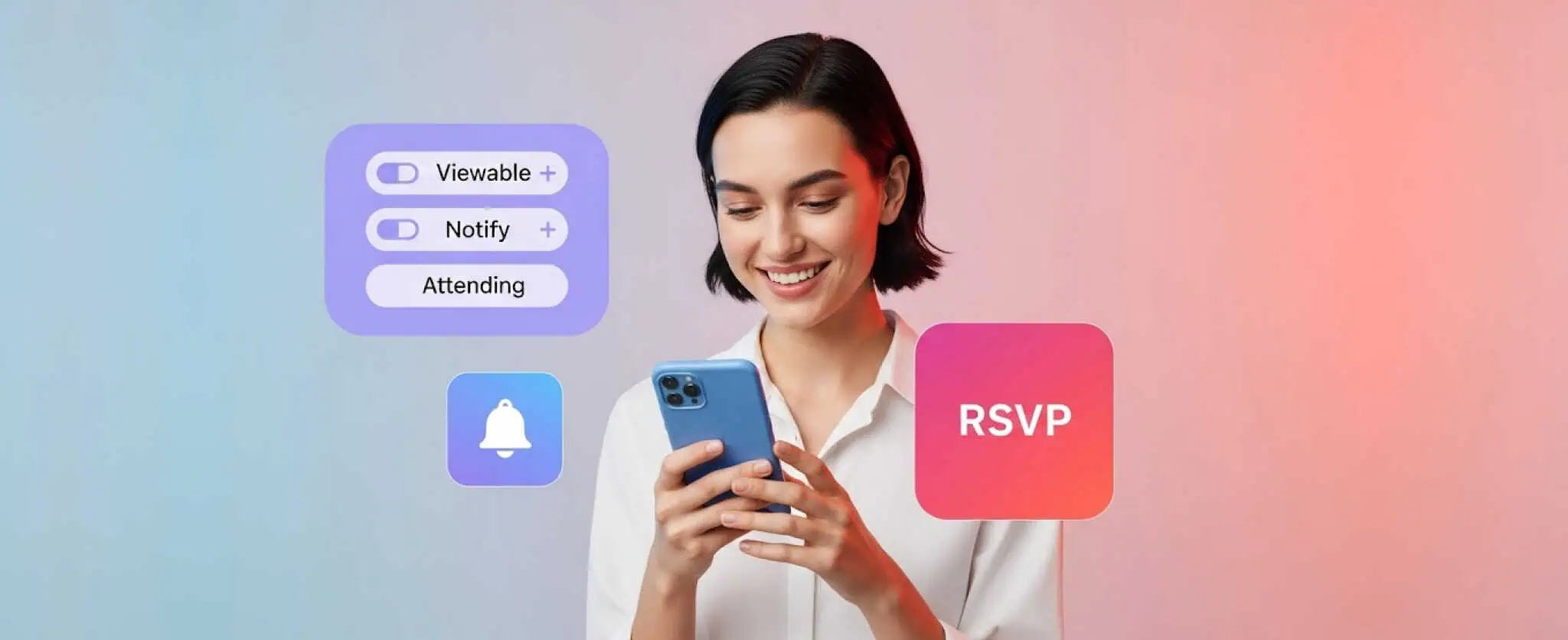What is Apple iBeacons Technology, its purpose and uses?
What are Beacons?
Beacons allows Bluetooth devices to broadcast or receive tiny and static pieces of data within short distances, consisting of two parts: a broadcaster (beacon device) and a receiver (smartphone + app). A broadcaster advertises “I am here, my ID is…”, while a receiver detects these signals and based on how close or far it is from them, does whatever it needs to done.
In a simple sense, Beacons are small digital lighthouses and iOS app is normally the signal observer / receiver, Any of the popular beacon devices available on the market can be the broadcaster / transmitter i.e. a USB Bluetooth dongle, a computer with BLE compatibility, an Arduino kit, an iPad or an iPhone.
The broadcaster only sends the standard beacon advertisement in the form of data which consists of an UUID with a major and a minor value only. For example:
UUID: B9407F30-F5F8-466E-AFF9-25556B57FE6D
Major ID: 1
Minor ID: 2
What is Apple iBeacons Technology?
Apple iBeacons Technology is an implementation of the Bluetooth Low Energy (BLE) profile which enables mobile devices to become aware of their location.
We have widely discussed about BLE in our previous blog ‘iOS Integration with BLE Enabled LED Device’. Since 2013, Apple’s new technology has been built into its operating systems and devices, and according to the Washington Post, it may “change the world forever”.
It has taken a few months to appear in the real world. Now a days, iBeacon appears to be popping up everywhere.
Still, a physical beacon hasn’t been manufactured by Apple. Instead, it is built into its devices and iOS7 mobile operating system.
When a device approaches to the specified proximity of iBeacon (BLE enabled small device runs on a cell battery), a notification will be triggered by an app. This notifiction can be a discount offer, welcome message, or your current building location.
iBeacons promises highly accurate location access with low energy consumption (for both the device and the beacon) and can transmit data to iOS 7 or Android 4.3 or newer version devices.
iBeacon is compatible following devices with Bluetooth turned on :
- iPod touch (5th generation) or later
- iPad mini or later
- iPhone 4s or later
- iPad (3rd generation) or later
Who are the manufacturers of the Beacons?
Estimote is the one popular company, who manufactures BLE-enabled beacons that transmit data within a range to any BLE-enabled device.
‘PayPal’ has recently announced Beacon, which will allow people to make purchases via the PayPal app, without interacting directly with their devices. Another big vendor like Qualcomm, is also gearing up to challenge Apple with beacon hardware of their own. Moreover, small vendors like Swirl and GPShopper are entering the mix with beacon management and consulting on top of hardware or software platforms.
What is the Purpose of iBeacon Technology ?
Overall, iBeacon technology provides following Benefits :
- Business growth.
- Increased customer loyalty.
- Deeper understanding of customer behavior.
- Greater differentiation from your competitors.
The iBeacon technology enabled with the right software, opens up a massive number of possibilities like :
- Not having to queue in line to purchase a ticket : It will Automatically opens the purchased ticket online earlier as your device comes into range of the museum’s beacon near to enterance. So you can skip the line and walk straight in.
- Knowing exactly your precise location on visiting a Venue : When approaching an venue, your device will recognize your GPS location, based on your proximity to beacons, and also triggers your device to show more content about what you see and your location on the venue map. Hence, just by using a mapping app, you can navigate through a museum, casino or an airport.
- Businesses gain insights : Using iBeacon technology, lets Businesses gain insights into where their customers went during their visit, triggers hyperlocal content, interactive and personalized advertisements.
- Not having to hire an audio guide : Provides with a navigation solution helps user to guide where they want to go or find what they’re looking for.
- Micro-location geofencing : iBeacons also features micro-location geofencing, ideal for indoor mapping. For e.g. As GPS signals can not penetrate the steel and glass of buildings. Therefore, many mapping apps will not be able to offer indoor navigation. But this problem can be resolved with iBeacon’s micro-location feature.
- Control Home Appliances : We can create iBeacon or GPS regions and define actions that are triggered on entery or exit to a specified region. We can make use of various iOS devices like, Apple Watch, iPhone or iBeacons to control LIFX, Philips Hue and Lux smart bulbs, web devices, IFTTT recipes or common infrared appliances, including traditional air conditioners and much more.
That’s only the beginning; and a lots of endless possibilities are there.
How do Beacons use BLE?
Only the advertisement channel is used by Beacons. In regular intervals, Beacons transmit packets of data, which is picked up by mobile devices. ‘iBeacons’ with some additional iOS support, is simply a specific usage of BLE advertisements.
While intercepting an iBeacon advertisement packet, coming from an Estimote beacon, we will see the following data:
Above shown data is only the advertisement data – 30 bytes, and it already has the preamble, fixed access address, advertisement PDU header and MAC address removed. It nicely fits in the 31 byte limit.
Know who makes a BLE advertisement an iBeacon one ? Apple fixes this format and to break it down (also see iBeacon Bluetooth Profile):
You really don’t need any special devices, if you want to experiment with beacons. You can turn any of newer devices like iPhone 4S+, SG3+ or a Bluetooth 4 laptop (e.g. Retina MacBook) into an iBeacon transmitter and receiver. For iPhones, see e.g. the “Locate iB” app in AppStore.
iOS integration
iOS devices comes with some additional integration with iBeacons. When a beacon comes into range, a foreground device app can receive notifications, and also when it is in the background!
App is partially woken up even if it isn’t running, when it subscribe to region enter/exit events. This app in response to such events, can send notifications like, a local push, prompting the user to open the app and see the in-store promotion (fetched from the internet), or other relevant content.
Precisely, iOS goes into a low-power monitoring mode, when the device is in-active and only iBeacon region enter/exit events can be detected. You can enter ranging mode, when the device and app are active, to more precisely detect the signal strength and estimate the distance.
Note : Your device can take some time to detect a beacon. Normally, to detect a beacon, it can take up to 15 minutes.
See a step-by-step guide to write an iOS iBeacon application.
Generally, proximityUUID, Major and Minor are the 3 values by which an iBeacon can be identified: The first one is a UUID and the latter of two are 16 bin integers. A CLBeaconRegion can be constructed only in 3 levels i.e. UUID, UUID plus Major, UUID plus Major plus Minor. It can be exemplified as for an entire company you might want to use one UUID, then individual stores have Major, and Inside each store Minor could specify individual shelves.
Comparison iBeacon vs NFC :
NFC (Near Field Communications) lets compatible phones send information just like a contact-less credit card. It requires special hardware in the phone to work and only at ranges of tens of centimeters.
Both NFC and iBeacon are competing technologies. They both connect the physical and digital worlds. They have fundamental differences in their working and the type of interaction offered.
If iBeacon enables engagement with spaces., then NFC enables engagement with objects.
The Basic Differences between both are described below :
| Difference | IBeacon | NFC |
| Technology | Bluetooth Low Energy (used in only newest smartphones) | Near Field Communication (used in 31% of all mobile phones) |
| OS Support | Android, Windows Phone & iOs | Android & Windows Phone |
| Top 10 Mobile Manufacturer Support | 10 out of 10 | 9 out of 10 |
| Scan Distance | Up to 50m | Up to 10cm |
| Average Cost | Estimated $25-50 | Less than $1 |
| Process | Push Marketing | Pull Marketing |
| Battery Life | 6 Months | No Power Required |
In the long term, NFC seems to offer the less aggressive marketing option than iBeacon, which has a huge marketing potential. Moreover, it’s compatibility with all major mobile devices ensures to become the marketing tool of choice.
Still, NFC offers the most secure and practical payment solution due to it’s close proximity. Also, it is much more established and has been used globally for years in contact-less payment, security, transit and loyalty systems.
Both these technologies have fundamentally different properties and uses, despite some marketing cross over. So, the right option can be chosen by understanding their differences.
Why TBI ?
At TBI, we can faster provide you with the ability to start benefiting from iBeacon technology. By integrating the on- and off-line worlds, create a complete new experience for your customers. No matter what is the size of your business, from a small retail shop to a big showroom or a company, TBI will be fit in all of your business needs.
If you have any queries or want to consult with us, on how to make use of iBeacon Technology for your business premises or office, then feel free to reach us.
At TBI, our team of iOS & BLE experts will guide & serve you with the better suitability of your business requirement.
If you have found the above resource useful, then please do share your comment with us below :
Stay Tuned for Latest Updates
Fill out the form to subscribe to our newsletter