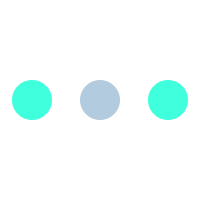Printing Custom Maps: Print-on-demand WordPress Plugin
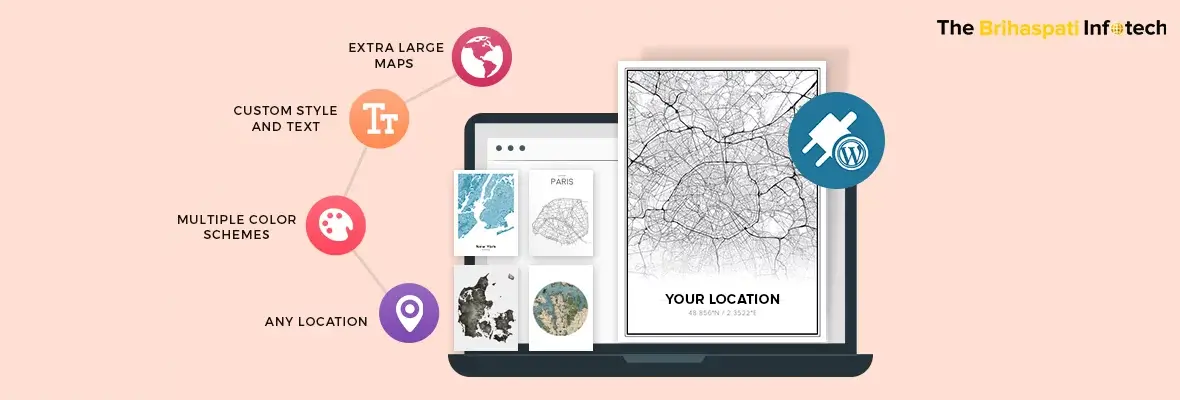
This blog was updated on 6th January 2025 to include potential WordPress plugin upgrades and valuable answers to commonly asked questions.
E-commerce has seen a significant change during the past decade. More than just an online presence of their store, businesses are focusing on deeper connections and touchpoints with their customers. More than selling a variety of products, they are focusing on limited products with a broader space for variants.
The reason is simple, the customers are asking for it.
According to a survey by Epsilon, a market leader in Brand management, 80% of the consumers are more likely to purchase when brands offer personalized experience.
E-commerce businesses can put this to great use where they allow their audience to own white-labeled products with a touch of personalization and make a business out of it. All they need is a printer, a shipping service provider, and most importantly a WordPress website for printing maps on demand.
When it comes to creating a website, who does it better than WordPress? Keeping that in mind, our experienced WordPress development team recently built a print-on-demand map plugin. With our custom-designed plugin, merchants can convert their existing WordPress site to a complete Map builder website in a tweak.
Let us learn how this WordPress map print plugin equips your WP website with custom map-building abilities.
Print-on-demand Map Designing Basics
As a business, custom map building has always been in demand. From geographers to archaeologists, custom-designed maps have helped professionals in several ways. However, custom map posters aren’t all about the profession, the audience comprises people who prefer maps as wall hangings with a flavor of personalization.
Custom printing services professionally print maps with dimensions requested by the consumer. While traditional owners have confined their services to their current geo-location and the conventional in-store pick-up, giants in the niche have upgraded their business models.
Giants like Etsy have marketplaces to sell online custom map print with ready-made frames where users can readily create a poster of their choice. However, the extent of customization is rigid and doesn’t allow the merchants to control the variants. That’s where the vendors ask for a custom solution that allows them to control the maps by every means.
Our custom-designed print-on-demand WordPress plugin ticks all the right boxes by allowing you to control the customizations you provide to your audience and keep a track of all the customizations done at the user end.
Features offered by Print on demand WordPress Plugin
The sole purpose of developing the custom WordPress map plugin was to add endless personalization options for your buyers. Our WordPress-based web application has to provide all possible customizations asked by the user.
And, there we came up with the solution.
Create city map poster for any location
With our WordPress plugin for custom Map print, your customers can readily create a map for any city of their choice.
Users can search for any location of their choice. The custom Map Plugin for WordPress provides high-quality printed map along with the streets and exact Geographical coordinates.
The users can zoom in and out the map as per their wish.
The map plugin for WordPress is backed by Mapbox API to provide geographical details of the location. The integration renders accurate map results for any coordinate on Earth. Users can select any location with precise results.
The users can zoom the map that assures a perfect alignment of the map with their needs. They can thus print the exact region with sufficient map details.
Customizing color combinations
One of the best parts of our custom WordPress map print plugin is the ability to deliver color themes. The user has the freedom to select colors for the landforms and the waters. They can select any from several of the color schemes.
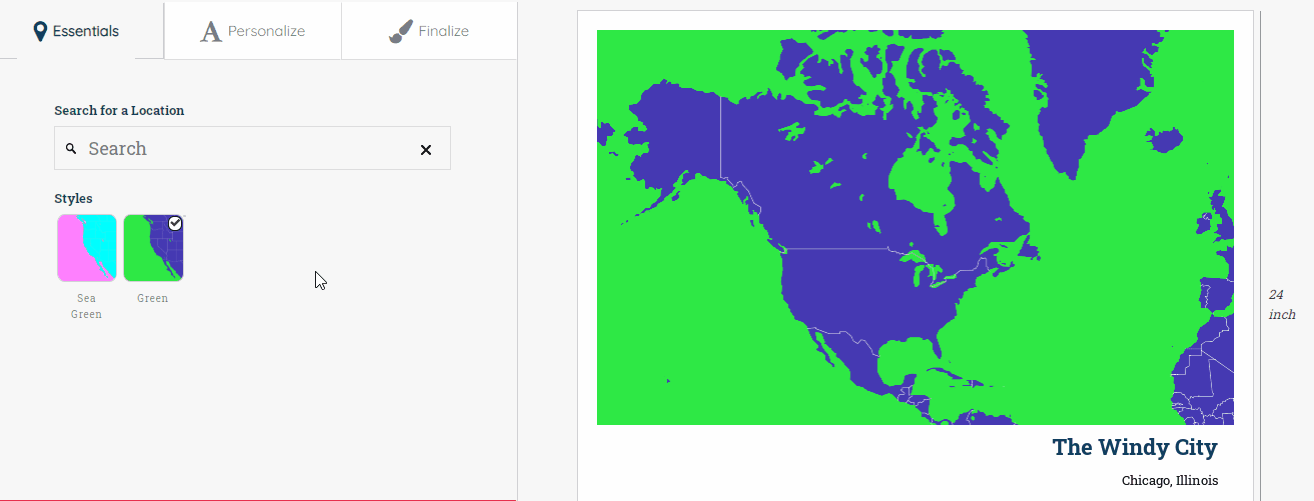
As shown in the example shown above, the custom WordPress map plugin lets the users select any theme of their choice and previewing the tailored map in real-time. We can find green-colored water bodies changing to pink while the Blue colored land changing to Cyan in no time. The color scheme is applied to all the landforms and water bodies uniformly.
Customizing title and subtitles
The custom WordPress Map print plugin provides the users with the freedom for adding text to their map. They can add title, subtitle, and tagline to the map of their choice, as shown in the Gif file below.
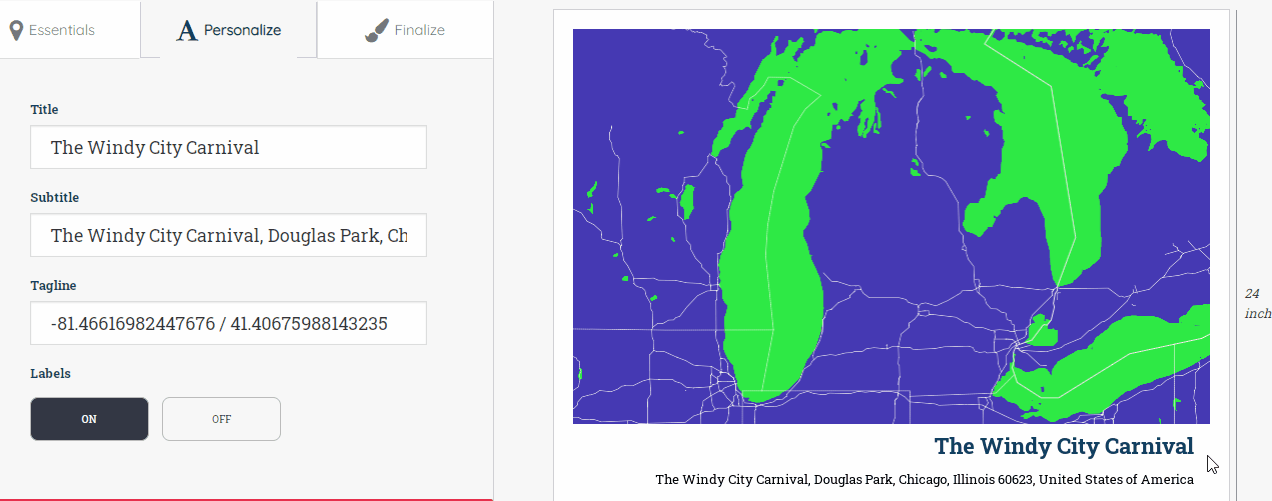
Above all, they can preview all the changes in real-time. The fields are immediately into action customizing the map attributes on the live screen.
Customizing poster layout with custom map WordPress plugin
Finalizing the basic designs, the user can now decide the final layout of the custom map poster. This includes the Map layout, orientation, and dimensions.
The user can select the position of the title and subtitle, the shape of the map, the borders, and the orientation of the final design.
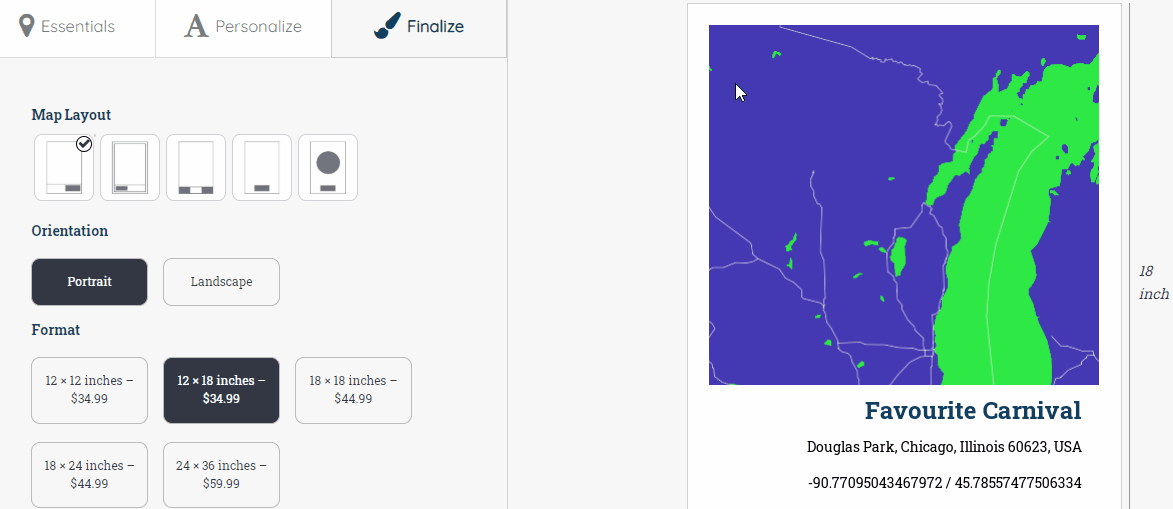
The user can adjust the position of the map along with the text spaces below the map. They can switch between Portrait and Landscape mode per their requirements and the format of the final design.
With that, the user can save the final designs and pay for the custom map print. The user’s part ends right here. But how can we assure that the vendor has received all the data right?
We made it as transparent as it can be.
Managing personalization made easy for the admin
When it comes to managing websites, WordPress is surely the best CMS you can have. Owners can adjust all the front-end activities from the admin panel with so much ease. Added to that, the panel makes the plugins highly controllable as well.
More than the customers, our custom Map builder plugin is designed to serve the WordPress admin. It’s easy to install and can integrate with your store like a miracle. Just get the custom map WordPress plugin and convert your WordPress site to a revenue-generating store.
The plugin offers a large number of functionalities to the merchants allowing them to control every bit of the custom Map builder tool. The custom WordPress Map print plugin has different types of maps layouts available for the users. However, we have added the 4 new Mapbox styles in the custom plugin that gives customers great options to choose from.
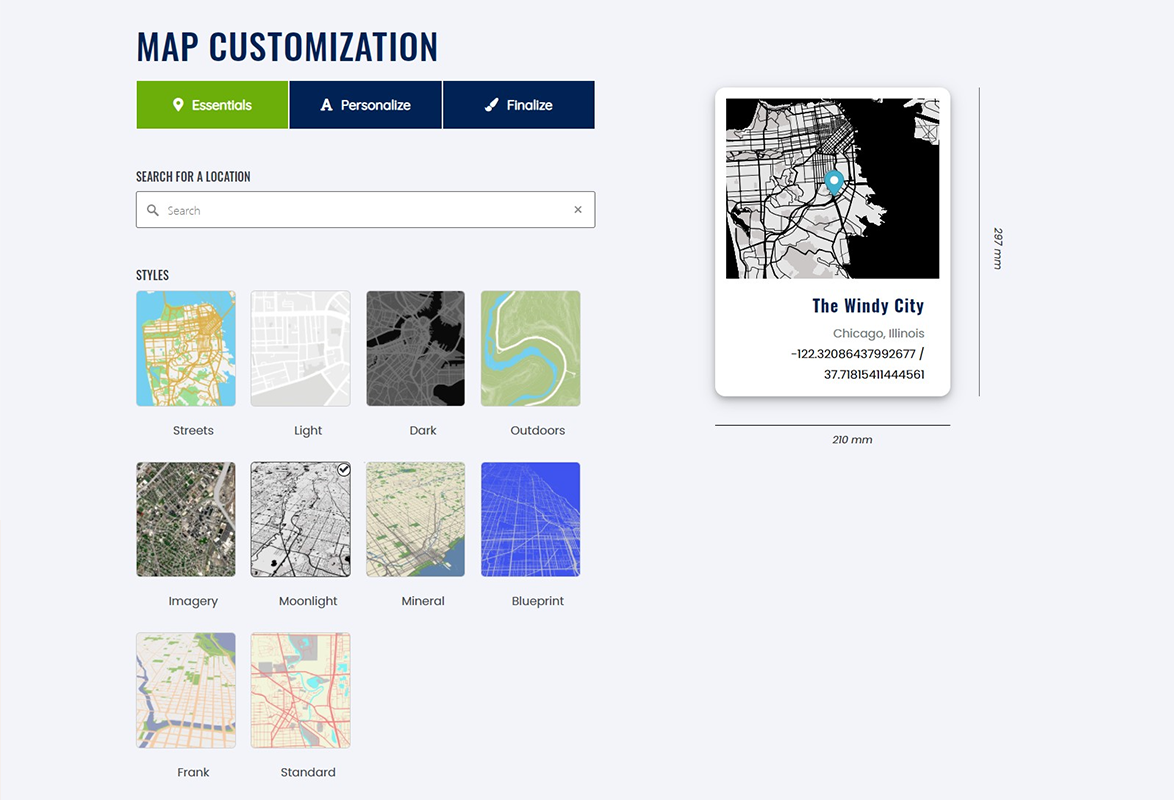
Create color combinations
Admins can define popular color combinations for the map. The WordPress print-on-demand map plugin sets no limitation on the color combinations. The custom combinations can readily put to effect on the live map.
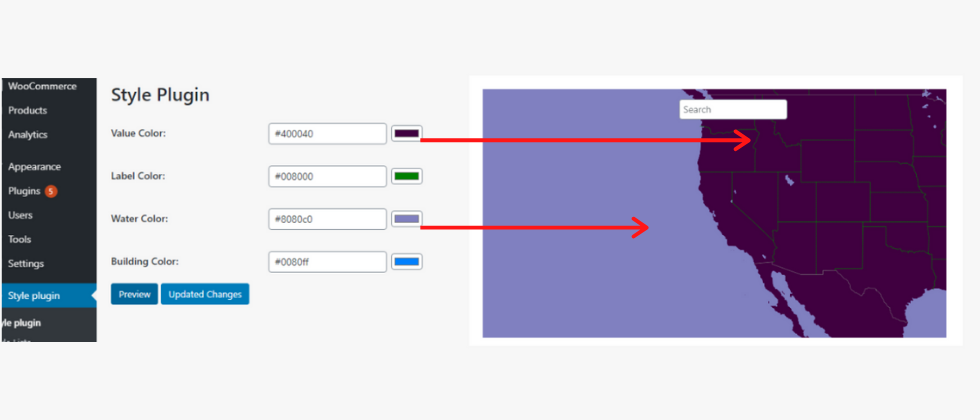
The admin can make combinations of the following:
- Value color: Color of the landform. In the example above, it is #400040. The same can be previewed from the map adjacent to the fields
- Label color: Color of the streets. In the example above, it is set at #008000.
- Water color: Color of the Water area. It is set at #8080c0 in the picture above.
- Building color: Color of the buildings in the city.
The admin can live preview the combinations in the panel itself and can save it as a “Style”.
The following image displays how the admin can manage multiple color schemes and can customize them in the future with ease.
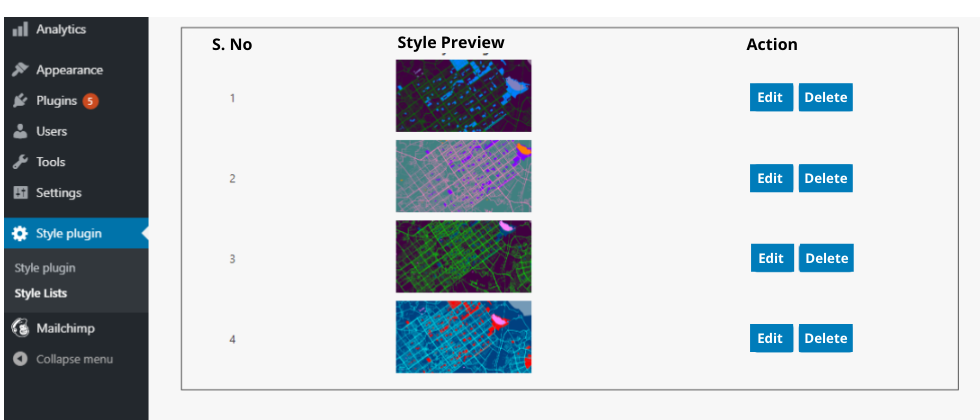
As seen in the image above, the admin can delete or edit the color schemes, as required.
Fetching order details
To ease the management, the custom map WordPress plugin further passes the customer information in the form of attributes. The admin can monitor every minute detail requested at the user’s end.
In the following example, the admin panel has received all the details like the Title of the map, its subtitle, and tagline, along with the dimensions.
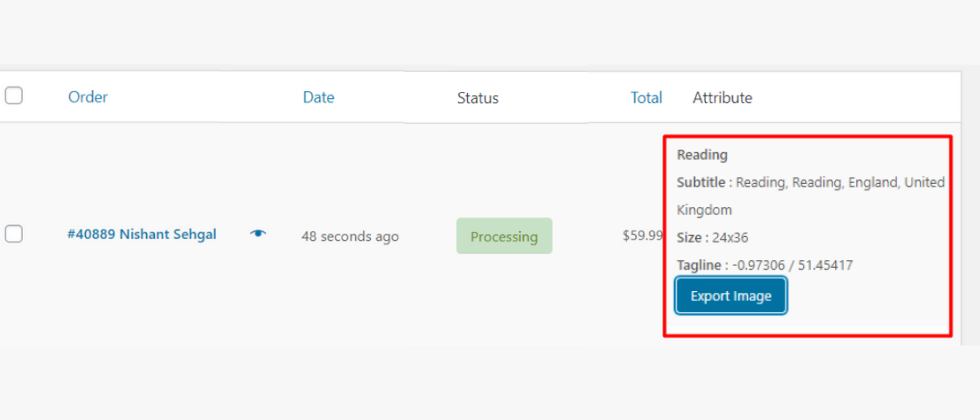
Moreover, we can notice an “Export Image” button custom-designed along with the attributes. The button takes you to the Mapbox studio editor, wherefrom the vendor can print a high-resolution map with location and style requested by the customer.
With all those functionalities our Print-on demand WordPress plugin serves as a complete solution for a map builder website.
Challenges faced while developing a custom WordPress plugin for Map printing
Building a plugin with these many features is never easy. Our WordPress Plugin to print custom maps was no different. The plugin deals with multiple platforms at any given time. Our experienced WordPress development team, however, equipped the plugin to deal with the platform differences like a pro. But that was not the only problem we came across.
Mapbox API, by default, offers to export at 1280×1280 pixels, which is a pretty good resolution. However, getting through the larger dimensions affected the quality of the maps. The final images were often blurry and distorted.
At this, our expert WordPress developers came up with an alternate. Instead of the API, we used the Mapbox account dashboard directly to print the image in dimensions as high as 8000×8000 pixels. In order to allow the merchants to access the map image correctly with the map style and positions desired by the customer, we created a dynamic functionality to generate a link based on the customer’s selected attributes. The link opens up the Mapbox account dashboard by preloading the configurations of the order placed at the customer’s end.
With that, the vendor can download high-resolution maps directly by clicking a button instead of manually configuring the entire map in the Mapbox dashboard. In the following example, the admin can be seen printing a high-quality image directly from the Mapbox dashboard.
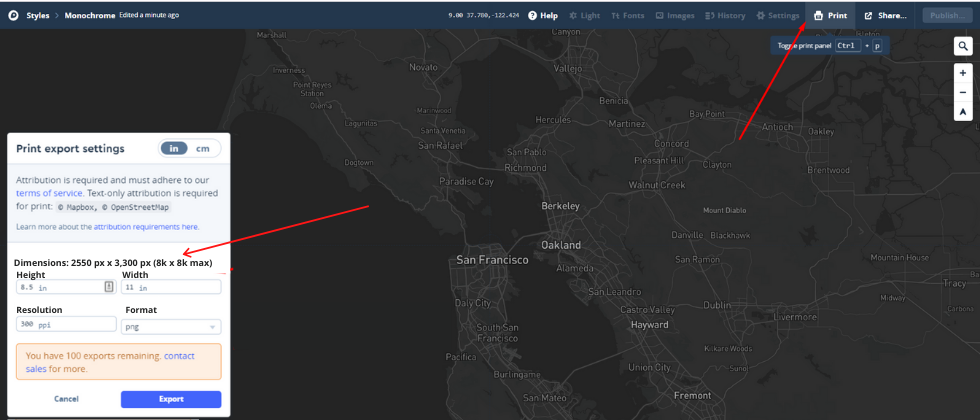
The success of our custom WoCommerce plugin can be measured by the fact that we were approached by a few more print-on-demand businesses.
By July 2021, the plugin serves more than 15 global WooCommerce stores in its vanilla as well as customized forms.
Our experience with custom e-commerce plugin development
As a leading eCommerce development company, The Brihaspati Infotech has helped several startups across the globe establish themselves as eCommerce brands. We have custom-developed plugins and extensions across various e-commerce platforms allowing the merchants to leave their users with a unique customer experience.
We have talked about a similar Plugin for Credova Payment Extension using which the merchants can easily integrate their Woocommerce store with the Credova payment gateway.
Potential Upgrades for Custom Map WordPress Plugin
Keeping up with evolving market demands and trends 2025, we suggested potential upgrades for the custom map WordPress plugin to our client.
1. AR Preview for City Map Posters
Adding an AR preview feature would let customers visualize their custom maps in actual settings, directly on their walls before placing an order. Implement web-based augmented Reality (WebAR) technology for users to view and interact with AR content in a web browser.
2. Custom 3D Maps
Integrate with APIs like Mapbox GL JS to render interactive 3D maps directly in the plugin. These APIs allow users to rotate, tilt, and zoom maps for a dynamic user experience. Entrepreneurs can charge an extra fee for 3D-printed maps or digital files.
3. Multi-Map Templates for Special Occasions
We suggested multi-map poster templates to let users create custom map posters with multiple locations in one design. For instance, add templates for 2-map or 4-map to celebrate major life events like engagement ceremony and weddings.
4. Map Styling Presets for Popular Niches
Add pre-designed styling options tailored to specific market segments, including—travel enthusiasts and real estate agents. It simplifies and expedites fulfillment of custom map orders. For instance, use vibrant colors for travel-themed presets and minimalistic designs for real estate presets.
5. Integration with Print-On-Demand Services
Let users connect the custom map WordPress plugin with POD providers like Printful for automated order fulfillment. This plug-and-play solution reduces manual work and expedites order processing and delivery.
If you would like to implement one or all of these solutions, our WordPress plugin development company can help you explore extra growth opportunities.
Frequently Asked Questions
A custom map printing plugin lets customers create personalized map posters directly on your WordPress site. Users can choose locations, customize colors, add titles, and finalize the design for printing. It’s perfect for selling personalized home decor or gifts online.
Here are simple steps to integrate the Custom map printing plugin with your WooCommerce store:
1. Download the custom map printing plugin from your WordPress dashboard.
2. Activate and connect the plugin with WooCommerce.
3. Configure and start creating custom map products.
Hire WooCommerce developers and get started.
Yes, absolutely. However, the print-on-demand Woo plugin has to be configured to offer digital downloads. With the plugin, customers can select a high-resolution file format (PDF, PNG, JPEG) at checkout.
Our custom map WordPress plugin comes with features, such as:
1. Location search functionality
2. Real-time customizations like map colors, layouts, titles, and subtitles
3. Multiple map styles like light mode, dark mode, terrain, or minimalist themes
4. Zoom and pan controls
5. Poster Layout Customization like border styles, materials, and size
6. Printing options like physical prints and digital downloads
7. Order management features like custom order processing
We can also add custom features for your unique project needs. Contact us today.
A typical custom print-on-demand WordPress plugin costs $540 or more depending on several factors, including
1. Features and Functionality
2. Custom design complications
3. Third-party API integrations
4. On-going support and maintenance
Hire WordPress developers and request an estimated cost for your project.
Summing up with WordPress plugin for Custom Map Print
Getting designed a custom map can be a dream for many travelers and businesses who rely on precise map details. The demand for getting custom prints isn’t going down in the near future. If you too own a similar business and want to expand your business model through online channels effectively, you can create a WordPress site to keep it running. Moreover, you can hire WordPress developers from us to establish a clutter-free and highly manageable website.
If you already own a custom Map builder WordPress website and are clueless regarding operating it with success you can contact us for professional e-commerce consultancy.