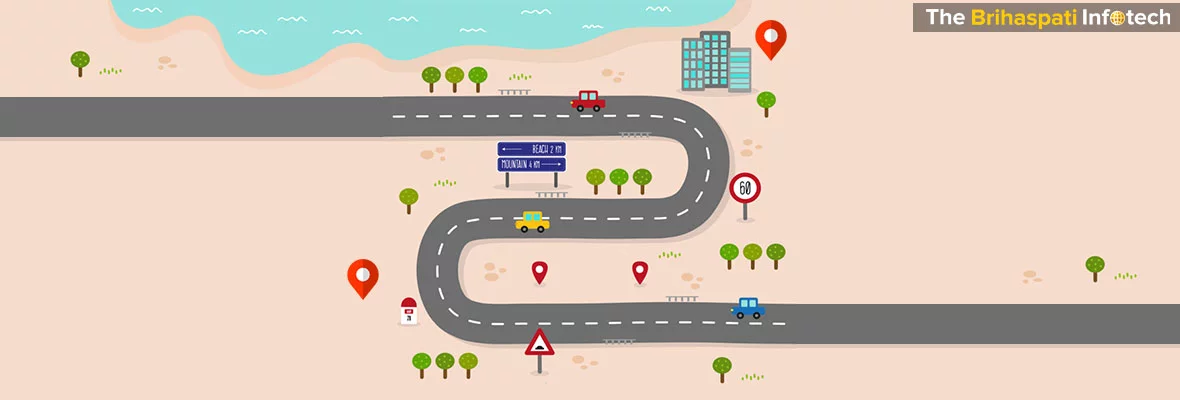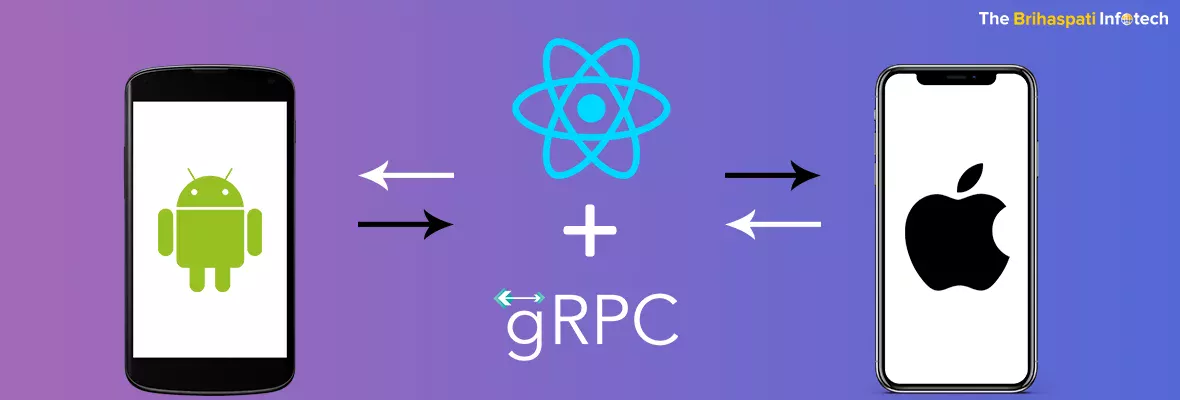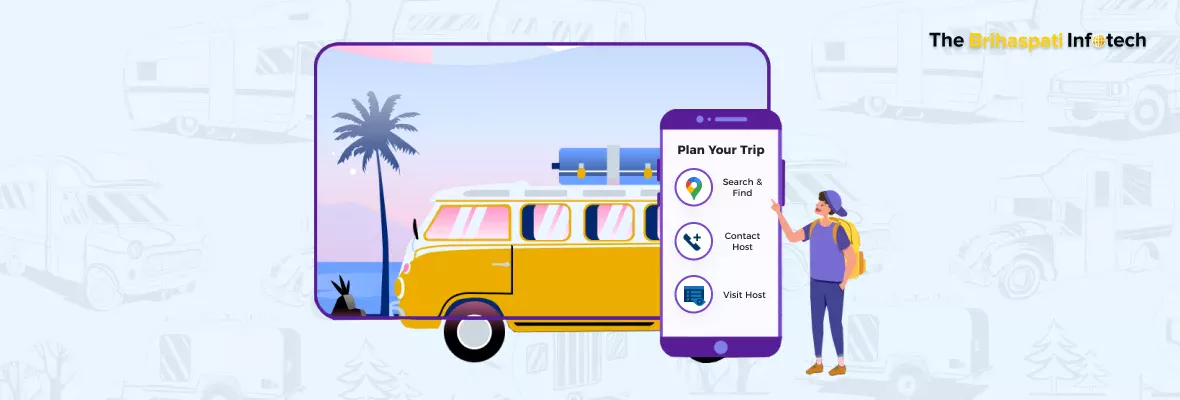Technology has forged the world the way it wants to and it will continue the process in the coming years. The good thing about this is that it tries to lessen the inter-dependency of things on each other. Just like the implementation of offline maps for android and iOS applications. These maps work offline without having to gather the required data from internet. Users can access offline maps when their network connectivity is poor or non-existent. Apart from these, various other capabilities can be added to the offline maps like displaying directions, optimal routes between multiple destinations and drive time calculations. However, in offline maps we cannot get the gencode and all the data comes from app local database. For example, places and search options are fetched from the local database.
Technologies involved in implementing offline maps for Android and iOS
- Skobbler API Integration: Skobbler offers a mapping app built on OpenStreetMap. It produces map based products for iOS and Android. It delivers global mapping online functionality to various mobile applications. It brings offline routing and turn-by-turn navigation to iOS and Android apps.
- Mapbox: Mapbox is the OpenStreet based mapping platform or cloud based map hosting service that enables implementation of offline maps into any mobile application. It allows developers to implement offline maps to android as well as iOS applications using Mapbox iOS SDK and Mapbox Android SDK. Mapbox builds a cloud platform on OpenStreetMap (OSM) and OSM is map Wikipedia. It is one tool that provides you with easy slider based styling of OSM in web UI.
How to Make Offline Maps For iOS Devices?
To create offline maps Mapbox-iOS SDK library, TileMill and UTFFGrid or Route-me are used. You can then download the map tiles, put the downloaded tiles to SQLite database and if you’re using Route-me you can modify it for the tiles to be fed from the local database rather than from OpenStreetMaps. You can also go for cache-based methods. With such methods the RMTileCache for RMMapView can be configured to place tiles near-based on their age in cache or based on their number. In stepwise procedure, you need to:
- Generate the mbtiles files
- Copy that file to XCode and drag the file to the resources folder
- Replace the map loading
In Previous User Interaction based cachingonce the Tiles are downloaded for display, they are automatically cached on the basis of user’s interaction with the map. Other than this for some map regions proactive background caching is used. RMTileBackgroundDelegate can be used by the developer to allow user to download a bounding box and zoom range in the background before displaying them on screen. During this download some of the tiles that already existed in the cache would not be re-downloaded and would be skipped over.
You can also use MapKit SDK on iOS and implement custom tile providers, by this you can choose the tiles on which your markers are overlaid.
How to Make Offline Maps for Android Devices?
To create offline maps for android devices you can use Google Map API and implement custom tile providers. This can also be done using Skobbler, which offers offline maps by using OpenStreetMaps-an online database of maps which is updated by users worldwide. Skobbler uses its Android SDK for all the android devices and provide full offline support for mapping. It offers turn-by-turn direction and offline maps to android applications.
- The Skobbler android SDK contains static framework, native libraries, map resources and adviser resources.
- Add this SDK to your project folder, add SKMaps.jar to your library folder and lastly add SKMaps.zip file in the project folder.
- After the library is added, set the SDK API key and initialize the library. The SKMaps Framework must be initialized in SKMaps class. Then configure map’s basic settings through configuration JSON file.
- Finally you can display the map by calling getMapSurfaceView() from SKMapViewHolder.
Also, offline mapping in android can also be done using Mapbox TileMill, TileMill can be is used to create interactive maps with offline capabilities. The general procedure that follows involves:
- Load the map data into TileMill
- Define your custom layer styles
- Setup your Tooltip templates. This is an optional step that can be skipped as well.
- Export your MBTiles map package
- Upload your MBTiles file to Android application. Your Mapbox tiles are then displayed on android.
To create support for MBTiles to Android you can create a library by loading one tile at a time given user input and displaying metadata, and submit a patch for Osmdroid.
Implementing offline maps for android and iOS reduces the dependency of maps in iOS and Android applications on internet. Your map will now not drop out the moment the device loses connection. You can provide offline maps to your application users so they do not lose connectivity even on losing connection. We create offline maps; we create geodatabases and tile caches and then build layers from these.
If you want this functionality to be implemented in your iOS or Android applications, we can cater to your requirements whenever you want.
You can REACH OUT TO US HERE.
Stay Tuned for Latest Updates
Fill out the form to subscribe to our newsletter