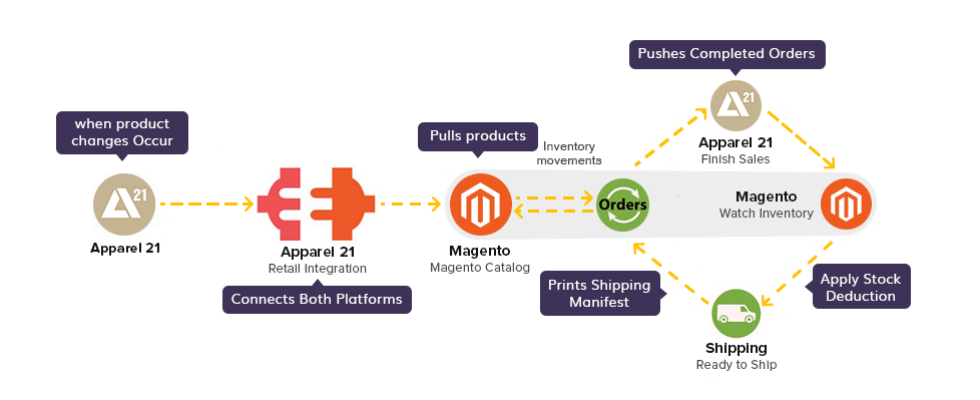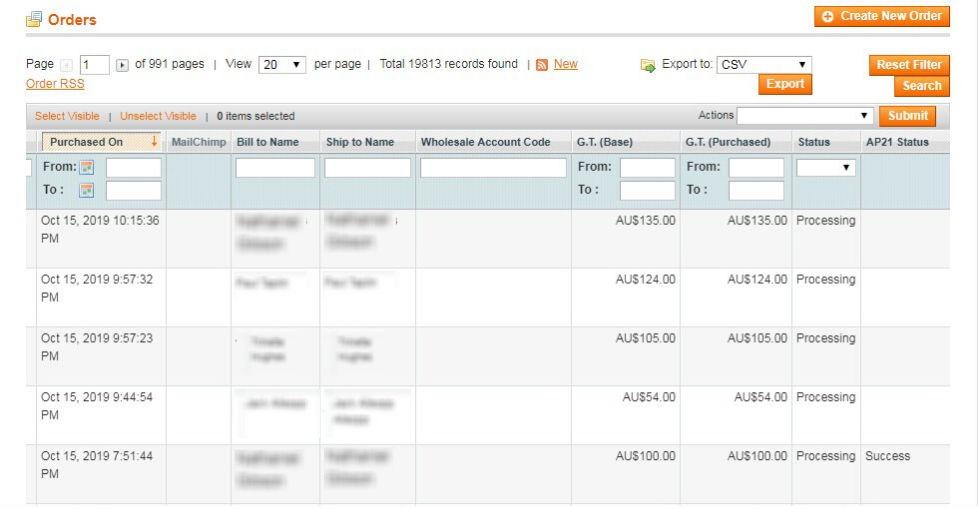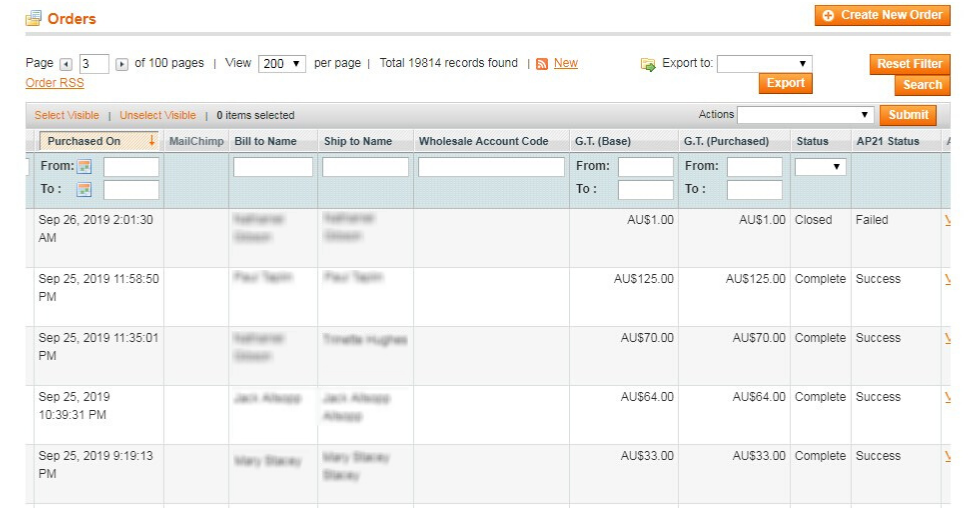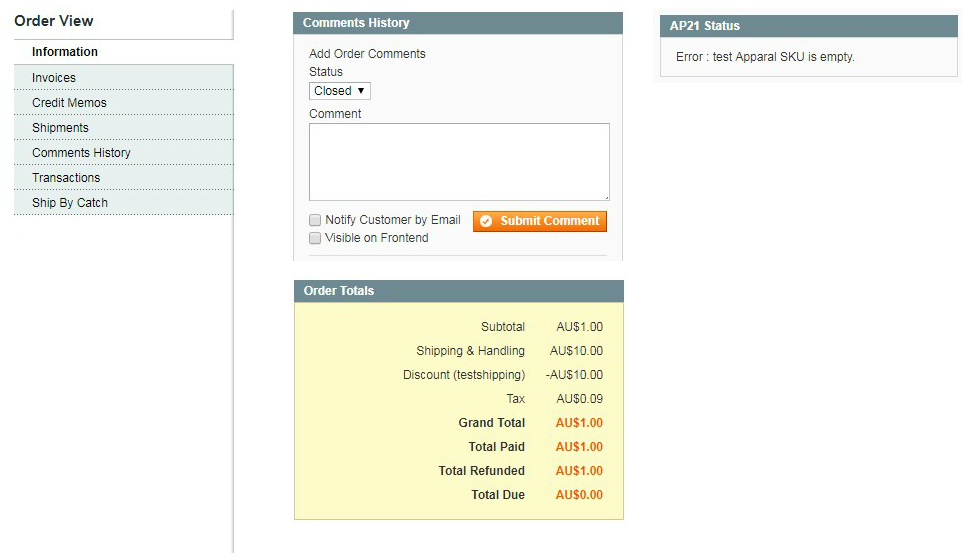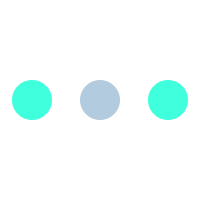Keep Your Inventory Sync – AP21 Retail POS Integration with Magento

According to recent research by the National Retail Federation,
- More than half of the shoppers are aware of the term “Buy Online, Pickup In-Store” or BOPIS.
- 70% of those who are aware of the term have tried it and 65% of them claim it enhanced their experience as a customer.
Having said that, brick and mortar stores can expand their reach to their future customers in the online platform as well. All they need is a popular e-commerce platform.
The merchants can let their customers find the physical store along with the products directly on their phone. In the meanwhile, customers can order their products online and fetch them from the physical store nearby, without the need for waiting days and weeks for delivery. As a seller, you can earn a space beyond the noise of e-commerce giants and your local competitors.
Receiving orders from multiple sources can help you earn incrementally while virtually expanding your exposure to the customer. However, managing the available stocks is often a cumbersome task as the merchant needs to keep a count of the in-store purchases along with the online orders.
POS software has come up as a solution that helps manage the inventory, letting the seller focus more on priority jobs than manually handling the stock. Moreover, these POS solutions can be integrated with your online store if done correctly. Our experienced Magento development team recently had the opportunity to integrate Magento with Apparel21 Retail POS.
About Apparel21 Retail POS
Apparel21 is the leading clothing business solution in Oceania. The solution with its three decades plus experience in the apparel industry understands the pain-points of the merchants at managing sales and stock levels. The Australia-based brand comes up with an easy to manage POS solution for in-store purchases while collaborating with various physical devices. The software is able to track the products in the store, along with the available quantities and can update them whenever an order is confirmed at either end.
With a Magento store running in sync with the physical one, it is important to synchronize the following details to keep track of every product
- Product information
- Order status (Created/Failed)
- Purchase status (Product delivered/queued)
The merchants can thus save themselves from reselling the products at the Magento store.
Magento integration with Apparel21 Retail POS
The end sales occur at two fronts:
- Physical store where the checkout is carried out by AP21 Retail POS.
- The online store is handled by Magento checkout.
At the end of the day, it is the same set of products that are involved in either of the stores it is thus crucial to make sure that the seller is selling a product only once.
We ran the following workflow to ensure that every box is ticked right.
- The AP21 Retail integration for Magento pulls products from AP21 database to the Magento Catalog
- The customer’s order is processed.
- While the successful orders are passed on for completion, failed are sent for error analysis.
- The Inventory in Magento is checked and the stock is deducted.
- Lastly, the Magento Catalog is updated along with updating the stock levels at AP21 through the custom AP21 integration on Magento.
Synchronizing Magento with Apparel21 Retail POS
We have synchronized AP21 POS and the Magento store at various fronts. Above all, the API functions both ways-
- Synchronizing Magento store sales to Apparel21 POS
- Updating the Magento store when stock levels change at AP21 Retail POS.
AP21 API allows us to make changes in an incremental pattern. As a result, rather keeping a record of the exact stock levels, our API updates with the exact change in the stock levels.
For example, your store has 1000 products. This part is not updated to the API. at the end of the day, you managed to clear 400 products. The API rather than keeping a record of storing information regarding the remaining numbers subtract 400 from the existing stock quantity.
In the longer run, where we are talking about the quantity in 5 digits, the algorithm benefits being lightweight and thus quick to respond.
Synchronizing product details between Apparel21 and Magento
The prime task of the custom AP21 API was to mirror the product details from Apparel 21 to the Magento store. The POS identifies the product with the unique product bar code.
The custom AP21 API by TBI checks if the product is available with the Magento store.
- If the product is present, the product creation process is skipped
- If the product is absent, the API extracts product details and helps to create a new product catalog.
Synchronizing Order creation
Order creation is synchronized automatically across both the platform with a Cron job. The Cron runs every 30 mins to sync data across the POS as well as the Magento based store. Any order created at the other end is reflected at either of the panels allowing the merchants to have a track of all their pending, successful and failed orders.
The following screenshot represents the orders under process and the ones being completed.
The order status at the POS is trackable with the Magento backend. We have a separate column for AP21 that confirms if the custom API on Magento
Similarly, it is easier for merchants to track failed orders.
In the example above, we have a failed order. The admin panel allows you to analyze the error and helps to manage it well.
For example, here is a deeper look at the failed order:
As per the AP21 status, the concerned SKU was missing that disallowed the process from being completed. The next algorithms make refunds to the user keeping in the eye of the discounts and other costs.
Managing a centralized Inventory across AP21 Retail POS and Magento
The Retail POS and the Magento based store are in the loop with a centralized inventory. The cron runs in regular intervals to make sure that the orders and the quantities are in line. Once an order and the stock availability are confirmed the API confirms changes in the stock.
The said stock level is reflected equally across both the panels-Apparel21 POS and the Magento store panel. The online purchaser is sent a confirmation once the order passes all the stages with success.
With all these features offered by the custom Apparel 21 API for Magento, merchants can centrally monitor all their products. They can keep an eye on the available stocks and the products that are high on demand.
Our past experience at integrating POS with e-commerce platforms
On a recent account, we have talked about our integration of Lightspeed on Woocommerce. Much like the current project, the Lightspeed API allowed the merchant to manage products across both Lightspeed POS as well as the WooCommerce store.
Both projects took us a step closer to the Omni-channel workflow. Our developers got a closer look at the roadmap in the said business and the constraints at various stages. At the end of the day, we offer a flawless and smooth integration that lets them manage their multi-channel business with zero clutters.
Final words on Apparel21 integration with Magento
Multi-channel businesses can reap your incremental revenue. All you have to do is just give it a thought. For the rest, we have our panel of expert Magento developers who can handle your queries and help you establish a thoroughly streamlined business.
If you feel your business needs extra inputs from e-commerce development experts or lack resources to implement, you can contact us here.