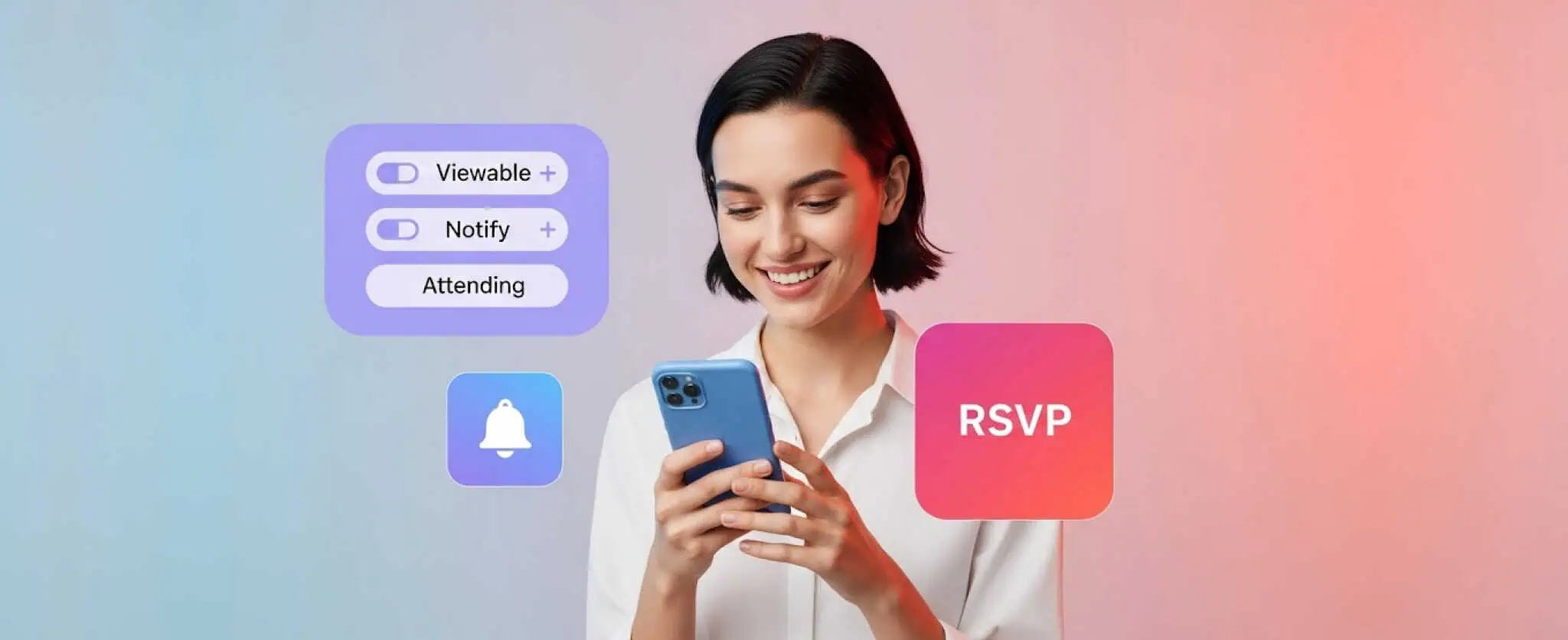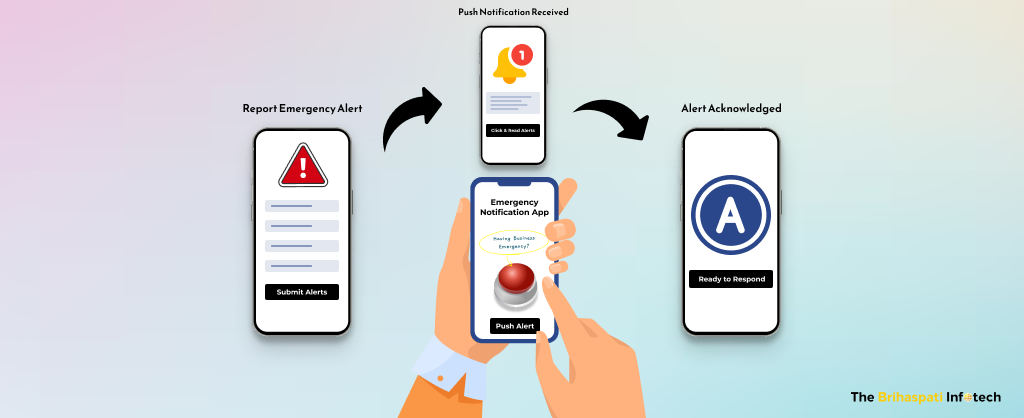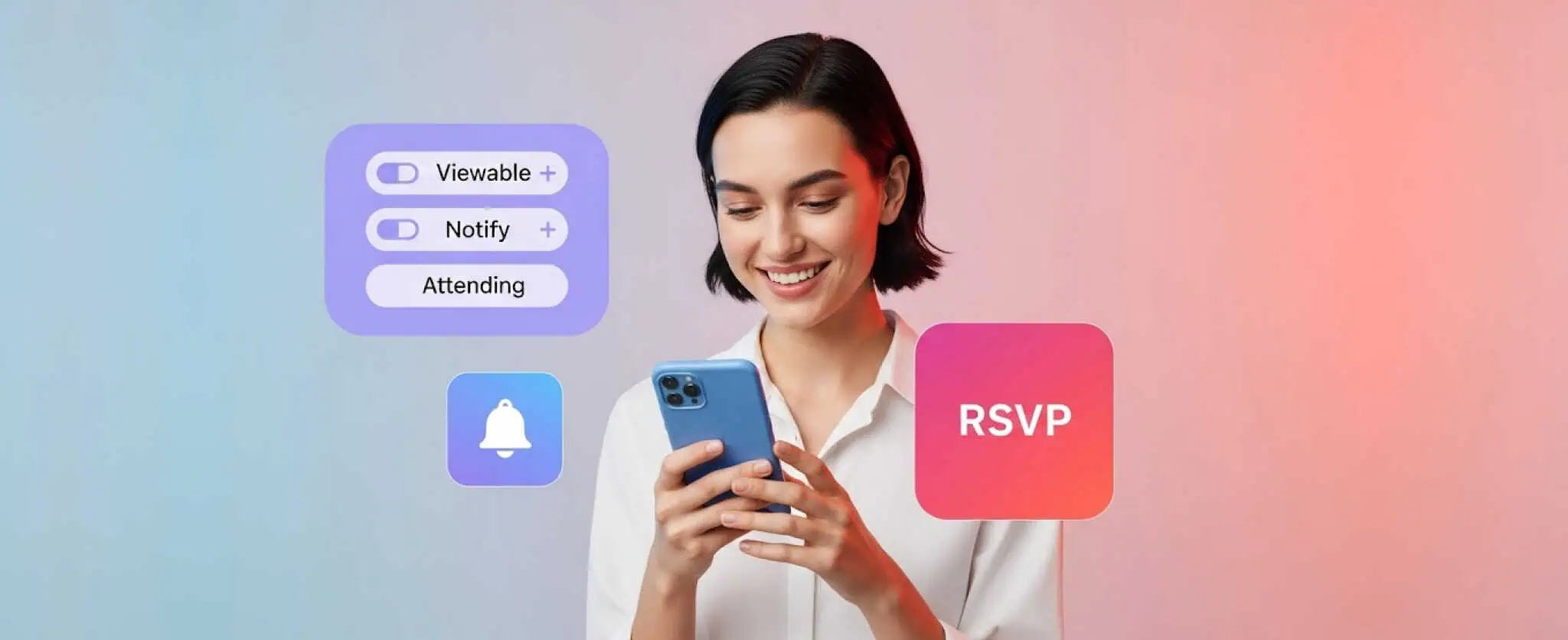
Build Activity Scheduler App with React Native: Implementation Guide
Missed updates. Irrelevant invites. Poor event participation. Many companies still juggle WhatsApp groups, emails, and spreadsheets to plan team activities. However, it often turns into a mess.
In fact, McKinsey report says employees spend 1.8 hours every day — almost 20% of their workweek — searching information. That’s one full day lost every week. Without a clear system, companies waste hours in accessing relevant information, resulting in reduced employee engagement.
At The Brihaspati Infotech, we solved this problem for our US-based client by building an activity scheduler mobile app using React Native. A big win for the client with streamlined event coordination and higher team participation.
This blog walks you through the entire lifecycle—from defining app features to implementation. If you’re considering a workplace scheduling app, hire React Native developers and get a custom solution for your business needs.
Key Features of Activity Scheduler App
Our mobile app development company built an activity scheduler app with features satisfying the unique business needs. Each feature solves a real operational problem. Let’s take a quick look:
| Particulars | Reason |
|---|---|
| Activity Personalization | Allow users to tag each activity as “Notify,” “View,” or “Ignore” to personalize engagement / alerts. |
| Filtered Event Discovery | Enable users to filter and prioritize events by category, relevance, or individual interest for a personalized experience. |
| Instant RSVP and Interaction | Enable users to confirm their attendance by choosing either “Yes” or “No” option. |
| Push Notifications | Enable organizers to send alerts based on each user’s preference and communication choices. |
| Admin Dashboard | Allow admins to manage user roles, view detailed participation logs, and analyze engagement trends over time. |
How Activity Scheduler App Works?
An activity scheduler app works as a centralized platform for planning, notifying, and tracking team or group activities. It connects organizers and participants in real time, ensuring no important event goes unnoticed.
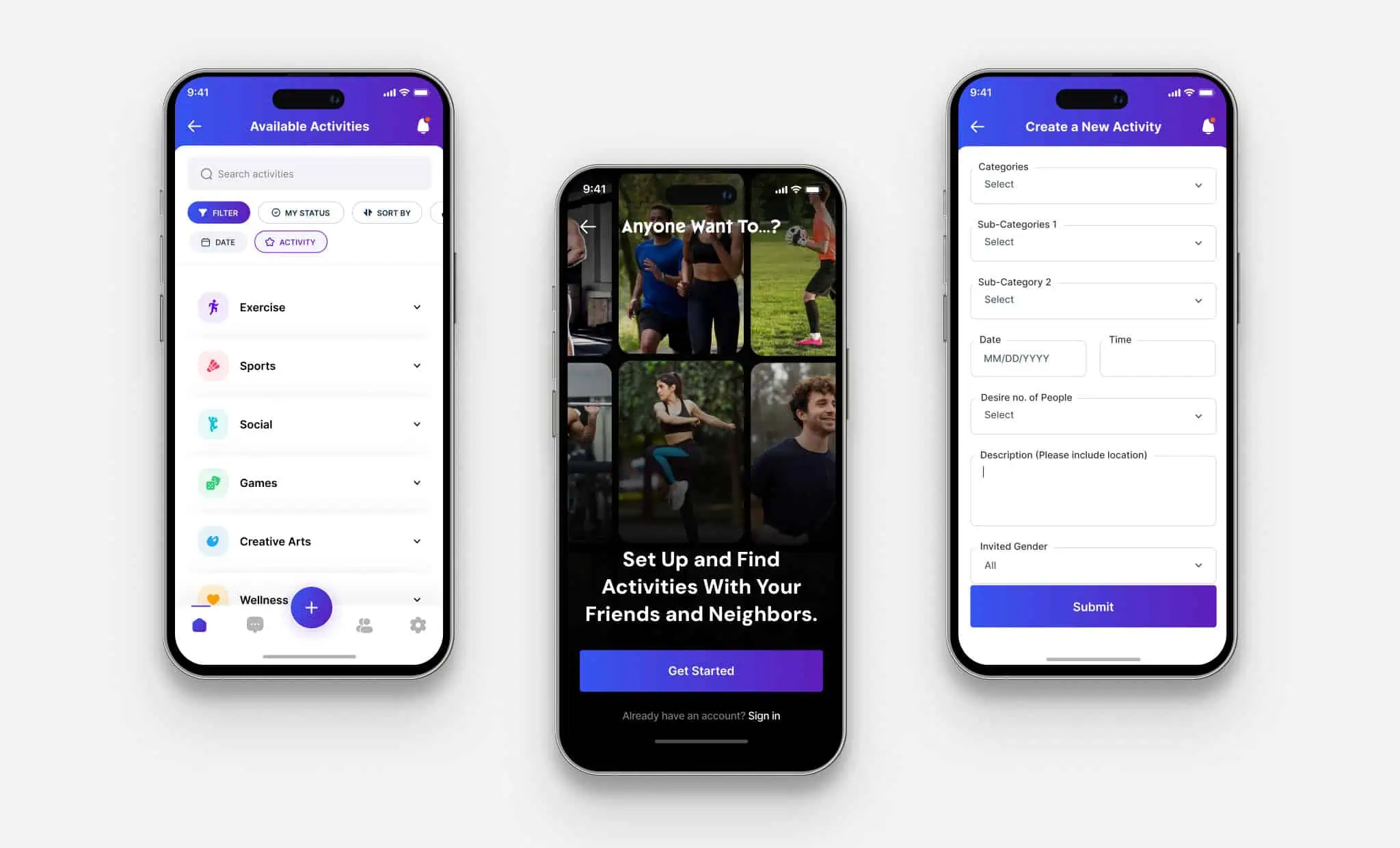
Here’s how it typically works:
- Create an Event: Add an activity with relevant details like date, time, and location.
- Select Invitees: Select participants filtered by role, department, location, or interest.
- Notify Participants: Send push notifications and in-app invites to the participants.
- RSVP Options: Team members confirm their attendance by choosing either ‘Yes’ or ‘No’.
- Share Event Updates: Keep users updated about any changes in the event with real-time alerts.
Our Android and iOS developers worked together to design and build activity scheduler app. Our mobile app solution ensured a wider and effective reach for the client.
Build Activity Scheduler App in 6 Steps
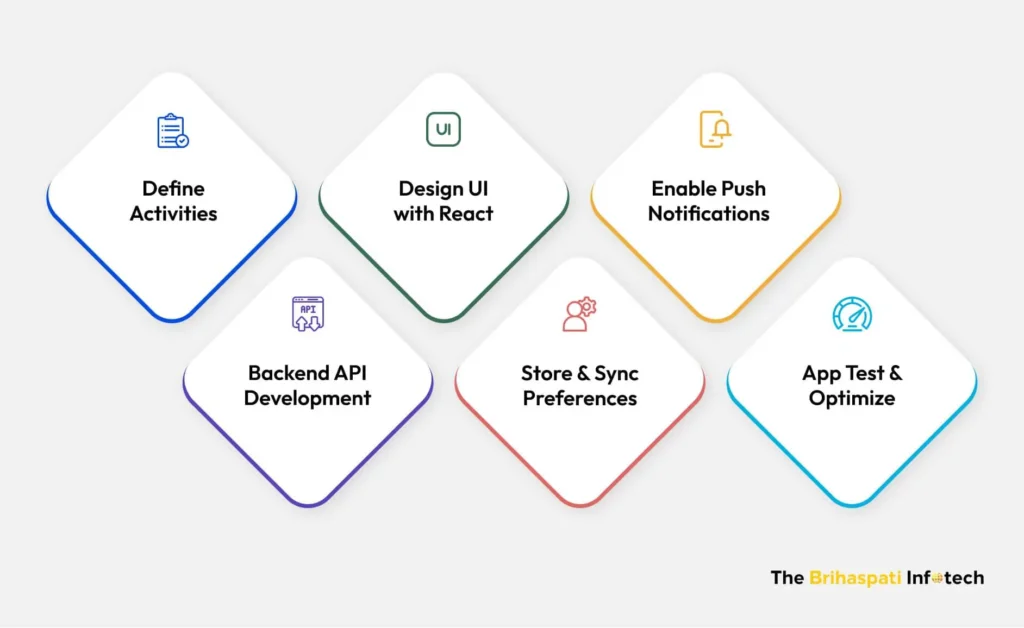
At The Brihaspati Infotech, we meticulously planned to build activity scheduler app for the client. Different teams worked together to ensure the successful product release. Let’s discuss the main steps:
1. Define Activities and Rules
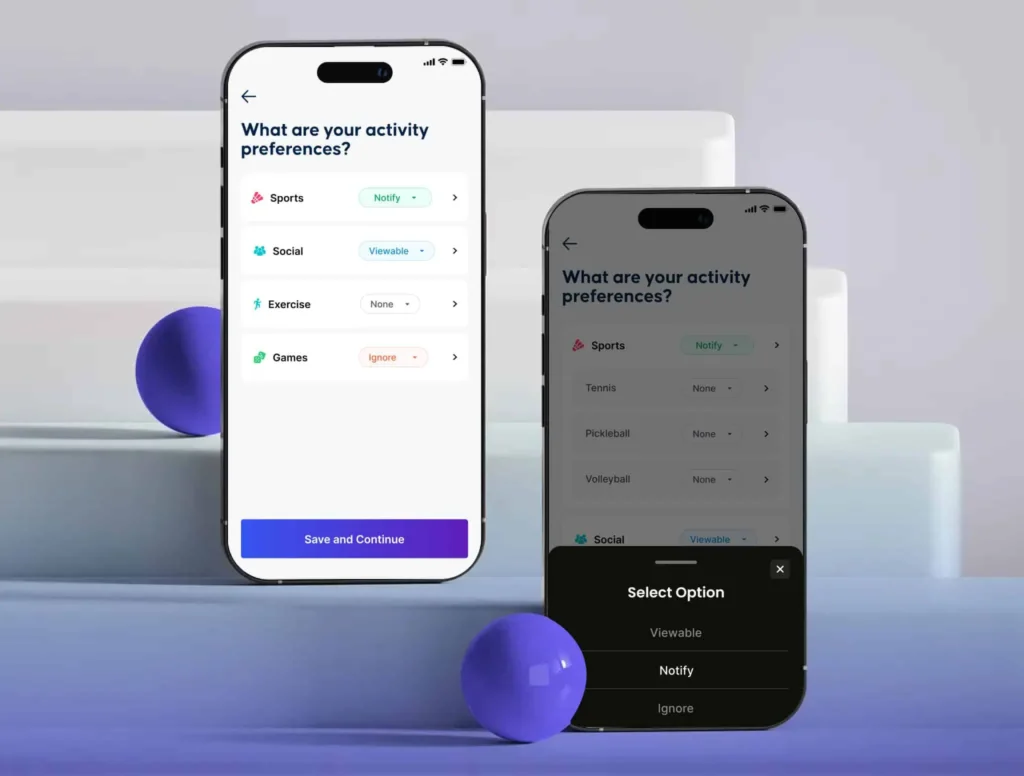
We started by listing different activities and how users can engage with them.
- Identify core activity (e.g. different team games) relevant to the business
- Create interaction types: Notify, View, or Ignore
- Configure admin and participant roles with varying access levels
- Set rules for event dependencies and targeted invites
2. Build Lightweight UI with React Native
Next, we designed a user interface: clean, intuitive, and optimized for both Android and iOS. The design ensured fast and easy event discovery.
- Use React Native UI libraries like React Native Paper for design consistency
- Create main screens for event creation, filters, and listing
- Implement responsive layouts for cross-device compatibility
- Keep colors and icons resonating with brand image
3. Configure Real-Time Notifications
We implemented push notifications with full control given to the users based on their unique preferences. This ensured users receive relevant event alerts and updates.
- Integrate Firebase Cloud Messaging (FCM) for cross-platform notification delivery
- Set notifications for event creation, RSVP updates, and reminders
- Match notifications with user preferences to avoid spamming
- Add in-app controls to mute or modify alerts for specific events
4. Backend API Development with Laravel
We built backend logic which manages user actions, stores data, and ensures everything works securely and efficiently as planned.
- Build RESTful APIs using Laravel for activities, RSVPs, and preferences
- Handle RSVP, notification settings, and user authentication via JWT
- Connect backend with frontend using Fetch API
- Optimize APIs for quick response times
5. Store & Sync User Preferences
We implemented offline storage and auto-sync to keep data consistent. This ensures users can use the event scheduler app even without a stable internet connection.
- Store user preferences and session data using AsyncStorage
- Sync RSVP changes with Firebase or MySQL when online
- Cache recent events for faster page loads and offline use
- Schedule background sync jobs for data consistency across devices
6. Performance Testing and QA
Before launch, we ensured the mobile app for all key functions and performance parameters.
- Conduct manual and automated tests for RSVP and activity filtering
- Use BrowserStack to test on multiple devices and OS versions
- Monitor load times, push notification delivery rates, and API response time
- Fix any UI or backend glitches before deployment
Looking to build activity scheduler apps like this one? Our mobile app development company provides end-to-end service, from initial planning to implementation and beyond.
Key Benefits of Building Activity Scheduler Apps
A custom-built activity scheduler app can transform how your company conducts team activities and events. Here’s what you gain:
1. Personalized Event Visibility
Employees only see activities they care about, thus reducing irrelevant invites or group messages.
2. Improved Internal Communication
All scheduling, updates, and RSVPs happen in one place. Push notifications improve event turnout.
3. Faster Planning
Team members RSVP in a single tap, helping event organizers act faster and with confidence.
4. Higher User Engagement
By letting users choose what they engage in, participation becomes voluntary and more enthusiastic.
5. Operational Efficiency
Built-in rules prevent conflicts, eliminate repeated explanations, and cut manual coordination efforts.
6. Scalability & Flexibility
The app integrates with third-party tools for a seamless workflow across multiple industries.
Frequently Asked Questions
Businesses with recurring group coordination activities can benefit most from a custom scheduler app. It’s a practical solution to improve team engagement and drive productivity.
1. Remote or hybrid teams
2. Sports clubs
3. Fitness communities
4. Corporates, hosting regular training, wellness, or engagement programs
5. Educational institutions coordinating events or group activities
An activity scheduling app enables people to connect and engage in activities based on their interests or preferences. Here are some key features:
1. User-defined activity preferences (Notify, View, Ignore)
2. Real-time RSVPs and filtered feeds
3. Push notifications based on interest
4. Integration with internal tools (e.g., Slack)
We can build activity scheduler app with custom features. Contact Us and get started
Yes, React Native makes it easy to scale modular apps as your organization grows or requirements evolve.
1. Add dashboards for admins or managers
2. Integrate with CRMs, HRMS, or attendance systems
3. Enable analytics to track engagement trends
4. Support role-based permissions or multi-group architecture
Generally, it takes 4-8 weeks. However, the exact app development timeline depends on factors,
1. Project scope and complexity
2. Advanced features
3. Integrations
4. Post-launch optimizations
Contact us and get an estimated project timeline.
The cost to build an activity scheduler app depends on the app’s scope, complexity, and advanced features. Request a custom quote today
Ready to Build Activity Scheduler App?
An activity scheduler app is powerful platform to effectively manage your workplace. Whether you’re managing internal events, recurring activities, or multi-department coordination, a tailored mobile app ensures smooth planning and better participation.
At The Brihaspati Infotech, we develop Android, iOS and cross-platform apps that fit your unique business needs. Our React Native developers can help you create a feature-rich scheduler app that grows with your organization.
Let’s build your custom activity scheduler app, start your free consultation today.
Stay Tuned for Latest Updates
Fill out the form to subscribe to our newsletter