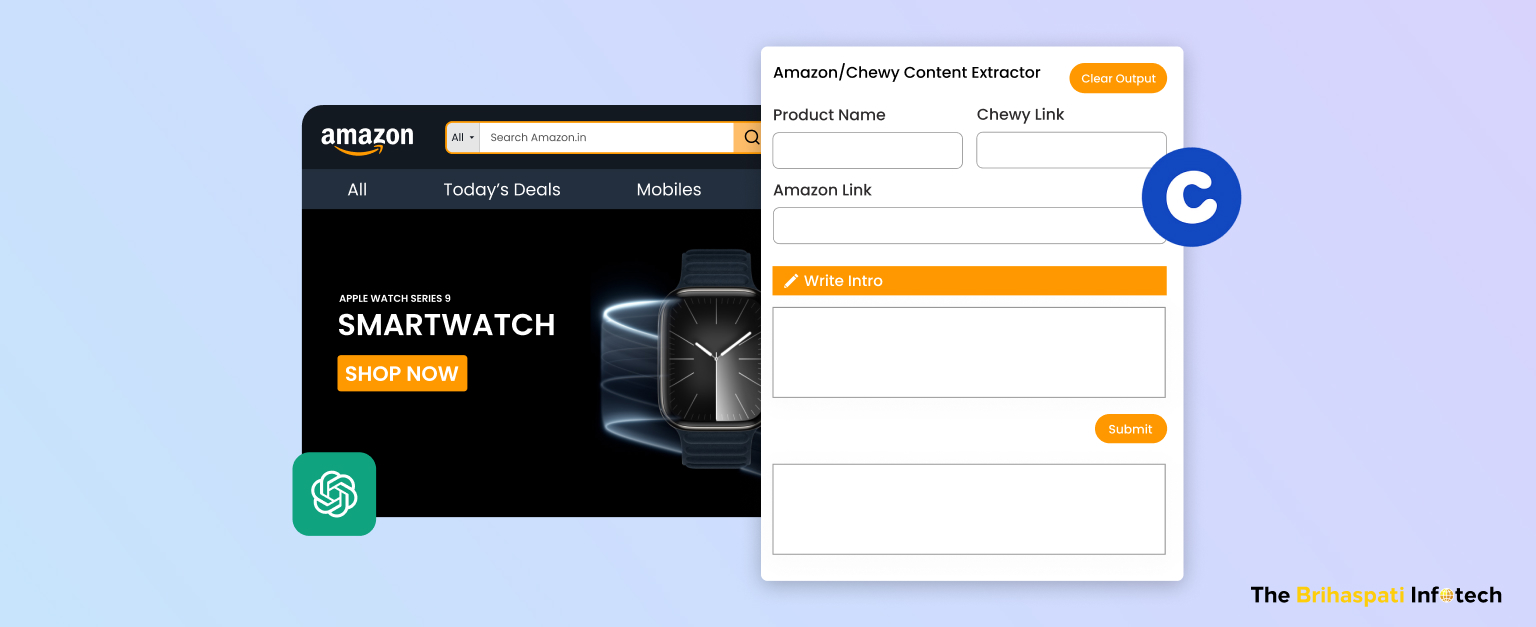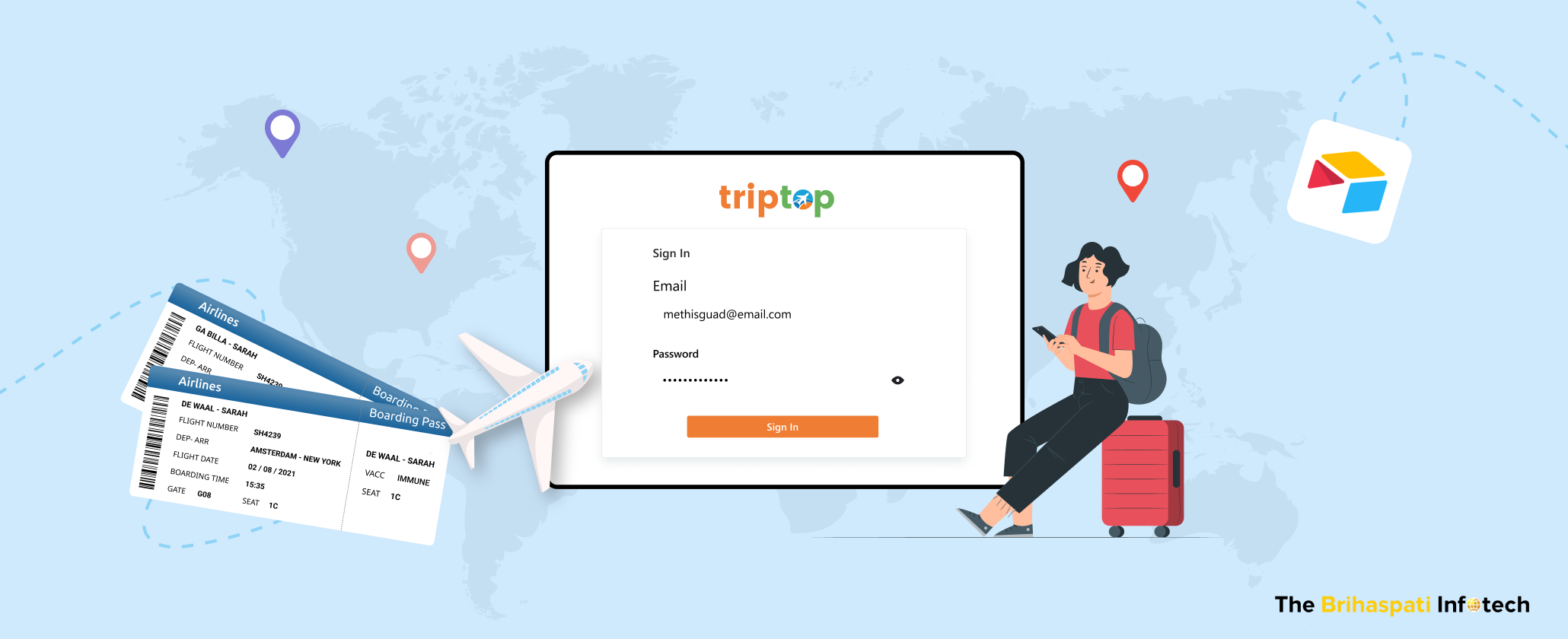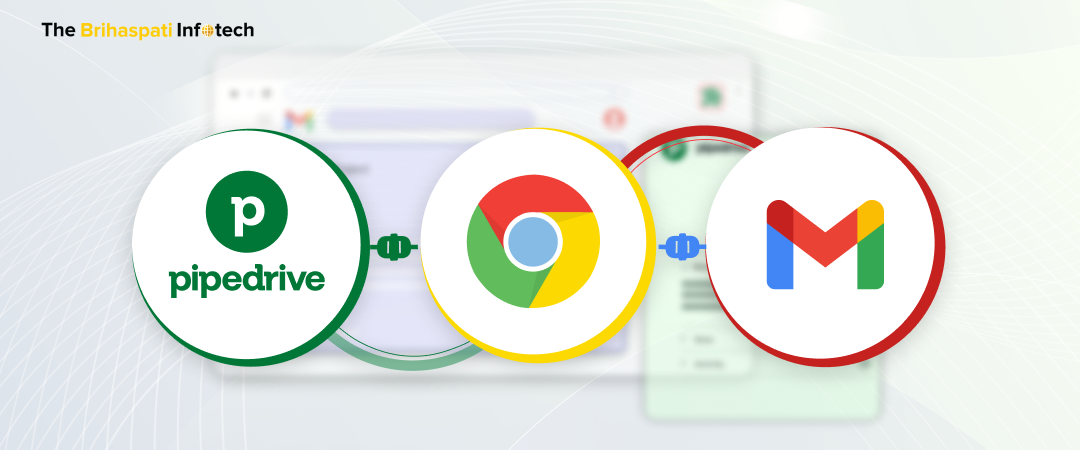Chrome Extensions for Healthcare Workflow Automation: Solving Medical Overload
Healthcare workflow automation is a boon to clinicians overwhelmed by non-clinical tasks like record updates, appointment scheduling, and prescription workflows. With the right AI automation solutions, these repetitive processes can be handled effortlessly, reducing admin overload while boosting both productivity and patient care.
At The Brihaspati Infotech, we recently built a custom Chrome extension for a leading telemedicine provider. The result? Smoother clinical operations, smarter data handling, and a major uplift in overall efficiency.
In this post, we break down how our AI-powered Chrome extension transformed their workflow.
If you’re looking to bring intelligent automation to your healthcare platform, our Chrome extension development experts are here to help you scale securely, streamline operations, and boost performance—without the hassle.
What is Healthcare Workflow Automation?
Healthcare workflow automation optimizes repetitive tasks like scheduling, documentation, and billing to improve efficiency and reduce errors.
Core Features:
- Seamless Integration: Easily fits into existing systems, improving overall workflow.
- Task Simplification: Automates routine activities, freeing up time for more critical tasks.
- Data Accuracy: Minimizes errors in data entry and processing, ensuring consistency.
Advantages of Automation in Healthcare Workflow
Healthcare workflow automation provides numerous benefits for both healthcare providers and patients. Key advantages include:
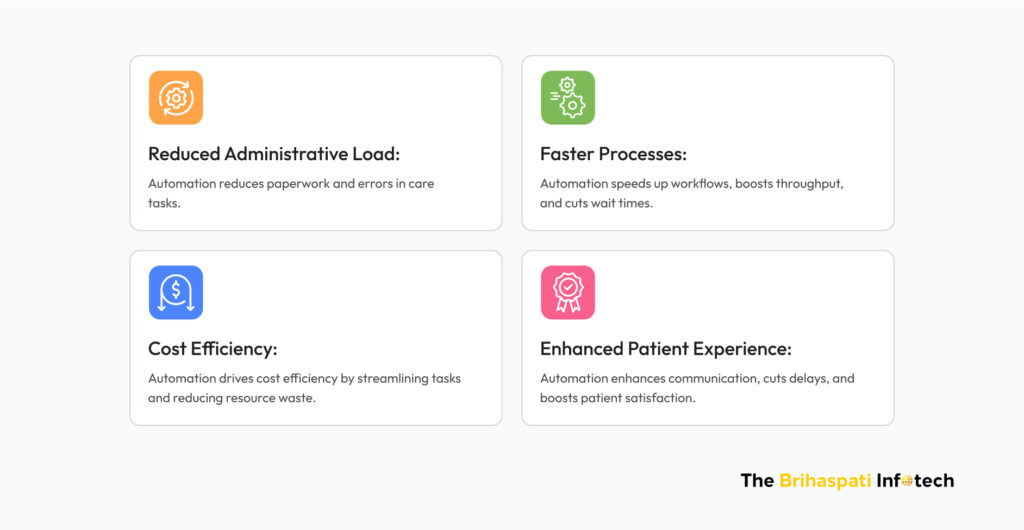
Chrome Extension for Healthcare Automation: Case Study
A leading telemedicine provider came to us with a clear challenge: their doctors were overwhelmed by repetitive tasks—reviewing patient records, filling out forms, managing prescriptions. It was slowing them down and affecting the quality of care in their collaborative environment.
To solve this, we built a custom Chrome extension that automated their day-to-day workflows. The impact? Their team scaled from handling just 10 cases a day to over 100—with zero compromise on quality.
In this post, we’ll walk you through how we developed the extension, the features we packed into it, and how it streamlined their entire telemedicine workflow.

1. Automating Repetitive Manual Tasks
To reduce task fatigue, we built a keyboard-triggered automation system that clinicians control.
- SHIFT + CLICK: Launches background automation on demand.
- UI Mapping: Targets buttons like “Prescribe” and “Submit” without disrupting native behavior.
- ESC Key: Instantly stops active automation.
This shortcut-driven system streamlines workflow, reduces clicks and helps clinicians stay focused on patient care.
2. Automating Multi-Tab Workflows in the Background
Clinicians often work with 2–3 tabs open on their telemedicine platform. To support this, we built background automation that runs seamlessly across tabs for real-time workflow efficiency.
- Automatically detects all open tabs related to the healthcare platform.
- On keyboard trigger, switches tabs, executes tasks (e.g., submit forms, update notes), and returns control.
- Uses Chrome’s Tabs and Messaging APIs to sync actions and preserve workflow state.
This multi-tab logic facilitates multitasking, improves speed, and reduces task-switching errors.
3. Preventing Task Overlap with Real-Time Case Monitoring
Multiple doctors working on the same portal risked duplicate work and potential errors. To avoid this, our AI automation agency implemented a real-time system that detects if a case is already being viewed.
- High-frequency DOM polling (60x/second) for near-instant ownership detection.
- AI-inspired logic to evaluate context and trigger alerts only when needed.
- In-page notification—“Viewed by another doctor”—to prevent overlap and preserve workflow integrity.
This feature adds smart coordination, helping clinicians work more efficiently without interfering with each other.
4. Transparent, Pay-Per-Use Billing Model for Automation Extension
To align pricing with real value, we introduced a pay-per-use model that charges only when automation delivers measurable results.
Key Features:
- Automation counter UI shows the number of resolved cases in the past 10 days.
- All usage data is stored locally via
chrome.storage.localto ensure privacy. - Fair pricing: $0.45 per successful automation, with no charges if unused—no subscriptions or hidden fees.
This model offers full transparency and lets clinicians see the direct impact of automation on their workflow.
Solving Healthcare Workflow Automation Challenges
Implementing workflow automation in a clinical environment presents unique challenges, from lacking direct platform access to ensuring stable multi-tab behavior in real-time.
Here’s how we addressed the key hurdles to create a seamless and secure healthcare automation experience:
1. Building Without Direct Platform Access
- Problem: Due to strict data privacy protocols, the client couldn’t provide direct access to their system.
- Solution: We used screenshots, recordings, and user walkthroughs to map the UI and flow, then recreated key screens in a mock environment to safely develop and test the automation logic.
2. Managing Reliable Automation Across Dynamic Tabs
- Problem: Doctors worked across multiple tabs, each requiring context-specific task execution.
- Solution: We built a background logic system that detects relevant tabs, switches seamlessly between them, and executes actions in the background, while allowing users to maintain control of their active tab.
3. Preventing Task Conflicts and Ensuring User Safety
- Problem: With multiple doctors potentially working on the same case, the risk of duplication or accidental override was significant.
- Solution: We implemented a high-frequency DOM check (60 times/second) to detect if a case is already open by another doctor.
If you’re building complex workflows for healthcare that demand speed, precision, and security, Hire Chrome Extension Developers and bring scalable automation to your product.
Healthcare Automation Extension: Architecture
After outlining our development approach, let’s take a closer look under the hood. Here’s how we structured the extension to support seamless automation within a clinical workflow environment:
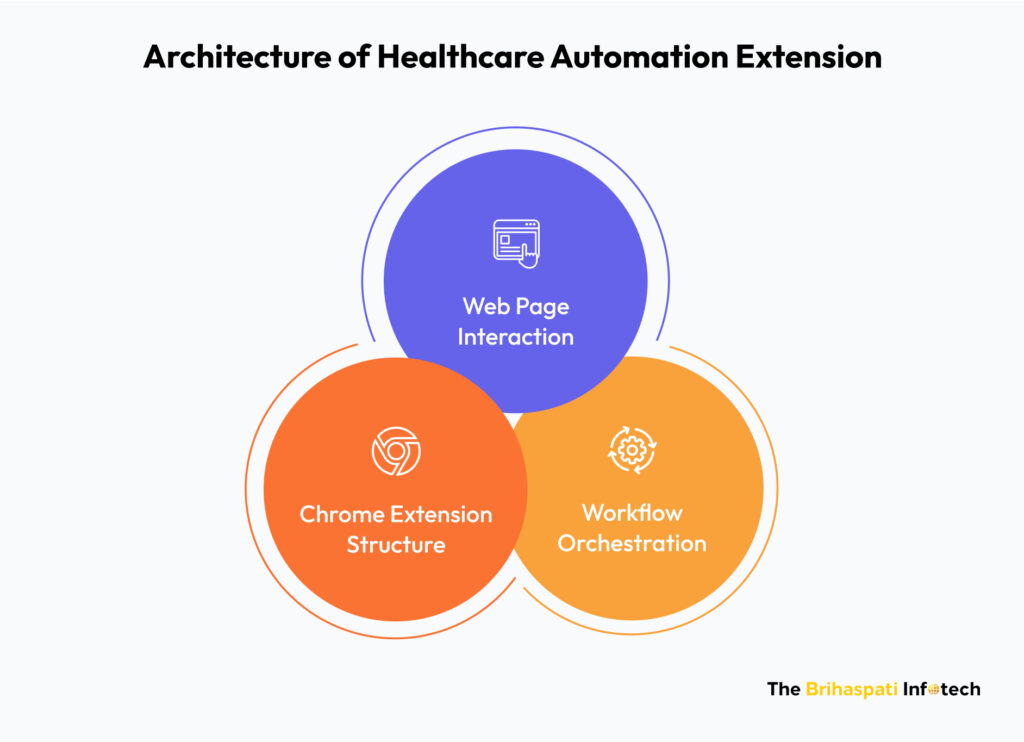
Chrome Extension Structure for Healthcare Workflow Automation
- Built on Manifest V3, leveraging modern Chrome extension architecture for performance and security.
- Background script (background.js) handles automation logic, tab management, and workflow orchestration.
- Content script (content.js) interacts directly with the telemedicine platform’s DOM to simulate user actions.
- Popup UI provides a lightweight interface for displaying the automation counter and giving users control over settings.
Web Page Interaction
- Simulated repetitive actions such as button clicks, text input, and form submissions using content.js.
- Handled dynamic content (e.g., AJAX-loaded elements) with MutationObservers to ensure automation remains stable and responsive across changing page states.
Workflow Orchestration
- Tab switching and task sequencing are managed through background.js, enabling smooth multi-tab automation.
- Chrome Messaging APIs are used for real-time communication between background scripts, content scripts, and the popup UI.
Frequently Asked Questions
The cost of developing a custom healthcare workflow automation solution depends on various factors:
1. Number of Workflows to Be Automated (e.g., appointment scheduling, billing, EHR management)
2. Task Complexity (simple rule-based logic vs. AI-powered decision-making)
3. Integration with Existing Platforms (EHR systems, telemedicine tools, third-party APIs, etc.)
4. Security & Compliance Requirements (HIPAA, HL7, GDPR, etc.)
Schedule a consultation with our team to receive a tailored estimate.
The timeline for developing a custom healthcare workflow automation solution depends on factors:
1. Complexity of Tasks to Be Automated
2. Platform Integration Requirements
3. User Interface Design & Functionality
4. Average Timeline: 4-6 weeks
Contact us today to get a personalized project timeline based on your unique needs and goals.
Yes. We offer:
1. Browser-Native AI Automation: Works directly within the Chrome browser—no complex setup needed.
2. Intuitive Keyboard Shortcuts: Streamlines repetitive tasks without disrupting workflow.
3. Seamless Integration: Easily fits into daily telemedicine routines and existing EHR systems.
AI automation can significantly improve operational efficiency by:
1. Reducing Manual Effort: Automates repetitive administrative and clinical tasks
2. Optimizing Scheduling: Intelligent appointment booking and resource allocation
3. Automating Data Entry: Minimizes human errors and speeds up documentation
4. Real-Time Case Monitoring: Enables proactive care with instant alerts and updates
Contact our AI Automation Agency to explore tailored solutions that can transform your workflow!
Final Thoughts
Integrating AI-powered workflow automation through a custom Chrome extension is a total game-changer for healthcare providers. It cuts down repetitive work, speeds things up and frees up clinicians to do what they do best—care for patients.
At The Brihaspati Infotech, we specialize in creating tailored workflow automation solutions that plug right into your existing healthcare systems. Enjoy smooth, secure, and efficient operations.
Looking to streamline your clinical workflows? Let’s talk. We’ll help you build smart automation that actually makes a difference.
Stay Tuned for Latest Updates
Fill out the form to subscribe to our newsletter