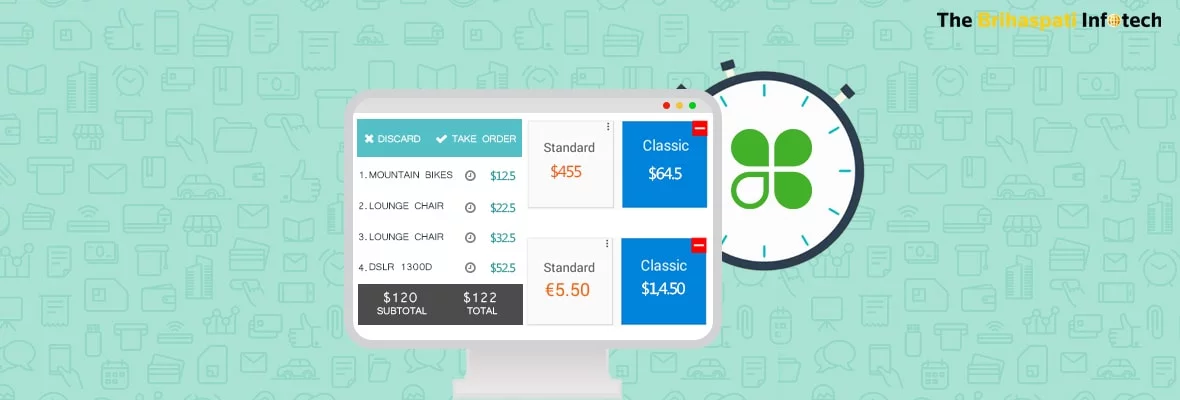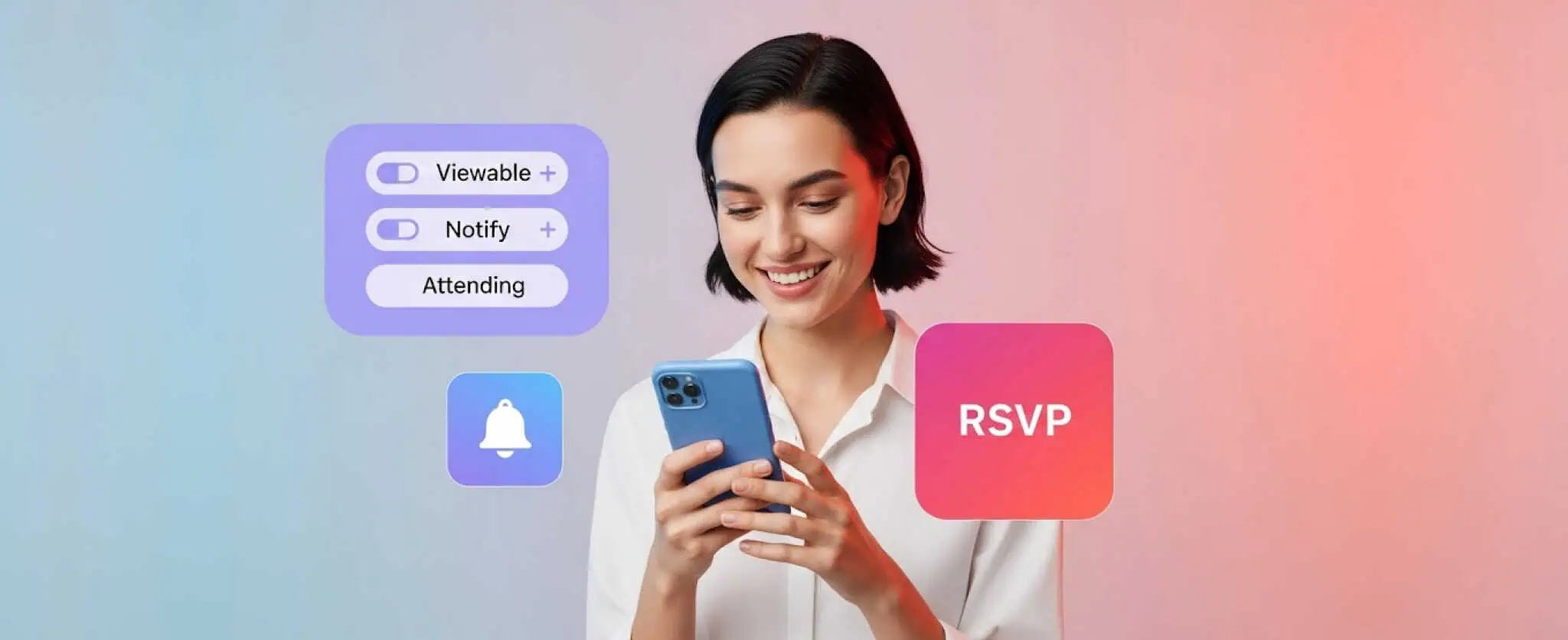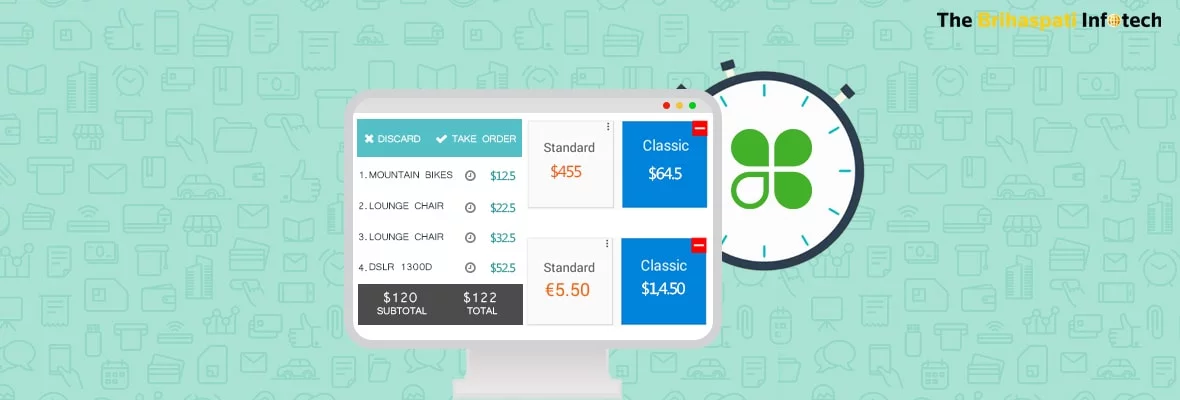
Clover App Development: Product Rental Android App
Clover has been the preferred POS solution for several brick and mortar businesses throughout the globe. Powered by a customized version of the Android operating system, it’s interface is its key USP which facilitates scalability and adaptiveness aided by a wide variety of apps available on its own app store.
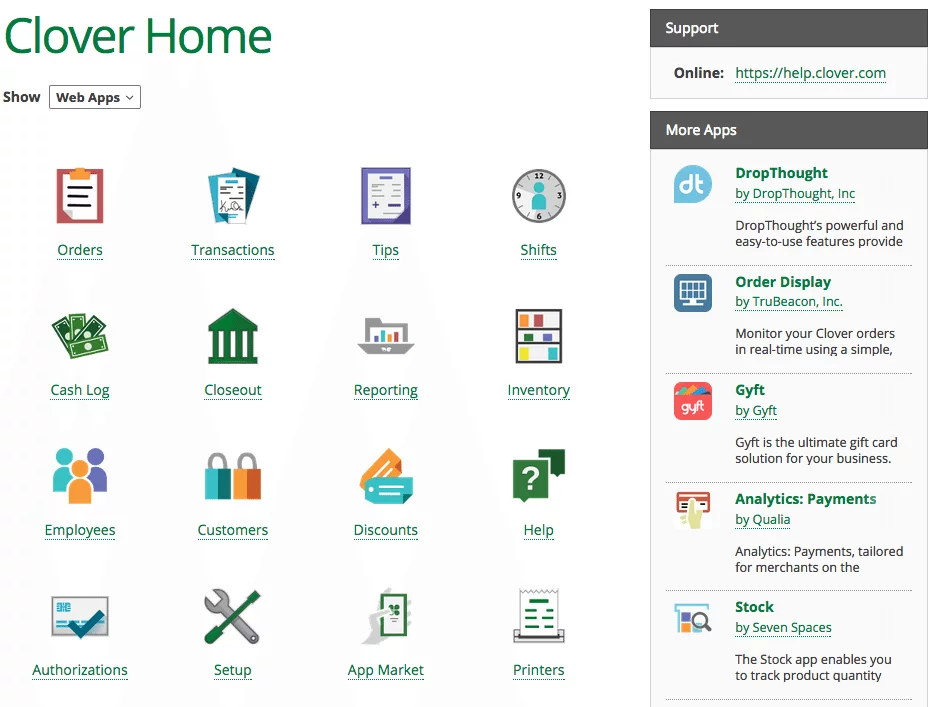
Clover features an intuitive design which is visually pleasing and user-friendly to work with. The interface looks very similar to a smartphone home screen and if you have ever used even the most basic of smartphones then you will find yourself at ease while operating the clover interface to manage your business.
The default functionalities of Clover POS are adequate in themselves to effectively run basic store management operations. It supports various hardware devices as well as a barcode scanner, camera, printer, payment processor etc.
Some diverse use cases that clover can effectively manage by default includes Inventory tracking, sales reports, invoicing, employee tracking, customer management, and more.
To boost it’s default abilities even further, it’s add-on applications act as the perfect supplement to enhance Clover into a really powerful tool which can adapt to any business type. Clover based merchants can also benefit from the wide community of Android app developers who can create and deploy custom android apps that are compatible with clover devices.
The Brihaspati Infotech is the most efficient Mobile app development company and we recently had the chance to develop a custom clover app for our client.
With this article, we take the opportunity to review the workflow of our custom developed clover app and our experience building specific features of the app.
Clover App Development: Product Usage Timer App
The custom clover sales management functionality allows vendors to perform a sale by choosing a product from the inventory and perform a transaction in clover’s records. Every time a sale is made, a corresponding transaction is done in clover and a bill is generated for the customer.
The custom clover app our Android app development company developed extends this functionality by allowing the vendor to rent the product and bill the customer based on the time it was rented. The app is a perfect fit for renting Pool tables, Bowling shoes, Laser tag equipment, Bicycles, and any similar businesses you can imagine.
The app directly hooks up with the clover product inventory and allows you to create products from within it as well.
The product creation functionality simply needs the user to:
- i) Enter the name of the product
- ii) Select the category
- iii) Select the tax to be charged
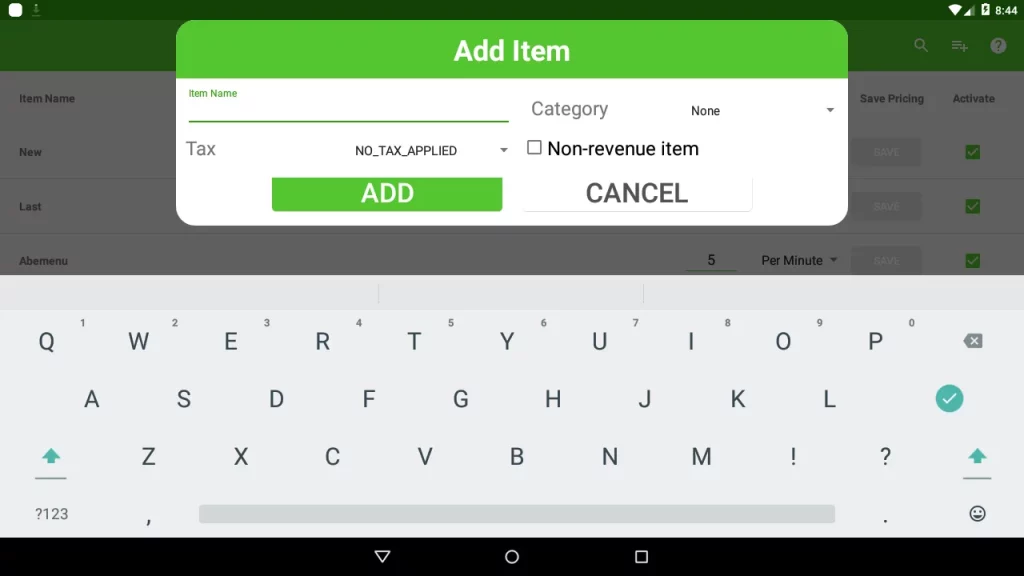
Once done, the items are listed in an organized fashion where the inventory manager can assign a unique rate to each product as well as select how the rate will be charged for the product, i.e: Per hour, Per minute or Per day.
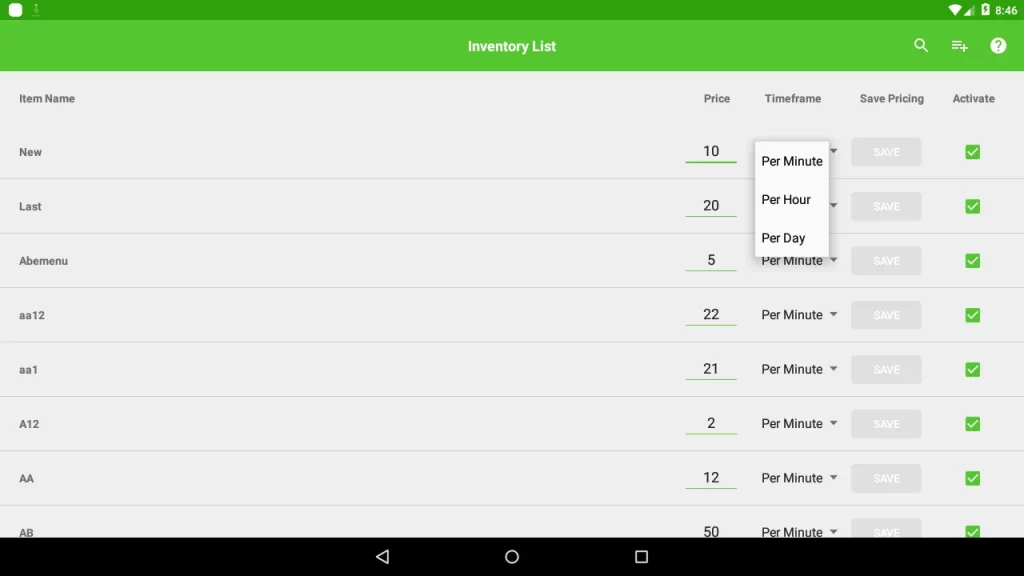
Each product has an individual “Activate” option which once enabled lists these products in your default Colver inventory with an option to track rental time for these products.
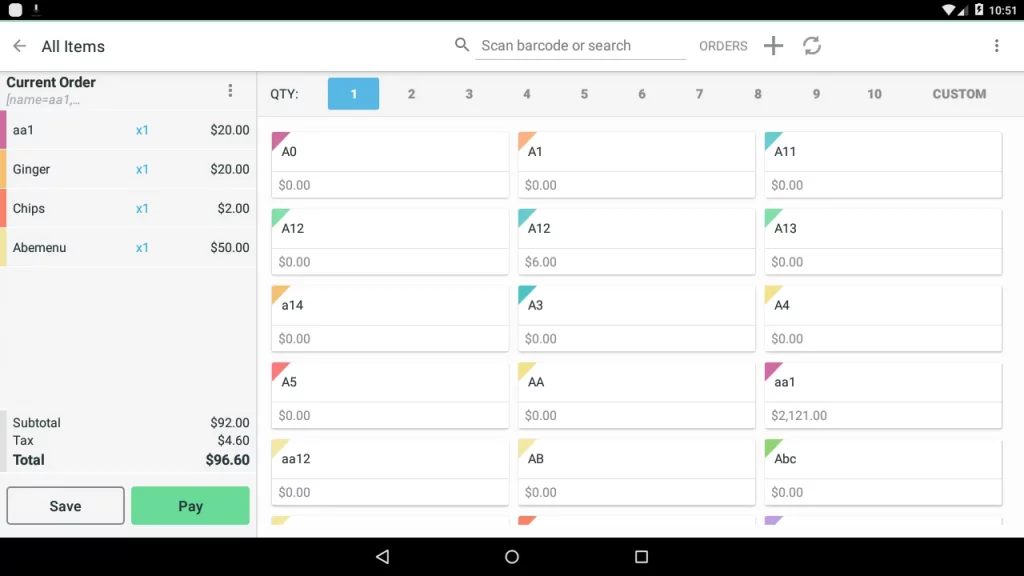
The user can initiate product rental sessions by simply tapping on the products to start tracking rental time. The tracking process is run in the background and if the user wants to sell a product which is not categorized as a rental product, then he can always do that as well.
In order to stop the time tracking for any product at the end of a rental session, the vendor simply opens the item list where a prompt box confirms whether to stop time to track for the products in the queue.
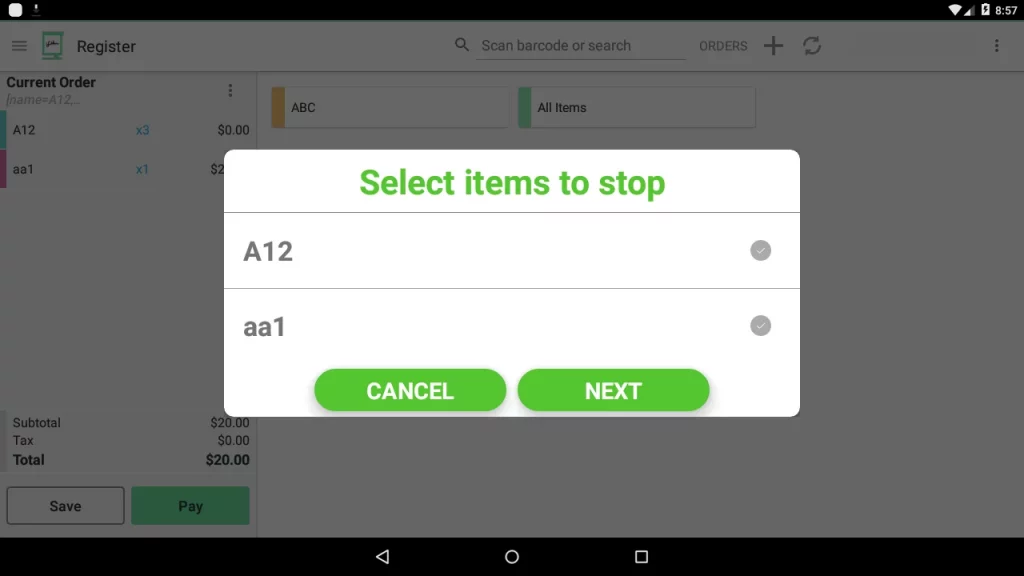
If the user chooses to stop time to track for any product, then a bill for the tracked time is generated instantly. To avoid round-off troubles, the user gets an option to edit the total price he wants to charge.
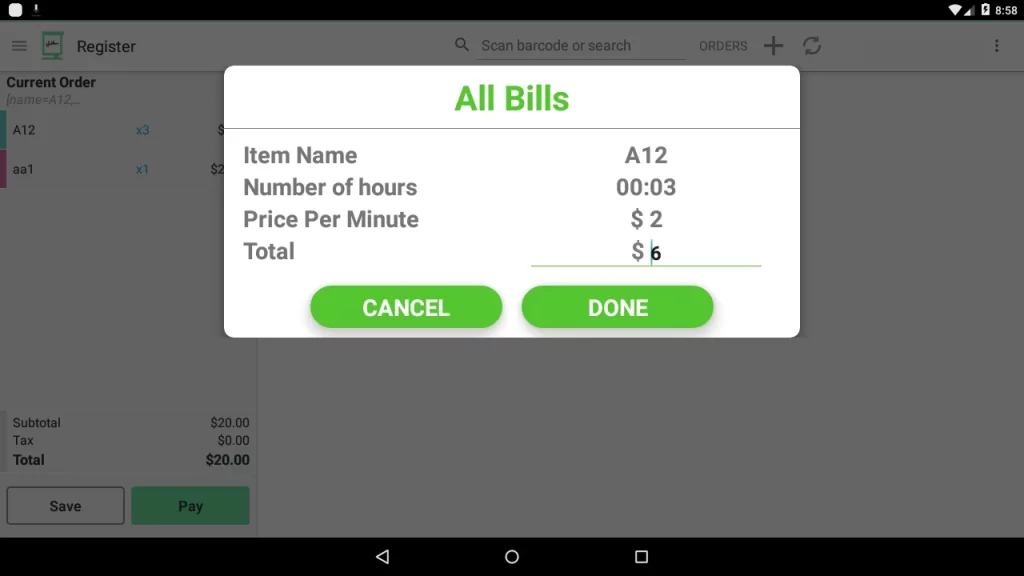
Once done, the POS system prints the bill and removes the product from the sales tab while stopping time tracking as well. The app also automatically calculates the tax to be charged as well and adds it to the total amount to be charged.
The Approach: Clover App Development
Clover is powered by its own spin-off of Android, hence its apps are built by combining both Clover SDK as well the Android SDK.
The Android SDK is used to register the app on the clover app store.
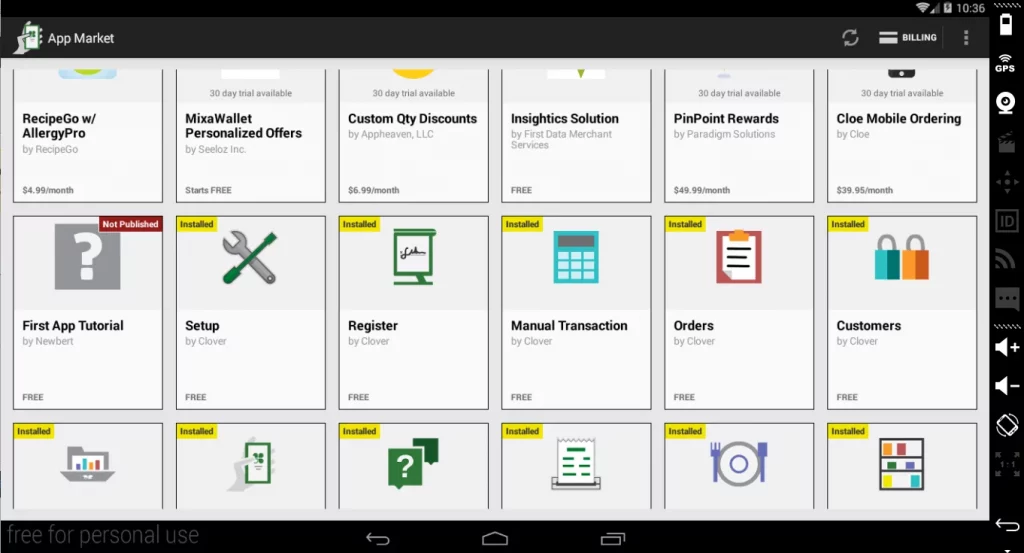
Once done, the Clover Android SDK is used to retrieve merchant data in order to integrate the app with the clover platform. This connection is established in the following phases:
- i) Connecting the clover app with merchant’s clover account for authentication
- ii) Connecting clover’s inventory
- iii) Connecting clover’s order
- iv) Calculating order payments
All these clover entities are accessed by utilizing the thoroughly documented clover API which lists all the API endpoints supported by clover which developers can use to retrieve data and implement custom operations.
While the application logic was built by connecting the custom clover app with the default clover dashboard utilizing the clover API, the database layer was managed using Firebase. All the data is continuously saved and retrieved over the cloud, hence there is no risk of running out of local storage.
In the absence of an internet connection, Clover is able to perform offline operations using its flash storage. This data is synced with firebase as soon as the internet connection is plugged in.
Final Words
We believe that Clover is an ideal solution for a diverse variety of businesses. However, the web is full of naysayers who claim the opposite and they are actually right to some extent. Clover’s default features do fall short when it comes to business like hospitality management like hotels and hospitals.
However, clover has a huge edge when it comes to exposing it’s default capabilities through its API which can be used to develop custom clover apps. These apps can literally reshape the default features of clover and configure it to suit any business model.
If you are thinking of applying Clover POS to your business, then get in touch to hire our Android app development company today to get experiential consultation and highly professional services.
Stay Tuned for Latest Updates
Fill out the form to subscribe to our newsletter