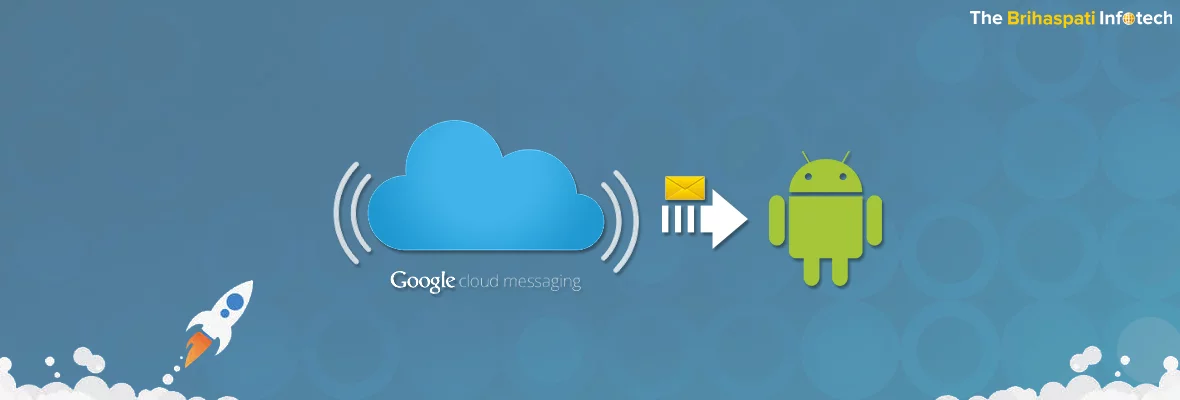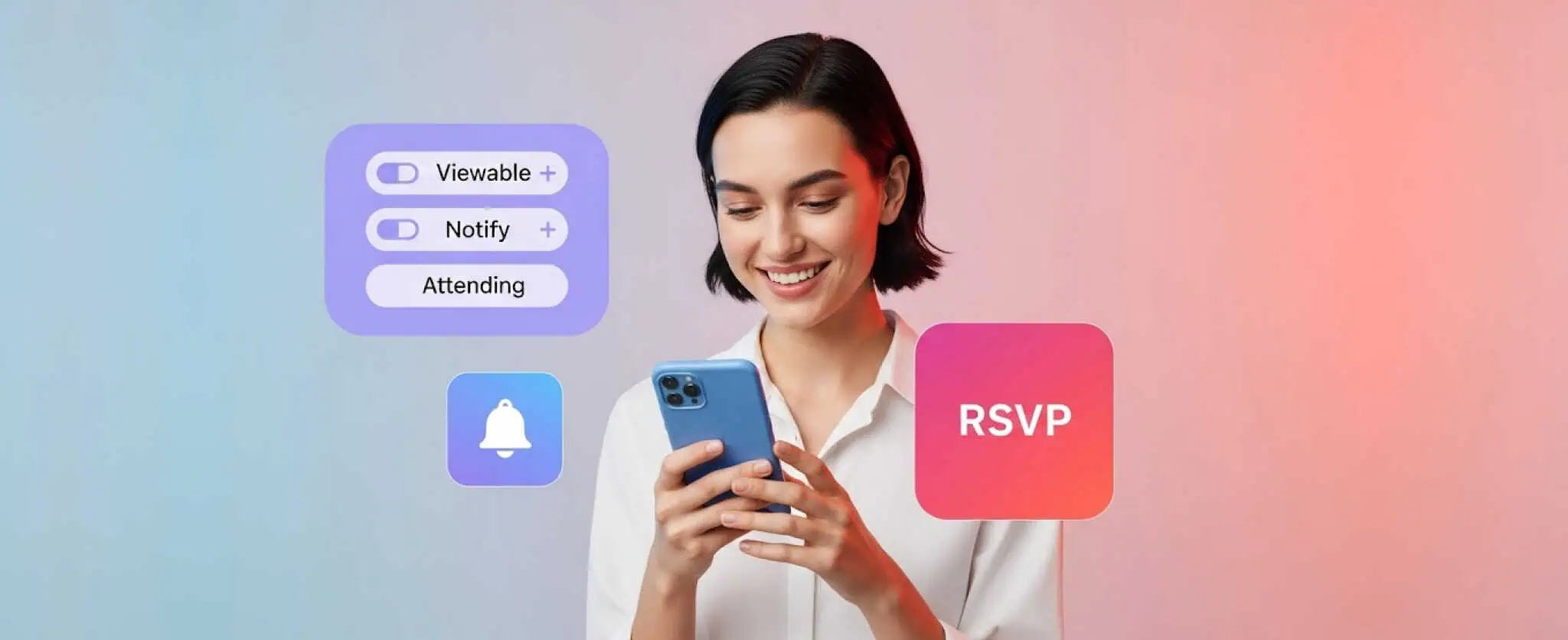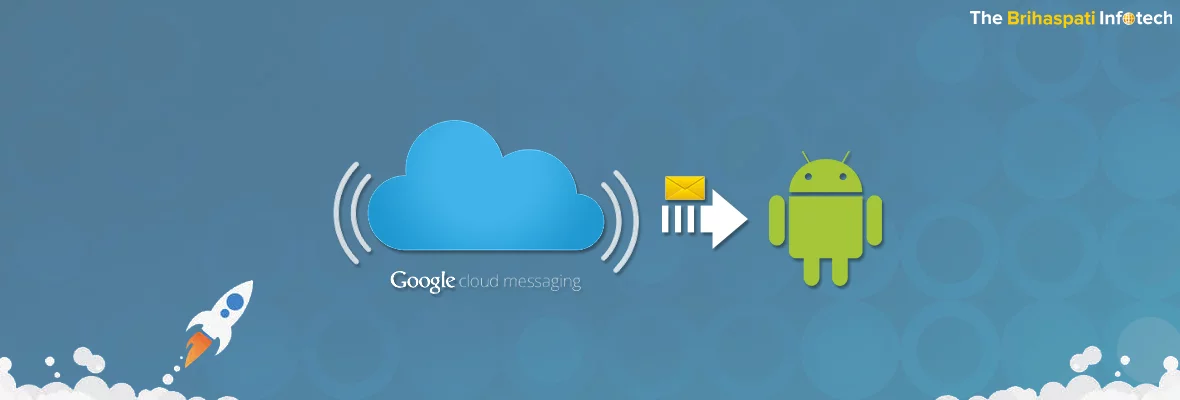
Get Connected with Google Cloud Messaging Android App!
If you are building an app, underestimating the capabilities of push notifications will lead to a total drag in its effectiveness. Through push messages or notifications you are able to deliver well-timed information to your application. Push message delivery is a critical component of the entire app development process, the absence which can create a huge void between you and your clients. Integration of Google Cloud Messaging in your android application is an effective method to enhance user experience. GCM makes app design less complex, make better use of system resources and improves battery performance. Google cloud messaging is a service which works behind the scenes and allows us to send notifications or data from third-party servers to android powered devices. All the aspects of data processing, right form handling the queuing of messages to delivery on the android device are managed by Google Cloud Messaging. It begets excellent user experience by keeping the android app up-to-date without wasting the battery power. Using GCM, 1000 recipients can be attached to a single message allowing you to be in contact with a wide range of audience. However, GCM is never intended to send large amount of data to end-user’s devices.
Key features of Google Cloud Messaging
Rich set of new APIs, easy to use without any registration forms, completely free without any quotas and battery efficiency are some features that makes it extremely handy. Multicasting of messages: Through GCM one message can be received by more than one device and multiple persons. Upstream messaging: This is used to receive receipt notifications regarding confirmation of delivery of sent message on the device. The third party servers get the notification through CCS by including “delivery-receipt-requested” field. Multiple senders can send messages to single app: One application can receive push notifications from at least 100 servers. Sent messages are expired (Time To Live): GCM can store sent messages from 0 seconds to 4 weeks. This can be of use to businesses that send advertisements during a particular event or promo. Optimization: Google cloud messaging is optimized for good battery life and to provide fresh data all the time.
How to implement Google Cloud Messaging ?
To implement the Google Cloud Messaging technology there are three major components as starters namely:
- The HTTPS application server to send requests to GCM servers, to handle HTTPS requests and store end device user IDs.
- Google Cloud Messaging server
- The android device with internet connection, Google account, android versions starting from 2.2, an emulator (a software or hardware that emulates the function of one system in another system)
Cloud messaging begins when HTTPS application server sends information or push messages to Google Cloud Messaging servers. If the end device is connected to the internet, the push messages are sent. If in case the device is in offline mode, the information is stored in queues and is sent later. As soon as device receives the message, it is broadcasted by the system to the specific application. The message is then processed by android application. For us speed, accuracy and reliability are the critical components of our services; especially when it comes to android apps. Realizing the importance of push notifications and their speed, we have continuously groomed our android services to deliver best android apps in business. To avail our android app services you can REACH OUT TO US HERE.
Stay Tuned for Latest Updates
Fill out the form to subscribe to our newsletter