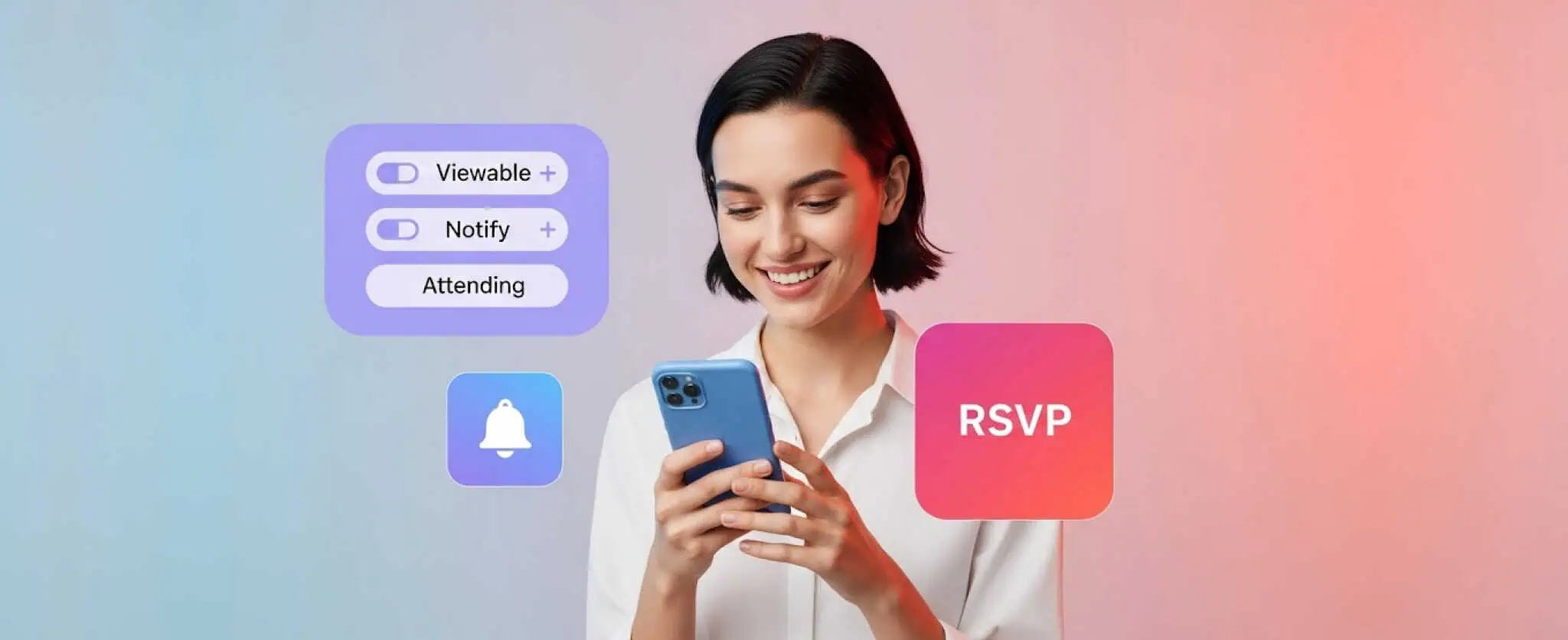Google Cloud SQL: How It Can Benefit You?
Google Cloud SQL is a fully-managed relational Mysql database hosted on Google Cloud platform. It basically provides database backup to all the applications working on Google Compute Engine. This clearly depicts that all the people using Google App Engine or Google Compute Engine can connect with this Google Cloud Database. It leverages enough storage and operating speed that an app requires for proper working.
Google Clod SQL meets the demands of app developers, who want million of users to use their app, retrieve information without delay and update new settings instantly. Also, if you are thinking of building your user base, you will need faster and bigger Mysql databases.
It is not only supports heavy app data, but offers some striking features:
Google Cloud SQL Benefits
Automated Backups
Your valuable data is replicated multiple times in multiple geographic locations automatically. This enables the automatic handling of failover in cases of major failure. You can always rest assured that your database is available and data is secure, even in the times of major failure crises. Google never fails to manage the backups, so that you can easily restore them when required. Also, the scheduled backing is automatically taken by default.
More Secure Connectivity
All of SQL traffic on internal networks of Google is encoded and secured. In order to connect cloud SQL from any authenticated and authorized source, only Secure Sockets Layer (SSL) protocol is supported.
Fully-Managed
Whether it is about managing your database, patch or replication of data-you can leave all of it without worrying. This is because Google Cloud SQL is a fully managed relational database and takes care of all the data management.
Enhanced Datacenter Availability
Google Cloud SQL has come up with additional feature where you can run the database instance and store the data in data centers available in EU, Asia and United States.
Databases import and export
The import and export of databases is permissible through mysqldump. Also, the import-export process is integrated with Cloud Storage. Once you specify the storage path, it becomes easier to export Cloud SQL database to Cloud storage. Likewise, you can perform the opposite action by specifying the storage path. There are more standard connection tools like MySQL Wire Protocol, JBDC that can make it easier to migrate into or out of the platform.
Digging deeper into Google Cloud SQL
Talking about its Application Programming Interface, Google Cloud SQL provides REST API to administer your instances. Through this API as a developer, you can handle instances, which include creating, deleting, restarting and restoring instances. It is also useful for obtaining information regarding backup runs, instances, level of service and listing SSL certificates of instances. In order to use Google SQL API, you need to activate it and request authorization.
- API activation: For API activation, login into Google developer console, selects the respective project, and turn on the status of Google SQL API in the console. You d not have to worry about the access as it is available to anyone and everyone.
- Authorize Requests: The authorization request sent by to Google Cloud API must have an authorization token. This token serves as an identification mark to Google.
For more information on API activation and Authorization of reports, you can refer to https://developers.google.com/cloud-sql/docs/admin-api/index
Limitations of Google Cloud SQL
- A couple of Mysql statements like “LOAD_FILE are not supported by Google Cloud SQL.
- Some of Mysql features like Performance schema, Mysql replication and user defined functions are also not supported by Google SQL.
- There are some Google app engine restrictions like time limits viz. backend requests have time limit of 10 minutes, offline requests have time limit of 10 minutes and most of the requests must finish within 60 seconds.
Google Cloud SQL makes it easier for you to manage app databases with greater efficiency and security. Also it creates a hassle-free environment by leveraging some brilliant features like high availability, automated backups, and integration with Google App Engine.
If you are thinking of developing your app, our adept developers will serve you with anything but the best. You can REACH OUT TO US HERE.
Stay Tuned for Latest Updates
Fill out the form to subscribe to our newsletter