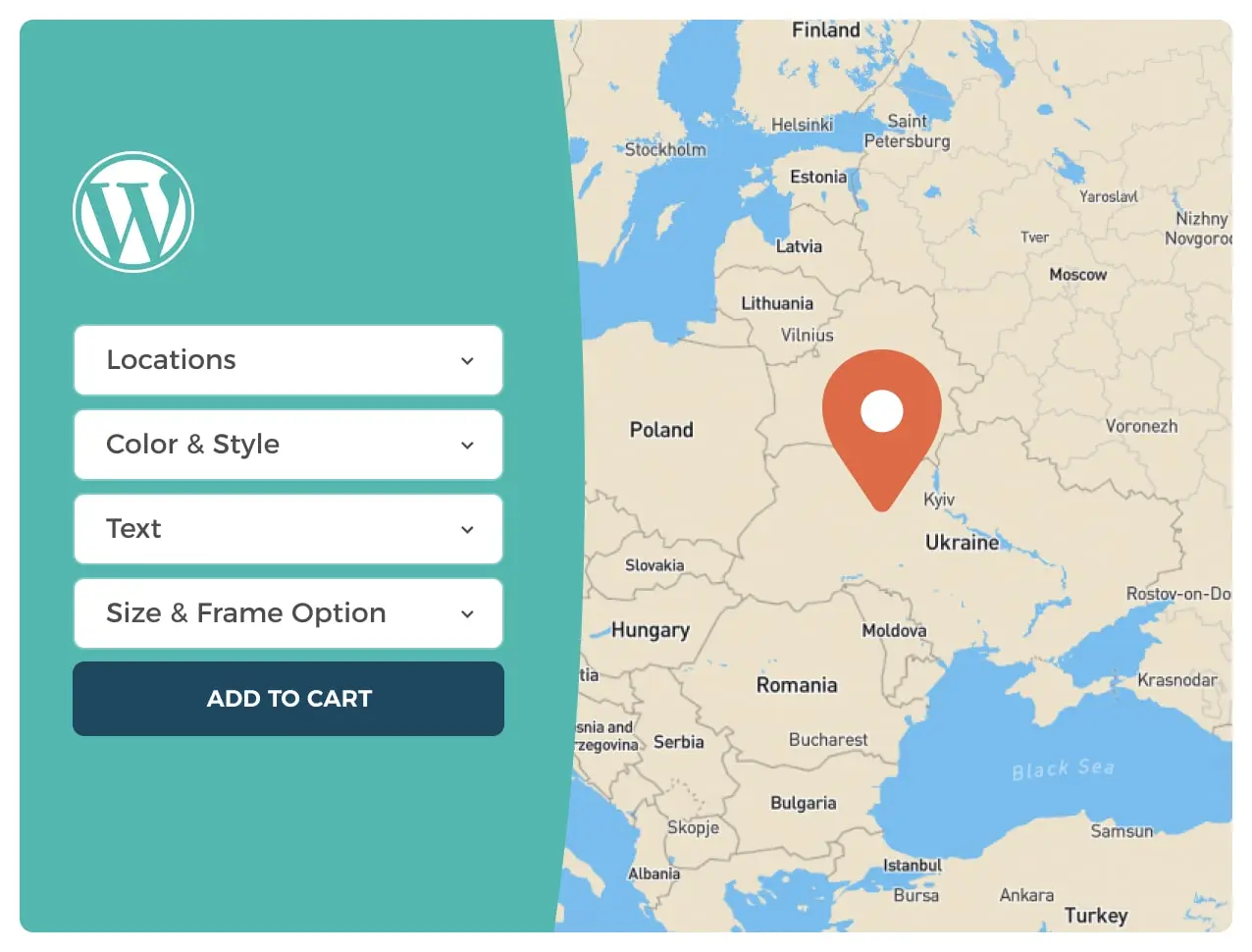Project Overview
Our custom WooCommerce plugin empowers online merchants to sell high-quality maps with a host of customization options. The powerful tool helps users personalize the geographical maps before ordering for a print.
Action Plan
We conducted market research and determined the pain points of the target audience (adventurers and athletes). Our development team proposed building a custom WordPress plugin with two primary modules: User and Admin.
Let’s take a look at the implementation:
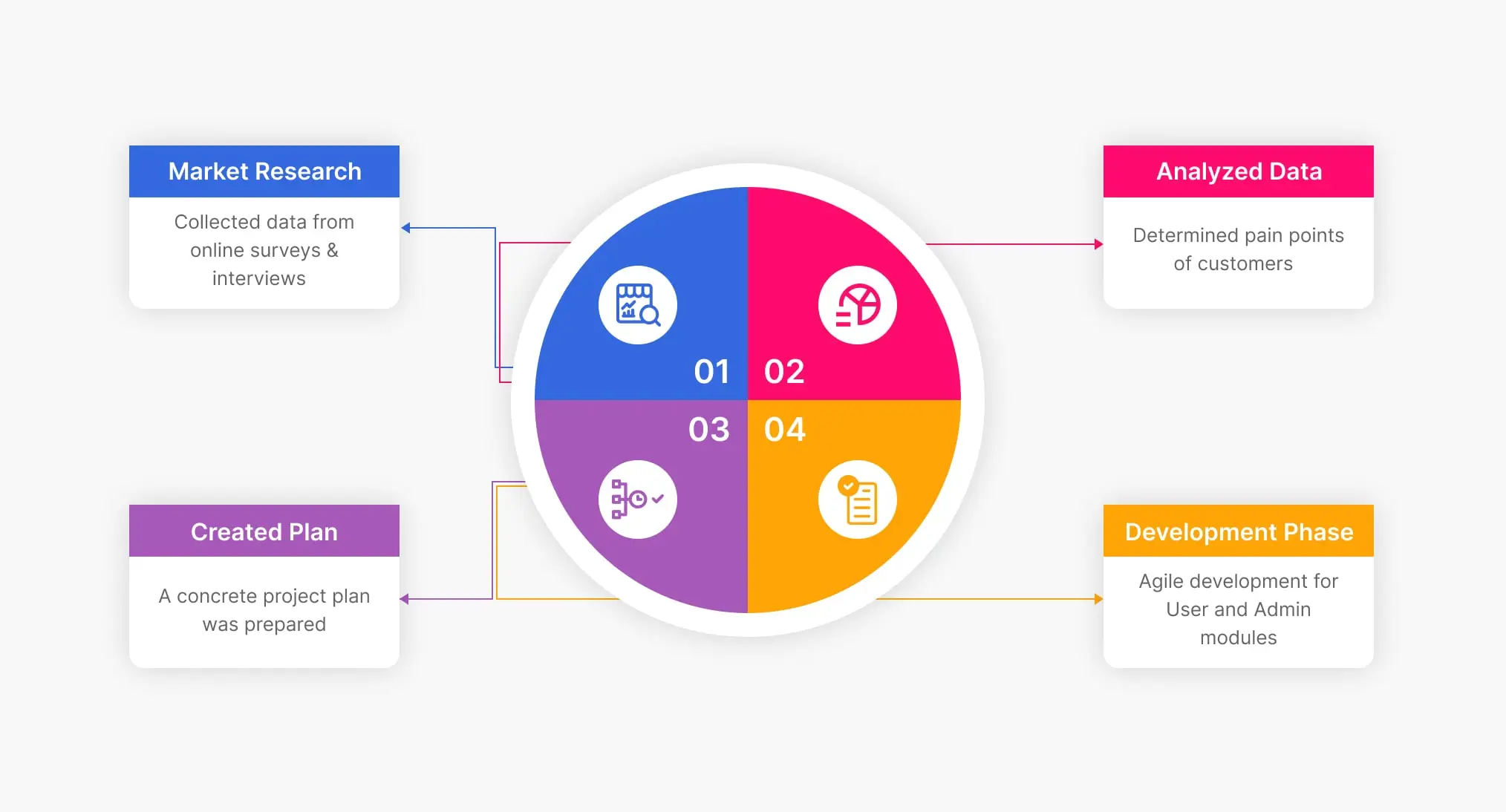
Based on research findings, users miss custom options when downloading the city maps. Our developers worked on it and created multiple options to personalize the experience.
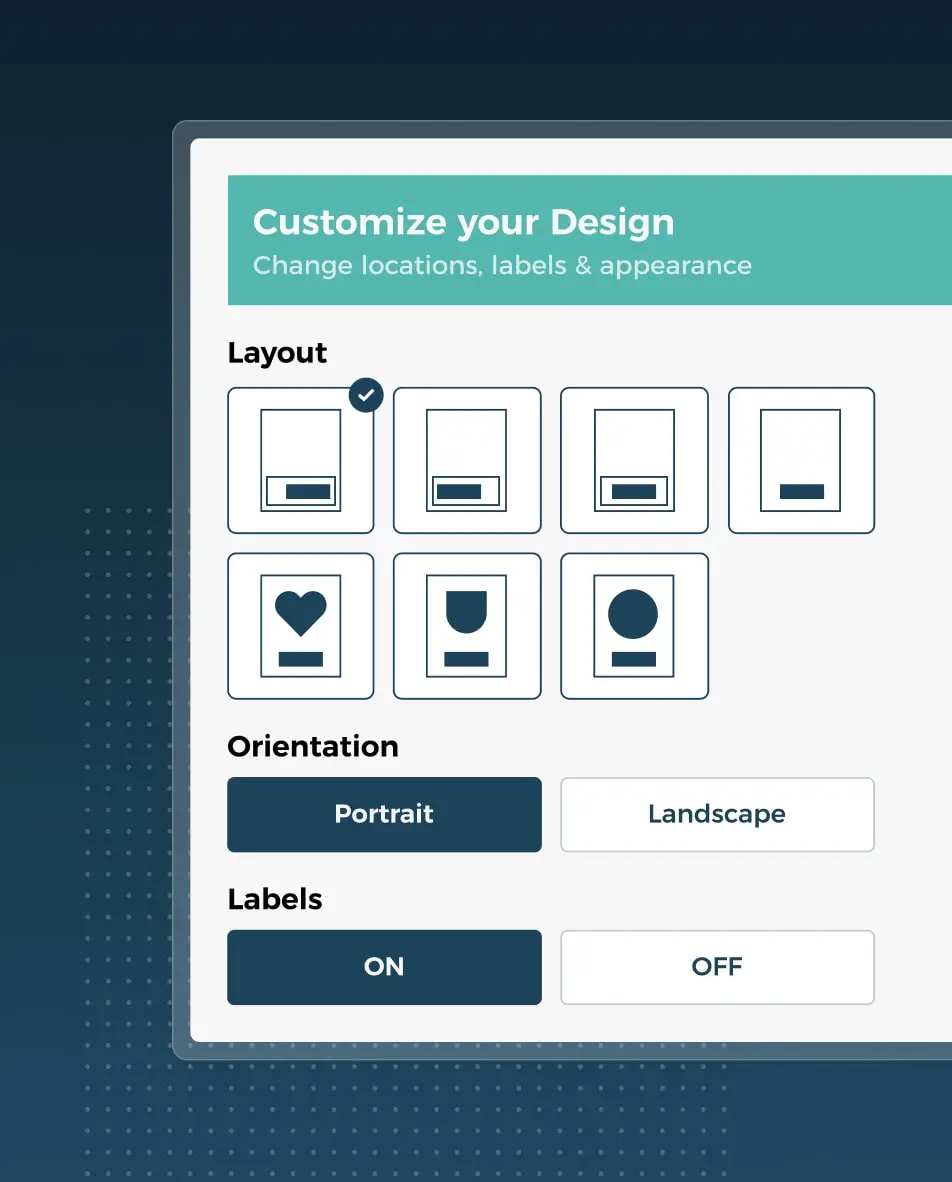
With this plugin, users can create maps for any location with streets and precise geographic coordinates.
- Zoom in and out: Get a high-level overview or zoom in for the finest detail – the choice is yours!
- Shop with confidence: Place the order only after analyzing detailed maps.
Integration with the Mapbox API provides high-quality, location-specific maps. We created a functionality that generates high-resolution map images (8000×8000 pixels)
- Zoom for clarity: Get up and close to any location – zoom in and access intricate geographical information.
- Download with ease: Simply click the button to save your map for future reference.
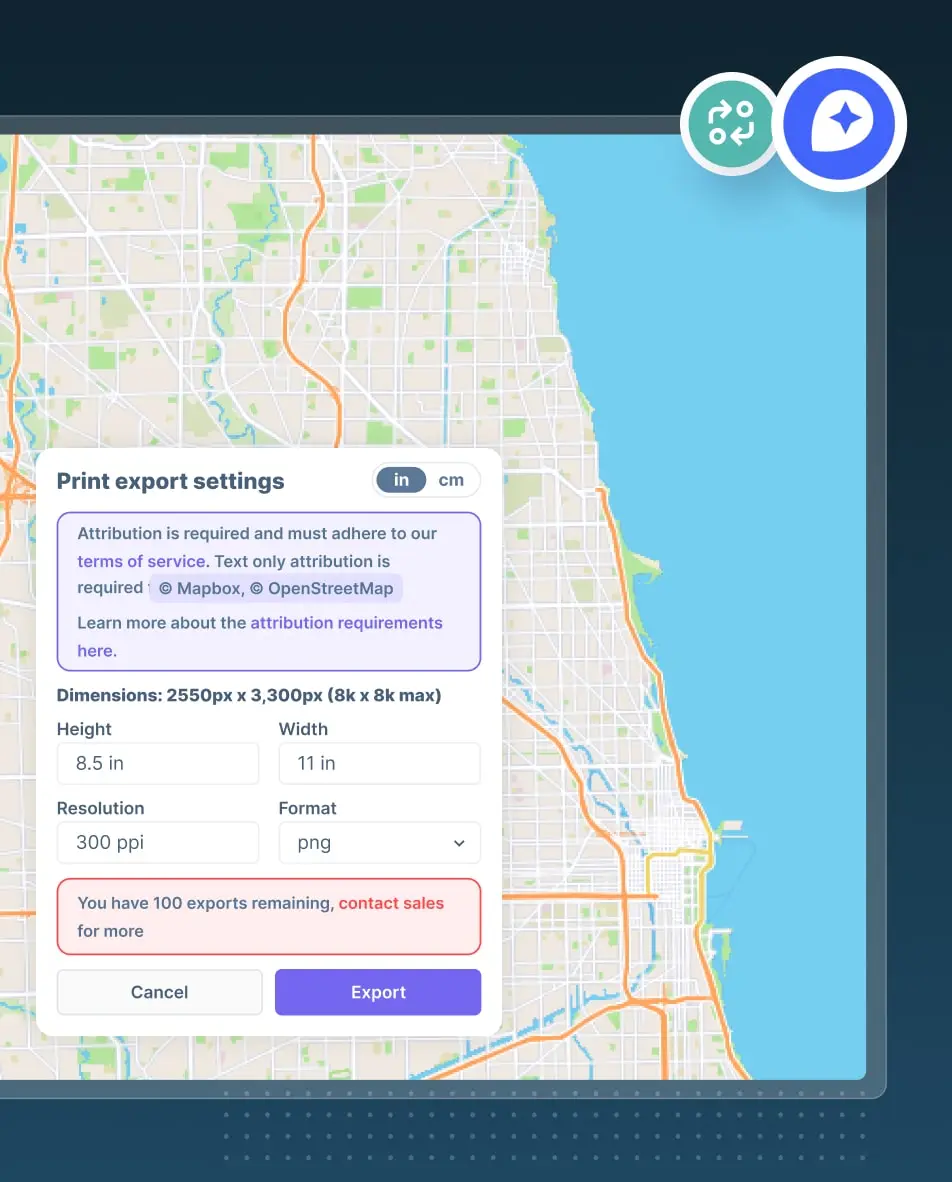
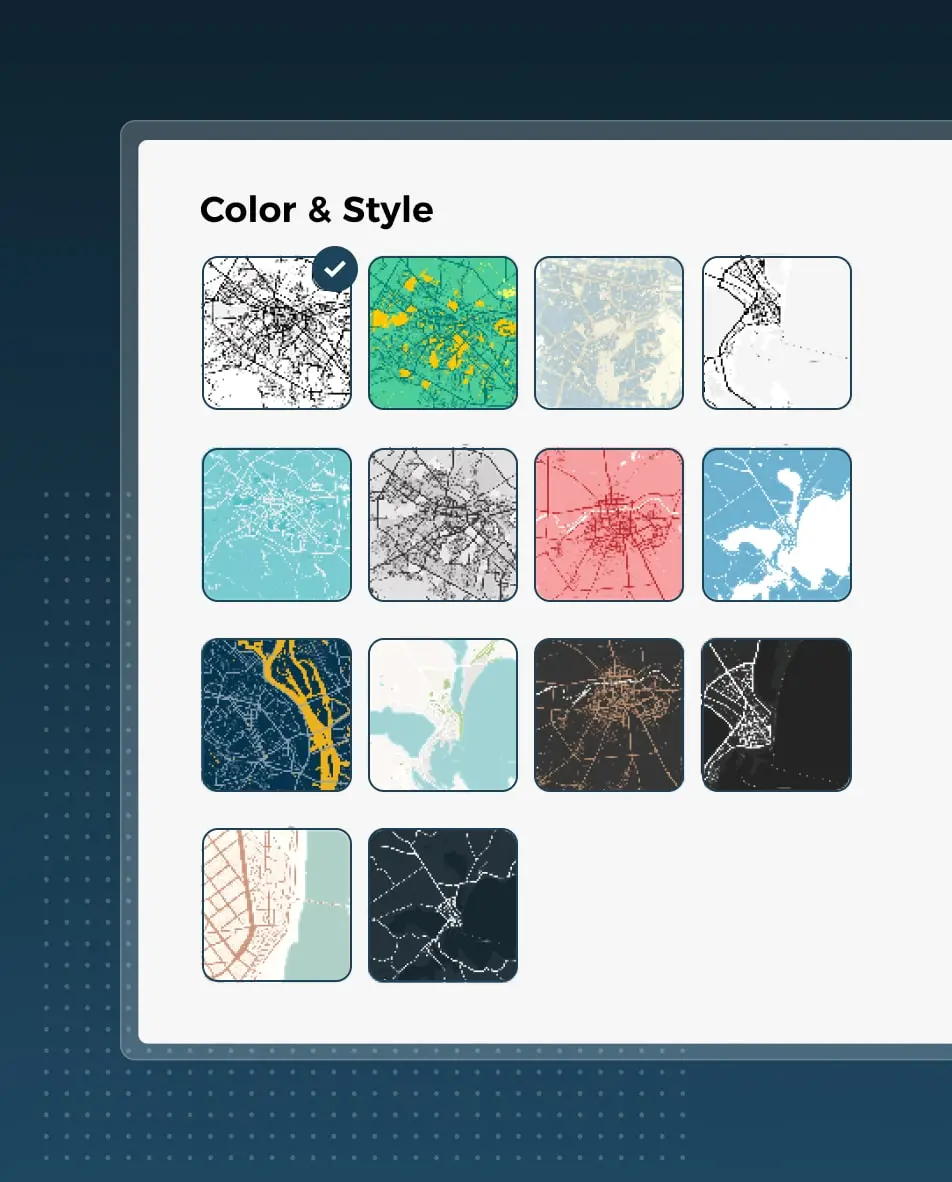
Leveraging the color themes, we enabled users to shade specific areas of the map.
- Unleash your creativity: Users can choose from multiple color options.
- Personalize maps: Select unique colors for landforms, seas, and more.
Users can add supporting information, describing the place on the map.
- Add Vital Information: Add a title, subtitle, and tagline to maps, with a live preview.
- Live Preview: Update the fields and see the text appearing on the screen.
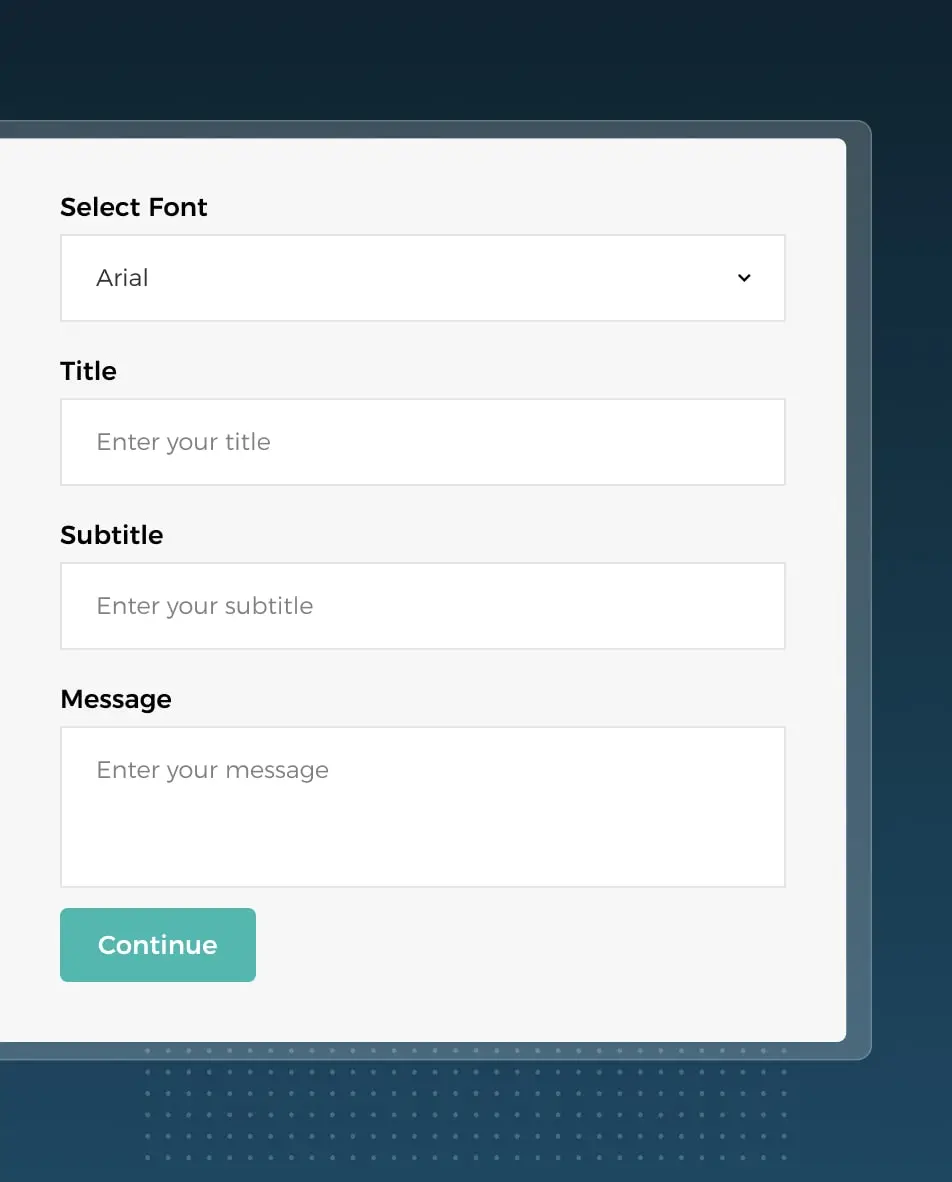
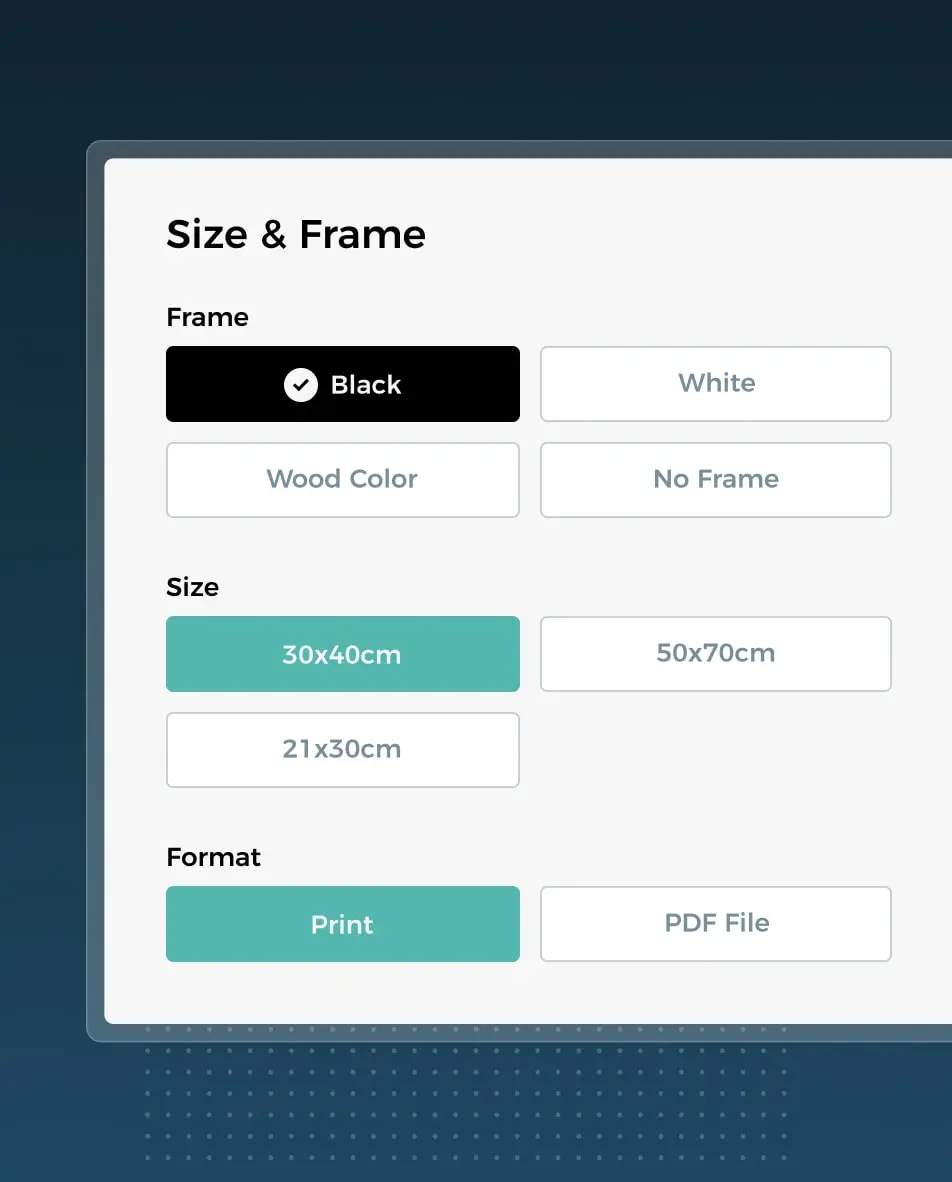
Users can choose the layout they like for printing maps.
- Choose your Map Layout: Select the orientation (portrait or landscape), size, and positioning of all the titles, subtitles, and map elements.
- Finalize your Custom Map: Save your final map design for printing.
- Order the map: Order your personalized map print and catalog your journeys!
Store merchants (as admins) enjoy complete control over all user-facing functionalities through the WordPress panel.
They can manage every aspect of their custom Map creation and convert the WordPress site into a revenue-generating store.
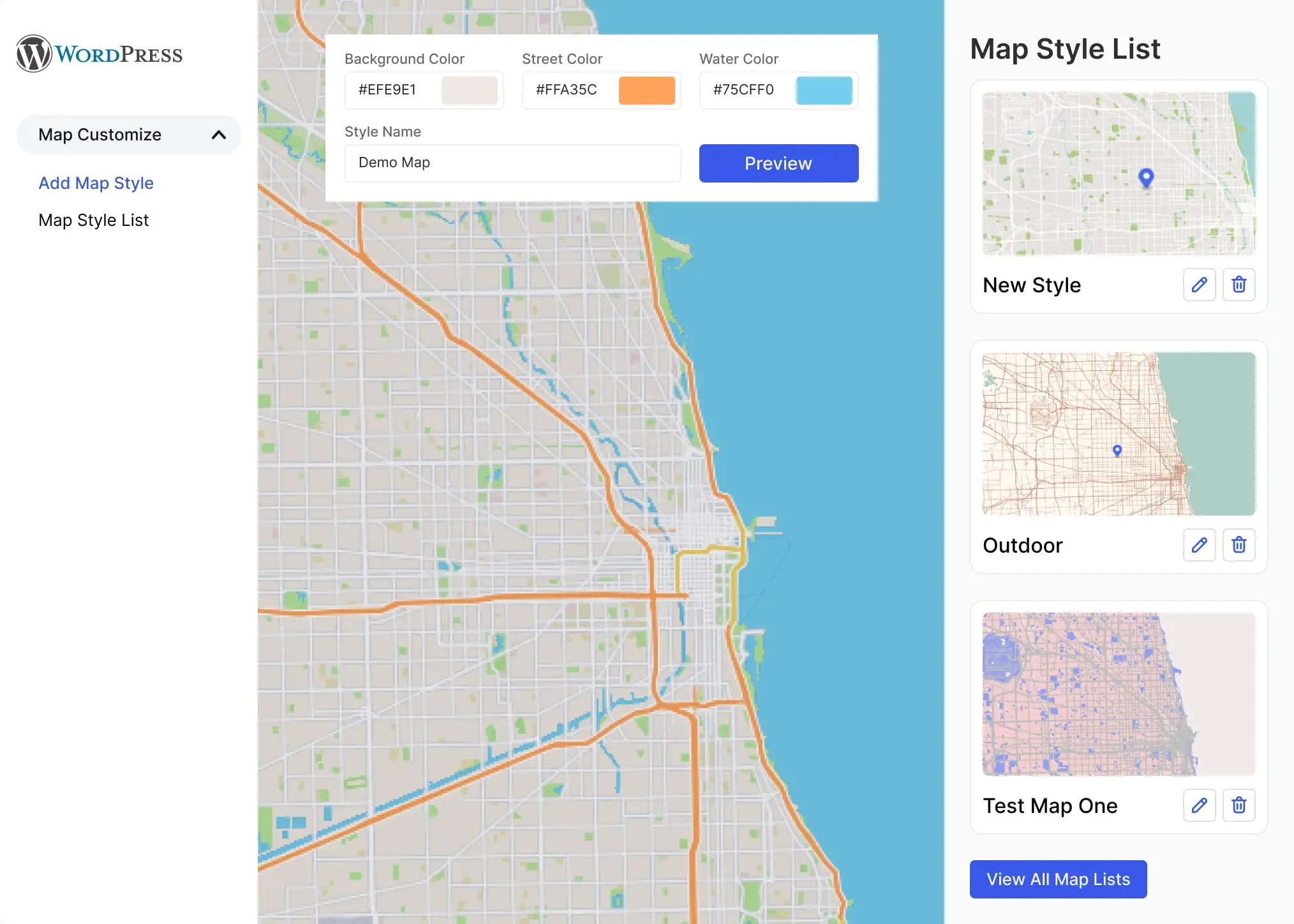
Admins can establish pre-designed color schemes for maps. They can choose specific colors for streets, water, landforms, and buildings.
- User Access: Users can easily access the pre-selected color options.
- Admin Control: For maximum customization, admins retain the ability to edit or delete any color scheme at any time.
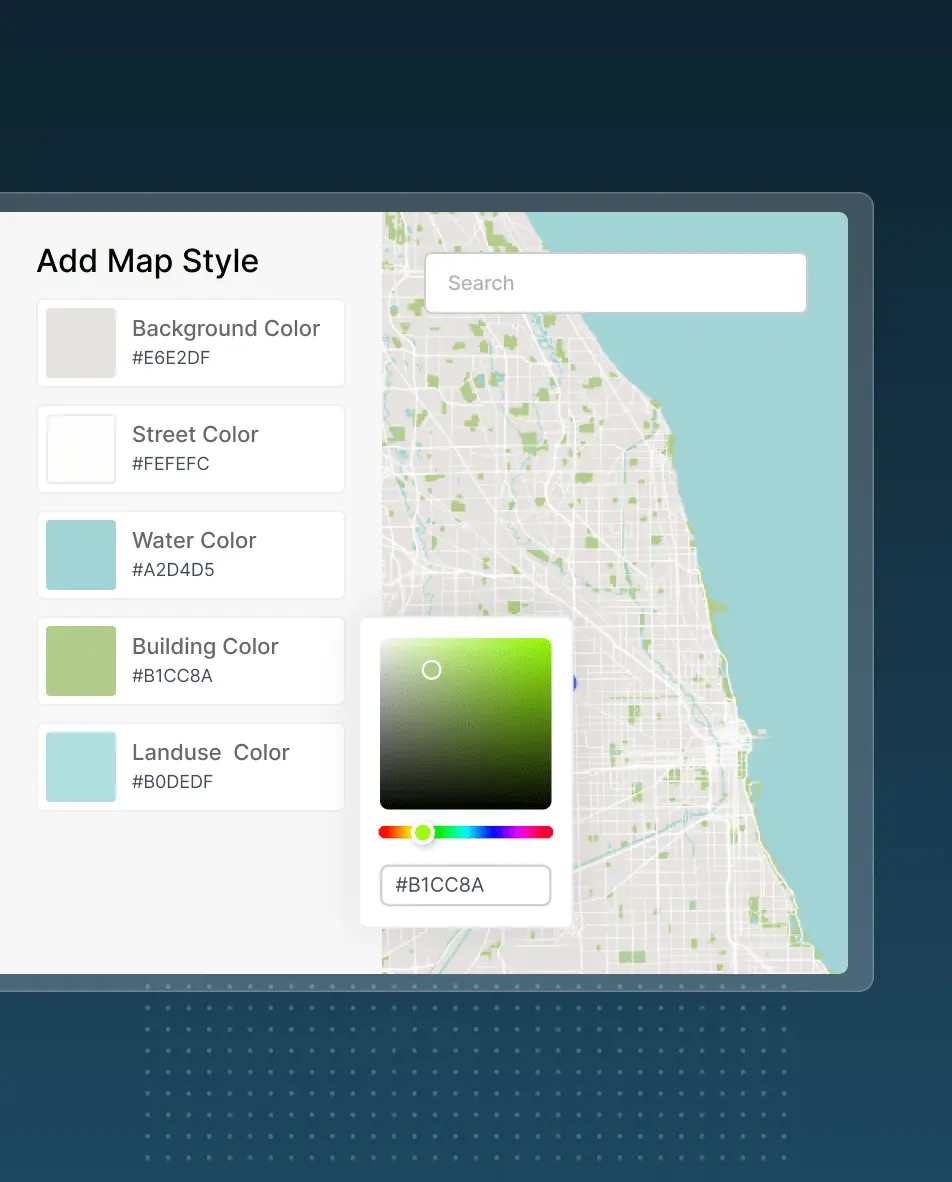
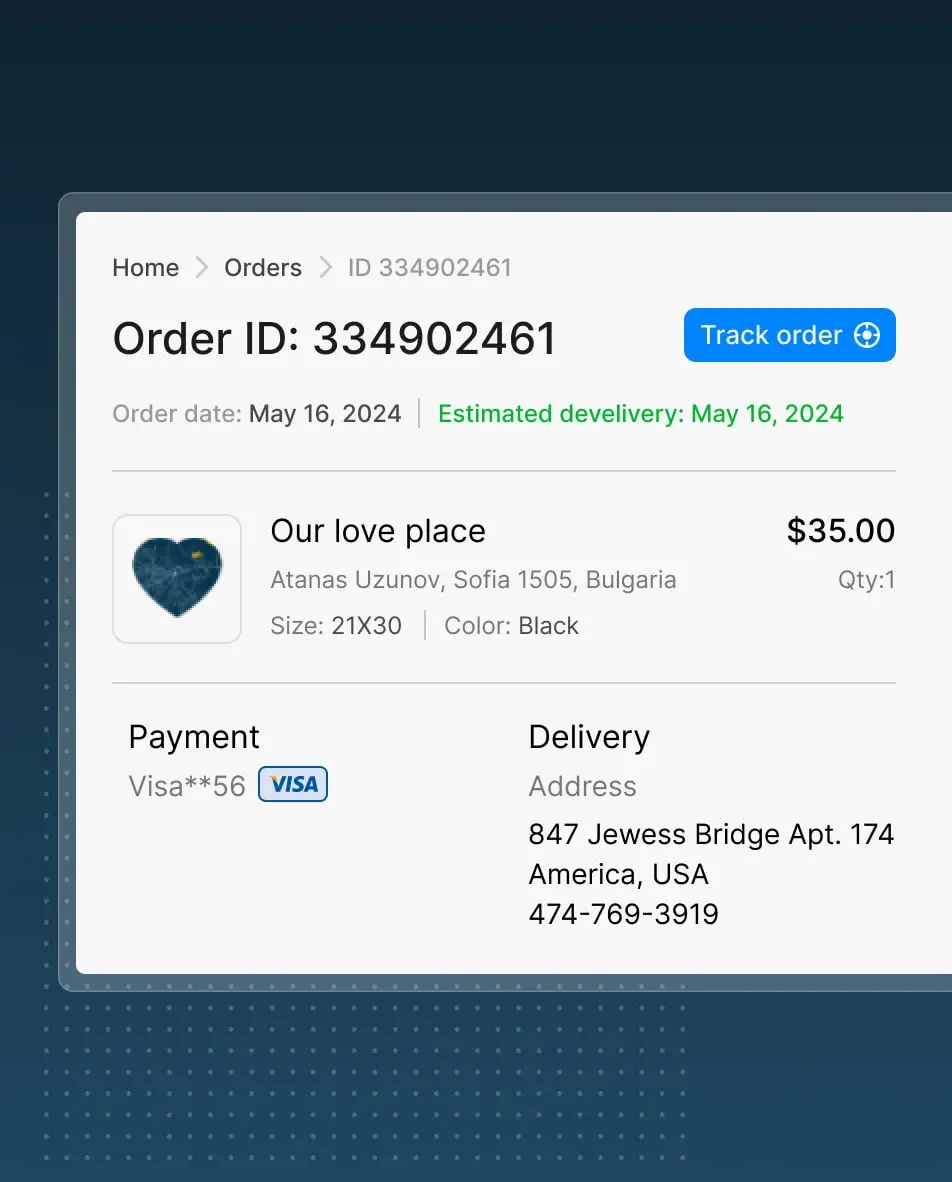
Merchants can leverage the valuable information via order details for optimizing user experience.
- Track User Preferences: The plugin meticulously stores user-specific details associated with their map customizations.
- Optimize Results: The insightful user data helps merchants tailor their offerings and effectively address customer preferences.
Admins have exclusive access to a custom “Export Image” button.
- Export with ease: Simply click the button, next to the map properties and access the Mapbox studio editor for printing maps.
- Custom Prints: Get stunning, high-resolution map prints, including the customer’s chosen location and style.
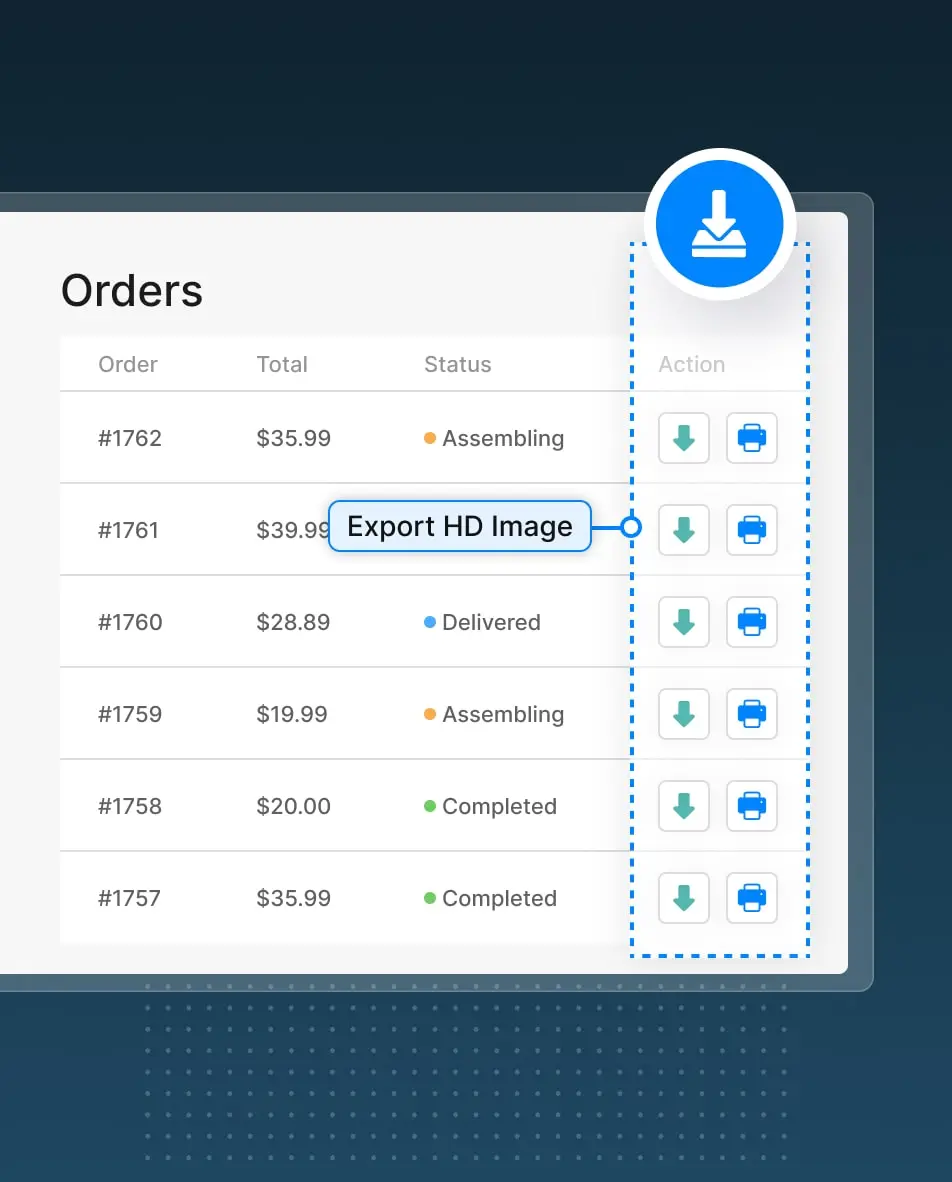
Results: The Powerful Custom Map Builder Plugin
Our custom map builder plugin enhances an online store’s functionality, attracting customers seeking personalized map prints. Merchants leverage valuable customer order details to optimize map creation and drive business revenue.
If you own or starting a print-on-demand business, our Woo experts can help you scale up your business potential.
Ready to Discuss?
Share your project details and get a tailored proposal for your business.
Get Started