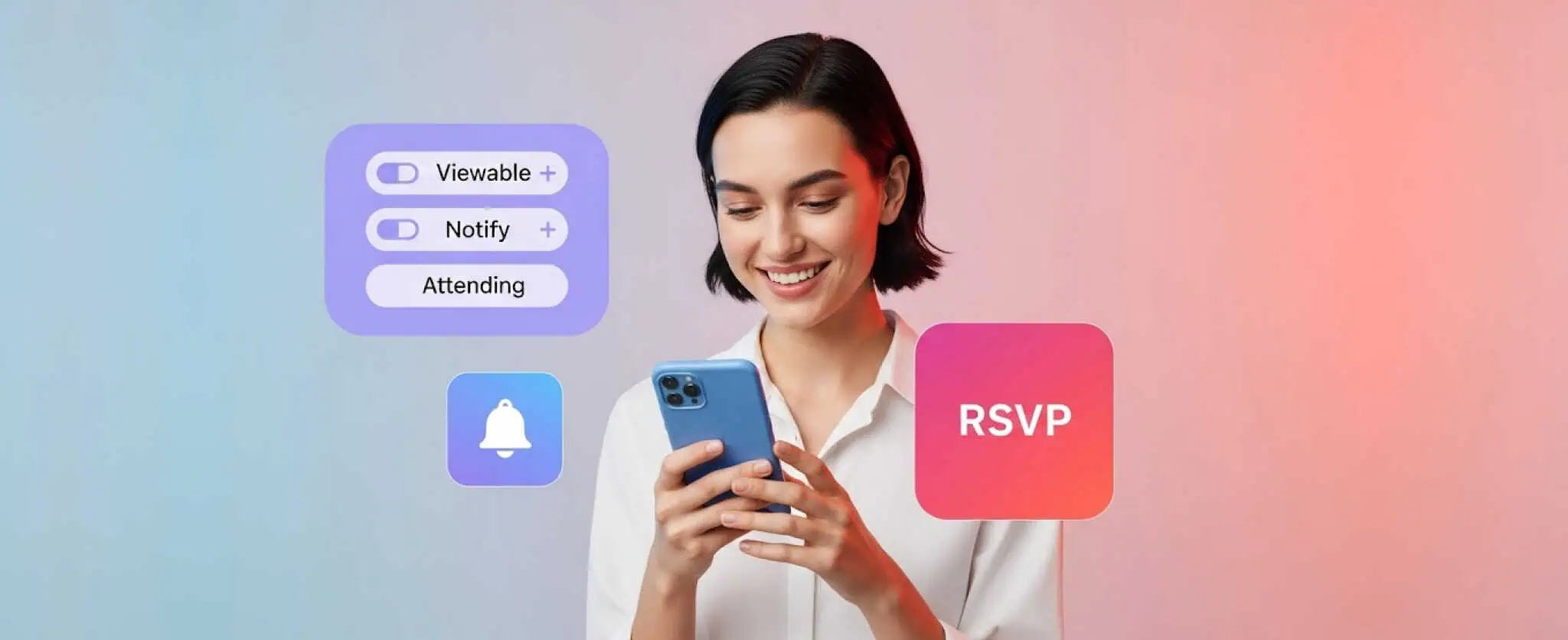Screen Recorder App for Android: Why Our App Is Turning Heads?
Video screen recording has been the center of attraction in recent times. The technology helps to record the entire screen activity in the form of video. It can capture the scrolls, the posts and much more. In short, it covers up everything a user needs for saving the screen activities.
As the leading Android App development company, The Brihaspati Infotech recently contributed to the Google Play store with an exclusive ScreenRecorderApp – Ad-Free, No Time Limit. The application has been turning heads with its features and the video quality it renders.
Here is a step-wise walkthrough of the ScreenRecorder App by the TBI Android App developers:
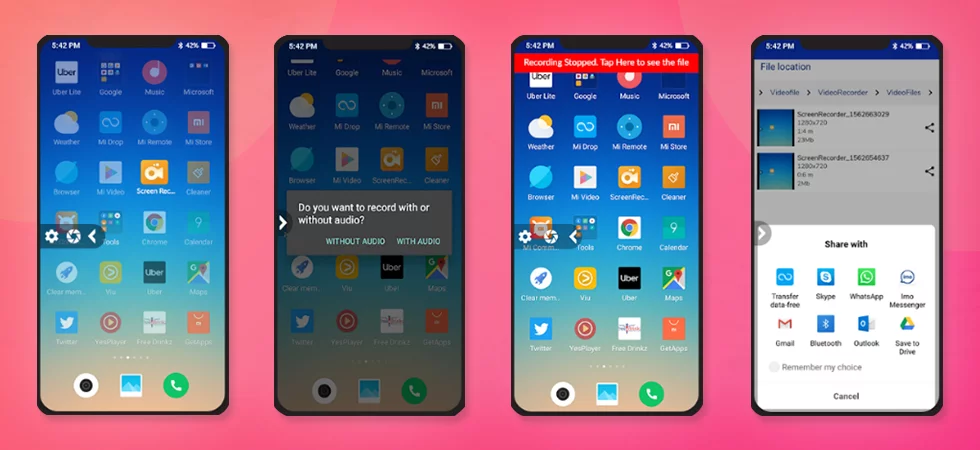
Step 1: Select the Screen Recorder App that triggers the floating bar
Step2: Option for Audio inclusion in the screen record
Step3: Record the screen
Step4: Share it on the social platform
That being said, let us have a brief discussion on the Screen recording app and why we came up with a solution, knowing that there are already several apps with similar features.
What is a Screen recording app?
A Screen recorder app is a specially designed application that captures the screen activity in the form of videos. The activities can be saved, accessed, edited and shared like any other video in the device.
A good number of Android phones have lately received in-built Screen recording apps. However, that doesn’t put a halt on the popularity of third-party applications. The top Screen recording Android apps in the Play store have been downloaded for more than 100 million times, which quite speaks of the trust users pay to third-party app developers.
Users are counting on Screen Recorder for Android
Screen recorder apps find themselves useful in the personal as well as commercial space. The application can do more than just recording your Newsfeed. Here we present a few places where screen recording plays a crucial role:
Technical assistance
Screen recording has best served with technical assists. Keeping a digital record of the issues helps to explain the technical complications with better details.
You can record the video and can upload it online. The link can be shared online for technical assistance. Users can expect help from various sources like forums, social media and more.
The application can be utilized by various app users to complain about the glitches they suffer. For App developers, this application works like a miracle. With users at the open end of sharing functional feedbacks, they have a better scope to refine the app performance at various levels.
Save online live streaming videos
Live streams have a fixed time duration, beyond which they are off the screen. Facebook live streaming and IGTV are few such examples where the links are often temporary. The recently held Google I/O 2019 was one such example where the entire conference was live-streamed with several users participating from various parts of the world.
With ScreenRecorderApp, users can save the entire video in the gallery as any offline video.
Helping hand for students
The advent of fast internet services has helped us reach out to every corner of earth virtually, at any time. Online tutorials are turning more popular both in the form of broadcast as well as private coaching.
Students can utilize the best out of this. They can record their important online sessions and play them later for revisions and adding notes.
A boon for pro-gamers
Gaming is being seen as a mainstream profession in recent years, especially after the emerging popularity it gained through live streaming. Highly popular mobile games are being streamed live across multiple channels and are watched in huge numbers.
Twitch, the leading Game streaming site claims that in 2018, it was watched by an average of 46 Billion minutes per month, which is a big number. Professional gamers claim a USD salary in 5 digits and more via sponsorships, donations, and subscriptions.
A concrete digital proof against spammers
Spammers are everywhere including the digital world. They often irritate by leveraging the technologies and leaving no digital proof against their existence.
Flash message is one such example that gets deleted automatically. A victim is left with no trace for reporting against the gambit. Screen recording does the miracle here by capturing the exact activity and the scam tactics involved.
That was a general overview of the Screen recording app’s importance. The features and the performance of the app vary with the Android app development company and its priorities. In the coming section, we will discuss the primary features of our app and how they stand out of the crowd
Features in our Screen Recorder app
With 9+ years of experience at developing websites and native applications, Our Mobile app development company understands the user’s interest and the current trends in the niche business. And that is one reason we came up with an app that finds a perfect fit for every task.
Floating Bar launch
According to Social media today, an average Android user has around 80 different apps. Finding the screen recorder app from the heap is surely a cumbersome task. We thus came up with the idea of a Floating Bar launch.
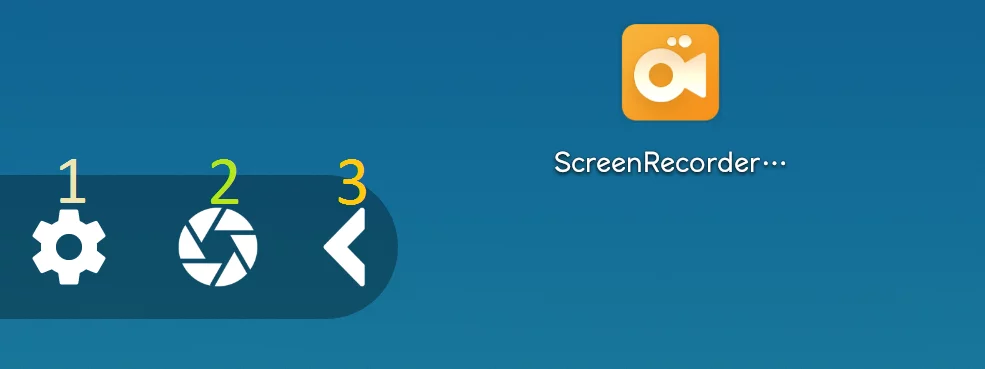
1. The Settings button lets the user change the storage location and the position of the floating bar as per their convenience.
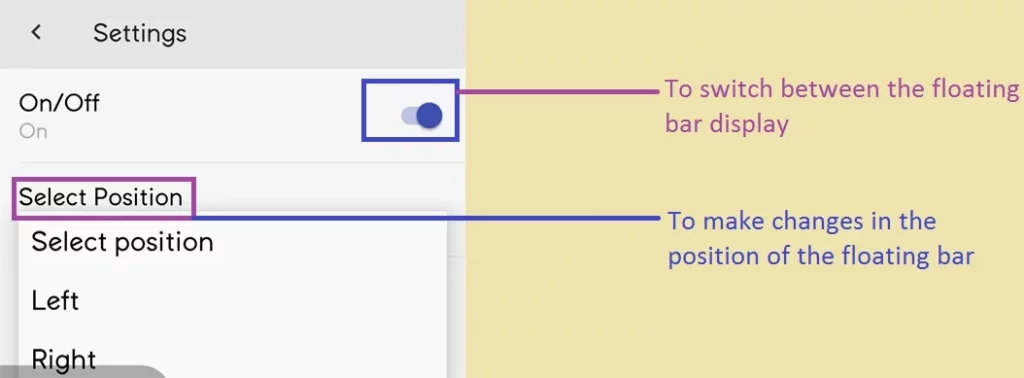
2. The Snapshot button lets the user turn the screen recording on, any time.
3. The arrow in the bar can be used to minimize it, despite having a quick-to-launch presence on the screen.
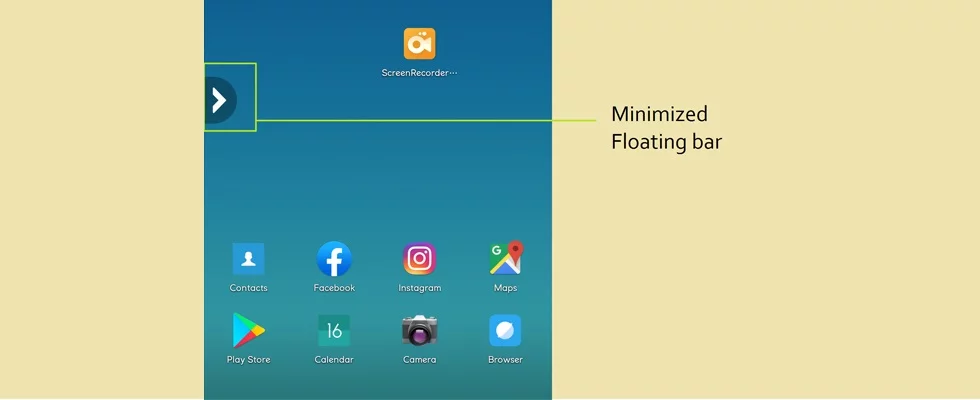
A quickly downloaded Screen recorder Application
The screen recorder App developed by us weighs 7.5 MB and can be downloaded from the Play Store. With low occupancy, it barely affects the functioning of other apps on your android device, while offering a clutter-free high-resolution screen record video.
HD quality screen records
The screen recorder app is set to record screens at a good resolution with dimensions as high as 1080×1920 pixels. The users can video capture their Android on-screen activities at fairly high quality.
Android Screen Recorder With Audio
The Screen recorder app for Android is designed keeping in the eye of the needs of Tutorials and the Social media enthusiasts alike. While for tutorials, audio plays a crucial role, it certainly seems a distraction for the latter kind of users. Rather than mandating the audio, we thus let the users decide it with the Audio capturing option.
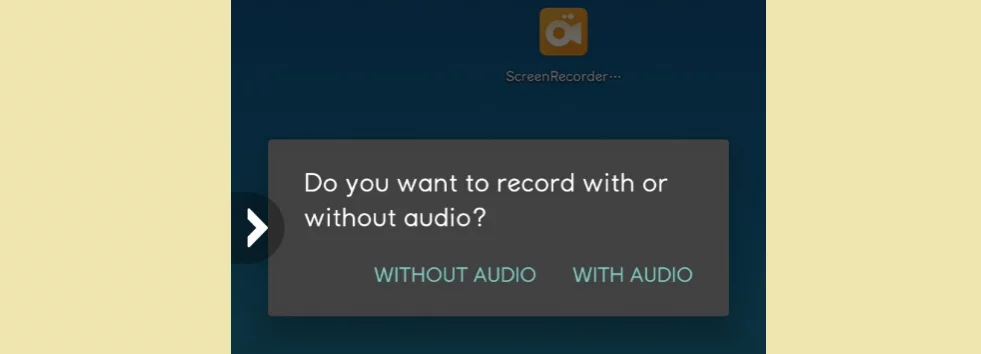
Apart from the basic functions of the app as a screen recorder application, our app offers much more to stand out of the mass.
Why is the ScreenRecorder App special?
The ScreenRecorder App by The Brihaspati Infotech is an entirely free Android app that captures video on the screen and stores them for future purposes. However, this is something that every Screen recording app does. We had to go past the “ordinary”.
>> No login required:
The ScreenRecorder App doesn’t ask you for personal details.
>> No Ads to hinder
Third-Party apps often hinder your work and unnecessarily cover your screen. We made sure that the same is disallowed at our end.
The ScreenRecorder App disallows third-party ads in every form allowing you to work with more convenience.
>> No watermarks
Most third party Screen recorder apps subscription-based paid apps that charge you for a good screen record. In the absence of which, the users have to deal with the Watermarks at the back making the capture highly unprofessional and distracting.
Our ScreenRecorder App has no watermark printings. Your screen record video only displays your screen being recorded.
>> No time limit on usage
Being an entirely free app, the ScreenRecorder App offers no time limit on the usage. The users can record their screens for free with no limit on the services or duration.
Our experience with Android app development
The Brihaspati Infotech has developed Android apps for 3000+ clients across dozens of industries. With that experience in our mind, we find ourselves fitting in the user’s shoes easily and that helps us design out-of-box Android apps.
In recent times, we had worked on a Restaurant seat booking app that fits in both Android and iOS devices alike. In this app, we had primarily worked on a Subscription-based model that allows the user to book seats in restaurants nearby, in advance.
However, the ScreenRecorder App is a free app with no subscription fee and both the apps are performing well for the users.
Final words on the Screen Recorder App
The ScreenRecorder App is a one-stop solution for users across various professions and circles. It covers up the need of every user regardless of their purpose and physical location with zero distraction.
With the growing craze for streaming Android games and online tutorials, we can expect the app to gain more popularity in the coming time. An entirely free app along with a relatively high video recording capability makes it a complete tool among its competitors.
Having said that our Mobile app development company have had their experienced hand on thousands of Android projects, you can contact us to get a native Android app for your business along with our expert consultation on the same.
Stay Tuned for Latest Updates
Fill out the form to subscribe to our newsletter