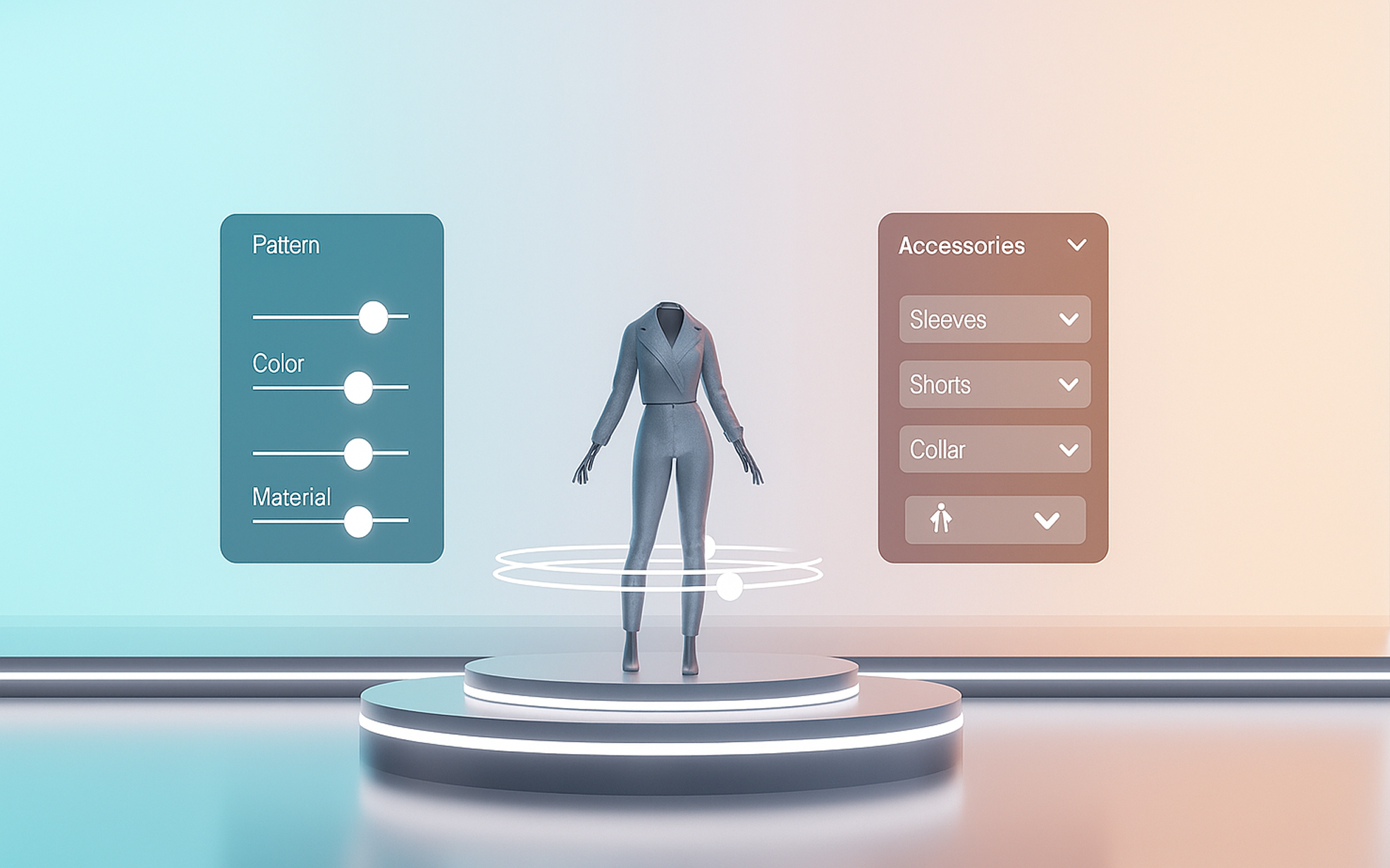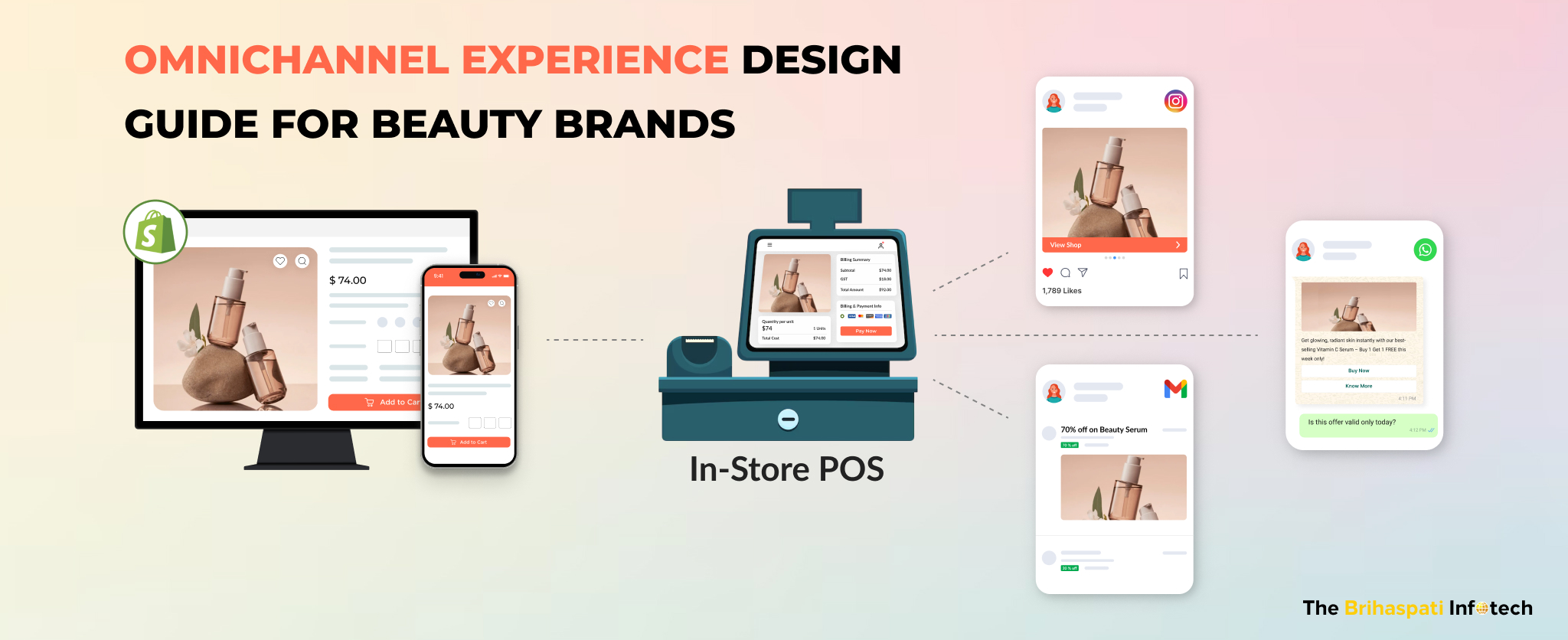3D Car Configurator Development: A Practical Guide for Trailer Builders
Ecommerce personalization is evolving fast—especially with 3D product configurators leading the charge. In fact, studies show that integrating 3D content can boost product conversion rates by up to 94%.
Recently, our Shopify development company built a 3D web configurator for a reputed Canadian trailer builder, resulting in a 30% increase in product sales within six months.
This blog is a practical guide to 3D car configurator development, tailored for Shopify stores selling trailers, commercial trucks, or other configurable industrial products. Whether you’re building from scratch or upgrading your existing trailer design software, our eCommerce developers can help you get it right.
Let’s explore how a 3D web configurator can streamline your buyer journey—and boost sales.
Why Trailer Builders Need 3D Car Configurator Development?
What is a 3D Product Configurator?
A 3D configurator is an interactive tool that lets customers build and preview a product in real-time. The custom design software is a powerful sales solution, especially for complex products like trailer builds.
Herein, shoppers get a fully visual interface to rotate, zoom, and edit every element, providing a more comprehensive understanding of the product compared to traditional 2D images
Industry reports claim a 250% increase in product conversion with 3D configurator development. Shopify also reports up to a 40% reduction in product returns with 3D visualization. That’s the power a feature-rich 3D web configurator holds.
Why It Matters to Trailer Builders?
Custom trailers aren’t one-size-fits-all. They come with different variables—axle type, tank size, hitches, accessories, and more. Communicating those options through static product pages can be confusing, and result in long sales cycles.
A 3D configurator solves that with visual clarity and smart logic.
- Buyers Can Visualize Complex Builds: A 3D configurator helps buyers see exactly what they’re selecting—boosting confidence in the purchase.
- Close Deals Faster: Sales teams spend hours explaining combinations, checking feasibility, and re-sending specs. A configurator removes the guesswork upfront.
- Too Many Errors in Manual Quotes: A 3D product configurator enforces compatible features and valid combinations, reducing order rework.
- Attract Higher-Intent Leads: A 3D product configurator gives a defined picture, attracting and converting sales prospects into customers.
Key Features of 3D Web Configurator
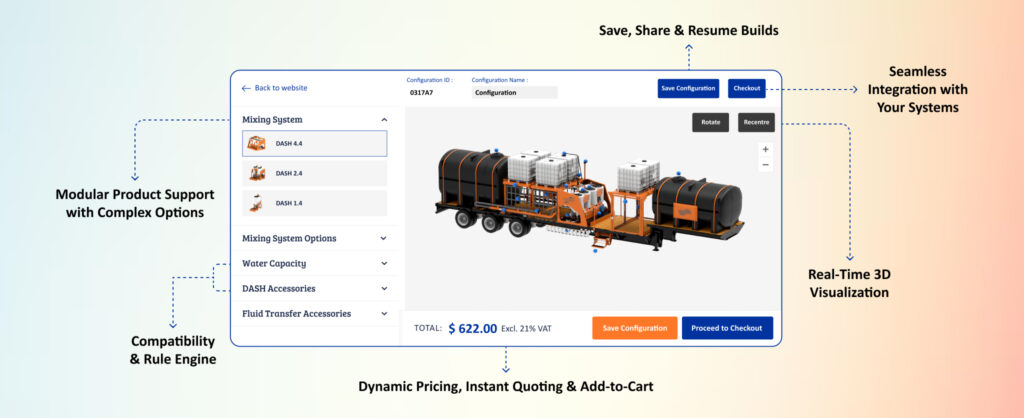
A 3D web configurator redefines how shoppers purchase high-value products like a commercial truck or trailer. Below are essential features integral to a successful 3D car configurator development:
Modular Product Support with Complex Options
- Handles dozens (or hundreds) of customizable components
- Supports rules-based logic to prevent incompatible combinations
- Ideal for trailers with selectable axles, tanks, hitches, accessories, and branding
Real-Time 3D Visualization
- Rotate, zoom, and pan around the product
- Updates instantly with each selection
- Shows true-to-life materials, finishes, and proportions
Dynamic Pricing, Instant Quoting & Add-to-Cart
- Pricing updates in real-time based on selected features
- Allows instant quote requests or one-click checkout
- Works with Shopify line item properties or third-party CPQ tools
Save, Share & Resume Builds
- Let users save their configuration for later
- Shareable links for buyers to send to sales teams or partners
- Resume previous builds by login or session tracking
Compatibility & Rule Engine
- Prevents invalid builds by enforcing compatibility logic
- Optionally integrated with CPQ (Configure, Price, Quote) systems
- Dynamic availability (e.g., show only in-stock add-ons)
Seamless Integration with Your Systems
- Syncs with Shopify, ERPs, CRMs, and quoting tools
- Pushes configuration data into your order pipeline
- Enables saved builds, dealer quoting, and backend fulfillment workflows
3D Car Configurator Software In-Action
Let’s take a look at how the 3D configurator works for custom trailer builders.
3D Car Configurator Development Process: A Step-by-Step Guide for Custom Trailer Builders
At The Brihaspati Infotech, we built a high-performing 3D configurator for a Canadian trailer brand.
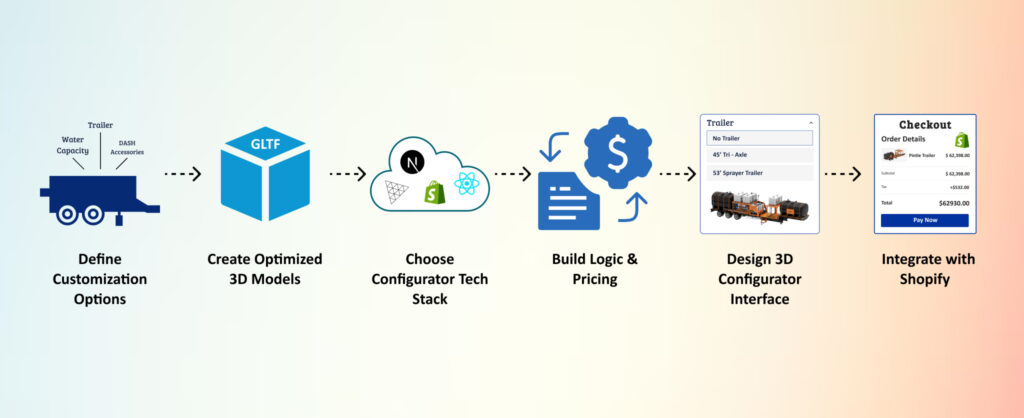
Here’s a breakdown of the 3D car configurator development process to help you understand what it takes to deliver a seamless product customization experience on Shopify:
1. Define Customization Options & Logic Dependencies
Start by identifying which parts of the trailer users can customize. Group them logically, and define compatibility rules between components to avoid invalid builds or pricing errors.
- Break the product into modular categories: Trailer type, water capacity, mixing system, accessories
- Create a configuration map to show dependencies between components
- Define required vs optional features
- Assign pricing impact to each configurable module
2. Create Optimized 3D Models for Web Use
Accurate and lightweight 3D models are the foundation of a smooth configurator. Avoid CAD-level complexity and focus on performance for web and mobile devices.
- Convert trailer designs from CAD tools like SolidWorks into glTF/GLB format
- Use Blender to optimize models: reduce polycount and bake textures
- Use KeyShot for rendered visuals or thumbnails
- Organize components into a clean 3D model hierarchy (e.g., base + attachments)
- Host 3D models on a CDN for fast delivery
3. Choose 3D Product Configurator Tech Stack
Your tech stack depends on your build scope. You can use a third-party platform or build a fully custom configurator tightly integrated with Shopify.
- Use a custom stack: Three.js + React.js (frontend), Node.js (backend)
- Connect with Shopify using App Bridge for embedded experience
- Use Shopify Storefront API to retrieve product data, pricing, and content
- Store user configurations using line item properties and Shopify metafields
4. Develop Configuration & Pricing Logic
This is where the configurator becomes intelligent. Build the rule engine that automates the process of custom trailer design based on what users select.
- Map logical relationships between parts and features
- Create rule sets for compatibility and conditional display
- Implement pricing rules based on selected features
- Store configuration rules in Shopify metafields for frontend access
- Write configuration logic using JavaScript for maintainability
5. Design 3D Configurator User Interface (UI)
A clean, guided interface is integral for user engagement. Each selection should feel intuitive, with real-time visual and price update.
- Use progressive steps (e.g., Choose Size → Select Axles → Add Accessories)
- Embed live 3D preview using Three.js with zoom, rotate, and interaction tools
- Display dynamic pricing alongside each update
- Keep it mobile-friendly and performance-optimized
6. Integrate with Shopify
To make the configurator functional for eCommerce, it must connect cleanly with Shopify’s checkout process and any supporting business systems.
- Use line item properties to pass selected configurations to the cart
- Store saved builds or specs in Shopify metafields
- Send configurations to CRM or quoting tools like HubSpot (Optional)
7. Test, Launch, and Optimize 3D Car Configurator Development
A 3D configurator must be tested before going live.
- Test across modern browsers and mobile devices
- Optimize model load time with lazy loading and compression
- Set up error logging for 3D rendering and config logic
- Regularly update configurations, pricing, and models based on product changes
Developing a 3D car configurator for custom trailers isn’t just about creating a visual experience — it’s about building a purpose-driven, scalable software. If you’re planning to implement one or need help customizing it for your Shopify store, we can guide you through every step.
Hire Shopify developers and get started
Challenges in 3D Car Configurator Development
Building a 3D web configurator, especially for a customizable product like trailers, is rewarding, but it’s not without complexity.
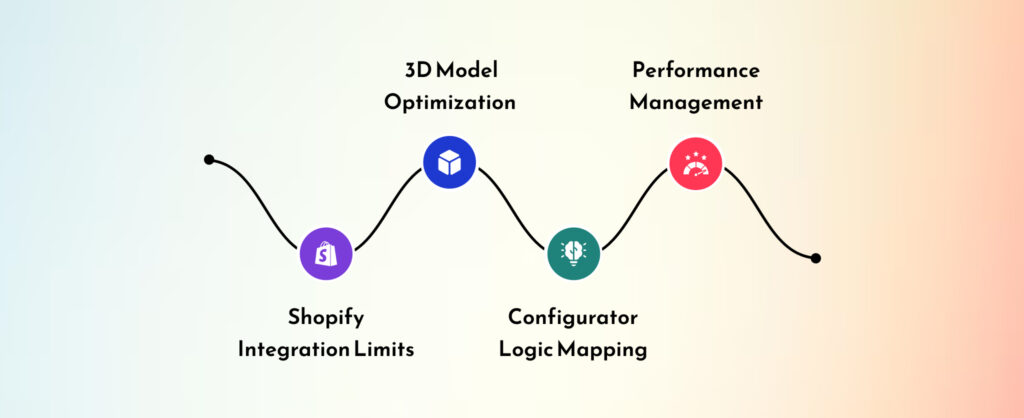
Understanding these challenges helps you plan better and avoid scope creep.
1. 3D Model Optimization
CAD files are often too large or detailed for the web. Converting them into lightweight, visually accurate formats (like glTF/GLB) without losing detail requires experience.
We deployed tools like Blender to optimize geometry and textures. Also, we hosted lightweight formats like glTF/GLB on external CDNs and embedded them into the site using Three.js. This resulted in fast-loading, mobile-optimized 3D models embedded cleanly into Shopify pages.
2. Configurator Logic Mapping
Accessories like chemical tanks or fluid pumps may have compatibility rules. Overlooking them leads to invalid builds. A robust logic engine or CPQ setup is essential.
Shopify doesn’t natively support complex conditional logic, but we solved it by using Custom JavaScript rule engines, metafields, and Firebase for UX-driven shopping experience.
3. Shopify Integration Limits
While Shopify is flexible, handling custom configurations (with pricing, SKUs, and line item properties) requires careful planning—especially at checkout or in saved builds.
We used line item properties to attach custom config data to the cart and embedded the configurator via custom Liquid sections.
4. Performance Management
The more interactive the configurator, the heavier it can be. Balancing visual quality with fast page load—especially on mobile—is a frequent bottleneck.
We optimized the performance using lazy loading 3D assets, caching logic layers, and hosting heavy assets using Cloudflare.
Frequently Asked Questions
A 3D car configurator is an interactive tool that lets buyers visually customize and preview their trailer in real time.
For custom trailer builders, it helps
1. Reduce quoting errors by guiding buyers through valid options
2. Shorten the sales cycle with pre-configured builds
3. Boost buyer confidence, especially for high-investment purchases
Yes, Shopify supports 3D configurator integration through
1. Line item properties to carry build data into orders
2. Metafields to store custom selections and logic
3. Storefront API for pulling real-time product data
4. App Bridge or embedded apps for a seamless UI
Alternatively, you can build a custom Three.js integration.
A basic configurator costs around $3,000. However, the cost of advanced 3D product configurator development can go higher depending on
1. Model detail and number of options
2. Logic complexity and Shopify setup
3. Hosting and performance requirements.
Request a custom quote today
You can let customers customize on various options:
1. Water capacity
2. Axle configuration
3. Mixing systems
4. Pumps, valves, racks, and other accessories
5. Special instructions or notes
Make sure to use modular, rules-based logic to match what’s technically possible in your builds.
Most 3D web configurator development projects take upto 8 to 10 weeks depending on your project. However, the timeline may extend if the product is highly customizable or if you’re building from scratch.
We calculate the estimated timeline based on:
1. Product scope & component modeling
2. Frontend + logic development
3. Shopify integration and testing
4. Final deployment & optimization
Book a free consultation today
Ready to Build 3D Configurator for Custom Trucks/Trailers?
3D car configurator development is not about flashy features—it’s about helping your customers buy custom trucks with confidence, faster.
Whether you go with an off-the-shelf 3D configurator software or build a fully tailored solution, what matters most is creating a customer journey that turns interaction into action.
Our eCommerce development company helps launch conversion-driven 3D Web Configurators for Shopify, WooCommerce, or any other custom platform.
Book a discovery call and get started
Stay Tuned for Latest Updates
Fill out the form to subscribe to our newsletter