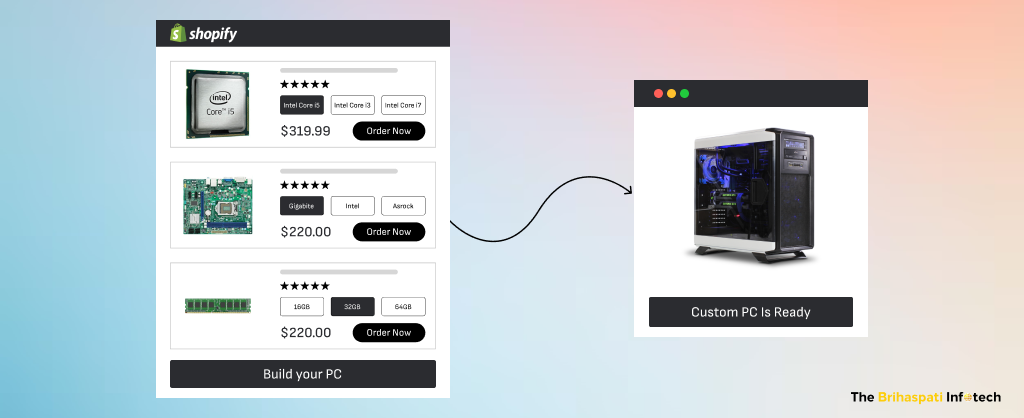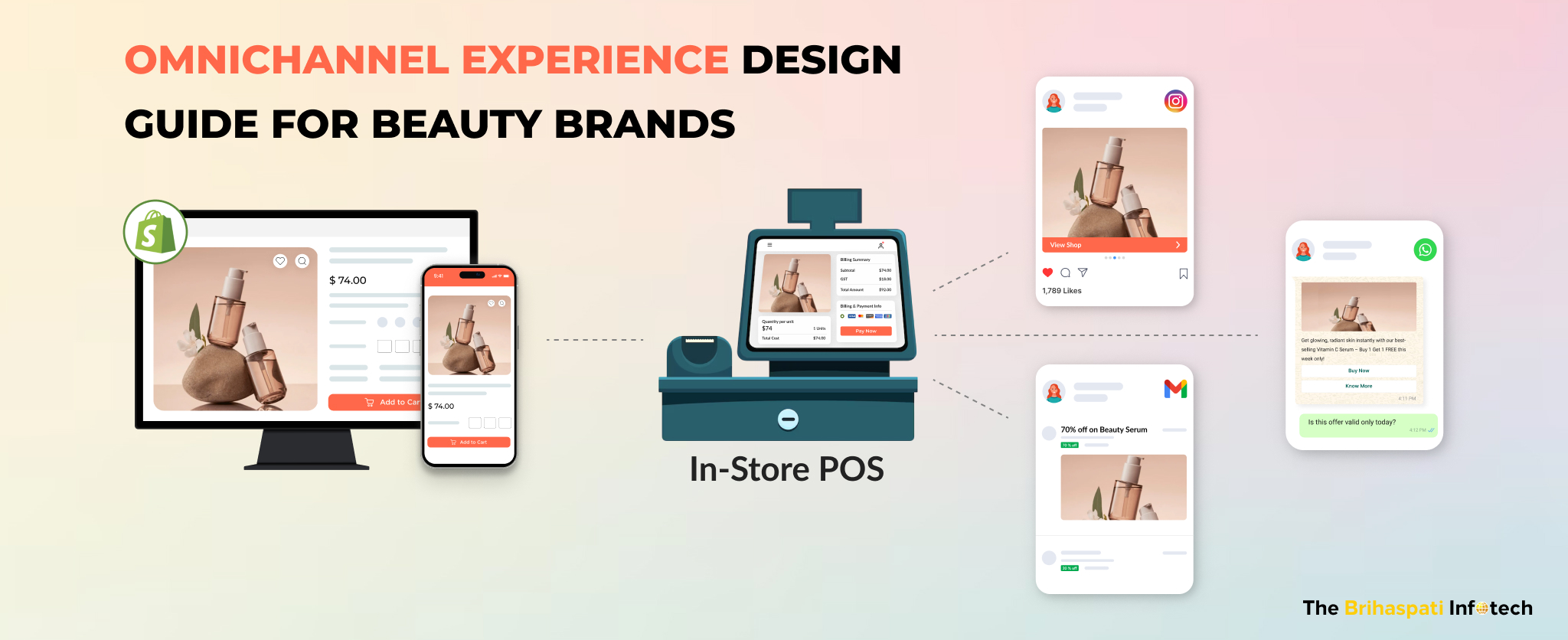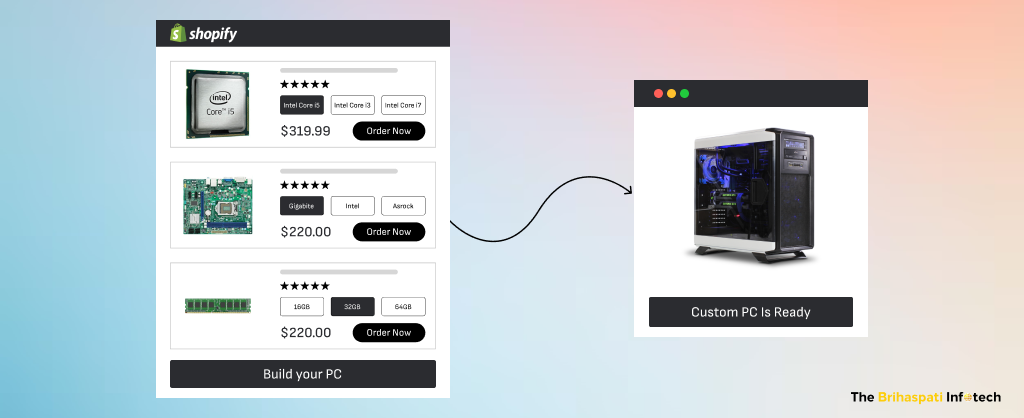
7 Essential Features of a Good Custom PC Builder Website
Building a custom PC builder website is more than listing PC parts and supplies online. Today’s customers expect a seamless, interactive experience to build their dream PC online. They want speed, efficiency, and, most importantly, compatibility.
As the demand for personalized tech solutions increases, your Shopify store must stand out with features that enhance user experience and drive conversions. Our expert Shopify developers will walk you through 7 essential features your PC-building website needs to stay ahead in 2025.
What Makes a Good Custom PC Builder Website?
The global gaming PC market is projected to surpass $65 billion by 2025. This surge is driven by the growing demand of custom build PCs from tech enthusiasts, gamers, and IT professionals. Here are 7 essential features that can propel your PC parts website to success.
1. Custom PC Configurator
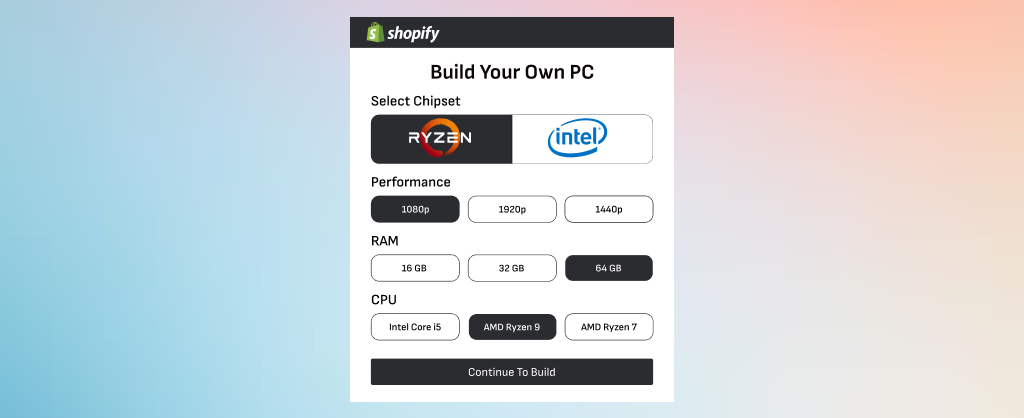
Picture a world where every individual owns a PC, different from others. That’s fascinating and possible with a custom PC configurator for Shopify. Yes, people build their own PC online in a few simple and quick steps.
A PC configurator is an online tool that enables users to build a personal computer by selecting individual components based on their needs, preferences, and budget.
What to do:
- Choose a Base Model: Start by selecting the type of PC you want to build — a gaming rig, workstation, or home office setup.
- Select Components: Users can select parts, like CPU, GPU, RAM, storage, and motherboard, as per their project needs.
- Compatibility Check: An automatic check must run in the background to ensure all selected parts are compatible.
- Real-Time Pricing & Visualization: Use Shopify Plus or WooCommerce to provide real-time cost based on the selected components. Integrate 3D visualization software into your PC parts websites for spectacular visuals of the final product.
- Checkout & Payment: Create a Shopify one-page checkout for shoppers to review and complete the purchase with available payment and shipping options.
Integrating a PC configurator into your custom PC builder website creates an interactive shopping experience.
2. Component Compatibility Checker
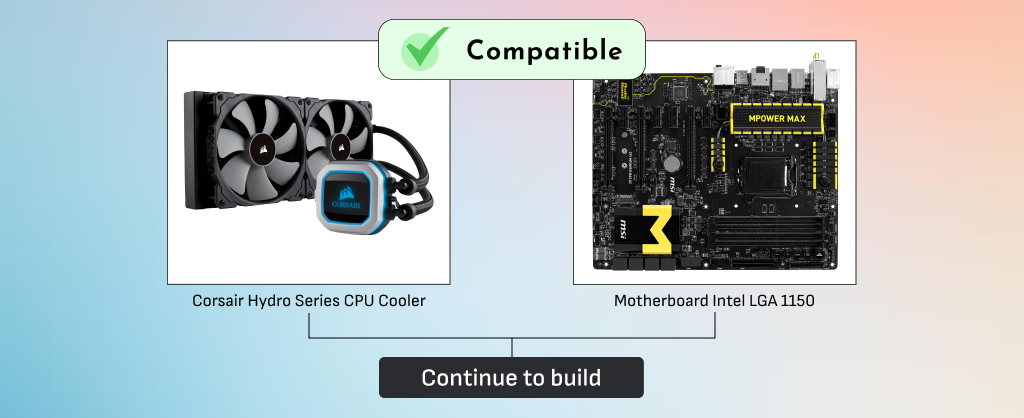
Establishing compatibility between different components is one of the biggest challenges to build a custom PC online. A component compatibility checker ensures that individual parts selected for a PC build can function together without any problem.
What to do:
- Choose a Compatibility Checker Tool: Integrate a tool like BuildMyPC, a free PC parts compatibility checker, into your website. It provides access to a huge database of PC components and their compatibility, ensuring shoppers can build a PC without any mistakes.
- Input Product Data: Populate your product listings with up-to-date and detailed specs for accurate compatibility checking.
- Automated Compatibility Alerts: Configure the checker to provide real-time alerts when incompatible PC components are selected.
- Propose Alternate Suggestions: The checker should recommend alternative components once incompatible components are identified.
- Test Compatibility: Test the checker on various configurations to ensure smooth and accurate functionality.
With a robust compatibility checker, your custom PC builder website will help shoppers’ complete purchases without any costly mistakes.
3. Visualization Tools & 3D Models
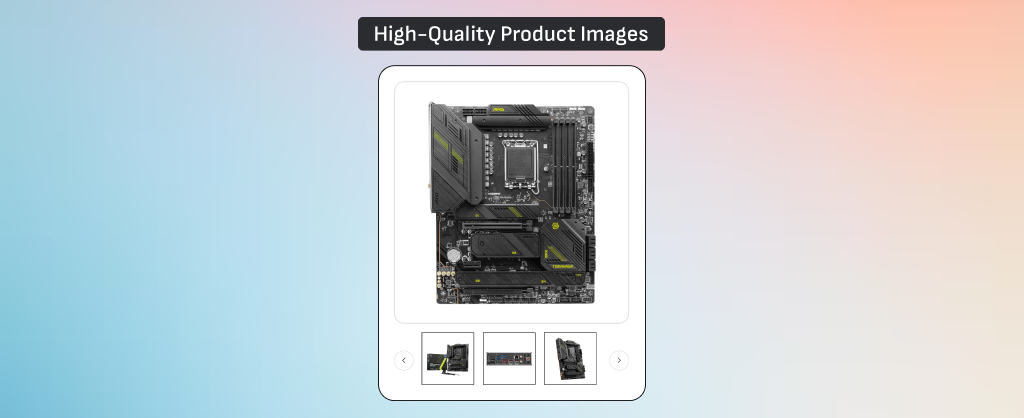
High-quality visuals and interactive 3D tools can significantly enhance the experience of building custom PCs online.
What to do:
- Use High-Quality Product Images: Showcase each component (e.g., GPU, CPU, etc.) with high-resolution, optimized images. Include detailed views and close-up shots of the product’s features.
- 360-Degree Views: Enable shoppers to get 360-degree views of the product so they can inspect it from every angle.
- Interactive 3D Models: Integrate 3D visualization tools like Three.js with your Shopify PC parts website so that shoppers can verify the assembled unit before the final purchase.
- Augmented Reality (AR) Visualization: Use Shopify AR and let your shoppers visualize the PC in their own space.
- Real-Time Feedback: Ensure the PC configurator displays real-time feedback, such as visual compatibility checks, during the process.
Such dynamic, visual features can drive users to engage, interact, and purchase custom PCs with confidence.
4. Mobile-Optimized Design
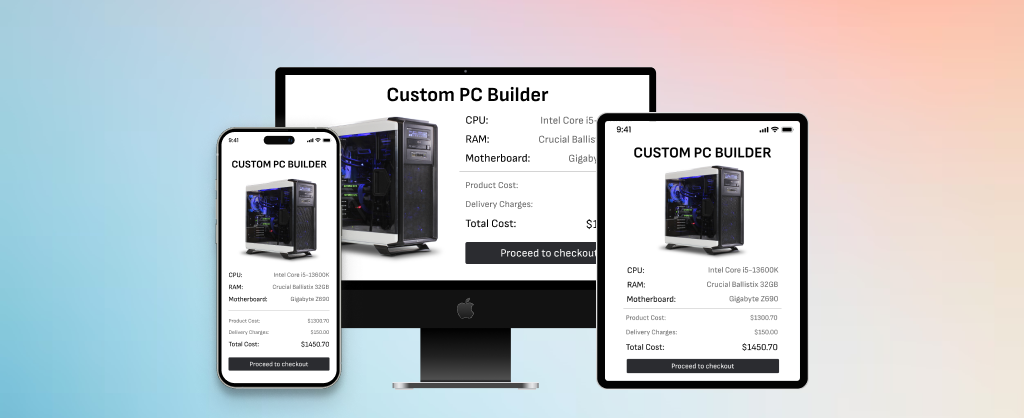
A mobile-friendly website enables shoppers to build PCs online using any device. This increases high-intent organic traffic from multiple devices, increasing lead conversion rates.
What to do:
- Responsive Web Design: Design and build a PC website to fit any screen size such as smartphones, tablets, and desktops.
- Mobile-Friendly Navigation: Simplify the PC parts website’s navigation for mobile users by using sticky navigation bars or collapsible menus.
- Touch-Friendly Interactions: Ensure all interactive elements (buttons, checkboxes, and sliders in the configurator) are large enough and spaced appropriately for touch input.
- Fast Loading Times: Use Google PageSpeed Insights to monitor and improve the load times of the PC parts website.
- Test on Multiple Devices: Regularly test your PC-building website across different browsers and mobile devices (iOS and Android) for a consistent user experience.
Build or optimize your custom PC builder website for mobile users to improve UX and increase the likelihood of converting visitors into customers.
5. Customer Support Integration Via AI Chatbots
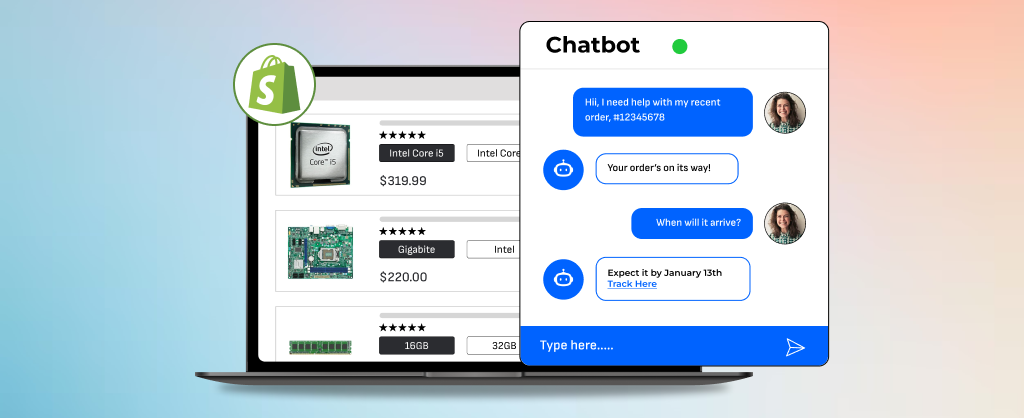
Gartner predicts that chatbots and virtual customer assistants (VCAs) will become critical technology components of a service organization’s strategy by 2027.
Leverage AI chatbots and provide faster, 24/7 assistance for visitors on your custom PC builder website. The live chat provides immediate, real-time support, guiding customers through the purchasing process.
What to do:
- Integrate AI Chatbot Software: Use popular platforms like Tidio for seamless integration between the chatbot and your Shopify store.
- Set Up Key FAQs and Product Info: Program the chatbot to handle frequently asked questions on compatibility checks, order tracking, and product recommendations.
- Personalize UX: Configure the chatbot to analyze a customer’s browsing and shopping history to provide suitable responses.
- Seamless Chatbot-to-Human Handoff: Program the chatbot to recognize when a conversation requires escalation. Use Zendesk’s API to transfer the chat to a live support agent, ensuring no customer query goes unanswered.
- Monitor and Optimize Chatbot Responses: Use Google Analytics and chatbot logs to monitor user interactions and refine the chatbot’s knowledge base and training programs.
With AI chatbots, you can provide quick support to users, guiding them through the custom PC-building process.
6. Short & Simple Checkout for PC Builder Website
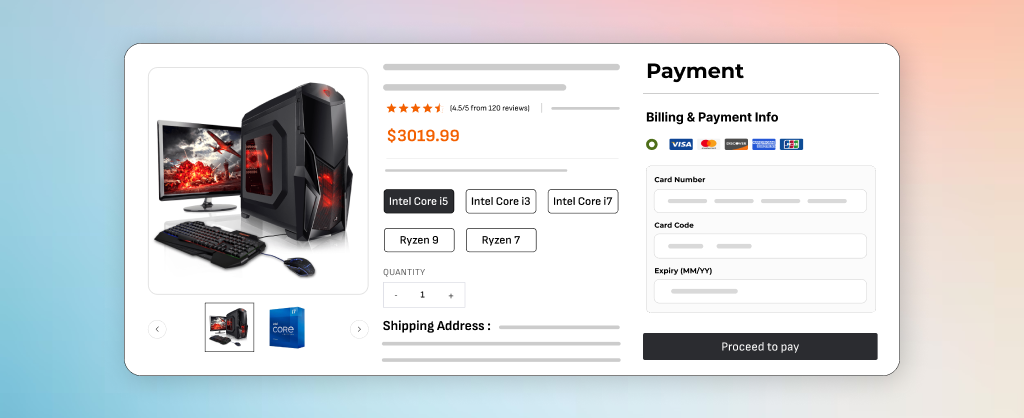
A smooth and secure eCommerce checkout can drive more custom PC builds than a longer, complex checkout process.
What to do:
- Streamline Checkout: Club payment, shipping, and order review steps into a single-page, seamless experience for PC builds.
- Integrate Gateway with Shopify: Use Shopify’s native integrations (via Shopify Payments API or third-party apps) to connect the payment gateway.
- Enable Multiple Payment Methods: Enable customers to choose from various payment methods such as credit/debit cards, Apple Pay, and Google Pay.
- Add Fraud Prevention Tools (Optional): Integrate tools like 3D Secure 2 to minimize chargebacks and fraudulent transactions.
- Offer Payment Transparency: Use Shopify’s Cart Drawer and let customers access the total costs (including taxes and shipping costs) for transparency.
Create an optimized checkout for your custom PC builder website, enabling shoppers to place orders, faster — and return for repeat orders.
7. Detailed Product Information and Reviews
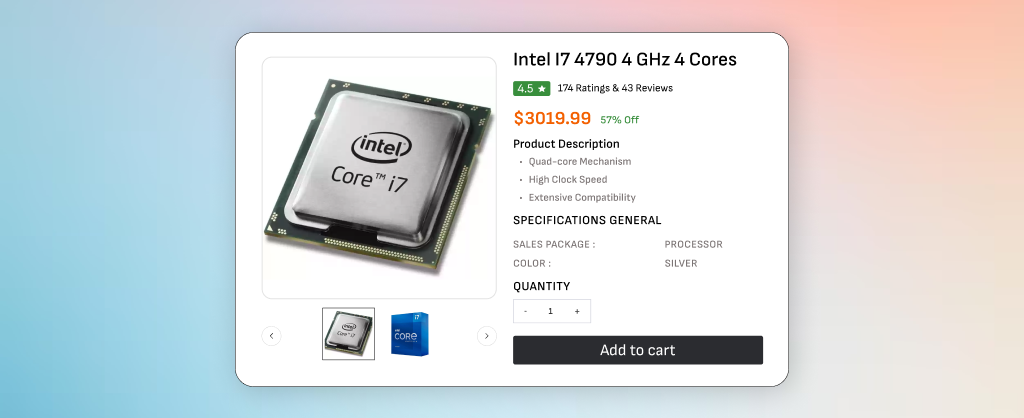
Detailed product specs and customer feedback help build a PC website loved by tech enthusiasts and gamers.
What to do:
- Add Detailed Specifications: Populate product pages with essential technical details such as CPU socket types, RAM speeds, GPU models, and storage capacity.
- Use Structured Data for SEO: Implement Schema Markup for product pages for search engines to understand and rank your product pages high.
- Enable Product Reviews & Ratings: Use Shopify’s Product Reviews App or third-party tools to collect feedback, display ratings, and feature UGC.
- Include High-Quality Images and Videos: Add multiple images from different angles, along with detailed close-ups of product features. Include video demonstrations where needed.
- Promote Verified Reviews: Display tags like “Verified Purchase” to ensure authenticity and build SEO value.
Ensure your PC parts website content is valuable for shoppers to complete the purchase and generate loyal customers.
Ready to Optimize or Build a Custom PC Builder Website?
A PC builder website can be integral to your business success. Take the first step by integrating any or all of these essential website features and explore new growth opportunities.
If you don’t have one, start building a PC website for enhanced user experience and conversions. Need help? Our eCommerce experts are here to assist you in creating or optimizing your website for maximum impact.
Let’s get started now.
Stay Tuned for Latest Updates
Fill out the form to subscribe to our newsletter