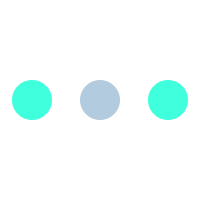Square POS with WooCommerce: Accept Payments with Square
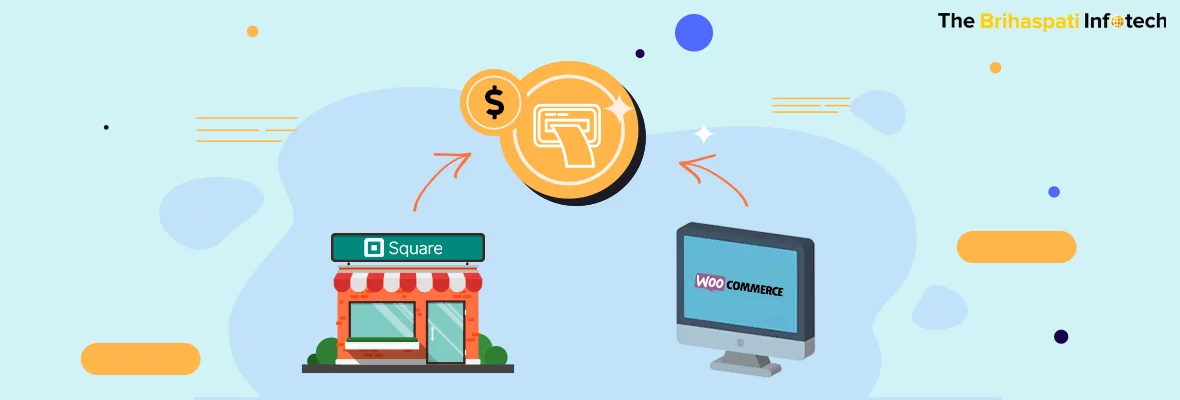
A secure payment process can do miracles for your online store! As with a highly secure checkout you can easily ensure safe payments for your users which can improve your brand image to a great extent. Since, while shopping online the greatest woes of consumers are usually the uncertain payment process. Hence, having a payment gateway that processes payments efficiently can give you a great advantage regarding your sales figure.
Here are a few stats that clearly indicates the effect of secure payment process over your sales:
- 59% of users would abandon their cart if they couldn’t find their preferred payment option- Blue
- 15% of users would drop out from checkout if during payment they come across security issues.- Bariliance
Hence, while operating an online store choosing secure Payment gateways is a must. When it comes to using one for your store, the eCommerce platforms are loaded with a number of options such as PayPal, Stripe, and Square. Although PayPal and Stripe have always been a favorite of merchants, new alternatives such as Square are also all set to step up their services. Their low transaction fees along with flexible APIs make Square a suitable payment alternative for local businesses making them grow.
Why Square is rising in popularity?
The Square payment gateway is a third-party payment processor. It has been gaining tremendous popularity among merchants over recent years. As it not only process payments but allows merchants to facilitate the omnichannel experience through their unique services.
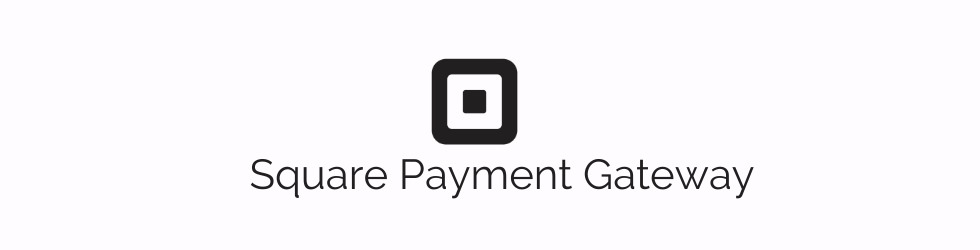
Its support for the OmniChannel approach has made this one of the most desired payment gateways for local merchants across the U.S. Here are a few amazing features that make Square Payment Gateway a favorite for many merchants:
- It has relatively low transaction fees making it a budget-friendly option for merchants.
- It allows automated receipt generation on POS that can be a great support for brick and mortar stores.
- It’s integrative with most of the eCommerce platform.
- Can integrate with your physical store inventory hence streamlining the management
This payment gateway can prove to be a one-stop solution for all your security woes. Recently our expert WooCommerce developers at The Brihaspati Infotech also had the chance to work on integrating WooCommerce with Square POS where they showcased their expertise by introducing unique features along the way.
What were the Client Requirements?
Our client owned a restaurant that functions across two locations and he wanted to create an online store for his customers where they could place an order beforehand and pick it up from their store. To achieve this he needed an online store that interacts consistently with his shops to create and deliver orders. He wanted the following specific requirements for their store to facilitate the best user experience along with easier store management.
- A secure payment gateway for processing payments
- An automated receipt generation on every online order
- A custom product summary section on the checkout
Square POS integration with WooCommerce: Our Approach
To cater to these requirements our expert WooCommerce developers decided to work on the client requirements step by step. We created a module for the same consisting of 3 crucial steps i.e.
- At first, instance connecting Square with WooCommerce
- Secondly, integrating Square payment gateway with WooCommerce
- Last but not least integrating Automatic receipt printing
Our experts came up with the idea to build a custom WooCommerce plugin for Square payments.
Note: By default, WooCommerce doesn’t support the Automatic receipt printing feature. It can be only integrated by third-party payment processors i.e. Square POS.
Connecting Square with WooCommerce
To begin with, enabling the client’s store to receive payments through Square payment gateway we had to connect Square POS with the WooCommerce store. For this, we required a Square account that would help us in connecting Square with the WooCommerce online store. We established a connection between the Square account with his WooCommerce store using the WooCommerce Square plugin.
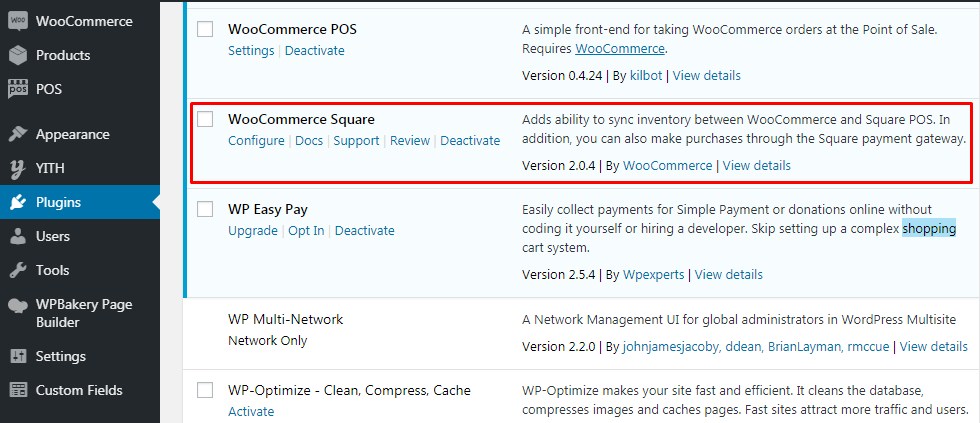
In order to keep the inventory up to date, we did some amendments in the plugin settings i.e we turned the Sync Inventory option. The option offers an efficient WooCommerce Shopify inventory sync. This means that whenever some new product or product prices will be updated in the WooCommerce store, it automatically will be added to the Square thereby saving time.
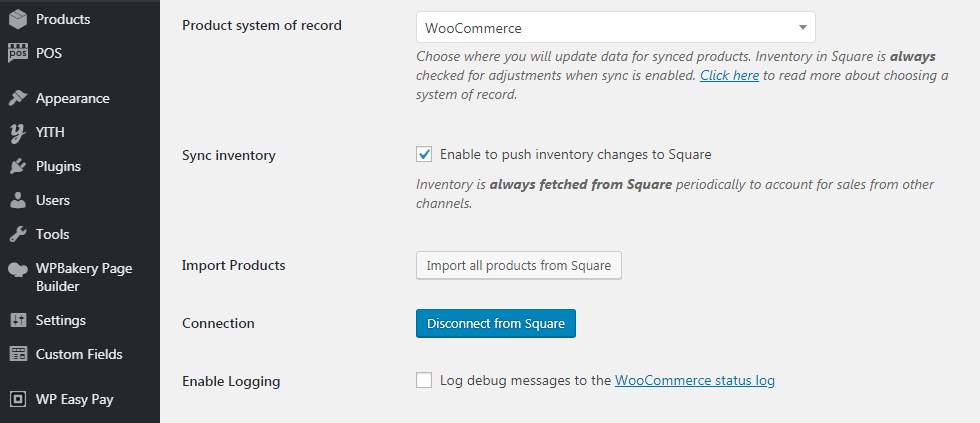
The solution is ideal for local physical stores that are interested to sell online. Vendors can now effectively manage multi-channel selling with their WooCommerce dashboard.
Integrating Square Payment Gateway with WooCommerce
After setting up the connection between Square & WooCommerce, the next crucial task is to integrate the Square payment processing gateway into Woocommerce. It was not an easy task to integrate payment gateway straight forward reason being we have to keep a note of the following things:
- Payments can be easily accepted
- Easily monitoring payments
- Accepting all credit card payments via a simple web dashboard.
This is where our expert developers stepped up in order to achieve these complexities with ease. Our developers used Square Connect API. With the help of the same API, we’re able to integrate Square with WordPress to accept all credit card payments & their monitoring via a simple web dashboard.
Automatic Receipt Printing With Square
Since our client was a restaurant owner, providing order receipts to his consumer was quite crucial for him. They needed to generate receipts at POS for every order placed online by consumers. However, there was no initial inbuilt feature provided by WooCommerce to generate receipts on POS for online stores.
For this, we used Orders API. It allowed us to configure the payment gateway such that when the shopper places an order online after making the payment the receipt is generated on the store.
To attain this the Orders API begins with capturing the details of the order entered by the customer along with all the taxes and discounts applied during the process. Further, after it fetches all the detail of the order, it will proceed to track the payment made by the consumer where it will calculate the total cost before the consumer makes the payment. Then once the payment is made we configured the API as such that it will print a receipt at the store end for every purchase.
Our Innovations with custom Payment Gateway Systems
After successfully connecting the Square Payment Gateway to the WooCommerce store, it was time for us to implement the requested features. Although in the past we have integrated Square with Shopify, this time it was quite tricky for us as we needed to introduce a few additional features as well. Below are the unique features that we developed for our client to make sure his business blooms with time.
Custom Product Summary on Checkout
To enhance the user experience we also created a product summary for users to review during the checkout phase. To create this we customized the default checkout page and provided the order summary with custom fields. Further, it also has the option to change the pick-up time and date along with the choice to edit orders as well before the checkout.
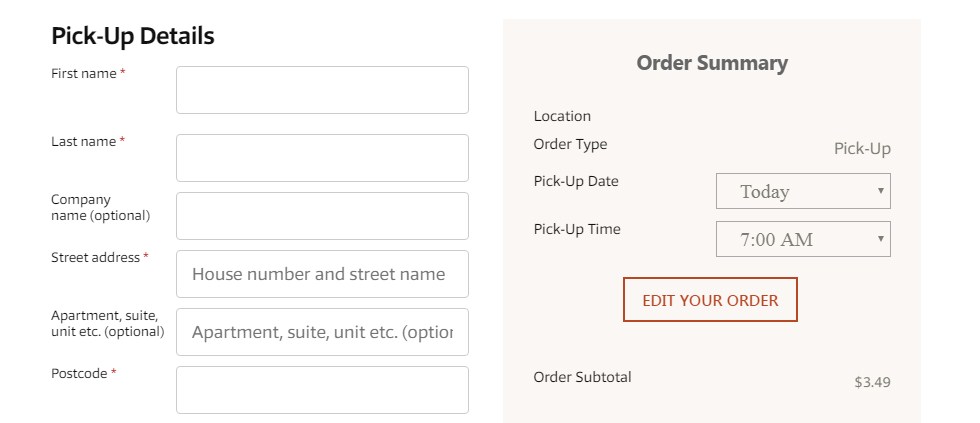
This final information of the order is then further used to print receipts and create the desired orders for pickup.
The Final Outcome: A Utopian Payment Process For Better Sales
After a series of rigorous coding and testing finally, we were able to finish up integrating Square payment gateway with WooCommerce. This integration allowed users to swiftly checkout through the store using Square Payment Gateway.
Further, during the Point Of Sales, it generates a receipt at the store end to process the order received. Moreover, the owner had its store at two locations. Orders meant for each of these are delivered separately at their respective store’s end to ease management for the merchants. This makes it almost a utopian payment process.
The plugin is a grand success as we were approached by several businesses with similar needs.
As of July 2021, more than 30 global eCommerce owners have installed the app in its Vanilla as well as customized version.
Final Words on Square Payment Integration with Shopify
To wrap it up a secure payment gateway can significantly affect your sales figure. Third-party payment processors like Square up help you in making your click store’s payment secure. It can also be a great tool to connect your click store to your brick shop as well. The integration entails features to generate receipts for all online purchases and syncing your brick store’s product inventory online. Such payment gateways can elevate a shopper’s experience exponentially.
If you are also looking for a similar solution for your online store, you can drop us an e-mail at any time. Our expert WooCommerce developers can easily incorporate features in your click store in the blink of an eye, helping you in getting those sales stats up in the sky.