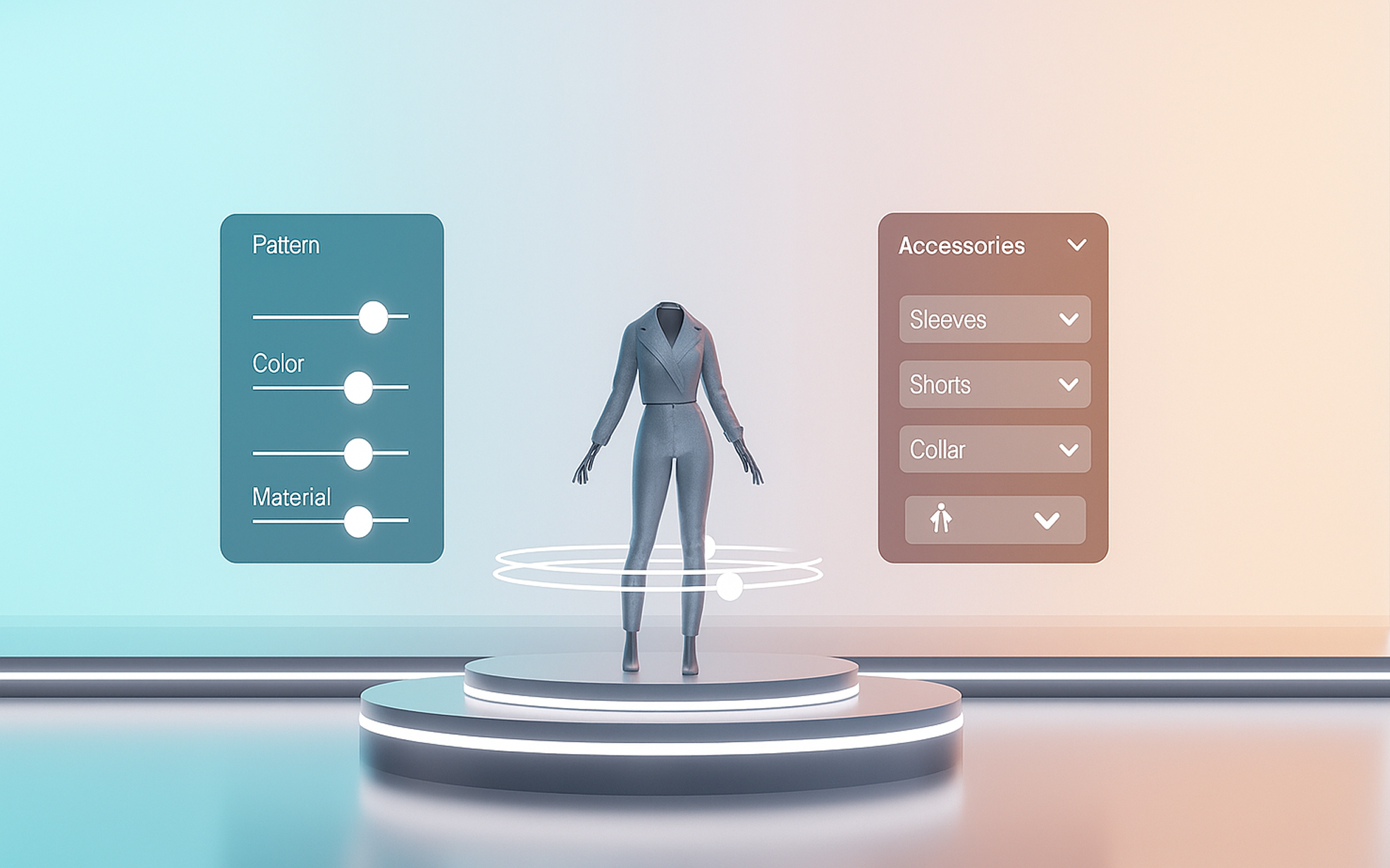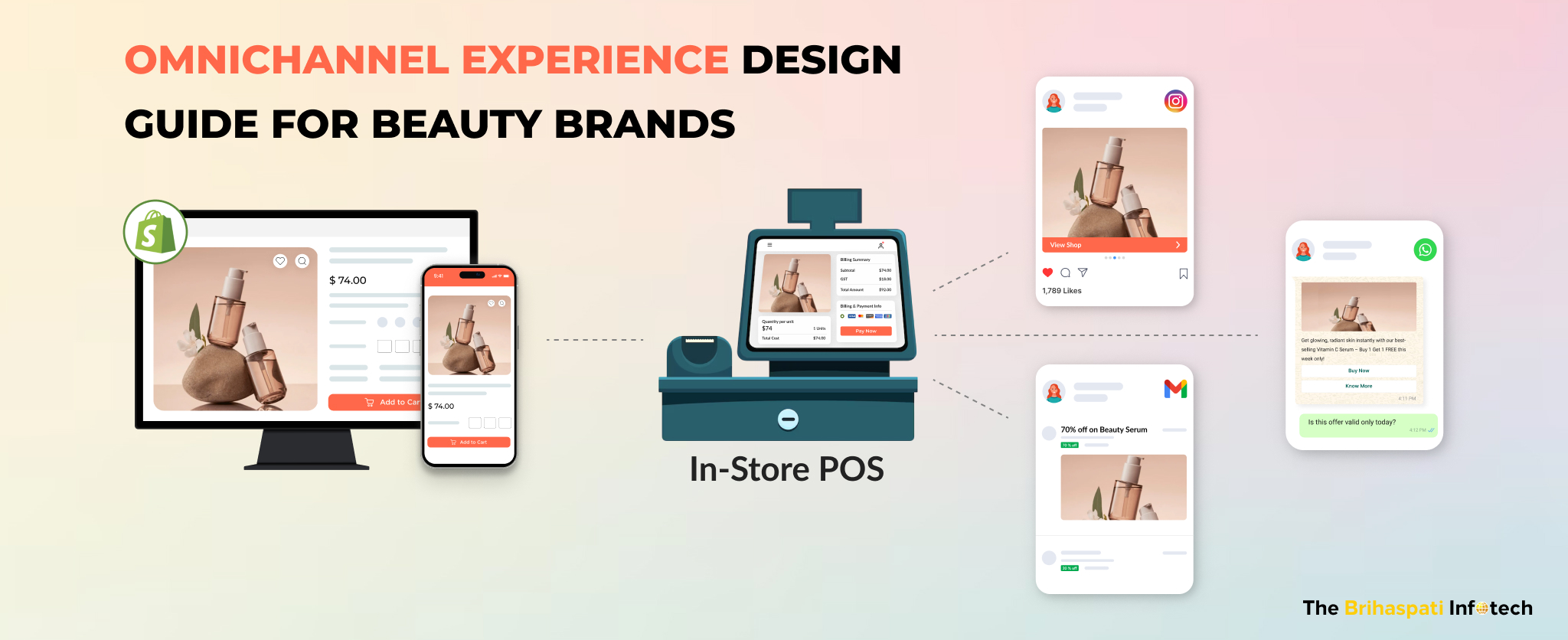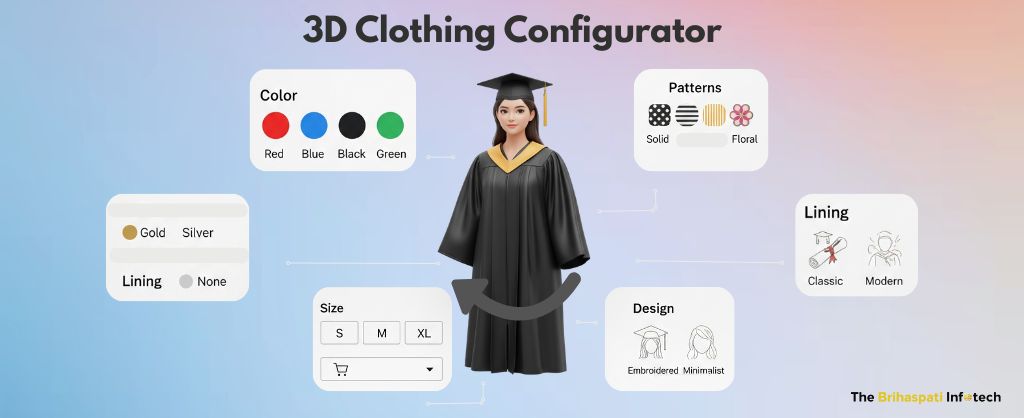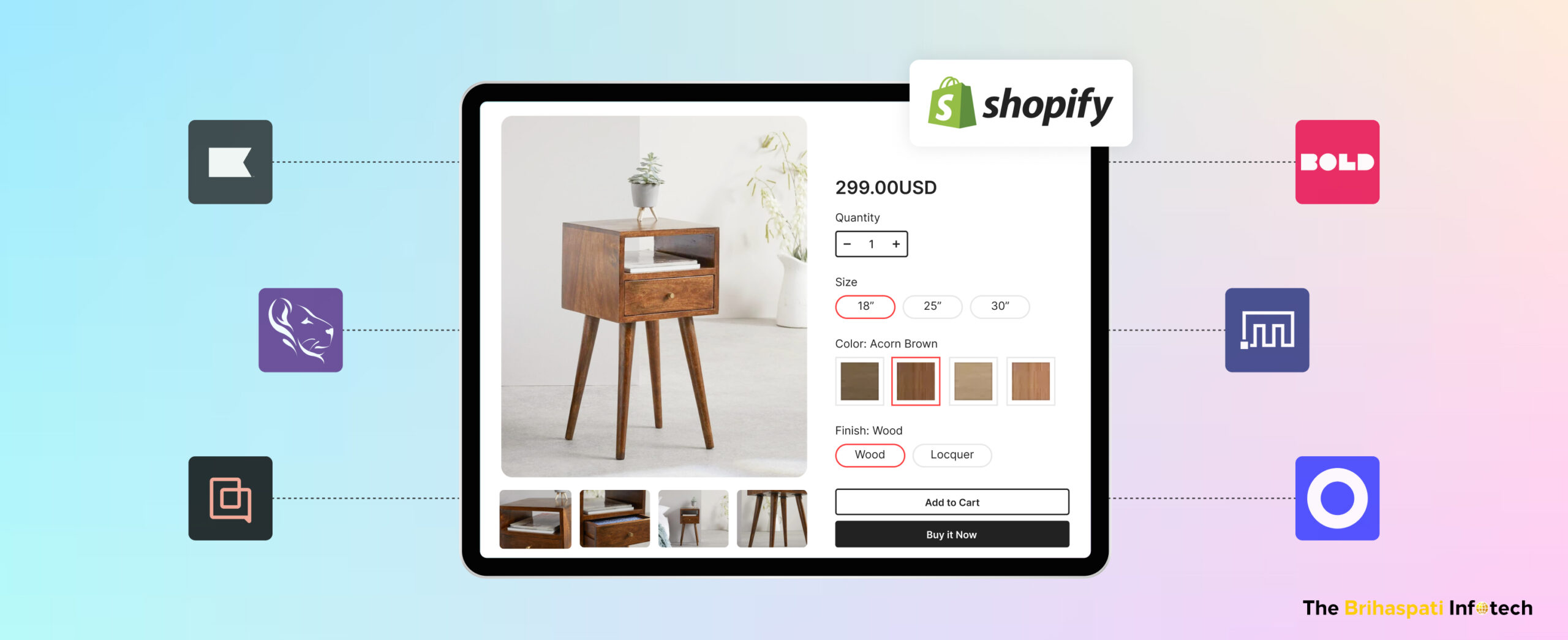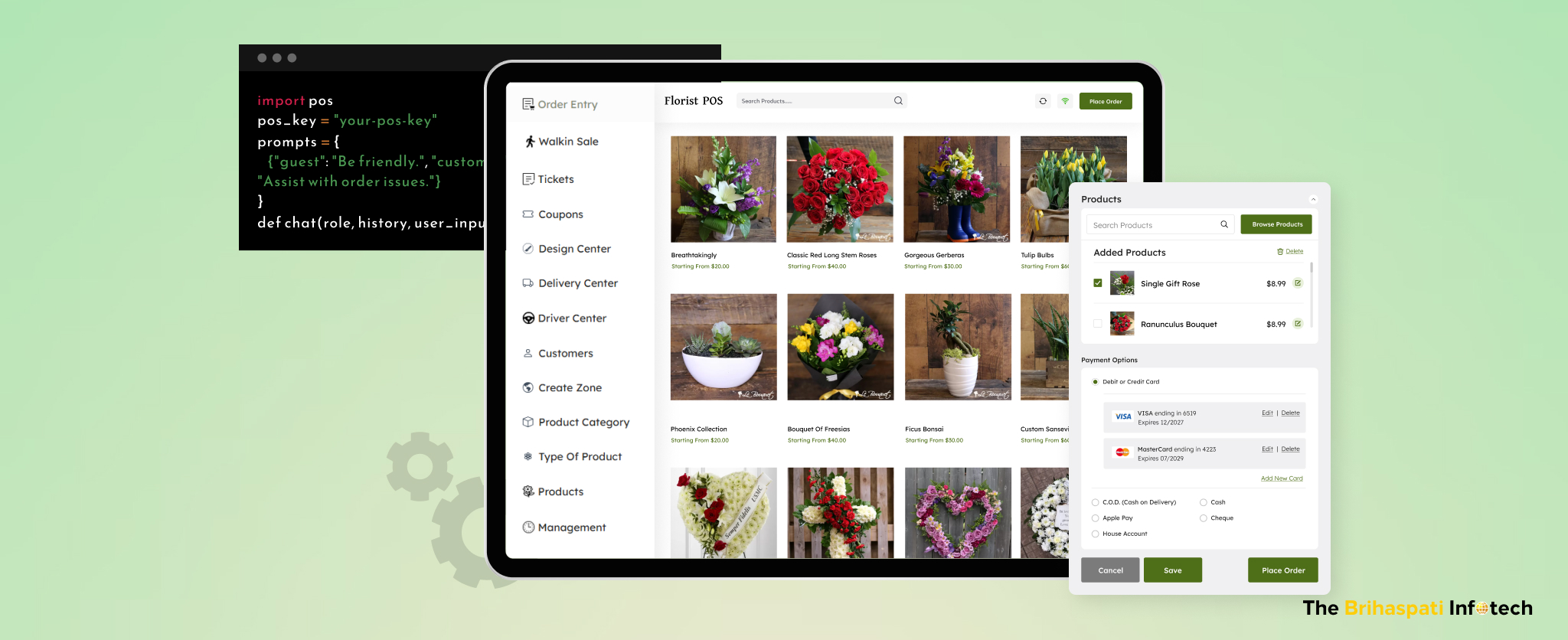Shopify POS Integration with Retail Store: Development Guide 2025
Shopify POS integration has become central to retail success. However, many businesses still operate with disconnected systems i.e. That leads to inventory errors, accounting delays, and frustrated customers.
We recently implemented Shopify POS integration for a US‑based retail client, connecting their retail website and physical stores. Our custom Shopify development solution delivered instant inventory updates, automated accounting, and real‑time supplier data.
In this blog, we share how our Shopify developers implemented a POS integration tailored for retail success. You’ll see the retail challenges we solved, the implementation process, and the measurable business impact.
Without further ado, let’s get started.
The Retail Challenges (& How We Solved it with Shopify POS Integration)
Our client sold personalized merchandise through a paid eCommerce platform, while their physical store relied on manual recordkeeping for sales. This disconnected setup caused multiple operational and financial challenges — from inventory mismatches to slow accounting.

After reviewing their workflows, we recommended Shopify POS integration with their retail website to create a unified commerce system. Here are the challenges and how we solved them for the client:
Challenge 1: Disconnected Online & In-Store Systems
Our retail client subscribed to a paid platform for online orders, but in‑store sales had to be run separately through a cash register. This meant two separate systems for calculating sales data, inventory, and reporting.
We unified online and in-store sales with Shopify POS integration, enabling instant syn of the sales data across all channels.
Challenge 2: Inventory Mismatches
We noticed a disparity in stock levels across the website and in‑store. Thus, the staff had to manually update inventory after every purchase, often resulting in overselling.
We implemented real-time inventory visibility with Shopify POS. Now, the staff can see real-time stock levels and complete orders with accuracy
Challenge 3: Manual Order Tracking
The client was manually recording in‑store orders. This slowed down the checkout process and created confusion tracking the orders.
We integrated supplier data feeds from three vendors into the POS system, giving staff instant access to stock availability during checkout.
Challenge 4: Accounting Errors & Delays
The client was using different payment processors in‑store and online, slowing down accounting reconciliation. In fact, staff had to re-enter sales data into QuickBooks.
We connected Shopify POS directly to QuickBooks, enabling automatic daily sales and tax data transfers. As a result, the bookkeeping was expedited, reducing human dependency.
Impact of Shopify POS Integration
We didn’t just install Shopify POS system. We engineered a tailored POS integration to seamlessly fit the client’s retail workflows and remove operational bottlenecks.
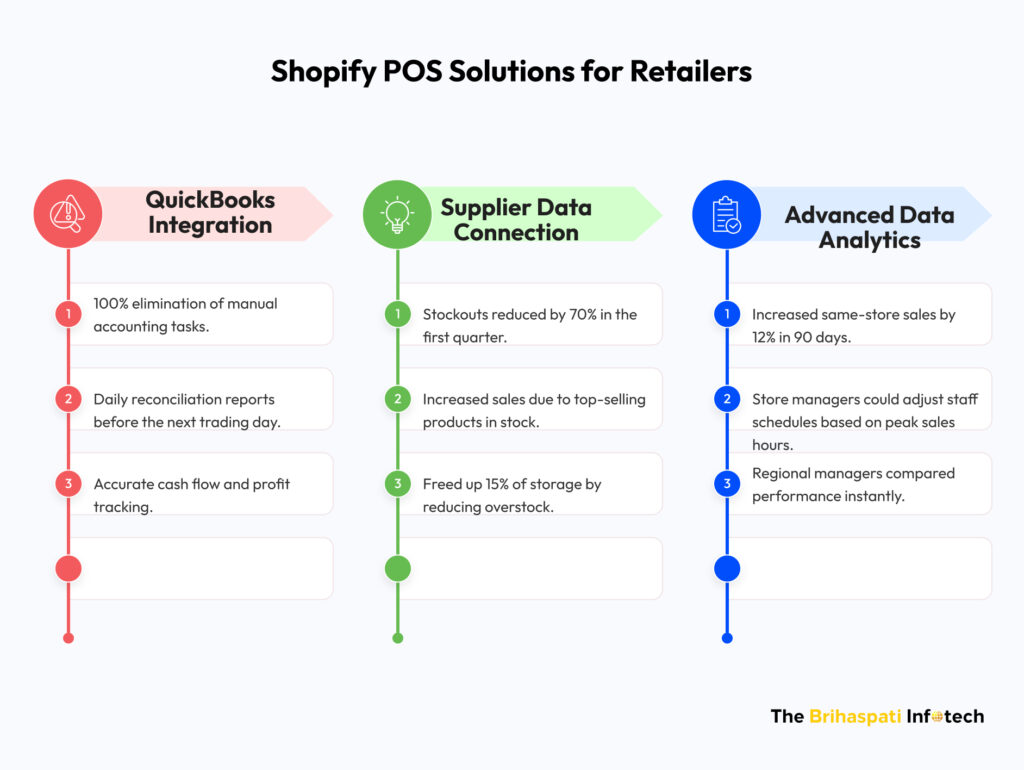
1. Automated QuickBooks Integration
We connected Shopify retail POS with QuickBooks, ensuring real-time data synchronization. This means every sale, refund, and tax entry on Shopify POS will be instantly reflected in QuickBooks.
2. Real-Time Supplier Data Connection
We integrated supplier inventory feeds directly into Shopify POS, enabling the team to know what’s available to order without switching between systems. We configured low-stock alerts and automated purchase order triggers for seamless inventory management. With mapped SKUs, it was easy to match supplier data with Shopify’s product catalog.
3. Enhanced Reporting and Analytics
We implemented advanced analytics within Shopify POS to generate granular reports based on different parameters. The POS data was connected to marketing dashboards for campaign tracking.
Shopify POS Integration Process
Rolling out Shopify retail POS in a multi-location retail environment is not a matter of simply installing the system and turning it on.
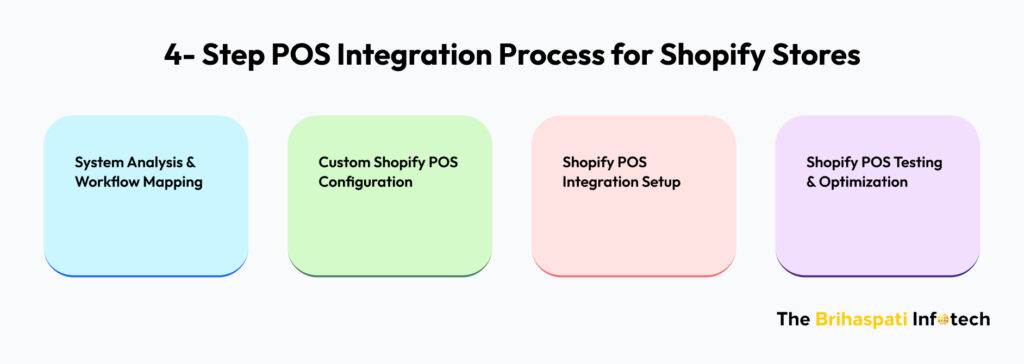
At The Brihaspati Infotech, our meticulous implementation ensured Shopify POS integration simplifies the retail store operations.
Step 1: System Analysis & Workflow Mapping
Before touching a single setting, we studied the client’s operations to understand how sales, inventory, and accounting were being managed. This included:
- Observing in‑store checkout flows and inventory restocking
- Reviewing seasonal demand patterns and high‑volume products
- Mapping supplier purchase order cycles
- Analyzing how sales data flowed into QuickBooks
The goal was to identify every friction point so that the POS setup would eliminate existing operational inefficiencies.
Step 2: Custom Shopify POS Configuration

We tailored Shopify POS settings to fit the client’s unique retail processes:
- Created product categories aligned with the store’s merchandising strategy
- Enabled multi‑location inventory tracking for instant stock visibility
- Configured tax rules for automatic compliance
- Set role‑based permissions for seamless access
This step transformed Shopify POS from a generic platform into a tailored operational tool for managing real-time workflows.
Step 3: Shopify POS Integration Setup
We connected Shopify POS with the systems that keep the business running:
- QuickBooks Accounting Integration: Connected Shopify POS to QuickBooks for real-time accounting updates.
- Supplier Feed Integration: Linked supplier inventory data into the POS for stock availability and low stock alerts.
- Analytics Dashboards: Integrated POS data for store‑level, product‑level, and staff performance tracking.
Step 4: Shopify POS Testing & Optimization
We tested the new Shopify POS setup for nearly two weeks for various parameters:
- Cross‑checked POS and QuickBooks data for accuracy
- Verified instant stock updates from supplier feeds
- Validated that reports provided actionable insights
Our Shopify POS retail system was not only functional but tailored to deliver immediate business value. If you’re looking for Shopify solutions for your retail store, we are just a call away.
Request a custom Shopify quote
Frequently Asked Questions
Shopify POS integration helps retailers like ours in multiple ways, including
1. Accurate inventory: Prevent overselling by syncing stock across channels
2. Time savings: Eliminate manual data entry between systems
3. Better customer experience: Access purchase history in‑store and online
4. Streamlined accounting: Automate sales and tax data transfers to QuickBooks
5. Data‑driven insights: Get unified reports for smarter business decisions
Yes. Shopify POS integration is designed to handle multi‑store environments.
1. Track inventory separately for each location
2. Transfer stock between locations seamlessly
3. Generate location‑specific sales reports
4. Manage staff permissions by store location
Shopify POS integrates seamlessly with popular accounting tools like QuickBooks and Xero.
1. Automatic syncing of sales, refunds, and tax entries
2. Faster daily reconciliation
3. Reduced risk of errors in financial reporting
4. Up‑to‑date cash flow visibility
Our Shopify POS integration follows industry’s best practices, such as
1. Fully PCI‑compliant payment processing
2. Encrypted customer and transaction data
3. Role‑based staff permissions to limit access
4. Regular security updates from Shopify
Generally, integrating Shopify POS can be completed in upto 2-3 weeks. However, the timeline depends on factors such as
1. Your store size
2. Complexities involved
3. Customization needs
4. Extra Shopify services
Request a free strategy call and get an estimated project timeline.
Looking for Custom Shopify POS Solutions?
Our Shopify POS integration helped our retail client maintain retail operations across online and offline channels. From automating workflows to improving operational efficiency, our POS integration solution helps retailers selling across multiple locations.
Our Shopify developers specialize in building tailored POS integrations that connect your online store, in‑store sales, accounting tools, and supplier networks. Whether you’re running a boutique store or a large retail chain, we can design a solution that works for your business.
Book a free strategy call today and see how our Shopify integration services can help you unify your retail operations.
Stay Tuned for Latest Updates
Fill out the form to subscribe to our newsletter