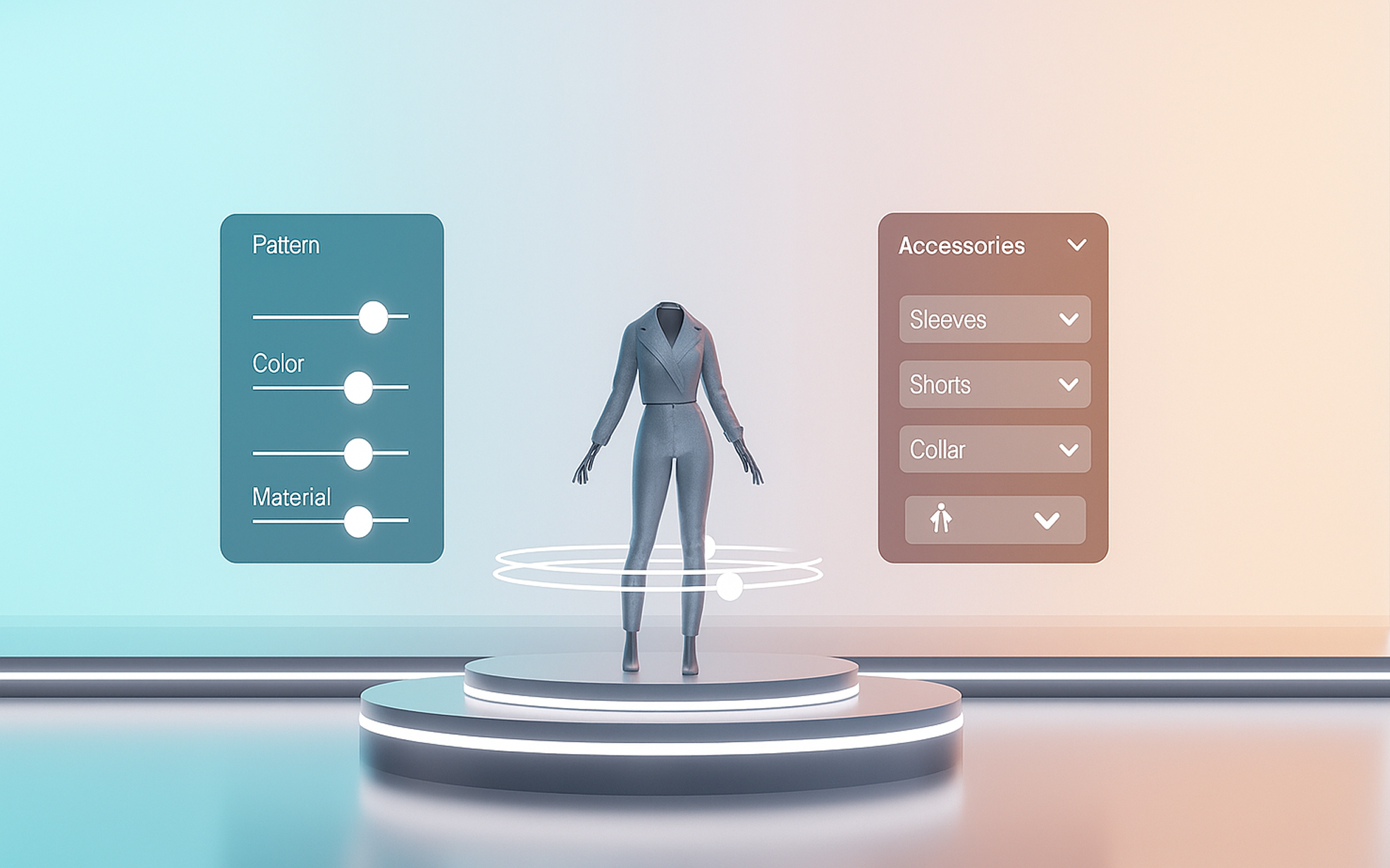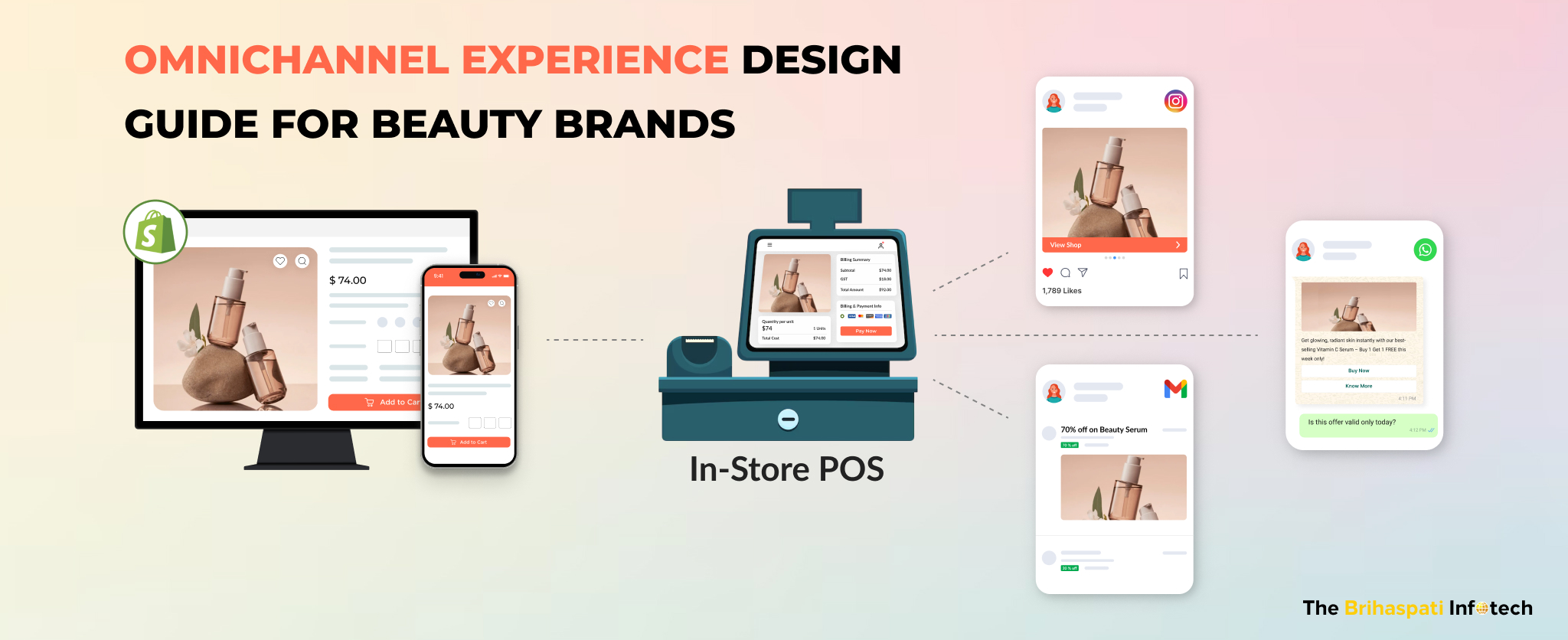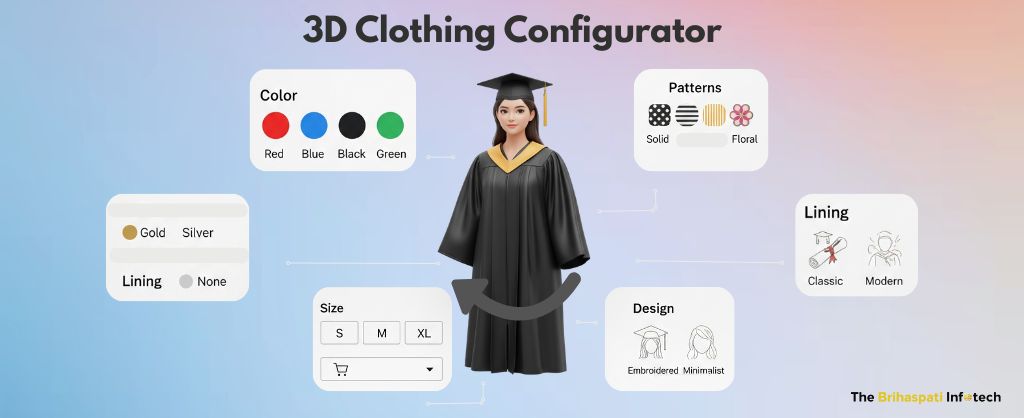WooCommerce Rebranded to Woo: Elevating the Shopping Experience
Woocommerce was initially conceived to integrate seamlessly with WordPress for creating e-commerce stores. It has evolved significantly over the years and has now been rebranded as Woo. Let’s explore how this transformation aims to enhance the process of setting up e-commerce stores and enhance user experience.
Nearly every WordPress user is likely acquainted with the WooCommerce plugin. While these plugins retain their core functionalities, Woo will gradually change their product name to maintain the trust and relativeness of their users.
Evolution Journey: E-commerce Plugin to Standalone Platform!
Since its inception in 2011 as a WordPress Plugin, Woocommerce has rapidly evolved into a robust e-commerce platform:
- Originally designed as an open-source plugin for WordPress, it offers easy-to-use tools for online store creation.
- Surpassed over 200 million downloads, becoming the popular plugin, and transformed into a e-commerce solution.
- Expanded beyond its initial plugin status to offer a wide array of themes and plugins for diverse website customization.
Additionally, Woo is a versatile platform empowering users to build, customize, and manage their online stores within the WordPress ecosystem. Hiring an experienced WooCommerce developer to set up your store with Woo is best.
Benefits & Significations of Woo’s Transformation
The rebranding of the e-commerce platform to Woo brings forth numerous benefits and signifies its evolution:
-
Enhanced User Expereience
The rebranding to Woo likely involves a comprehensive overhaul of the platform’s interface, navigation, and functionality. This revamp is aimed at providing users with a more intuitive, seamless, and enjoyable experience while developing or setting up their custom e-commerce store.
-
Streamlined Store Creation
Woo offers an intuitive user interface that enables the swift creation of custom e-commerce stores within minutes, significantly enhancing user experience. It requires no coding; a few simple steps are all it takes to set up your store with Woo. This streamlined process ensures that your store is ready to go without any technical barriers.
-
Cost-Effective Solution For Merchants
Woo’s offering of cost-effective e-commerce development solutions compared to competitors like Shopify and Wix presents a clear advantage for merchants. This affordability lowers the entry barrier for small businesses, enabling them to establish an online presence without hefty financial investments.
Easy Steps to Set Up Your Woo Store Hassle-Free?
Woo is offering a 14-day free trial to set up your store and experience the latest changes made by Woocommerce on their platform. The store setup process with Woo is as easy as Shopify. Here are the steps to create a store with Woo:
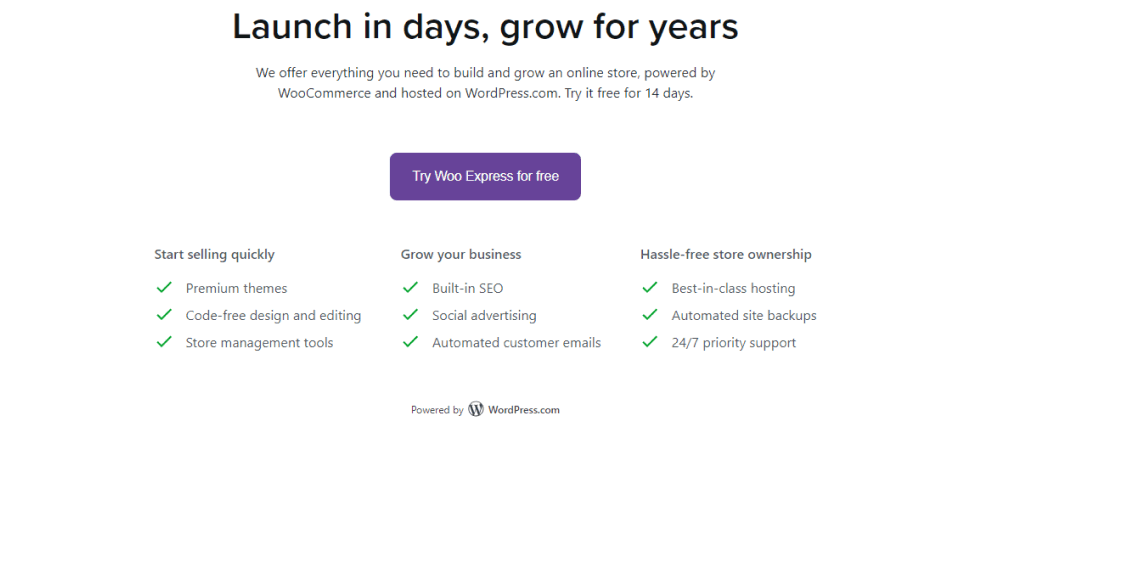
- At Woo’s official site, you’re given the option to sign up or log in to create a free store.
- Next, you’ll be asked to describe your e-commerce approach. Choose the option that best fits your needs.
- After that, you’ll need to provide more details about your business, name, type, and location.
- Woo will automatically set up the store and you can make the necessary changes in backend .
After these steps, you’ll be redirected to Woo Express, where your store will be set up automatically. While setting up the store with Woo Express seems straightforward, additional changes might require technical knowledge. Alternatively, you can hire a WooCommerce expert for a seamless store setup.
Comparison between Woo Express & Shopify

Woo is an open-source platform that allows users to set up the store for free of cost and Woo Express is a bundle of multiple themes, plugins, and hosting powered by WordPress.
Woo Express Subscription Plans
There are two subscription plans based on different requirements
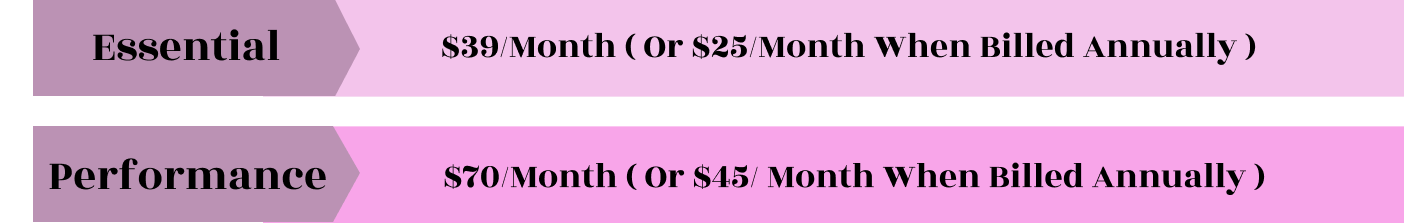
Woo Express comes with pre-configured features and runs on the cloud infrastructure of WordPress.com. This eliminates the need to acquire separate third-party hosting services and domain registration.
Woo Express Pros & Cons
| Pros | Cons |
|---|---|
| Open Source Platform with customization flexibility | Require more technical expertise |
| Option to change hosting provider | Limited control over plugins & themes |
| Lower upfront costs | Restriction on certain features |
| Thousands of Plugins & Themes |
Shopify Pricing & Subscription Plans
Shopify has multiple subscription plans according to certain requirements. Currently, there are three plans:

Shopify relies on cloud hosting infrastructure to offer hosting services to its users. This robust infrastructure enables Shopify to handle critical aspects such as security, maintenance, and performance for all its users. By leveraging the cloud, Shopify can ensure a reliable and scalable platform for businesses of all sizes.
Shopify Pros & Cons
| Pros | Cons |
|---|---|
| Easy-to-use interface & setup process | Limited customization options |
| Comprehensive app store for add-ons | High cost of subscription plans |
| Multiple theme templates, free and paid | Transaction fees of Payments |
| Reliable customer & community support |
However, Shopify’s subscription plans are a bit more expensive than Woo Express but it covers all the required support for website creation maintenance and other critical aspects.
Frequently Asked Questions
Woo is an e-commerce platform designed for creating and managing online stores within the WordPress ecosystem.
Apply for a Woo store via the official website by signing up or logging in with your Google or WordPress account.
Woo offers two plans: Essential ($39/month or $25/month billed annually) and Performance ($70/month or $45/month billed annually).
The choice depends on your needs; Woo offers customization while Shopify provides user-friendly setup and support.
Woo is scalable and can handle large product catalogs like 200,000 items, but performance may vary based on hosting and optimizations.
Why Woo Over Other E-commerce Platforms?
Woocommerce stands out as an open-source platform, offering extensive customization options without stringent limitations. Being powered by WordPress, it seamlessly integrates with the WordPress hosting service. Furthermore, setting up the store with Woo is a technical process, so it is better to hire a Woocommerce expert for more assistance.
What did we learn? In short!
The rebranding of WooCommerce to Woo has opened many new doors for e-commerce store owners to utilize their favorite platforms to show their online presence. However, it is important to understand the business requirements before choosing any platform for your business. Get in touch if you are seeking any support to set up your store.
Stay Tuned for Latest Updates
Fill out the form to subscribe to our newsletter