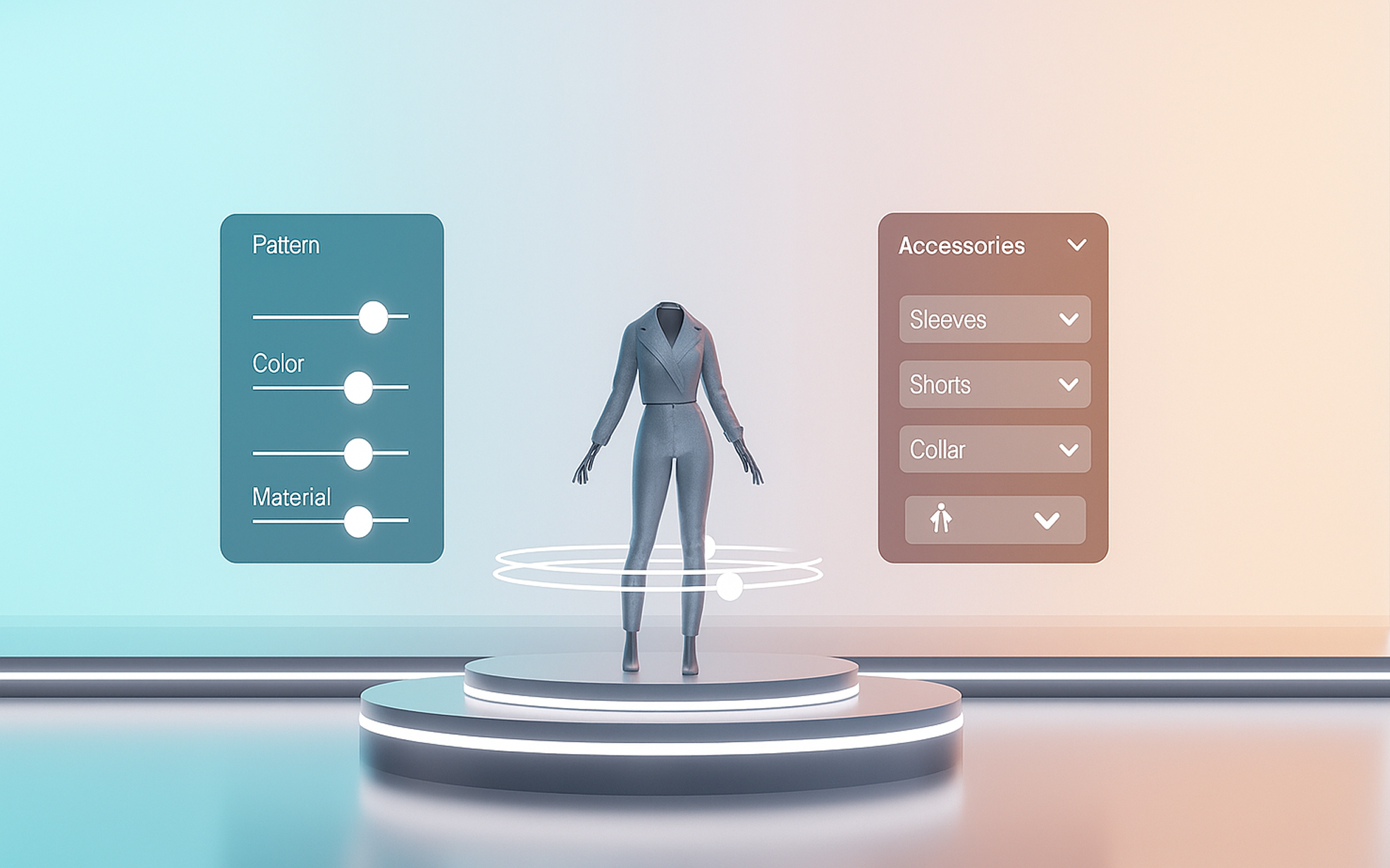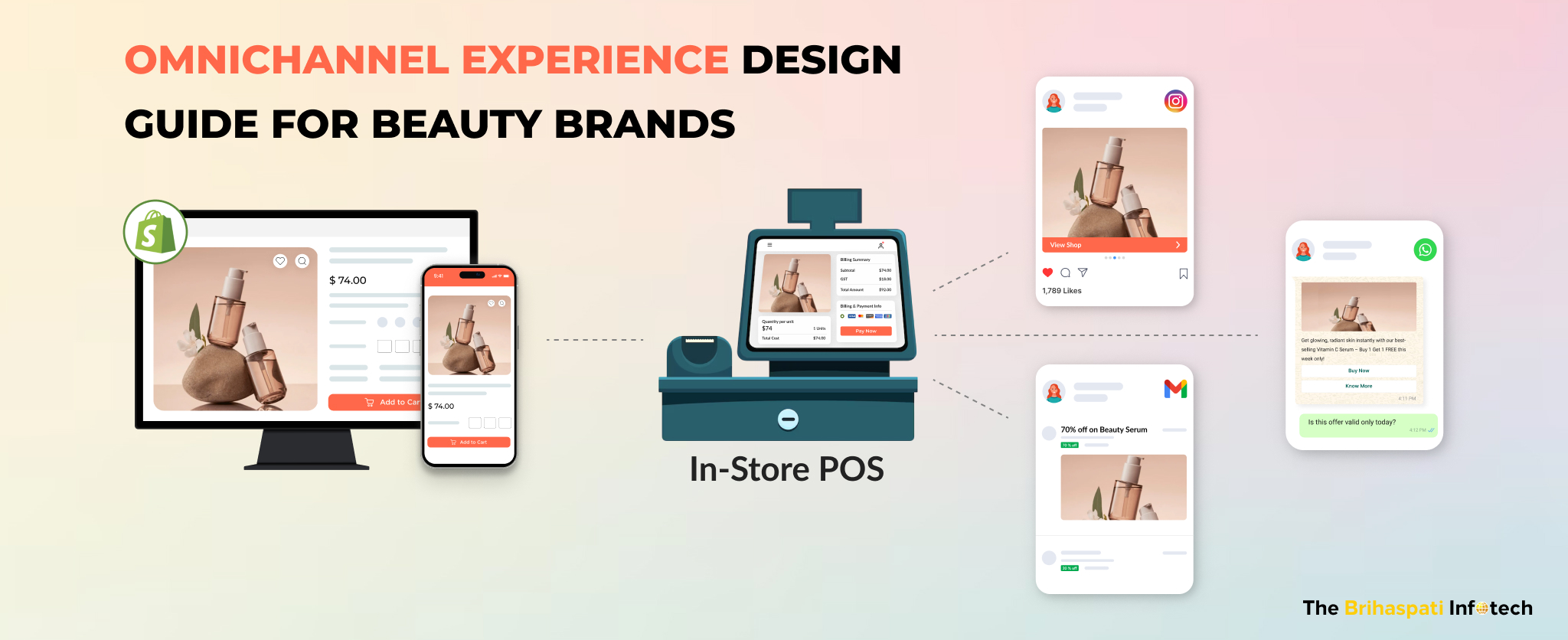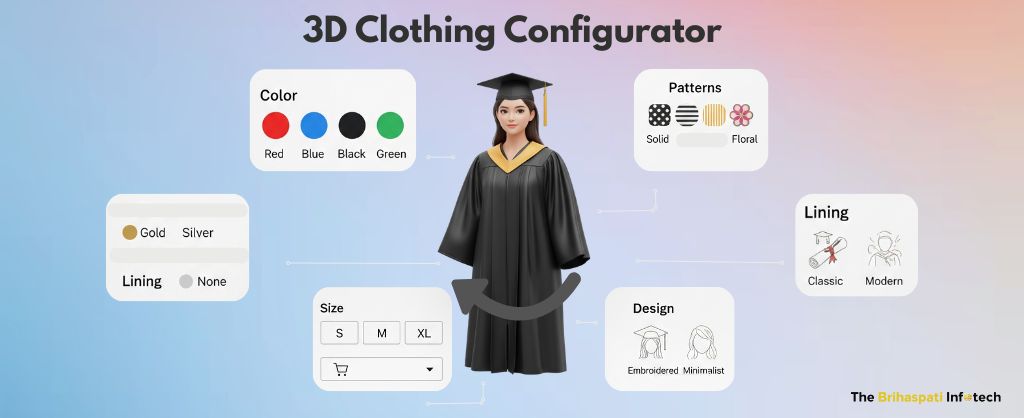Custom Shopify Checkout App Development: Optimizing Checkout Experience
Around 61% of carts are abandoned on the checkout phase and in mCommerce with the rate being as high as 85.65% the checkout optimization plays a crucial role in a business’s overall success.Hence, the revamp of the general Checkout pages to deliver a better user experience is a must for eCommerce merchants to survive in the competition. Further, with platforms such as Shopify offering unique and customizable checkout pages implementing a Shopify custom checkout experience can prove to be a profitable endeavor and help them in providing a better user experience.
Reasons to Develop Shopify Custom Checkout App
To empower e-commerce merchants in implementing a perfect checkout experience Shopify already provides an easy-to-use checkout page. Custom Shopify app development companies can further aid merchants in improving the Shopify checkout page by introducing features such as automatic address suggestions, storing card information, etc in their Shopify custom checkout app. This can aid sellers in improving their overall checkout process, which might cause a significant decrease in the cart abandonment rate as well. Recently, one of our cherished clients also decided to take their Checkout experience to the next level with a custom-designed Shopify Checkout app. For this, we implemented a number of custom features to optimize the checkout experience for both website and mobile devices.Shopify Custom Checkout: The Project Plan
Generally, when a customer places an order on the Shopify website, he is taken to a secure checkout page in Shopify where the following steps take place: (i) A customer fills in the shipping information which includes the delivery address. (ii) The customer then chooses the appropriate shipping method: standard ground, expedited ground, or the airway bill. (iii) After this, he chooses a payment type such as credit payment, debit payment, wallets, or cash on delivery. (iv) An order preview is generated. (v) Lastly, when the order is completed, a ‘Thank You’ page is displayed to the customer. After carefully analyzing these default Shopify checkout features, we decided that we could further provide simplicity and speed to the Shopify checkout app experience to help the client in decreasing the cart abandonment rate.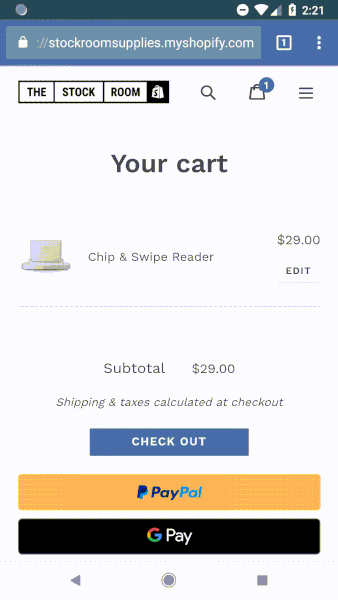
Key Features in the Custom Checkout App
After hours of discussion and debates our team decided that to amp up the conversion and decrease the cart abandonment rate we will implement the following features for the Shopify custom checkout app: 1. Address Suggestion Google Maps Suggestion integration is one of the most effective features for improving the experience of the Shopify Checkout app. With the help of this functionality, users can access full address suggestions based on the characters entered. This makes the filling of checkout form much faster for users which in turn speeds up the purchase process.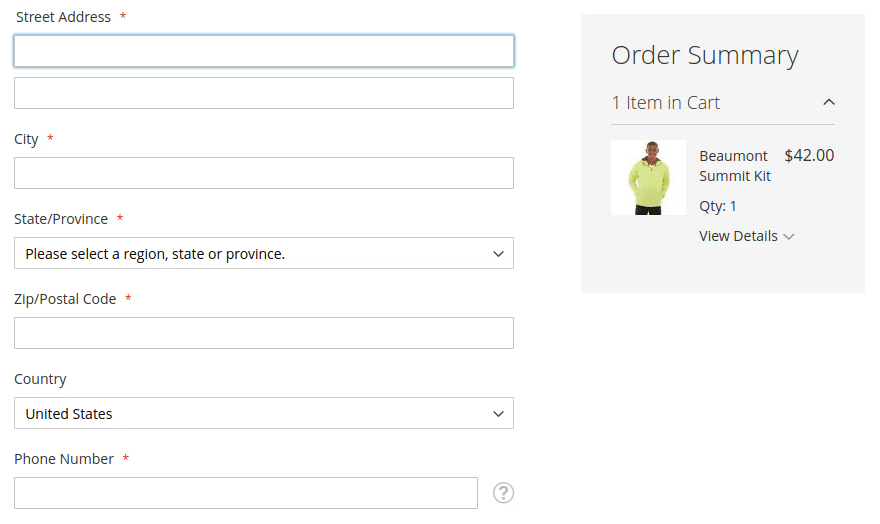
- Integrating Multiple Payment Methods
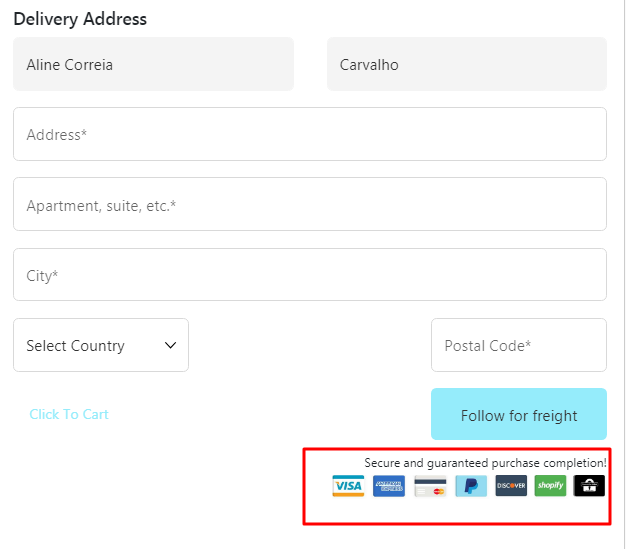
- Making visually appealing by using Trust Badges
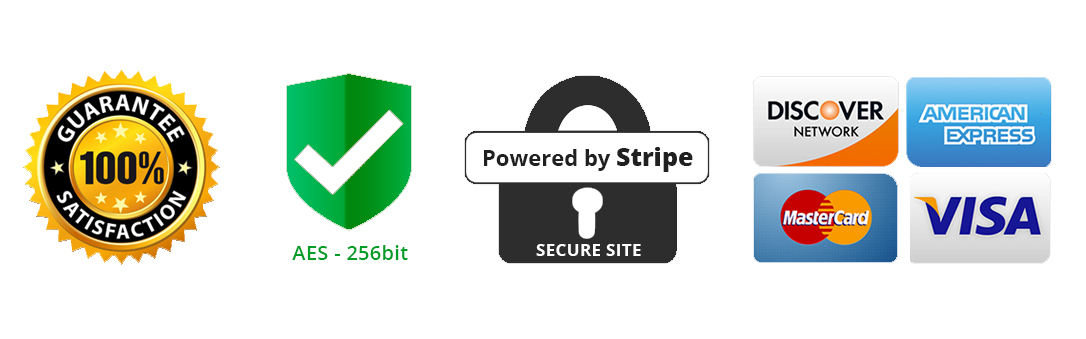 30-days money-back guarantee, 100% guarantee satisfaction, and secure payment guarantee checkmarks are a few examples of the badges to make your checkout more appealing.
30-days money-back guarantee, 100% guarantee satisfaction, and secure payment guarantee checkmarks are a few examples of the badges to make your checkout more appealing.
- Providing better UI
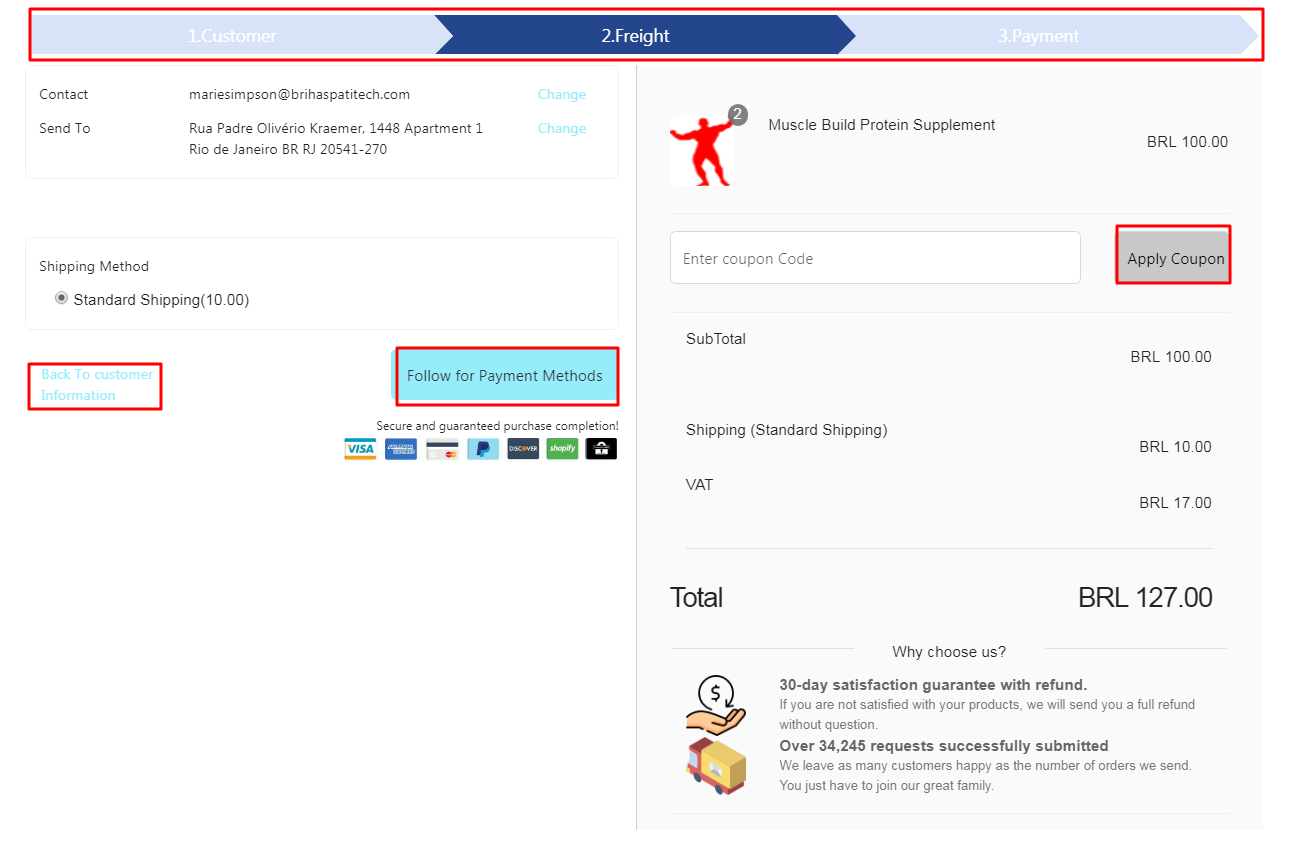
- Showcasing Discounts
How to modify checkout page in Shopify
After finalizing the features we needed to implement for the Shopify custom checkout app, We geared up for the development process to implement the features needed. Our development plan was divided into the following stages:Redirecting the Buyers to Customized Shopify Checkout Page
In the default phase, the checkout information was entered in the Checkout > Additional Scripts section of admin with the default URL of https://yourstorename.myshopify.com. However, in the case of the Shopify app to customize checkout page, we had to redirect the buyer to our customized checkout section while preserving the URL. For this, we used Shopify’s App Proxy feature which allowed us to hide the backend functionalities from the buyers.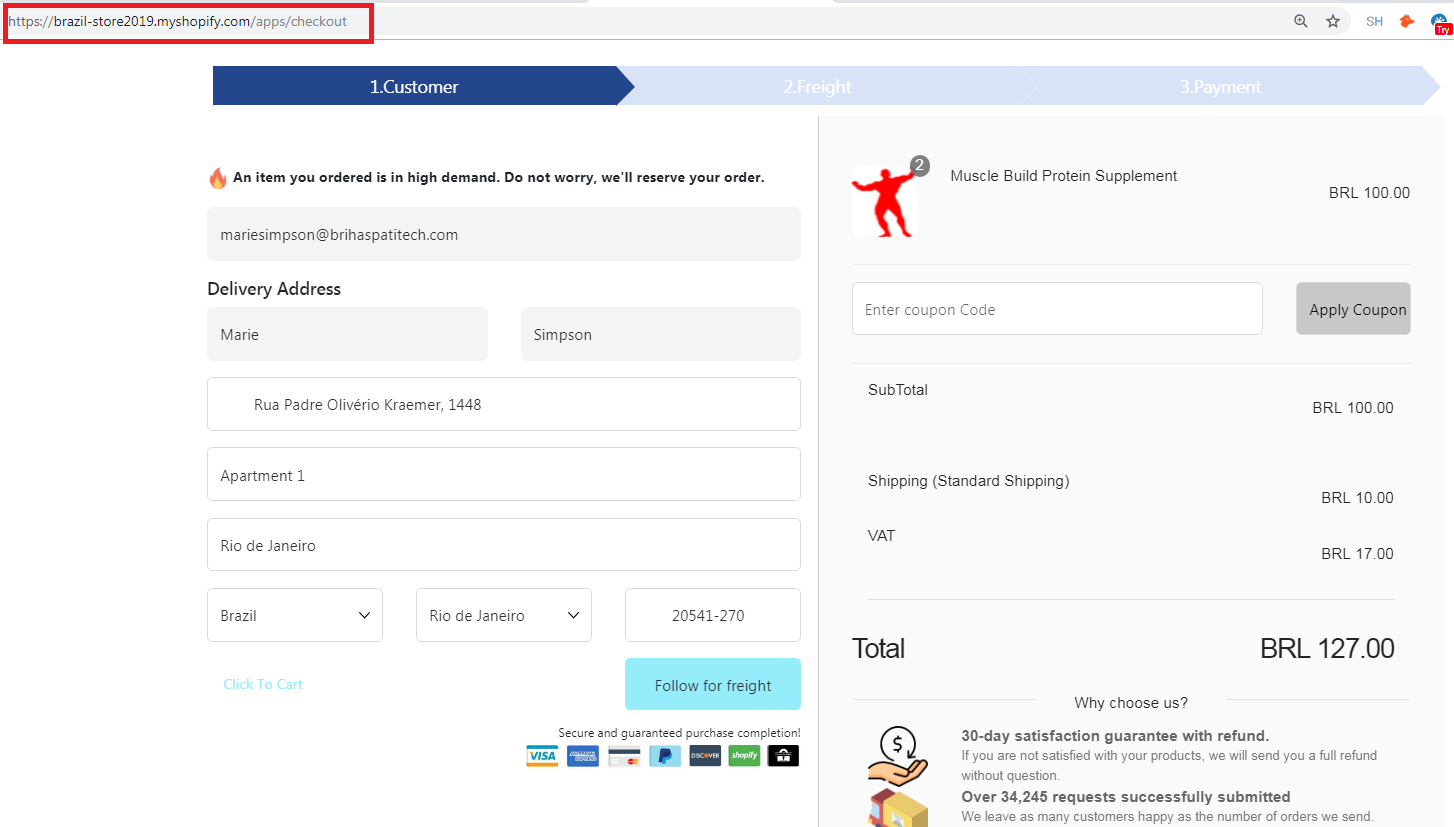
Using Shopify API for Passing the Cart Information to Checkout App
We used Shopify API to pass the information from the customer’s cart to the custom Shopify checkout app. The API basically transfers the product information from the cart to the Checkout page, where buyers also get to fill out the checkout form to make their purchase.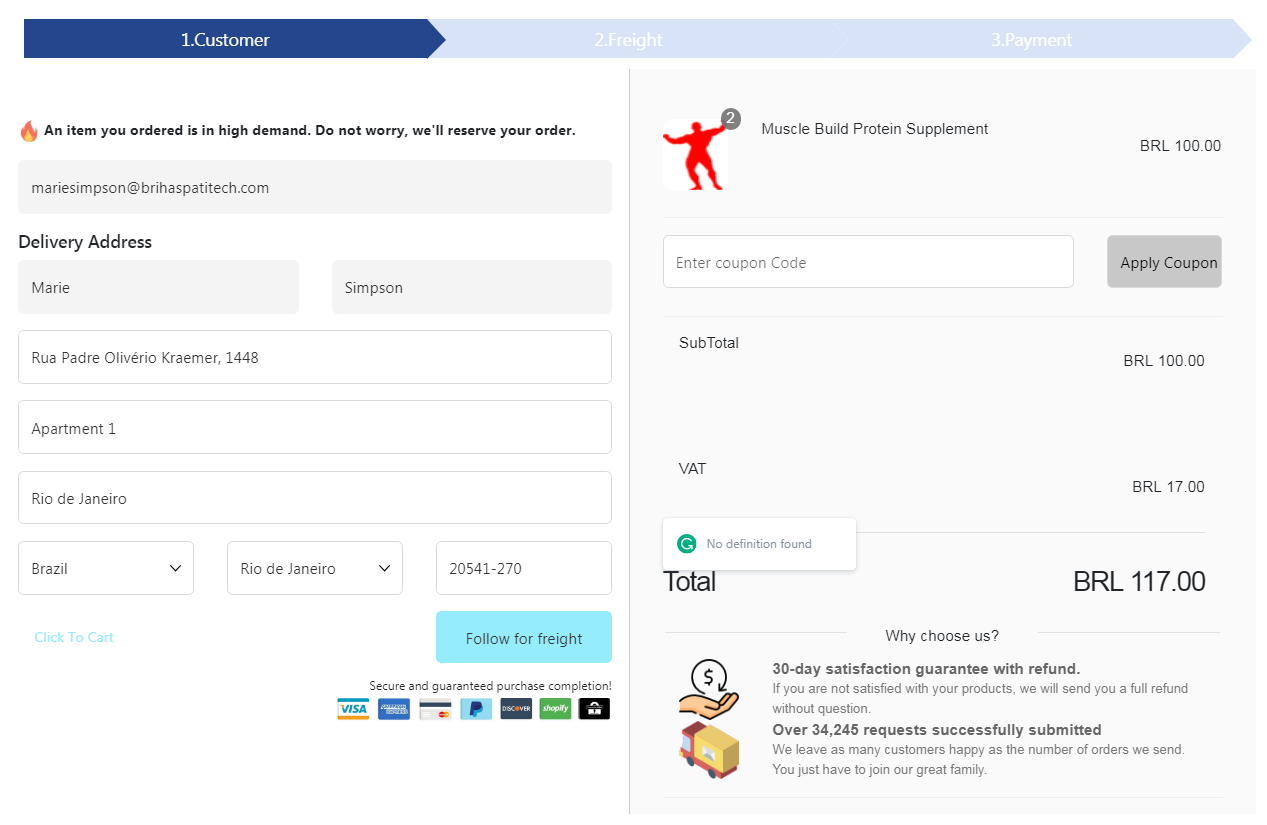
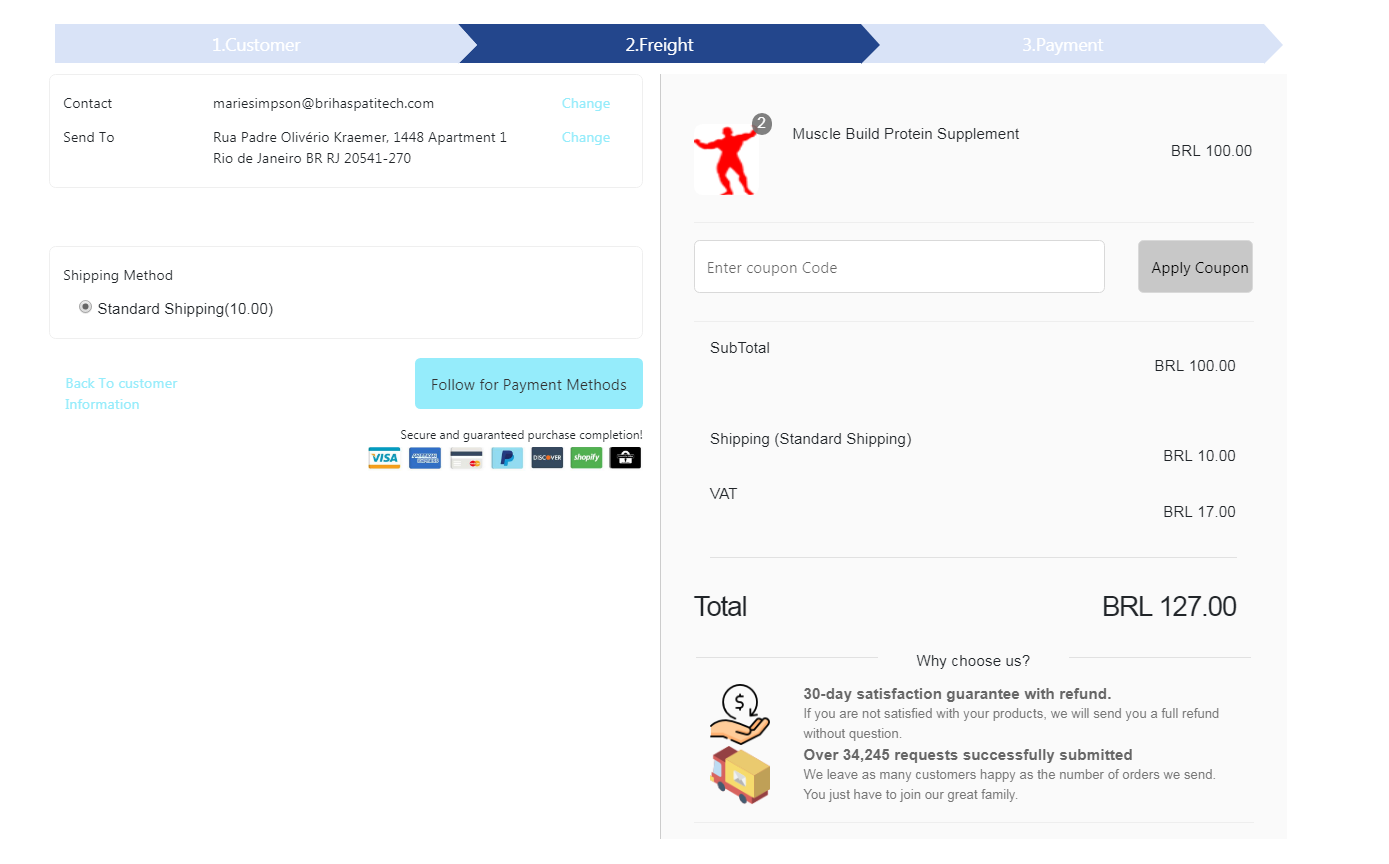
Request the Payment Gateway for Payment Processing
Further, to make the payment processing more convenient, secure, and faster for the users we added a local payment gateway. This process orders of the buyer based on the payment details entered by the customer.Payment Gateway Response Page
Once the process for payment is completed by the users and we receive the response for the generated transaction, we programmatically hit the Shopify API for upgrading the transaction ID along with order details in the databaseDisplaying ‘Thank You’ Page
After the whole process of order completion is done, we also created an interactive and custom ‘Thank You’ Page.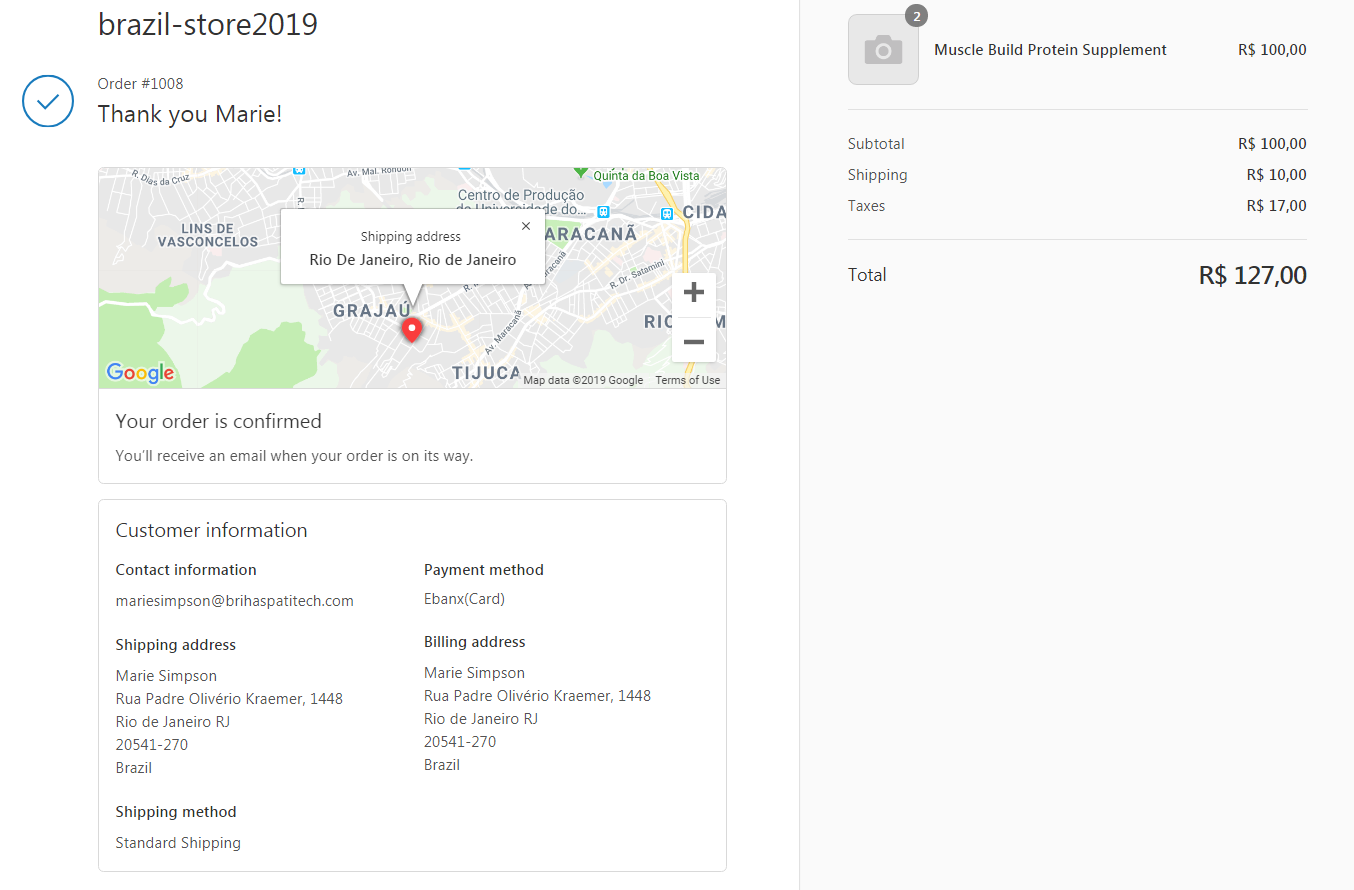
Challenges During the Development Phase
Although our team has created a number of successful projects on Shopify such as Shopify product customization app, creating Shopify custom checkout was still a learning experience for us.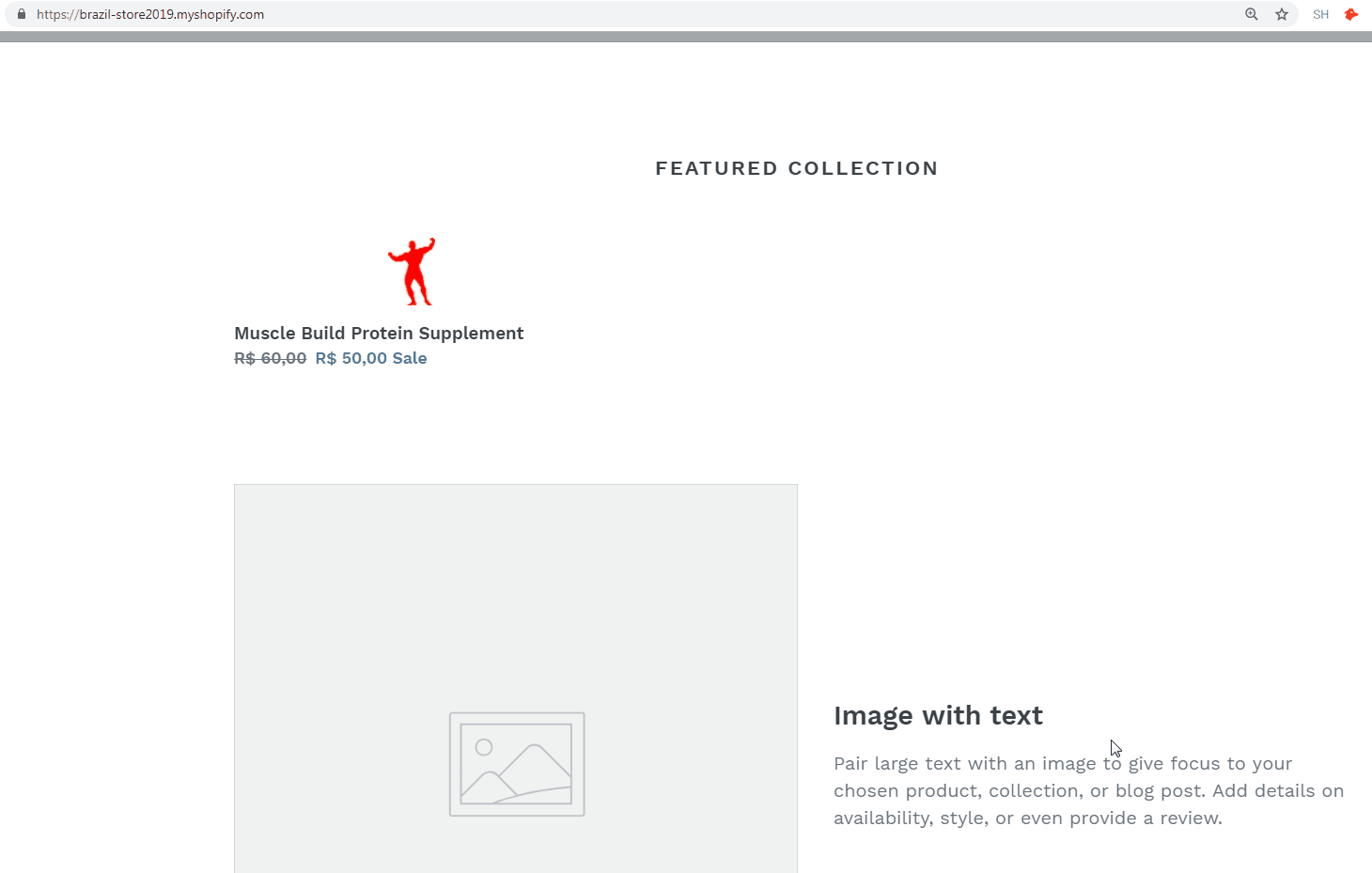 During the development process, Our greatest dilemma was to decide between either customizing Shopify’s pre-existing default checkout page or creating our own Shopify custom checkout app.
We could customize cart pages of Shopify by using the Default theme editor or liquid file. However, for this altering the checkout page format, which is placed at yourdomain.com followed by a number and “checkouts” can become very complicated. Further, the process of requesting Google and Shopify for adding required fields is also a very time-consuming process with high chances of rejection in it.
So, we decided that creating a custom checkout app would be a more viable solution. As the checkout page of Shopify is quite restricted in terms of its UI and security.
During the development process, Our greatest dilemma was to decide between either customizing Shopify’s pre-existing default checkout page or creating our own Shopify custom checkout app.
We could customize cart pages of Shopify by using the Default theme editor or liquid file. However, for this altering the checkout page format, which is placed at yourdomain.com followed by a number and “checkouts” can become very complicated. Further, the process of requesting Google and Shopify for adding required fields is also a very time-consuming process with high chances of rejection in it.
So, we decided that creating a custom checkout app would be a more viable solution. As the checkout page of Shopify is quite restricted in terms of its UI and security.
Advantages of Custom Shopify Checkout App
Our Shopify Custom checkout application also provided the following unique perks to our clients:- You can integrate this custom checkout page with any payment gateway.
- Modify the page as per your business requirements.
- Integrate with any shipping gateway.
- It eliminates the need to purchase the premium Shopify Plus account by creating a custom checkout
Conclusion
Our Shopify app to customize checkout page helped the client achieve the desired conversion goals and provide customers with a seamless and interactive checkout experience.As of July 2021, the app caters to more than 20 global ecommerce stores to smoothen the checkout process. The experts have further customized the solution to align them with the respective stores.If your business also needs solutions similar to the custom Shopify checkout app development, contact us now to discuss your thoughts. Hire Shopify developer from us for implementing any solution that involves third-party API integration and Shopify cart page or checkout page customization.
Stay Tuned for Latest Updates
Fill out the form to subscribe to our newsletter