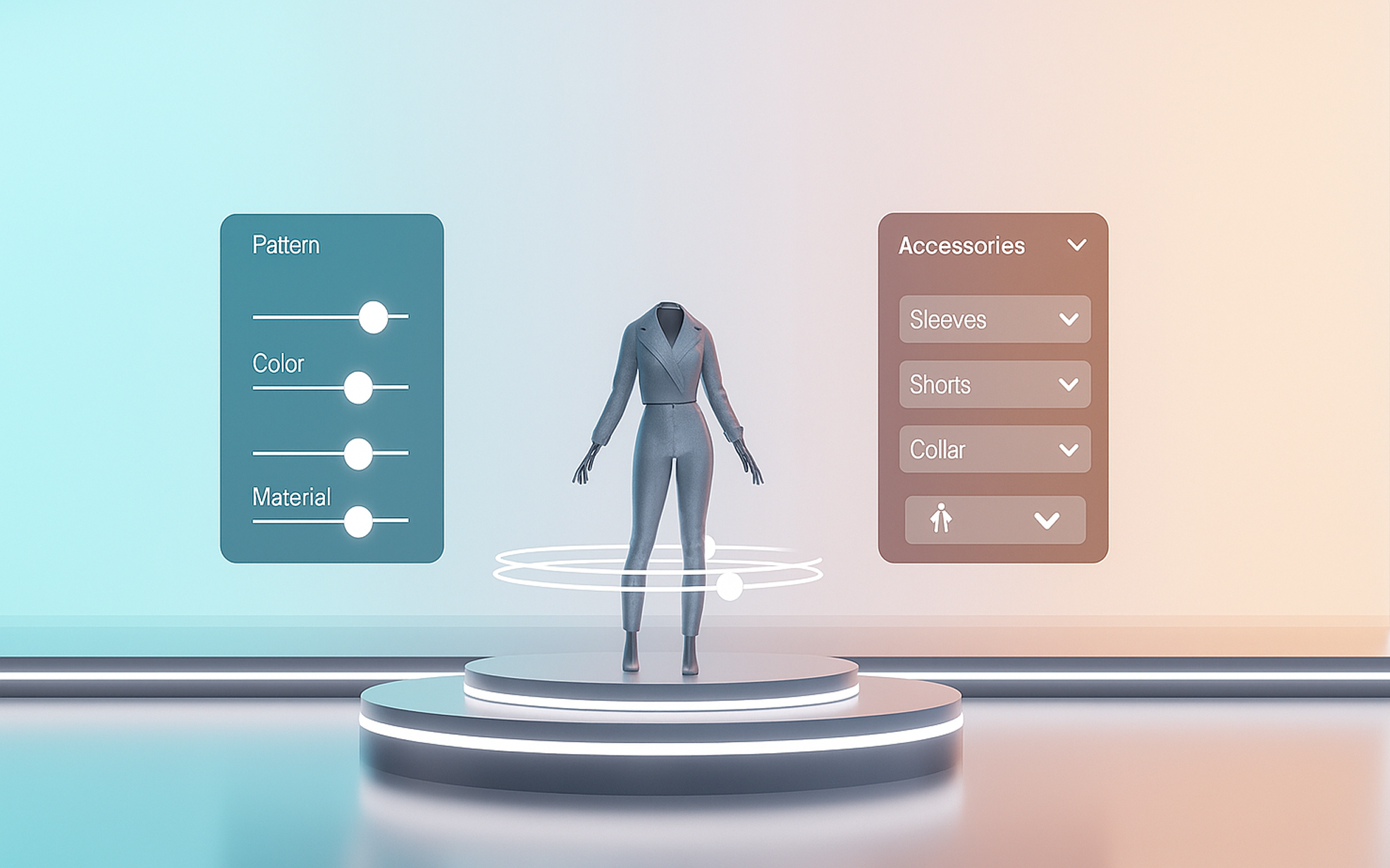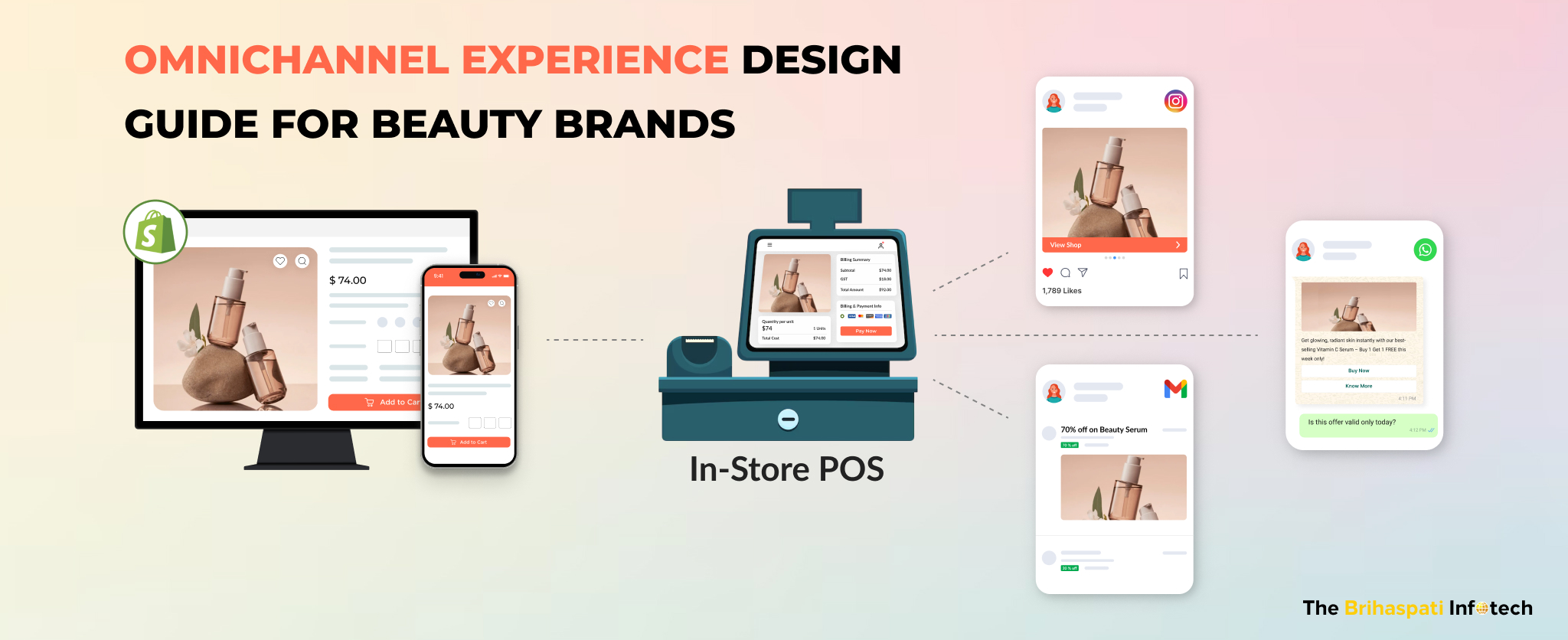Custom Shopify SEO App Development: A Complete Shopify SEO Solution
So you have set up your Shopify eCommerce store and are ready to receive orders. Running paid ads, or social media promotions works well, but studies have proved that Organic SEO generates the highest and long-term ROI for eCommerce businesses.
However, getting your web pages in the top search engine results organically is a tedious process.
Not only you need to analyze and shortlist a list of keywords that you are going to target with your website’s landing pages, but you also need to make sure that the landing pages are correctly optimized from different On-Page SEO aspects.
Some of the most important aspects that need to be considered while publishing a landing page and expecting it to rank for specific keyword includes:
- Setting up optimized headings throughout the page including H1, H2, H3 etc.
- Using the correct volume of keywords in the content
- Adding image Alts for search engines to understand what the image is about
- Previewing search engine result preview before publishing the page
- Making sure the website is mobile friendly
- Having clean URLs for landing pages
- Avoiding any broken links
- Setting up relevant rich snippets
- Submitting accurate sitemap
While there are several other best practices which can be added to this On page optimization checklist, we believe we convey they gist about how tedious on page optimization can get.
Optimizing SEO for Shopify website
When it comes to optimizing a Shopify powered eCommerce store for search engine rankings, Shopify provides some useful features by default to help them manage their store’s SEO. This includes:
- Auto-generated canonical tags
- Auto-generation of Sitemap and robots file
- Auto-generated theme title tags
- Social media linking and sharing options are enabled by default
- Manual options to edit title tags, meta descriptions, alt tags and URLs for different posts and pages
However, managing such a vast variety of On-page SEO options for different pages individually can quickly get tiresome and turn out to be less productive.
To come up with a solution, the expert Shopify developers at The Brihaspati Infotech recently assisted one of our clients in launching a complete Shopify SEO app that can streamline and minimize the SEO management process for Shopify stores.
Shopify SEO App: A Complete Shopify SEO Solution
The Complete Shopify SEO App is developed after considering all the different aspects that any vendor needs to consider for optimizing their Shopify store for specific keywords.
To achieve this, the app was divided into 6 different modules through which a merchant can easily manage the Shopify store’s SEO.
These modules are designed for:
- Controlling the overall settings of the store
- Checking broken links
- Configuring Rich Snippets through JSON-LD data
- Monitoring Google console search analytics through Shopify
- Generating and submitting Sitemaps
- Managing and assigning Alt-text automatically to images
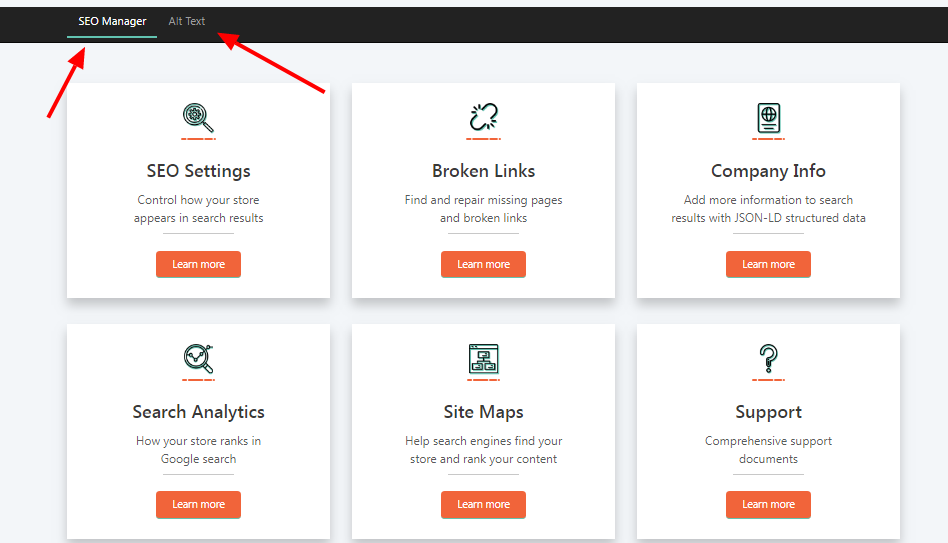
The plugin was designed with a very easy user experience in mind to make sure that even non-technical merchants can operate it for managing sitewide SEO.
Features of our SEO for Shopify app
Let’s review the features of Shopify Seo manager app in greater details:
-
1. SEO Settings
The first and foremost module allows a user to review the SEO performance of his store on different levels. This includes:
- SEO optimization of Products and collections: User can select an individual product or product category and optimize the SEO attributes for them. A user can define target keywords on a product or category level, define titles and metadata, simulate how the page will appear in Google search results, check mobile-friendliness of the landing page, monitor page speed and manage several other advanced options.
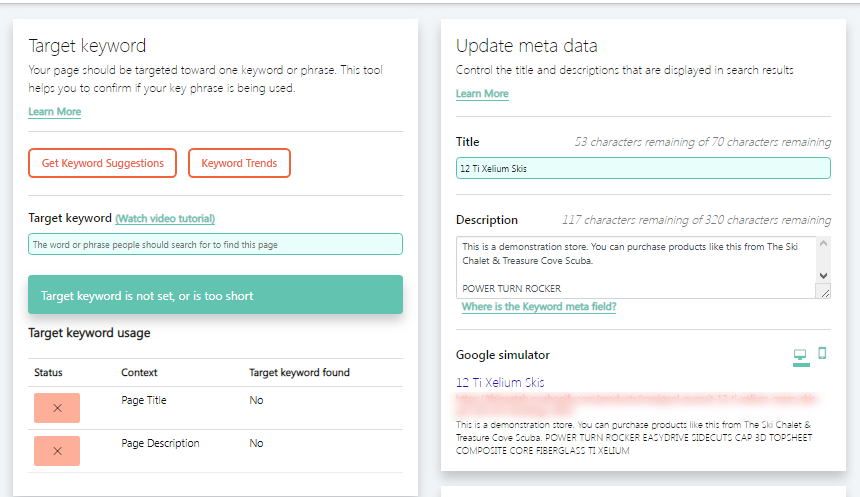
- SEO optimization for Shopify theme: The app also allows you to check whether or not you have added any 3rd party code to track search engine analytics for your website. This code is ideally added in the Shopify admin section for Google analytics. If in case you have not added any code, then the app allows you to add it easily.
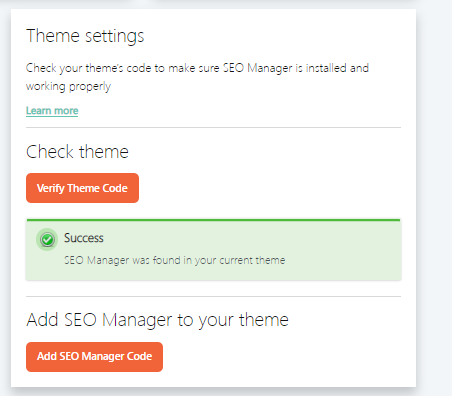
- Managing SEO for Special Shopify pages: Shopify categorizes your website’s Homepage, Collection page, Search page and 404 page as special pages. The app compliments this by providing you with the ability to directly manage these special pages and optimizing their content with relevant keywords.
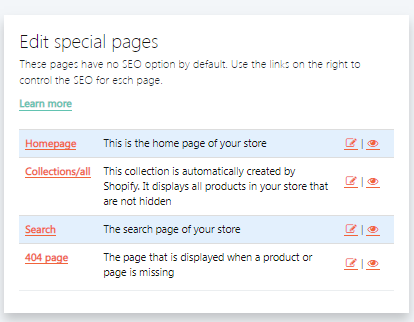
- Mobile responsiveness: Google considers the ability of a website to scale well on mobile devices as a deal breaker. A mobile responsive website also ranks higher in Google search rankings. To make sure you are not taking a hit on the responsiveness front, the app allows you to monitor the mobile responsive score of your website from right within the app
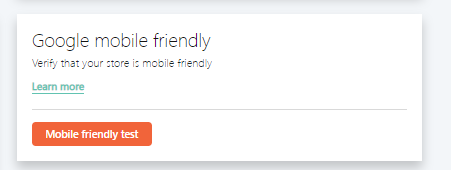
-
2. Broken Links
The most common mistake websites do is not able to identify broken links. This task gets difficult as more and more pages are launched and the store admin is not able to monitor all the pages in the store.
To simplify things, the app automatically tracks broken links in the background and lists them down for you to take action.
The app provides a simplified report for admins to determine the number of missing pages and the pages which gives a 404 error.
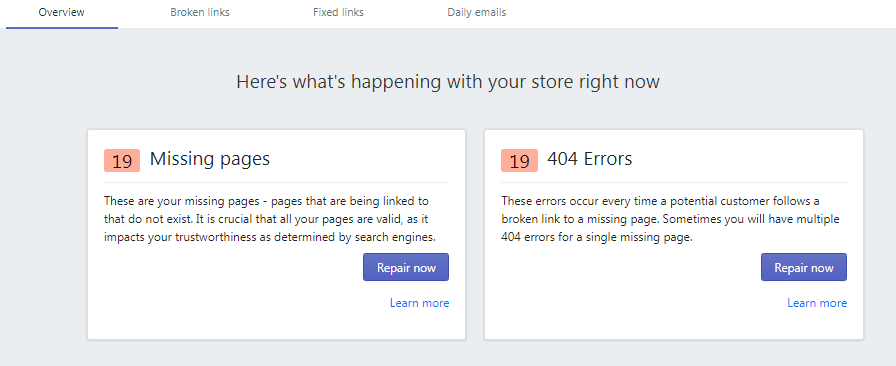
The admin can take actions on such links and approve them manually once the links are either fixed or removed from the website.
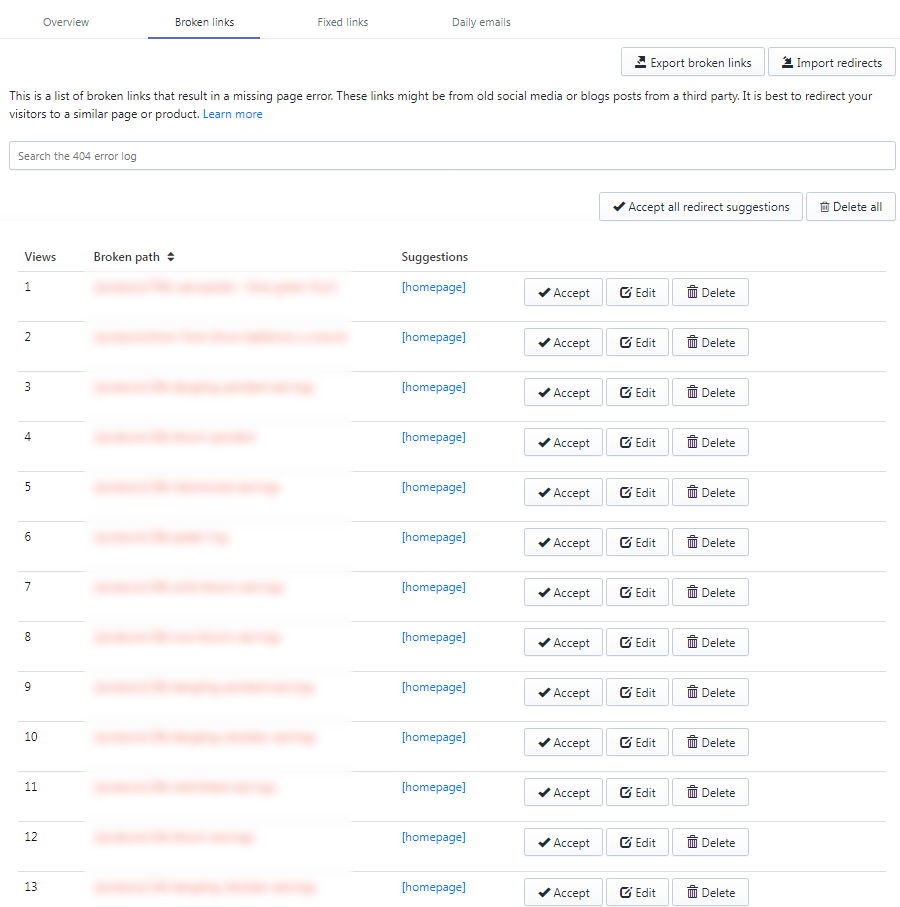
The app also provides the ability to subscribe to a daily email notification which notifies the admin about the broken links. This simplifies the process of identifying all broken links on the website substantially.
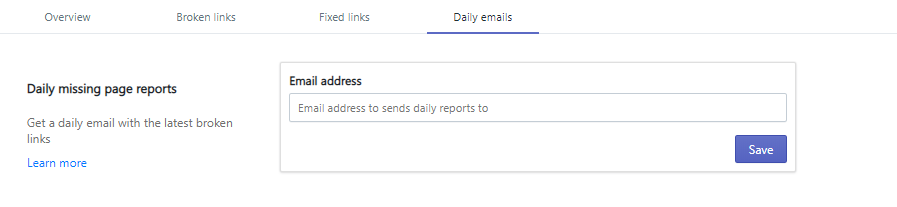
-
3. Company Info
Structured markup data is very helpful in showing business information in a well-defined manner within search engine listings. This data is used by Google to identify you as a business and share it with users who search for similar businesses.
The app allows you to easily set up your business data without any technical intervention and automatically converts the data in JSON-LD format supported by Google and Bing.
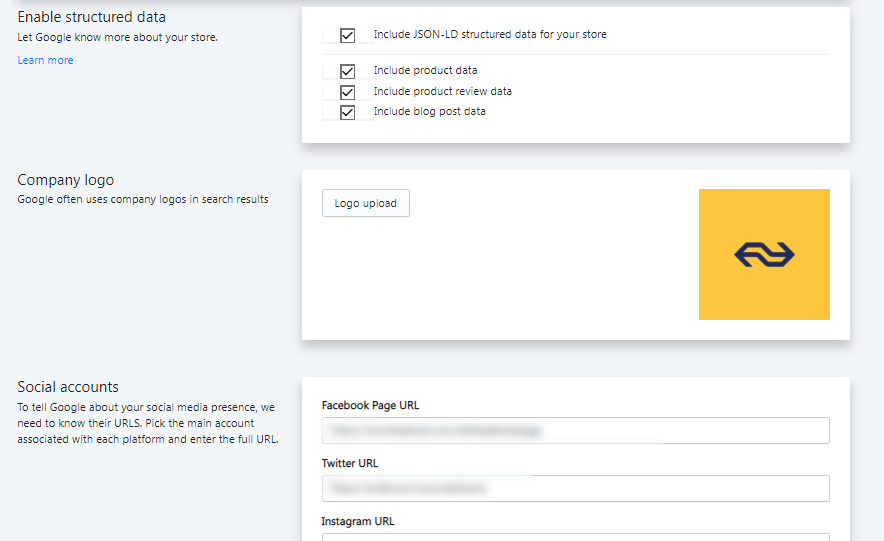
The app also allows you to easily setup business information like Social media pages, Business details – name, working hours, address, etc.
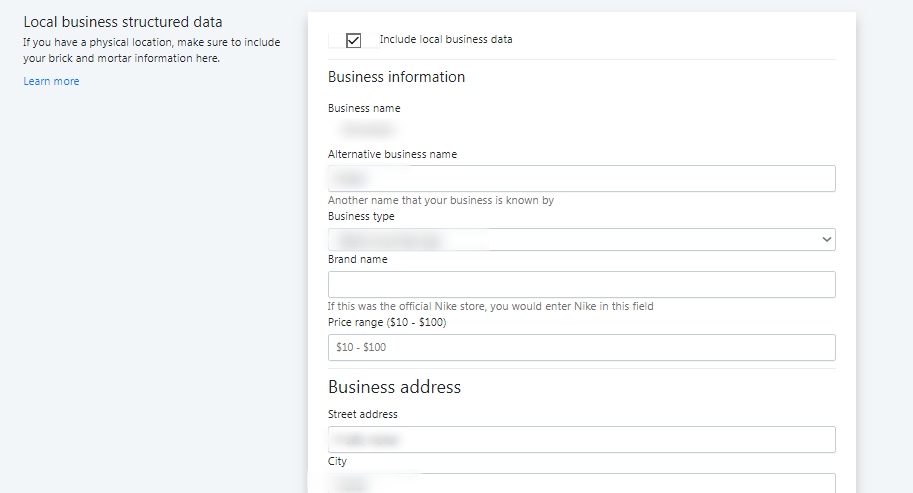
With a straightforward option, you can submit your business listing to Google and Binge by clicking a button.
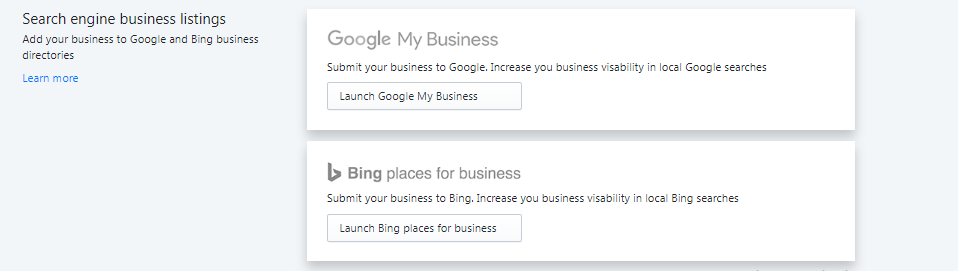
-
4. Search Analytics
Another essential feature of the app is to fetch Google Search engine console data and display it in the same format within your Shopify store. This saves you a lot of time navigating to your Google analytics account separately as all the impression and CTR data is readily available within your Shopify admin panel.
In order to fetch the Google search console data, the app seamlessly integrates with your Google analytics account. In just 5 steps, you can integrate your Google Search console account with the app and start seeing console data within your Shopify admin dashboard.
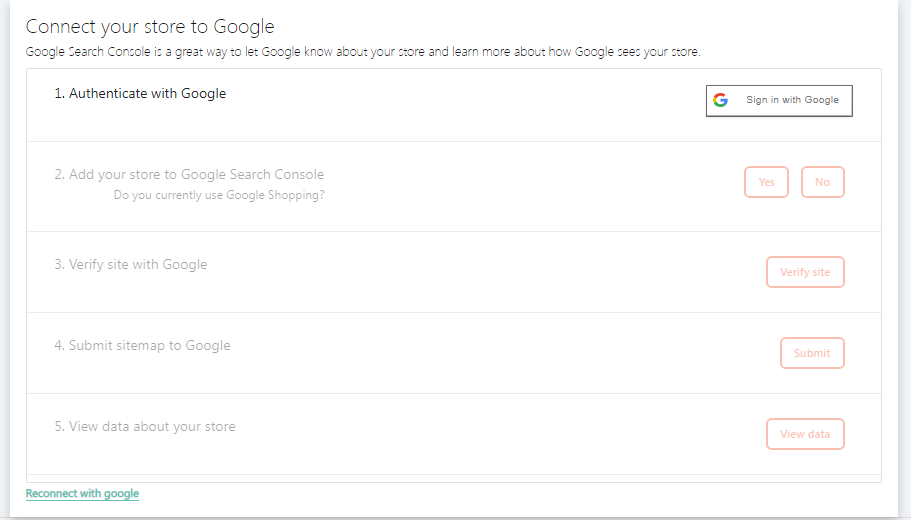
-
5. Sitemaps
In eCommerce, it is a common practice to categorize pages based on their types and submit multiple sitemaps. This includes different sitemaps for Products, Categories (Collections in Shopify), Blog and Other pages.
A Sitemap helps search engines to crawl easily and identify the information being conveyed by each page.
Our Shopify SEO app helps admins to easily submit Sitemaps for relevant Page category and monitor all the details about the Google’s crawler’s interaction with the Sitemap.
If there is an error, it would be notified right away, allowing admins to act upon it in a timely manner.
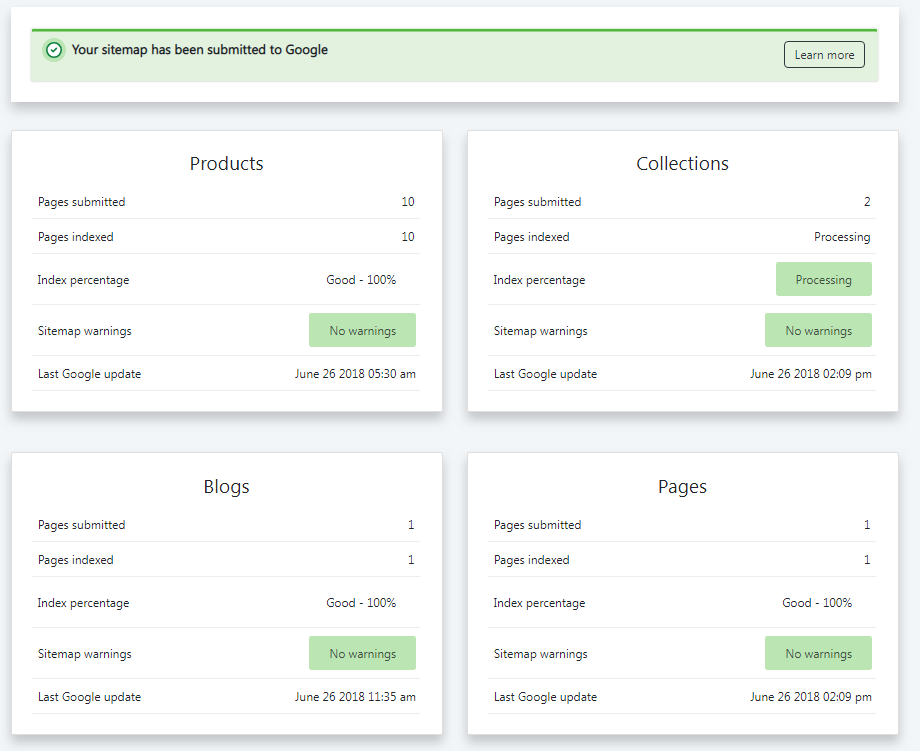
Shopify SEO app development: How it was done
As you might have observed already, the Shopify app interacts with Google and other search engine data to accomplish different functionalities.
This includes keeping track of Sitemaps, Analyzing mobile responsiveness, Page speed, Submitting Google and Bing business listing through JSON-LD data, and much more.
To sum it up, the application interacts with 3 core services: Shopify, Google, and other third parties like Facebook, Bing, etc.
We utilized the specific API’s of these services and developed the interface of our app in YII framework using it’s MVC approach.
The API’s allowed us to fetch data from these 3rd party services within our app.
Further, this data was shared within Shopify using Shopify hooks. By using the Shopify embedded apps approach, we were able to display our YII application in an I-frame within Shopify for any admin to access the functionality.
Conclusion
Search engines aim towards providing the best possible results for every keyword. To optimize your Shopify website for breaking into that list of top 10, our Shopify SEO App is the ultimate tool that you can utilize.
The Shopify embedded approach has provided a straightforward approach for Shopify development team for creating custom functionalities and incorporating it in Shopify stores.
Are you looking to develop a custom Shopify app? Whether it is a private app or a public app that you want to publish on the Shopify app store, you can consult our experienced Shopify developers to get an expert consultation about your vision. We provide free of cost consultation and transparent pricing model with competitive pricing to turn your vision into reality.
Stay Tuned for Latest Updates
Fill out the form to subscribe to our newsletter