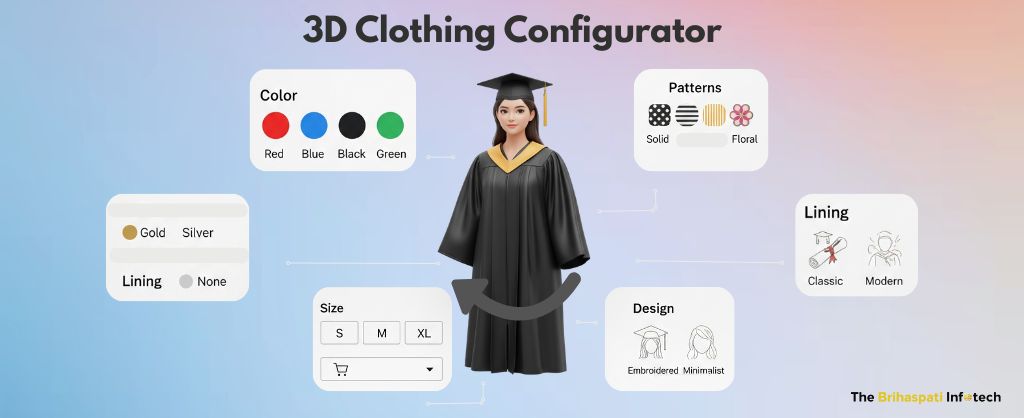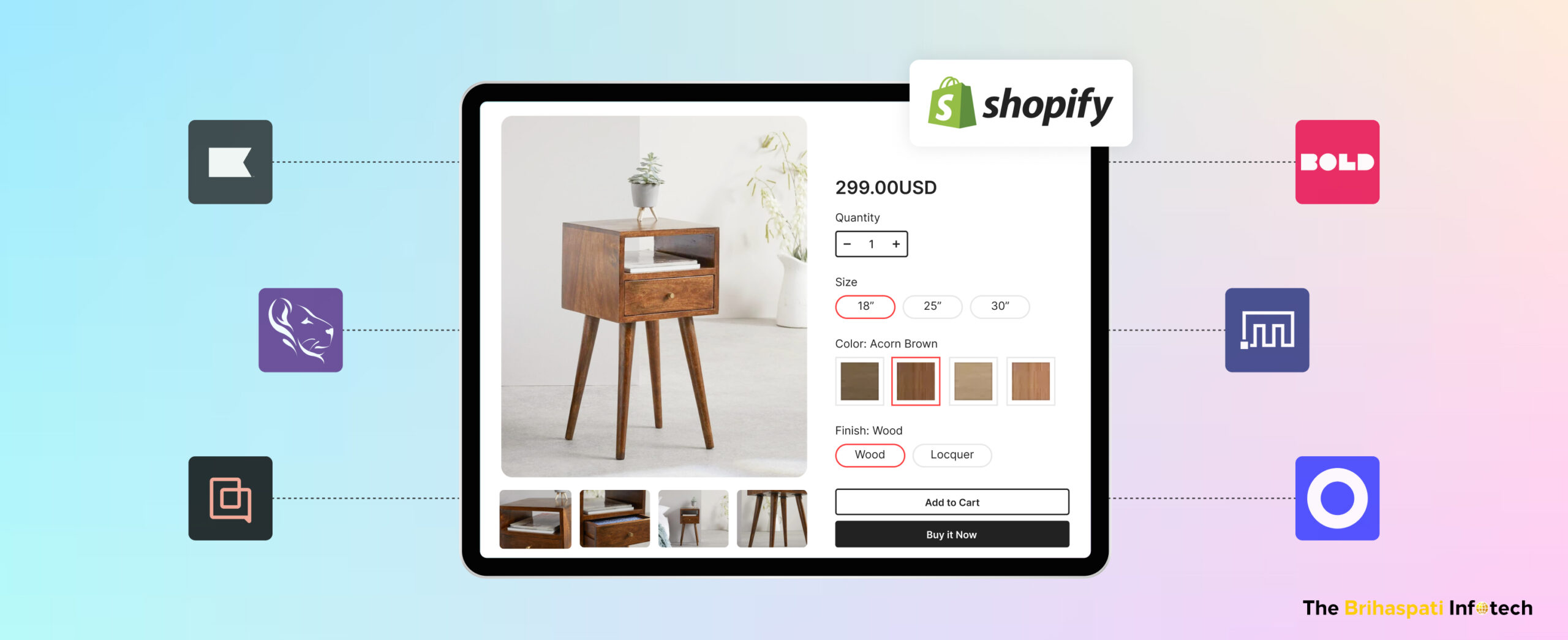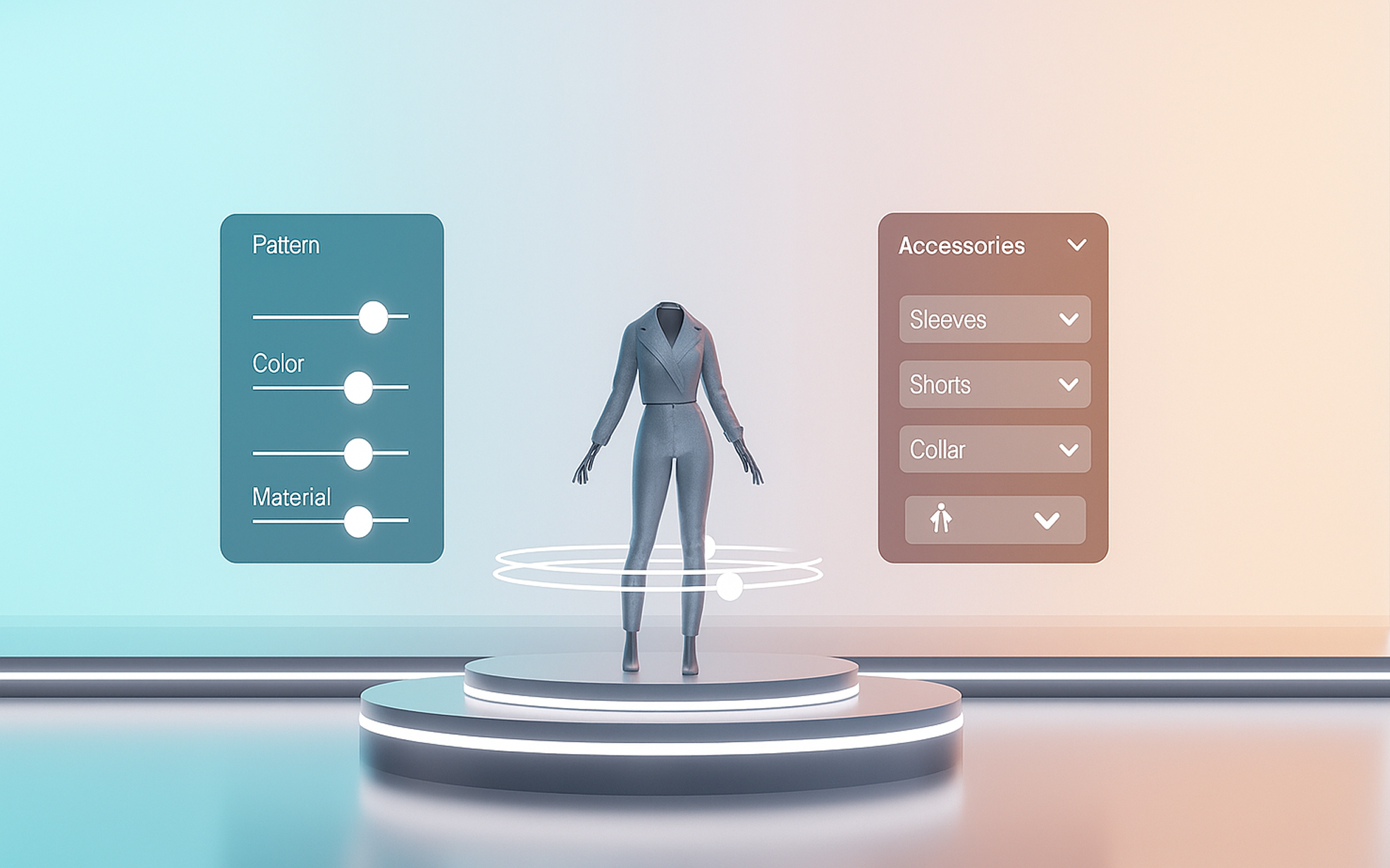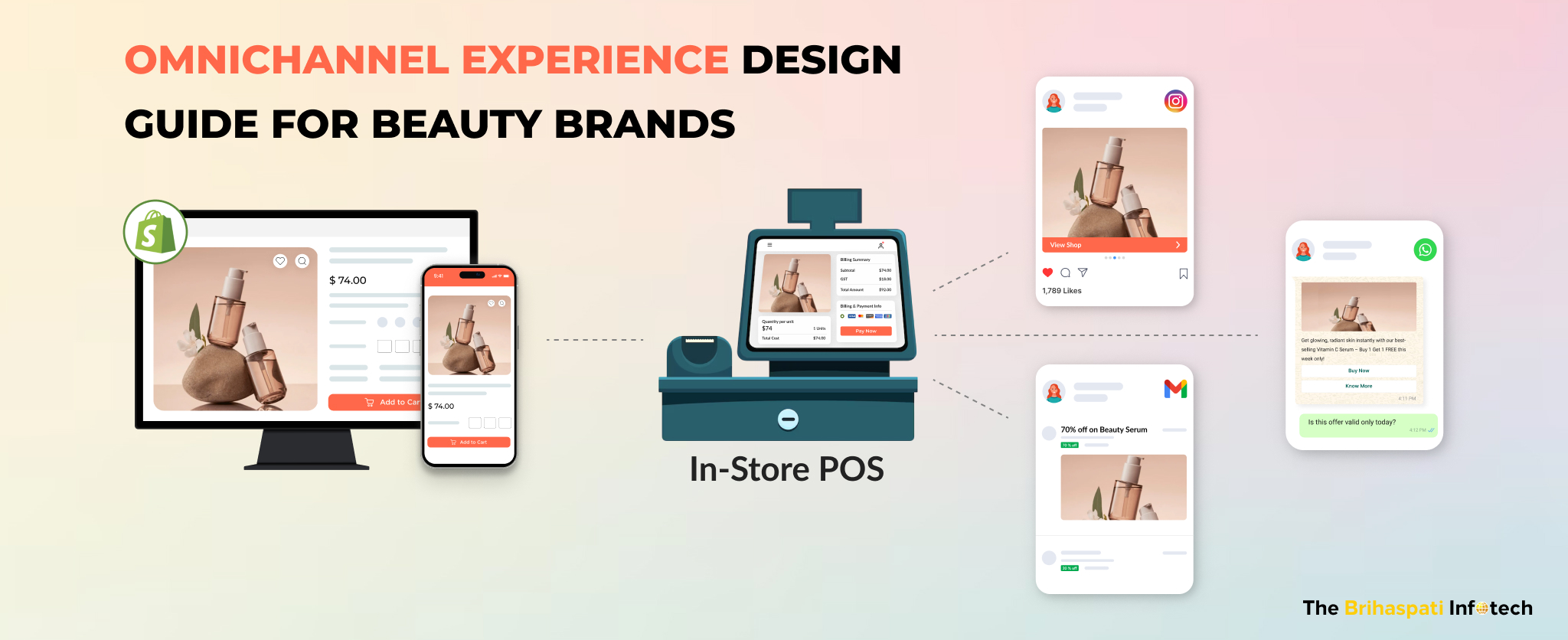Google Shopping Integration: A Custom Solution With No Extensions
Hundreds and Millions of people search for products on Google daily and it aims to show them the most comprehensive search results for products online. With a brand-new product coming up daily in the marketplace, the bar for “brand visibility” rises. What could be a better place to highlight your products than a marketplace on Google itself?
This is exactly where the need for a Google Shopping Integration arises to sync your bulky product feed from your ecommerce store to Google seamlessly.
What is Google Shopping?
Google Shopping is a powerful platform that allows businesses to showcase their products on various Google platforms, including Google Search, Google Maps, and Google Images. Further, It serves as a central hub where businesses actively upload and manage their product data, displaying up-to-date information to their potential customers.
Why use Google Shopping?
The simplest answer to “Why use Google Shopping?” would be because it makes online shopping easy. However, you might wonder how does it do so. Well because all you have to do is:
–When you search for your favorite product, it automatically retrieves results from various websites, including sponsored ones.
–Additionally, you can click on the “Shopping” tab right below the search bar and it will take you to the shopping page where you can browse through various filters to select your desired product.
How to Setup a Google Merchant Center Account
- First, go to Google Merchant Center and click “Start Now”.
- Sign in or create an account: Use your existing Google account or make a new one.
- Once you sign in, the system prompts you to provide basic information about your business, including your store name, website URL, and location.
- After submitting your business information, you must verify your website. You can achieve this by adding an HTML tag to your website’s header or uploading an HTML file to your server.
- Finally, when your website is verified, you can set up your Google Merchant Center feed.
Benefits of Google Shopping
Improved Brand Visibility
Build Prominent Online Presence and reach out to a wider customer base
Google Product Listings
List products on Google for free making it easy for customers to search them online
Google Shopping Ads
Invest in Google Shopping Ads to drive targeted traffic and increase sales actively
Actionable Insights
Utilize Google’s insightful data to understand customer behavior and market trends
Google Shopping Data Feed Specifications
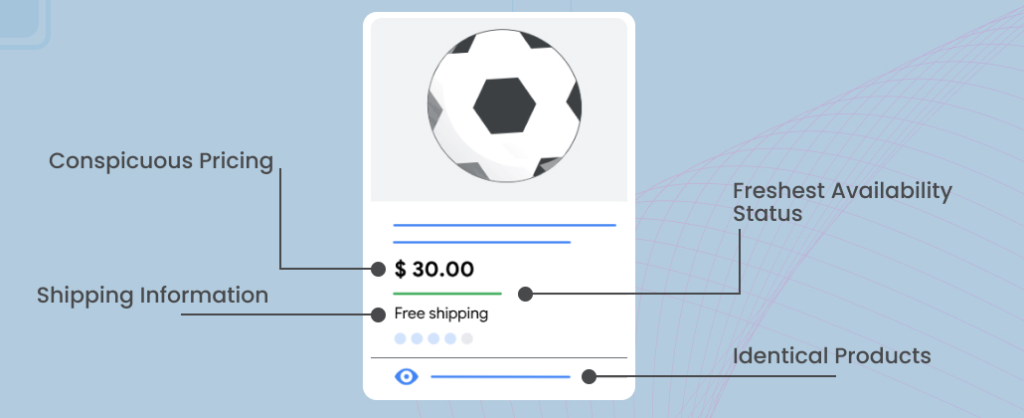
Individuals must adhere to certain specifications when enlisting products on Google Merchant Center. While some specifications are “product category” specific, some are compulsory for all. Below are some product feed attributes:
- Basic Product Data includes details like ID, title, description and image link.
- “Price & Availability” Info like if the product is “in stock”, price and optional fields like expiry date.
- “Product Category & Identifiers” contains optional attributes
- “Detailed product description” gives complete info about the product
- “Shipping” controls shipping settings and return settings
Refer to the help page, in order to check out Google shopping product feed specifications.
Google Shopping Integration Without Extension – A Case Study
A Google merchant center integration with your store might sound like an easy task with its inbuilt tools until and unless there are just a few products to upload. But what if you have a bulky product feed in thousands or lakhs? Recently our Integration Specialist Company had the chance to partner with a leading automobile parts dealer who wanted to enlist products from two of their sites to Google Shopping product feed. Let’s find out how we did it!
Task That We Had Ahead of Us
The goal was clear, we needed to assist the client in showcasing his products from his websites to a broader customer base. He presented us with the following websites:
Extreme Wheels
—Multi-vendor site, Developed in WooCommerce
—Containing approx 410K products
Extreme Performance
—Multi-vendor site Developed in React js and Node js
—Containing approx 100K products
Our Approach to Add Products to Google Shopping For Extreme Wheels
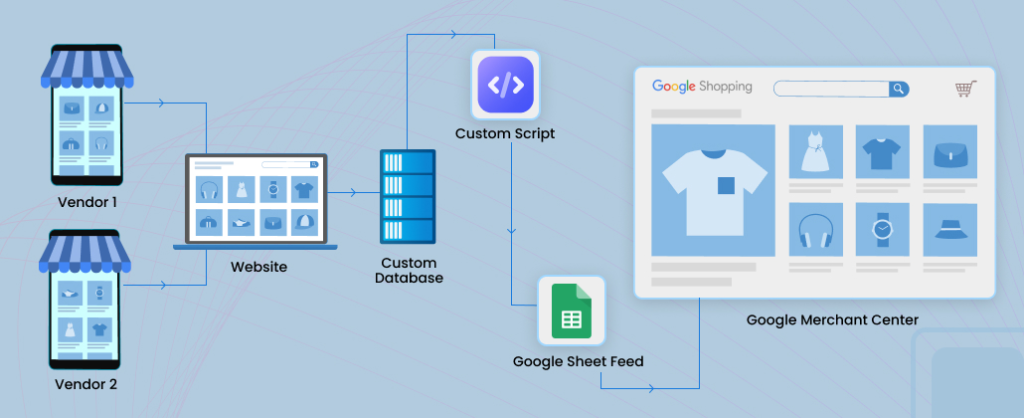
We chose the Google merchant center feed template to display products from this WordPress site on Google Shopping. Following are the steps we undertook to accomplish the task.
-
Database Creation
We had product data coming in from multiple vendors on the Extreme Wheels website and extracting data directly from the source website might put unnecessary load on it. Hence, we created a separate custom database to store the data coming from different vendors.
-
Developing Custom Script
Now manually updating the Google Sheet Template was a tedious task to do. So we came up with a solution in the form of a “Custom Script”. This script when triggered fetched the details of the products from the database.
-
Custom Script Trigger Points
The “Custom Script” was developed on the following conditions:
— Any New product added after the last update must be added to the feed.
— Any Discontinued products must be removed from the feed.
— Any product that is out of stock should be marked as out of stock in the feed.
— Any price change for products should be updated in the feed.
-
Dynamic Database Product Fetch
The script on being triggered, fetches products directly from the database and updates the Google shopping product feed on the Google Merchant Center feed template.
-
Refreshing Google Merchant Center Feed Daily
This Google Merchant Center data feed is updated daily on Google Shopping to avoid any obsolete records on the customer end.
Our Approach to Add Products to Google Shopping For Extreme Performance
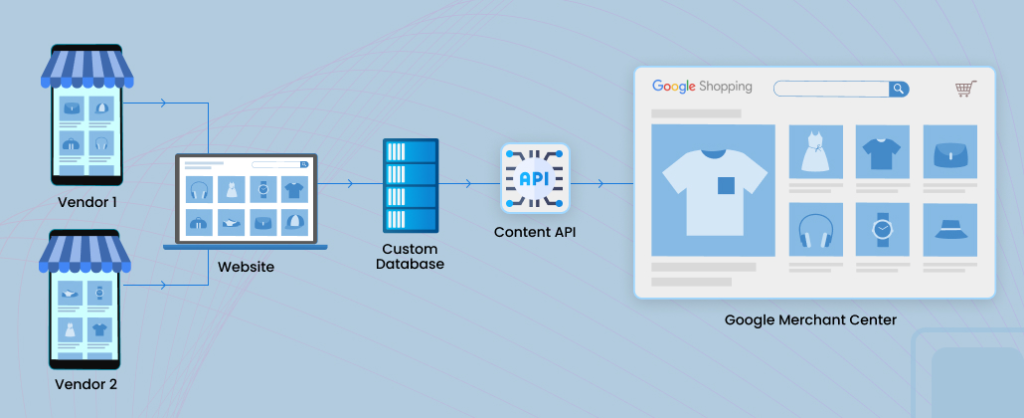
Basically, with the large data of products that we had on this platform coming in from multiple sources and vendors, there was a risk of putting a load on the original website if we tried to fetch the products directly from the online store. Hence, our team of experts decided to take a completely different approach. Let’s have a look at it:
-
Integrated Multi-Platform Database
Created a database to store accessories coming in from 6 different platforms on Extreme Performance instead of directly fetching from the original website. Some platforms that we integrated into the Database were Turn 14 API, Wheelpros, Elite Wheel, Simple Tyre and Aodhan Wheels.
-
Selection of Content API
We chose Content API to fetch products from the custom database and display them on Google Shopping to streamline the entire process. By coding we systematically retrieved various product attributes from our database, utilizing the custombatch method to efficiently fetch products in batches.
-
Cron-Triggered Google Shopping Feed Preparation
Utilizing cron calls, we automated the process of preparing the Google Shopping product feed, ensuring timely updates from the fetched data.
-
Adherence to Product Attribute Standards
Finally, we ensured that we followed proper product attribute standards while uploading products via Contents API to avoid product refusals as a refusal rate over 20% and acceptance rate below 80% could result in a disapproval of the product feed.
-
Google Shopping Listing
Once the created product feed satisfies the Google Shopping feed requirements. The products are directly listed on Google Shopping.
Common Hurdles Encountered with Google Shopping Integration
Finally, the mission to add products to Google Shopping with our custom approach of Google merchant center integration without extension was successful. However, there were certain challenges that we faced while updating the Google merchant center feed template:
- Syncing Price Updates Keeping the on-site prices synchronized with the Google Shopping feed posed a challenge. In order to address this, we implemented a continuous update mechanism within our codebase, ensuring that the code promptly reflected any changes made through the admin panel in the product feed.
- Handling Out-of-Stock Products Maintaining an updated Google Shopping product feed requires the removal of out-of-stock items. Hence, we implemented a robust system that automatically identifies and excludes such products from the feed. This also ensures that customers browsing Google Shopping encounter only available items.
- Removing Discontinued Products To address the challenge of managing discontinued products in the feed, we basically implemented a systematic removal process. Our solution especially identifies and filters out items no longer part of the inventory, preventing customers from encountering outdated or unavailable products on Google Shopping.
- Content API Entry Limitations Overcoming the challenge posed by the Content API’s limit of 50,000 entries per custom batch request required an altogether careful synchronization. Additionally, our solution strategically groups and synchronizes products, ensuring efficient communication of product updates within the constraints of the API.
Frequently Asked Questions
You can use Google Merchant Center to upload products and avail benefits of Google Shopping completely free of charge. However, promotion through Google Shopping Ads is paid.
The Google Merchant Center feed is the spreadsheet that organizes your product information. This allows Google to understand the products you offer.
The mandatory attributes one must upload for the Google merchant center product feed are Product Title, Unique ID, image links, product cost, and availability status.
Yes, website verification is a crucial step in the Google Merchant Center setup process. It confirms ownership and authenticity.
Products that violate policies or have inaccurate information may be disapproved. It’s essential to address and rectify disapprovals promptly to maintain a healthy product feed.
While many products are eligible, Google does have policies regarding prohibited and restricted items. It’s essential to review and comply with these policies before listing products.
Regular updates are crucial to reflect accurate information. Daily updates are recommended to ensure that pricing, availability, and other details stay current.
Yes, a functioning website is necessary for Google Shopping. The product data is pulled from your website to create the listings.
The cost basically depends upon the complexity and approach taken to integrate Google Shopping into a particular website. However, the average cost can range up from $1199 to $1699.
Our Final Words
Finally, we can say that integrating Google Shopping into your website can significantly enhance your brand presence and drive your sales. However, choosing the right approach for Google Shopping Integration is important and successfully integrating your ecommerce store with Google Shopping requires a strategic, customized approach.
For businesses seeking a competitive edge in the online marketplace, we offer our expertise in crafting customized solutions for effective Google Shopping integration. Contact Integration Specialist Company today to harness the full potential of Google Shopping for your business growth.
Stay Tuned for Latest Updates
Fill out the form to subscribe to our newsletter