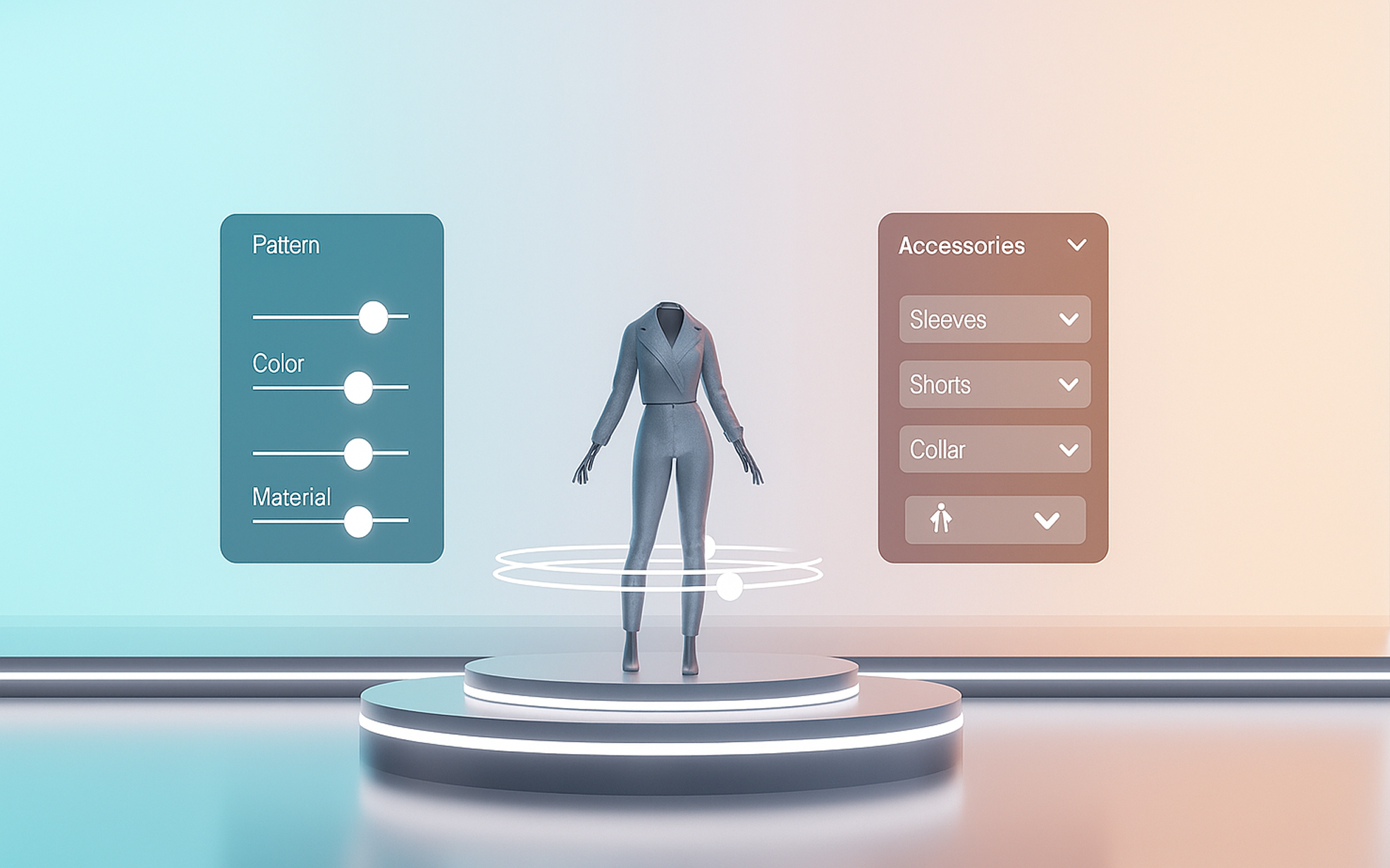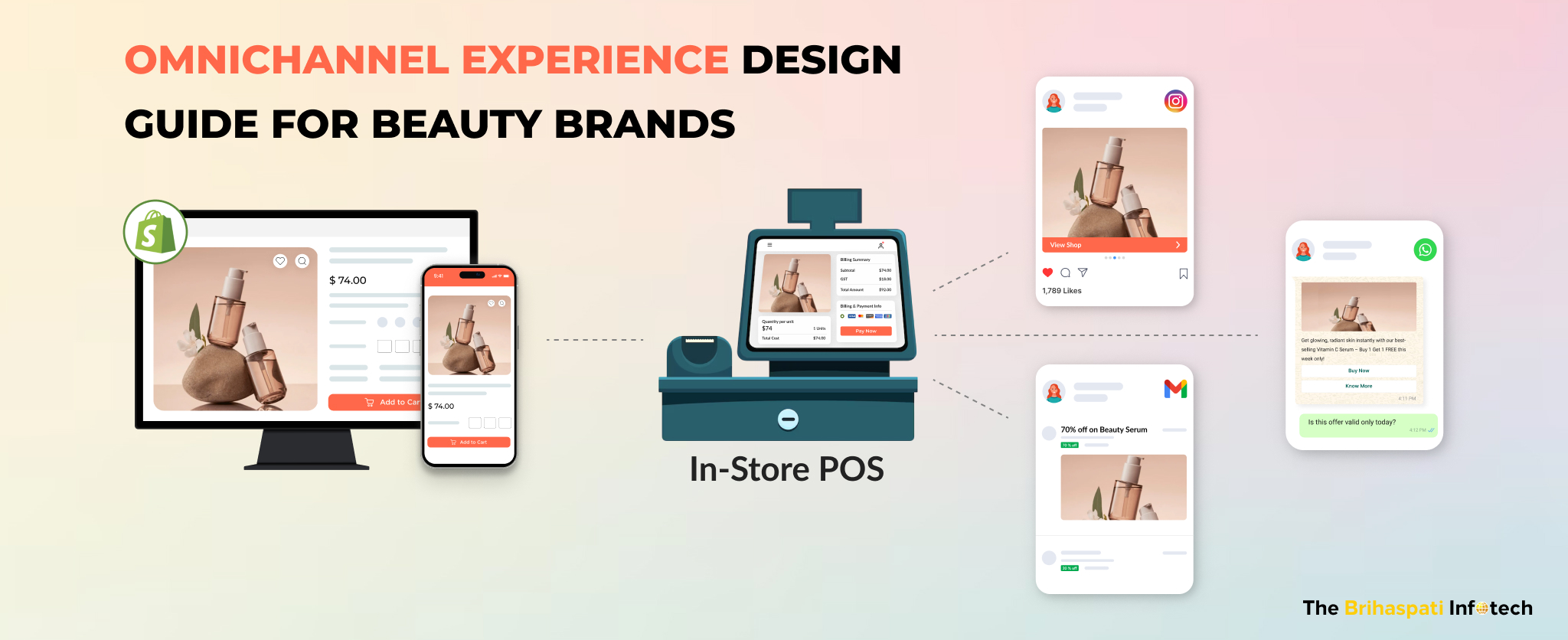Developing a Custom App for Facebook Pixel Events – Shopify
Most successful online stores win at e-commerce using a simple trick- scrutinizing customer activities in their stores. They read data, stand in the shoes of their customers, and make the necessary data-driven decisions for their stores.
This was traditionally handled by professionals who have mastered gathering manual information and converting them to easily readable data for the online merchants. However, with advanced tools like Facebook Pixels, sellers can have direct access to similar data that helps them to make major decisions for their store, that too without investing much time in learning new technology.
On a similar occasion, the experienced Shopify development agency at The Brihaspati Infotech had the opportunity to develop a public app that triggers custom events for Shopify stores.
We used Shopify’s default settings for creating and tracking custom events in the store. In the following picture, the Shopify merchant can be seen tracking data on the custom events and the number of times each was triggered over time.
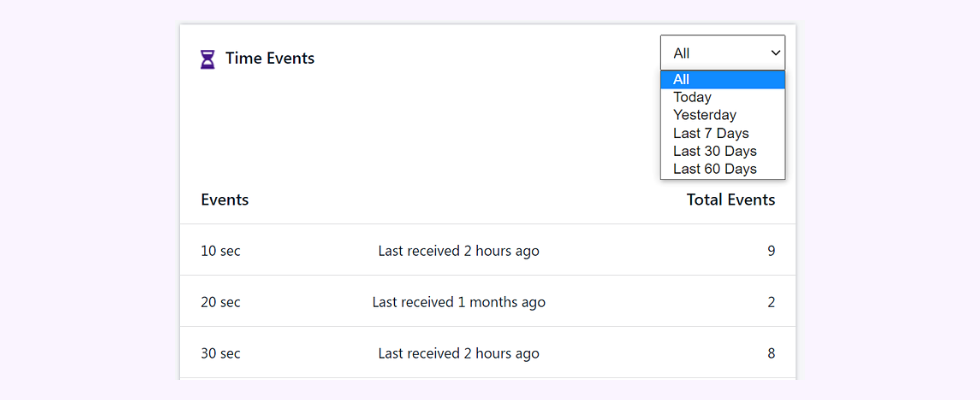
Now setting up custom Facebook pixel events for Shopify stores and tracking them is that easy!!!
Facebook Pixel benefits for eCommerce stores
What more can an e-commerce merchant ask for, when the largest social media platform itself offers access to your target audience? With a wide variety of marketing options and robust targeting options, Facebook has turned an immediate solution for most businesses across the globe.
According to a recent report by Hootsuite, around 90 Million businesses were registered on Facebook by the end of Q1 2019. The very same source also claims that:
More than 87% of U.S. marketers are using Facebook.
Facebook Pixel comes in handy with efficient tools that help you market and re-market to your target audience. The default set of events offered by Facebook Pixel are alone sufficient to gather massive data on how your target audience sees your e-Store:
- Visitor’s Payment Info
- Visitor adding a product to cart
- Adding product to Wishlist
- Signing up for services (like newsletters)
- Any form of contact (call/email)
- Using the product customization tool on your store
- Finding their nearest offline store
- Visitor initiating checkout
- Visitor completing the order
And more.
It is worth noticing that the standard events someway, or the other, indicate the visitor’s chances for a purchase. A targeted email reminder or an alluring offer can often push them down the conversion funnel.
Our client had other ideas to track down his customers, for which we had to develop a custom Shopify app for Facebook pixel events.
Need for developing Custom Shopify Facebook Pixel App
As explained above, Facebook Pixel comes with a set of predefined events that allow the store owners to track their target audience. However, businesses tend to function differently. They often expect more from their tools.
The client wanted to contribute to the Shopify store owners by an application that tracks visitors’ interests in a different way. The idea was to provide an application that can assess the conversion chances of a visitor based on the following parameters:
- Time spent on the store
- Scroll depth covered
- Activities on images and action buttons
Clearly, these functions aren’t included in the standard events by Pixel. The Shopify app store too didn’t have any tool that could fulfill these needs. That left the client with the only option to hire a third-party Shopify development agency that can handle Shopify customization with ease.
Facebook Pixel Custom Events for Shopify: Development Approach
Shopify barely needs any introduction. The e-Commerce giant provides support to more than 600,000 businesses across the globe with a robust backend and thousands of pre-designed applications designed to serve specific business needs.
Apart from that, the global community of Shopify experts is ready to tailor the platform for custom business requirements, making it an immediate favorite for scalable stores with an easy to manage admin panel.
Our development involved creating multiple Facebook custom pixel events for the Shopify store.
Shopify Pixel App Integration
Shopify merchants can track visitors’ activities in their store using Facebook. For the same, they will first need to add their Facebook Pixel ID to the store.
Shopify merchants can find this part in the “Preferences” under the “Online Store” section in the Shopify dashboard. All they need to do is just adding their ID, and that’s done.
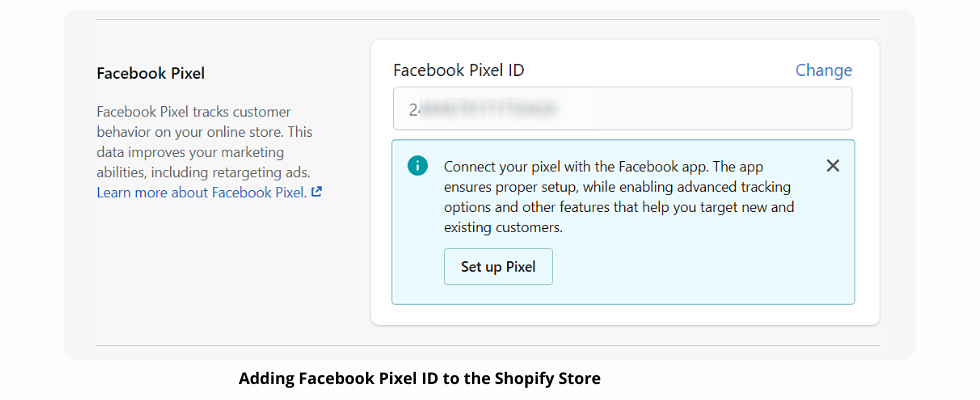
Tracking time spent on the store
Time tracking can offer crucial statistics to Shopify merchants. The session time measures visitors’ engagement in their online store. The longer the sessions, the greater interest in products.
The added advantage, session time is a crucial factor for Google and the rest of the search engines, helping you with raking up the search results. Shopify merchants can use this info to further optimize their page, prioritizing their product placements, and hence converting more customers.
The application tracks customers on four set goals:
- 10 seconds
- 20 seconds
- 30 seconds
- 40 seconds
The merchant can manage custom Shopify Facebook events. For the same, we have offered additional options in the Shopify backend. For example, the store owner in the following picture can be seen tracking customers when they spend 10 seconds and 30 seconds on the store.
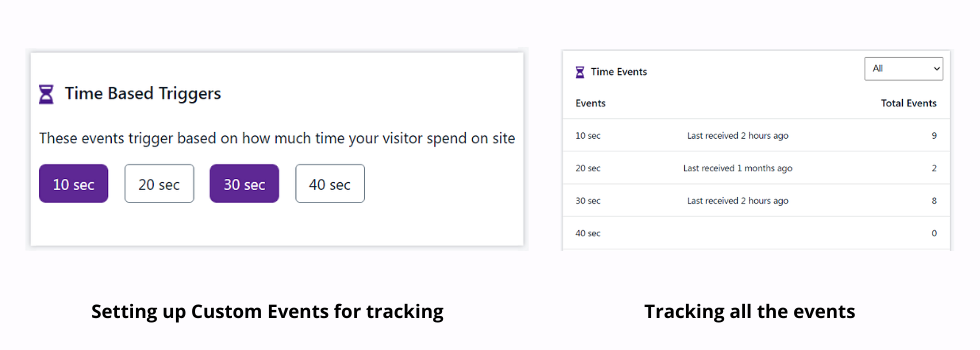
As a result, when the visitor spends more than 10 seconds, the app fires the first event. A similar event is again fired when the visitor spends more than 30 seconds. The panel offers easy options to manage these events.
With our custom Facebook pixel Shopify app integration, the Shopify merchant can keep a track of all the events fired and the event that is fired the most number of times, everything on the Shopify panel.
Tracking the scroll depth
E-Commerce pages are often long, consisting of tens to thousands of products. Scroll depth tracking measures whether visitors really find your store engaging. It also helps the Shopify merchants understand where exactly the visitors stop scrolling and analyze the reasons. The sellers can use this data to formulate marketing strategies and placing content and the action buttons strategically.
The app introduces the following scroll depths as events:
- 25%
- 50%
- 75%
- 100%
The app fires an event when the visitor surpasses the set scroll depth. The merchants can introduce any combination of events as goals from their Shopify admin.
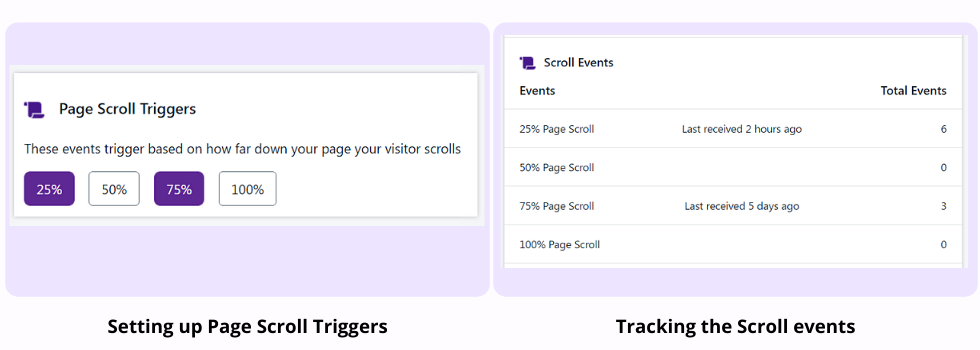
In the picture above, the Shopify merchant has set triggers at 25% and 75% page scroll. The number of fired events can similarly be tracked over a given time.
Advanced analysis with Custom Shopify Facebook Pixel App
The Shopify admin panel further offers an advanced insight for your visitors. The app analyzes the customer’s interests based on combined actions like checking the images, time spent on the store, and the scroll distance covered by the visitor.
To fire them as events, our Shopify experts have added a separate section by the name Hyper Triggers. The merchant can enable custom events to find visitors’ engagement in his store.
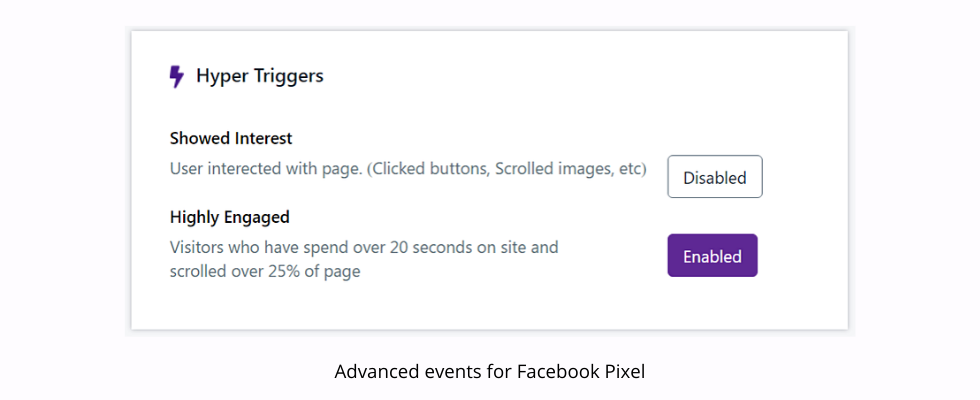
For instance, in the picture above, we have an event enabled by the name “Highly Engaged”. The conditions are, the visitor shall spend over 20 seconds on the store and has scrolled over 25% of the page. As the conditions were fulfilled, we can find the event been fired in the following image: 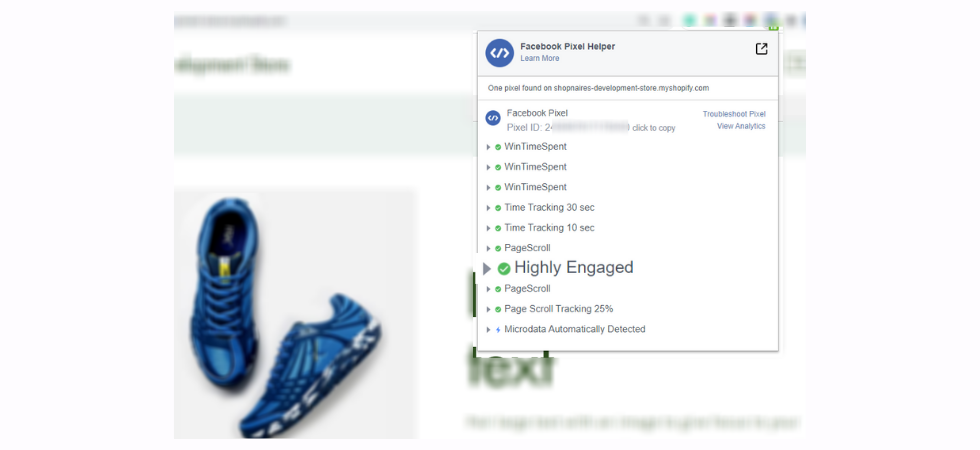
The other condition “Showed Interest” fires an event when a visitor explores the action buttons or scrolls through the images.
With that, Shopify merchants can watch their visitors closer, analyze their stores, and can come up with strategies that are most likely to work. But, does it really affect the default analytics offered by Facebook Pixel? The following picture speaks for itself.
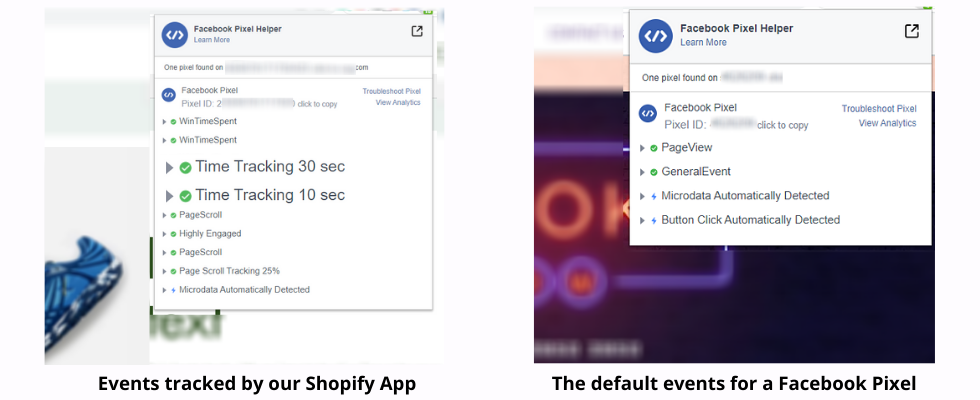
Our Experience with Custom Shopify App Development
The e-Commerce development agency at The Brihaspati Infotech has been praised for its services on multiple business review platforms. In fact, Clutch recently recognized our agency as a Top-notch e-Commerce development firm for some excellent reviews by our priceless clients.
We have discussed a few of our e-commerce development case studies in our e-Commerce archive.
Time and again, we were approached for a project that demanded custom development from scratch. Our Shopify experts proved their worth by meeting more than client expectations while staying adhered to the Shopify app development guidelines.
The bespoke app will soon be released on the Shopify store as a public app. We have integrated Shopify’s recurring billing API to monetize it for the client.
As the app is developed entirely at our end, we can customize the time events based on your business needs. Similar customizations can be performed for scroll depth and the Hyper Trigger events.
For the same, you can always hire Shopify experts from us who can provide a tailored solution for your business ideas.
Summing up with Facebook Pixel Custom Events
E-commerce is expanding, so are the ways businesses handle tasks. They demand automation at every step that saves them time for more crucial job roles.
If you too are looking to create a Shopify app that solves custom business requirements, you can contact us. Our experts can assist you at every stage.
Stay Tuned for Latest Updates
Fill out the form to subscribe to our newsletter