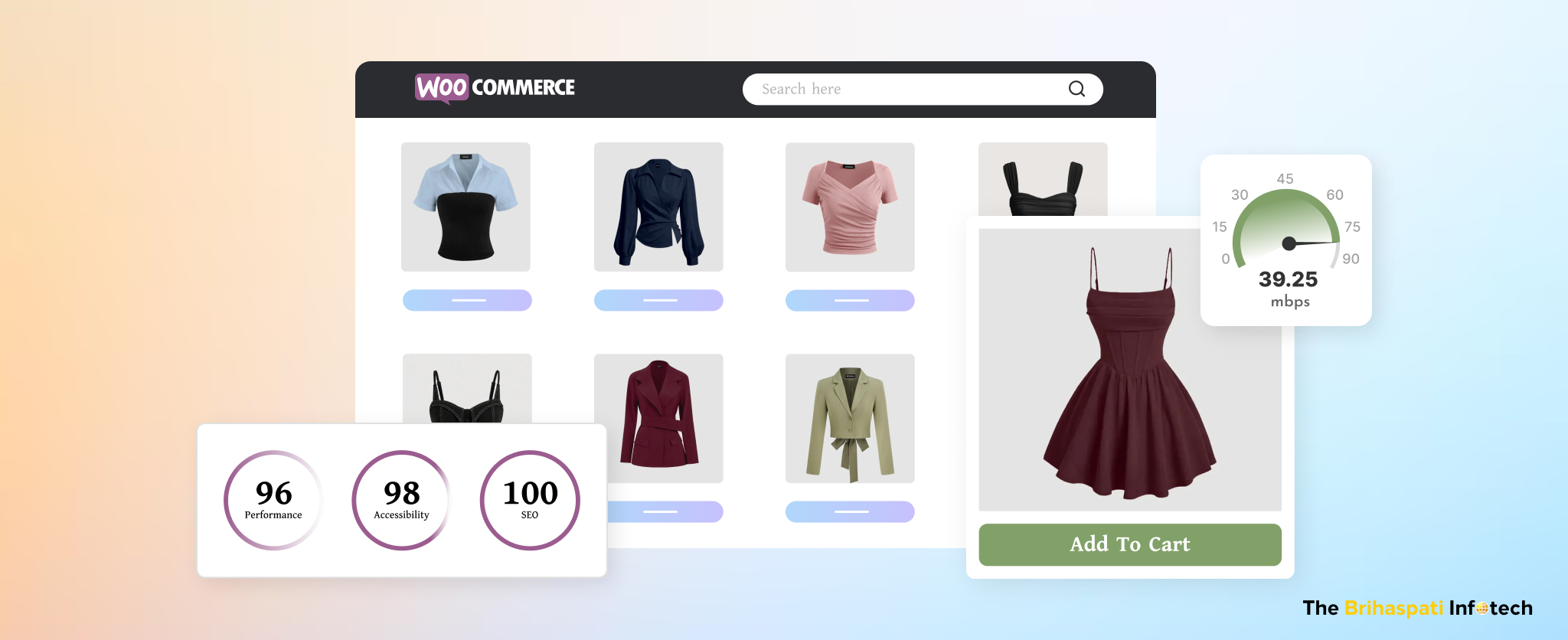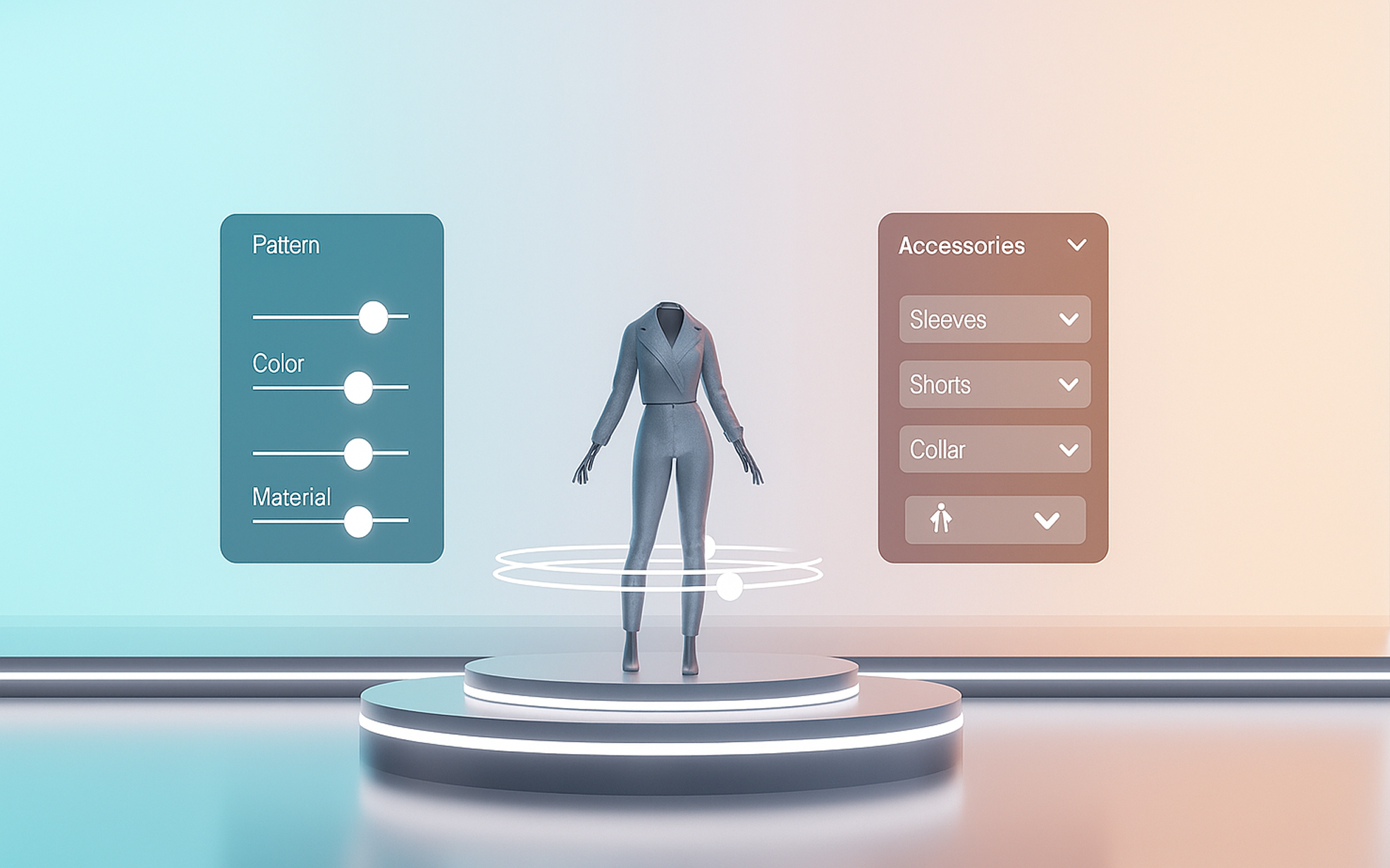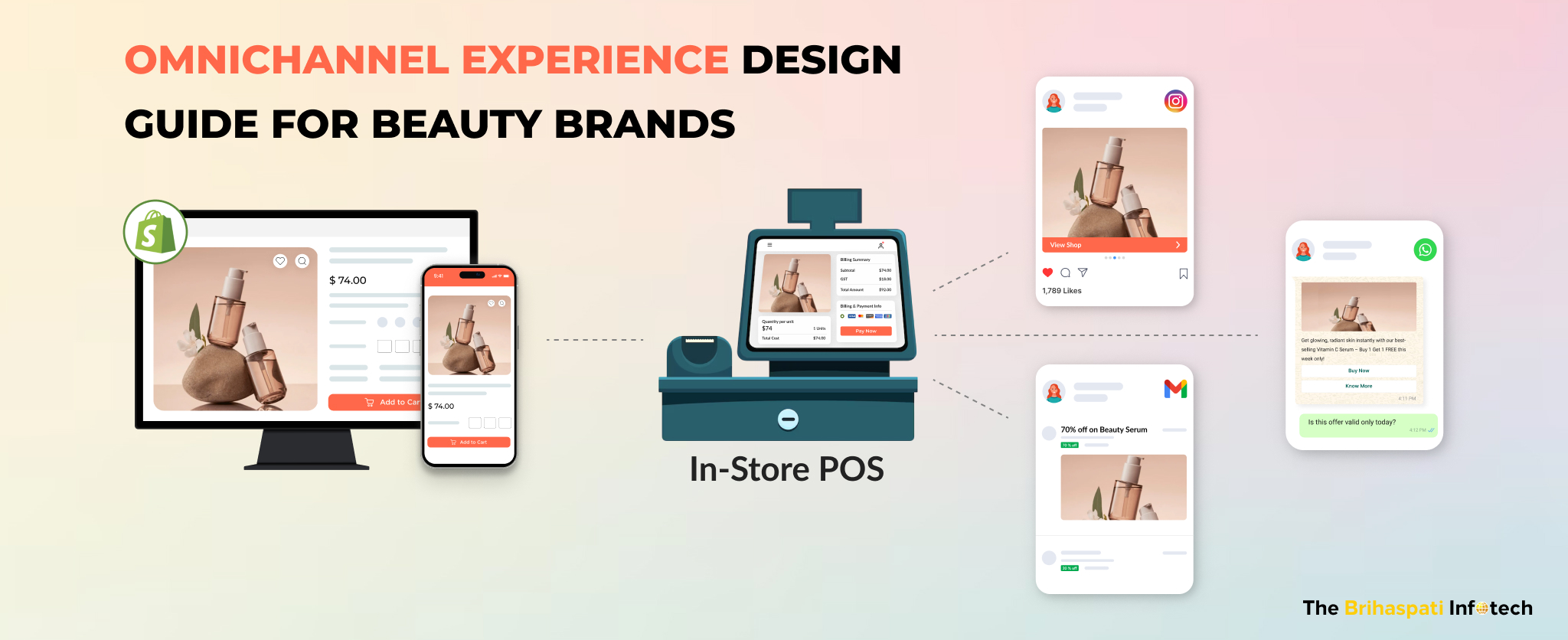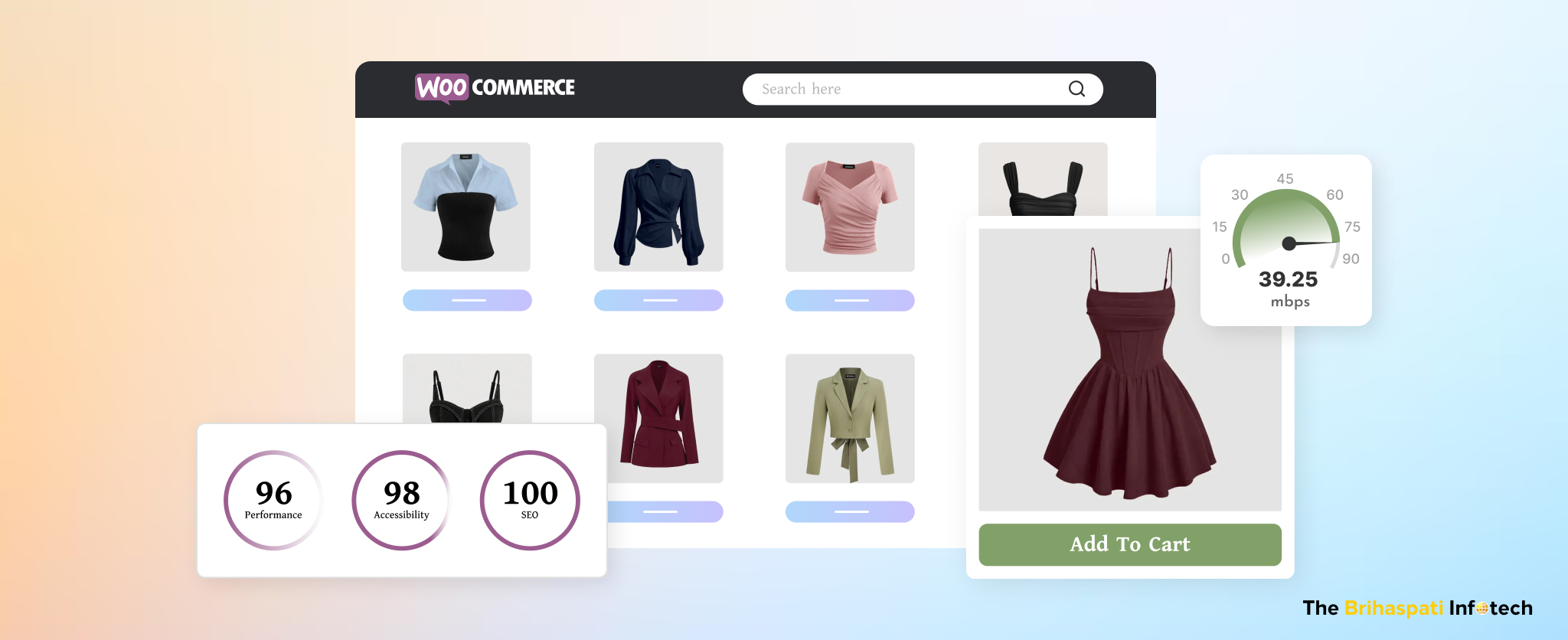
WooCommerce Site Optimization 2025: 10 Best Practices
Overview
WooCommerce site optimization ensures seamless shopping experiences, faster checkouts, and improved security. With WooCommerce powering nearly 35% of the total ecommerce market, businesses must prioritize performance enhancements to stay competitive.
At TBI, hire WooCommerce developers who specialize in refining database operations, implementing intelligent caching, and enhancing security for faster, more reliable performance. These optimizations significantly reduce load times and boost overall efficiency, ensuring your store operates at peak performance.
In this blog, we’ll share 10 best practices for WooCommerce site optimization, helping you maximize speed, enhance security, and optimize user experience for a high-performing ecommerce store. Let’s get started!
WooCommerce Site Optimization: 10 Best Practices
At The Brihaspati Infotech, our team optimized the WooCommerce website of a renowned Canadian florist to improve performance, speed, security, and user experience. We optimized database operations, implemented intelligent caching, and deployed advanced protection strategies, all while ensuring seamless functionality for a high-traffic ecommerce store.
This section outlines 10 key steps we took to optimize WooCommerce performance, boost speed, and ensure a seamless shopping experience.
1. Optimizing WooCommerce Queries
We optimized WooCommerce order creation as part of our WooCommerce speed optimization services, ensuring faster checkouts and reduced server load during high-traffic periods.
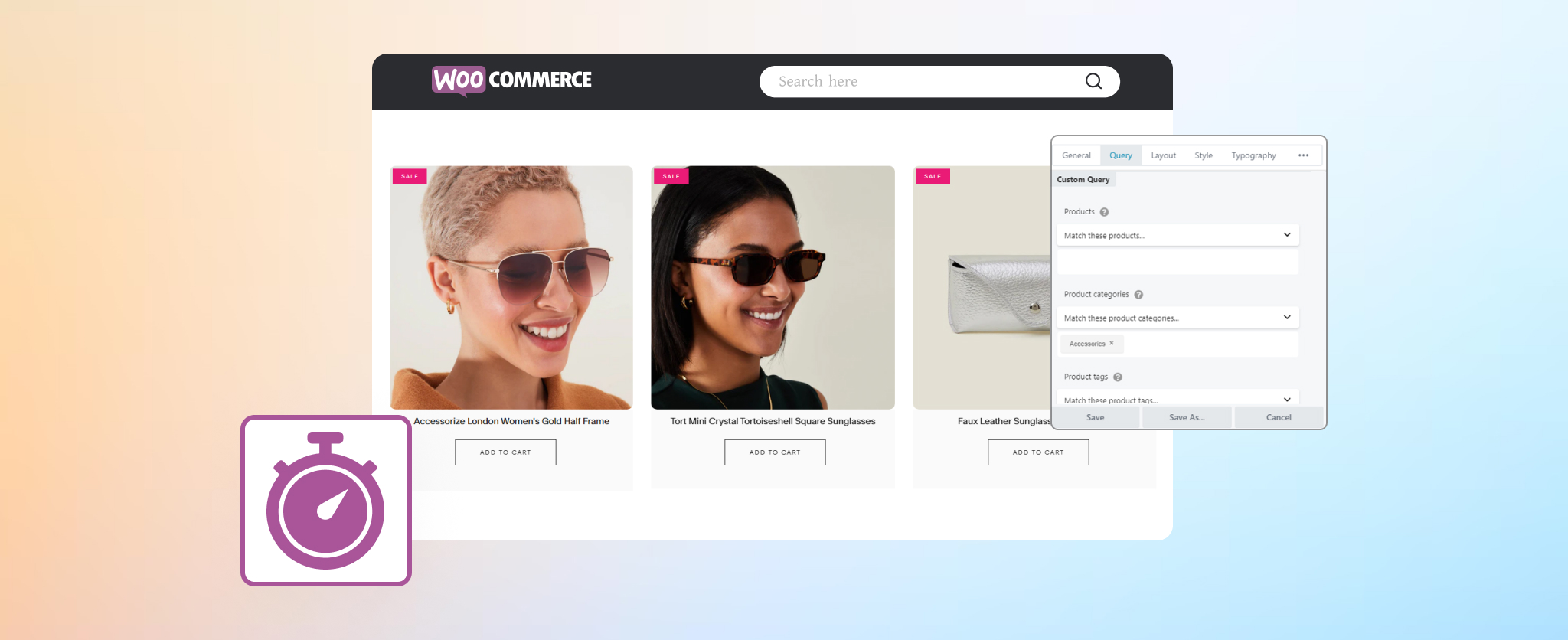
How We Implemented:
- Order Creation Optimization: Reduced query execution time to speed up order processing.
- Indexing for Faster Searches: Created dedicated database tables with indexing to accelerate customer and product searches.
2. Real-Time Monitoring with New Relic
Using NewRelic, we identified and resolved slow or stuck queries, significantly boosting WooCommerce site optimization and performance.
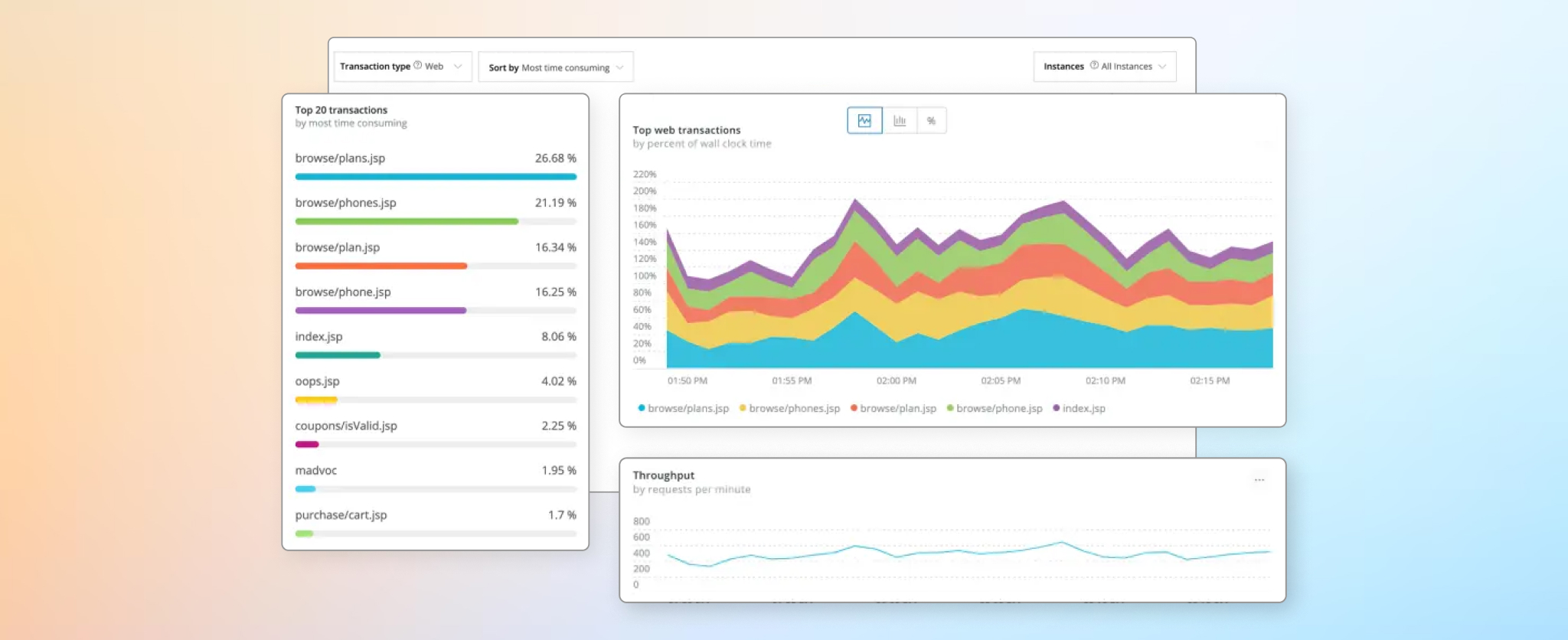
How We Implemented:
- Real-time Monitoring: Tracked website queries and optimize their execution.
- Automated Alerts: Set up notifications for queries taking excessive time.
- Query Optimization: Fixed bottlenecks affecting WooCommerce and POS transactions.
3. Keeping Website & Plugins Updated
Keeping the website updated without breaking functionality was a key part of our WooCommerce site optimization strategy.
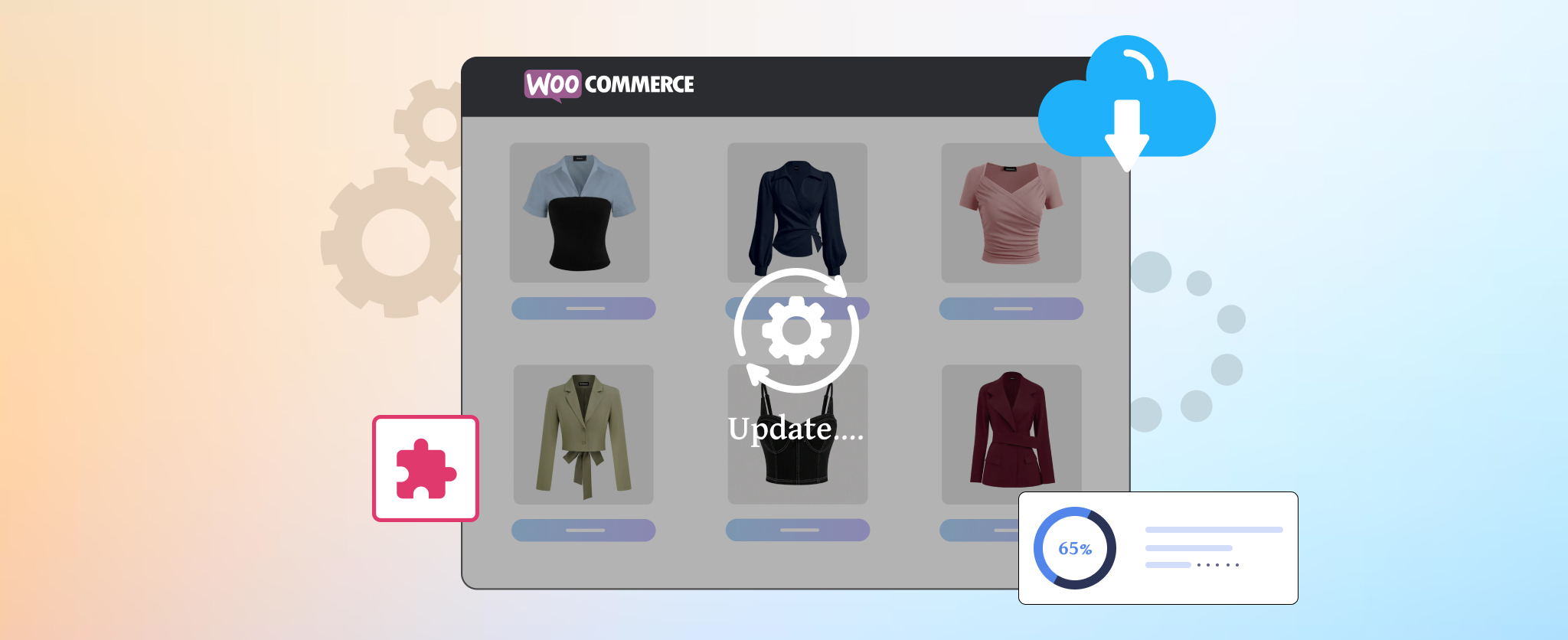
How We Implemented:
- WooCommerce & PHP Upgrades: Updated to the latest stable versions without disrupting functionality.
- Plugin Compatibility Checks: Verified each plugin and its add-ons to maintain smooth operations.
- Performance Testing: Ensured all updates enhanced speed and security.
4. Implement Redis for Fast Caching
We integrated Redis-based caching to significantly speed up page loads, minimize redundant database calls, and boost WooCommerce speed optimization.
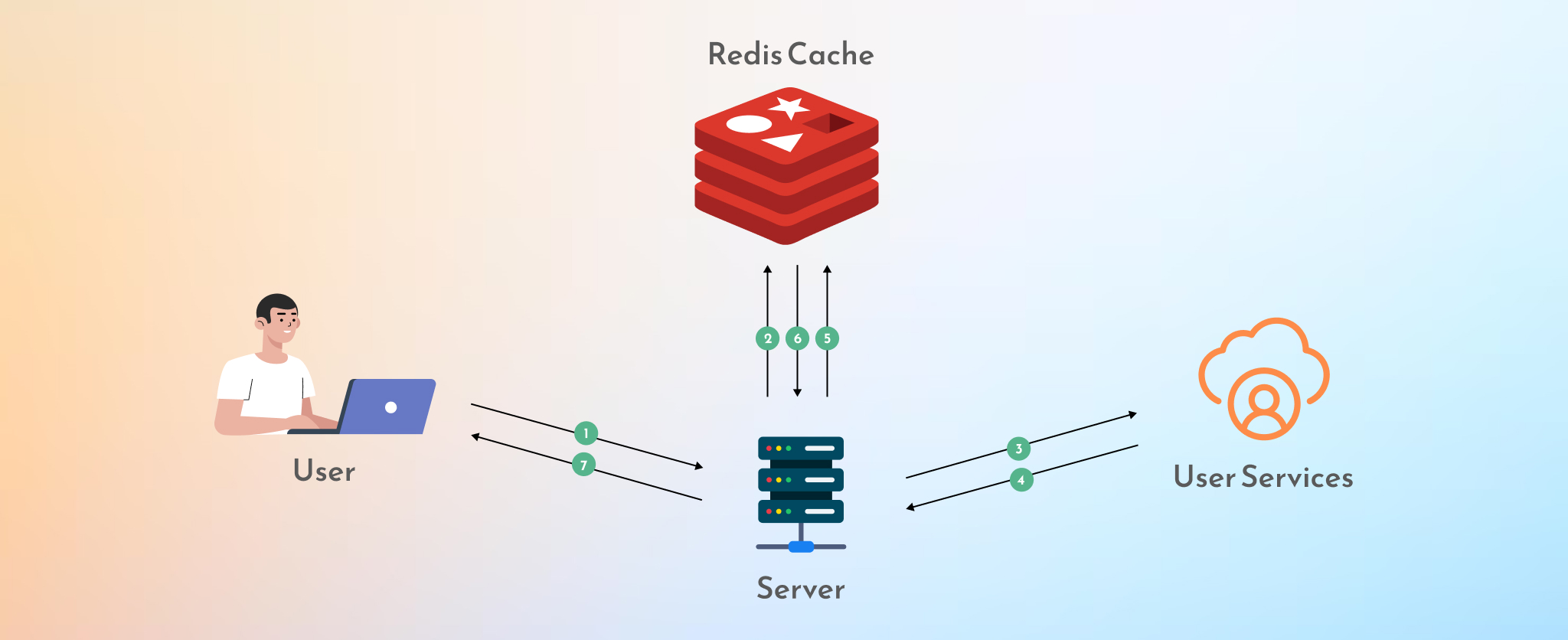
How We Implemented:
- Custom Redis DB Layer: Cached frequently accessed data for faster delivery.
- Session Management: Improved WooCommerce session storage efficiency.
- Query Caching: Minimized redundant database hits by caching query results.
5. Image Optimization Using WebP Format
We converted all product and banner images to WebP format to reduce file sizes, boost page load speed, and support overall WooCommerce site optimization.

How We Implemented:
- WebP Conversion: Converted all images to WebP for reduced file size.
- Lazy Loading: Configured images to load only when needed.
- CDN Integration: Delivered images via Cloudflare CDN to minimize latency.
6. Optimizing MySQL Database Performance
Efficient database management ensures smooth data movement and retrieval for WooCommerce site optimization.
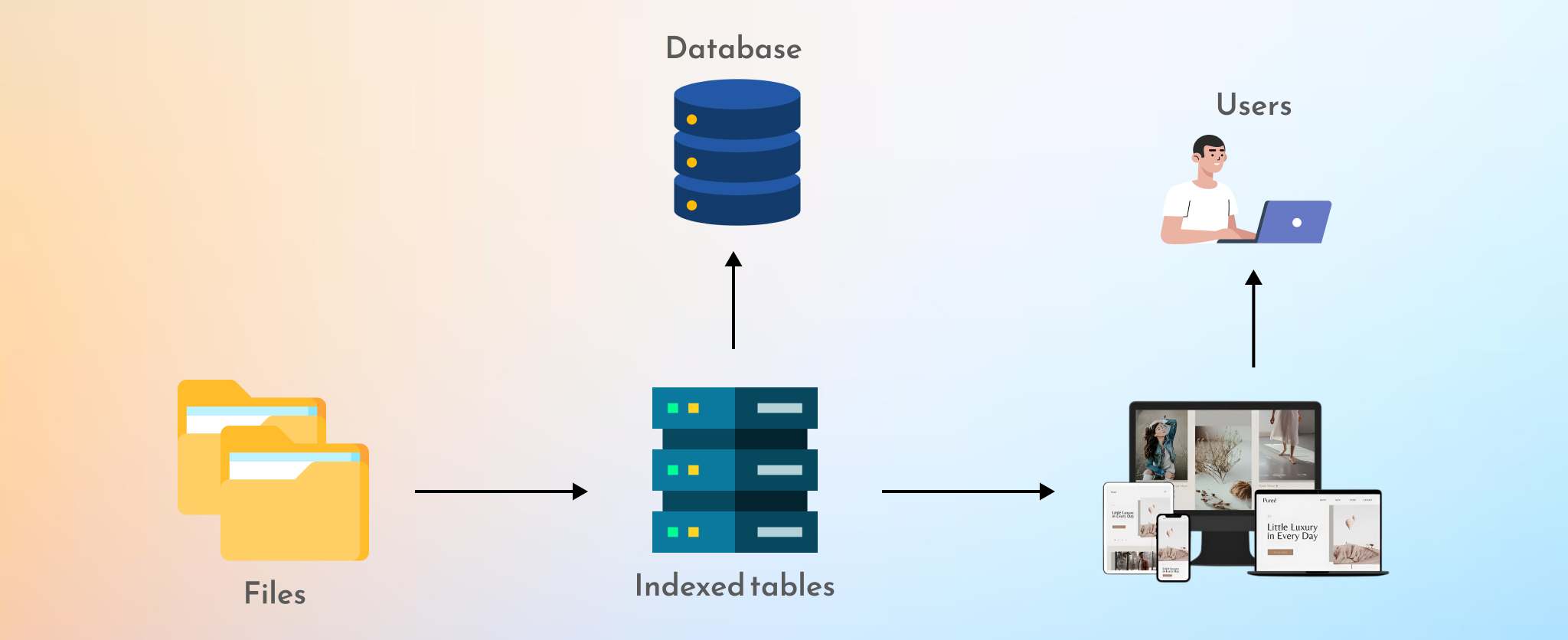
How We Implemented:
- Indexing Key Tables: Improved database structure for fast query execution.
- Periodic Cleanup: Removed unnecessary entries to keep MySQL efficient.
- Backup & Recovery: Set up daily backups with retention policies.
7. WooCommerce Speed Optimization & Security with Cloudflare
Cloudflare enhances WooCommerce website optimization by improving security, shielding against bot attacks, and improving page load speeds.
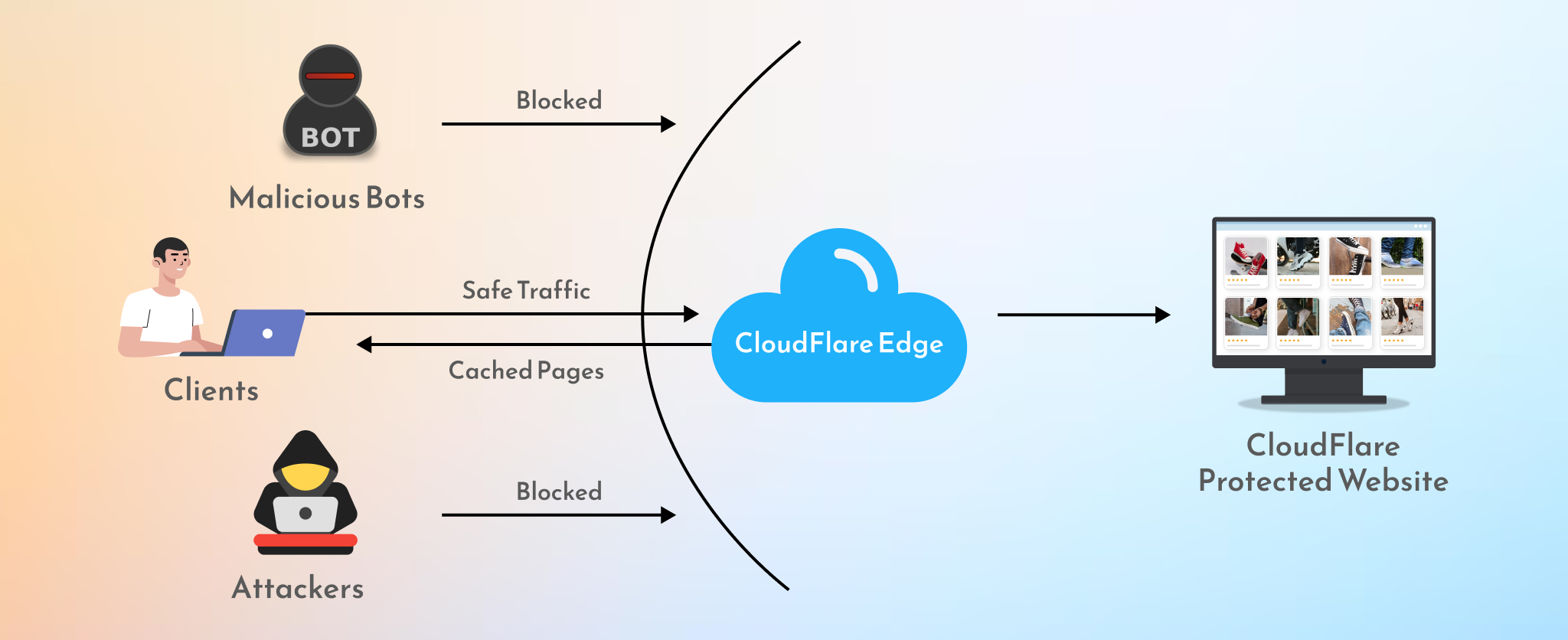
How We Implemented:
- Domain-Level Protection: Deployed Cloudflare’s security features to block malicious bots and prevent DDoS attacks.
- Custom Bot Rules: Created tailored rules to allow legitimate bots while restricting malicious ones.
- Front-End Caching: Cached frequently accessed pages to reduce server load and improve WooCommerce speed optimization.
- Edge Server Optimization: Ensured data was served from the closest Cloudflare location for minimal latency.
- Dynamic Content Handling: Configured caching strategies to optimize WooCommerce’s dynamic elements, such as checkout pages.
8. AWS Server Management for Scalability
Hosting the application and database on separate AWS instances improves flexibility and scalability for superior WooCommerce website optimization.
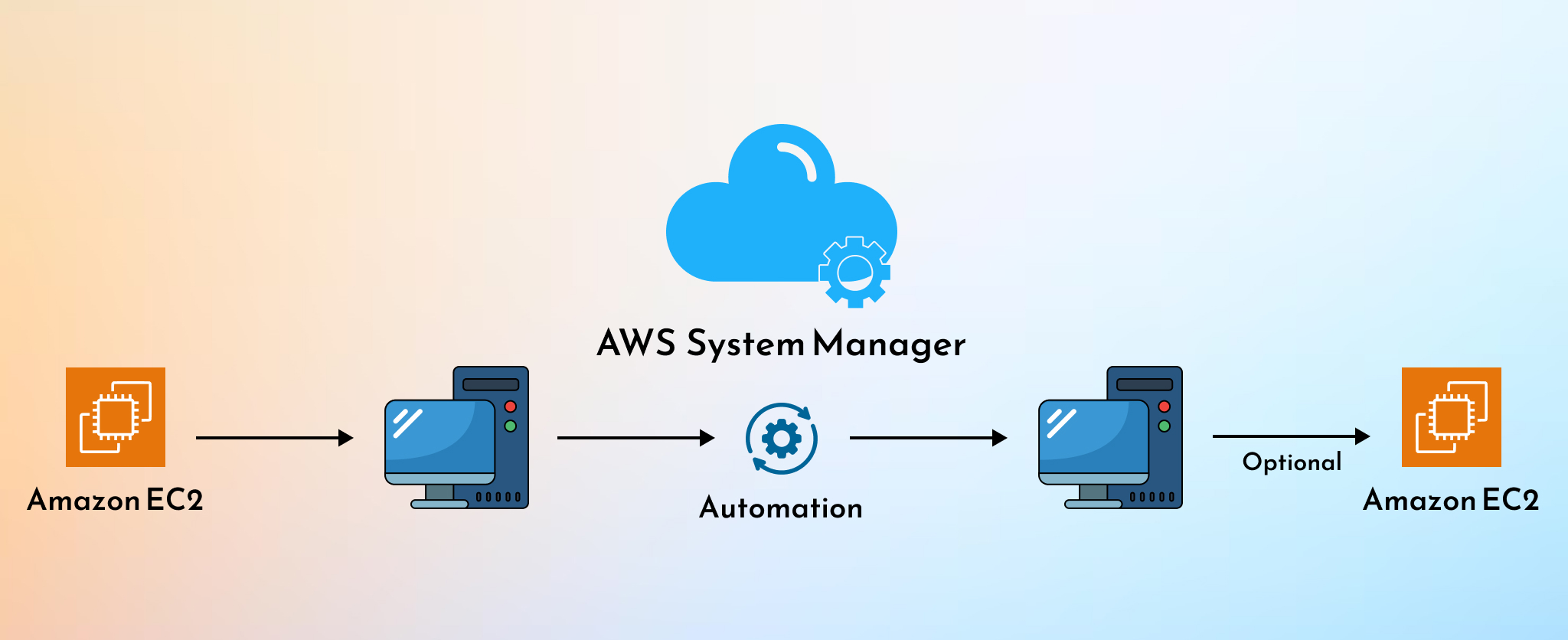
How We Implemented:
- Dedicated Instances: Moved website code and MySQL database to separate AWS instances.
- Performance Monitoring: Used AWS tools to track resource usage.
- Scalability Improvements: Enhanced infrastructure to accommodate traffic spikes.
9. Search Query Performance Enhancement
Custom database tables with indexing accelerate customer and product searches, boosting WooCommerce speed optimization.
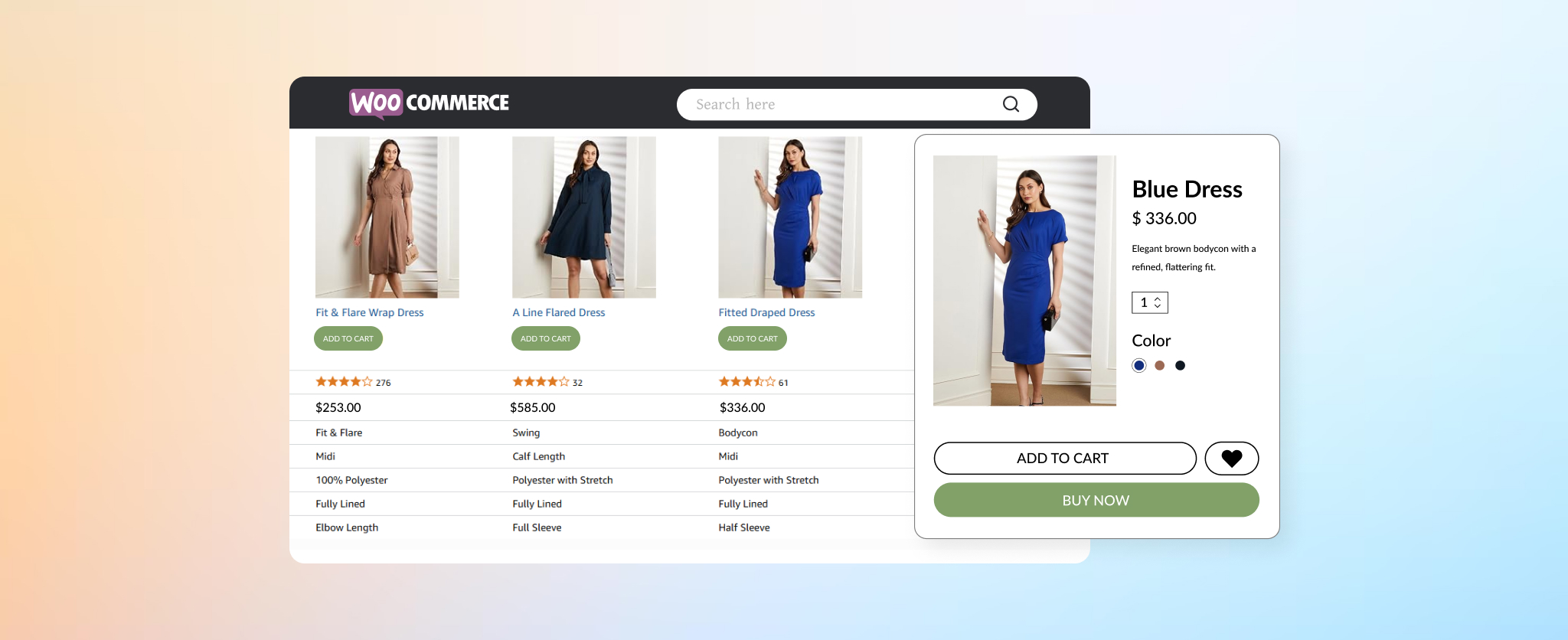
How We Implemented This:
- Custom Indexing Database Tables: Created search-specific tables for high-speed lookups.
- Auto-Suggestions: Implemented predictive search for better user experience.
- Caching Search Results: Reduced query load by caching frequently searched terms.
10. POS System for WooCommerce Site Optimization
We fine-tuned a custom-built Point of Sale (POS) system to handle multiple operations simultaneously across different WooCommerce pages.
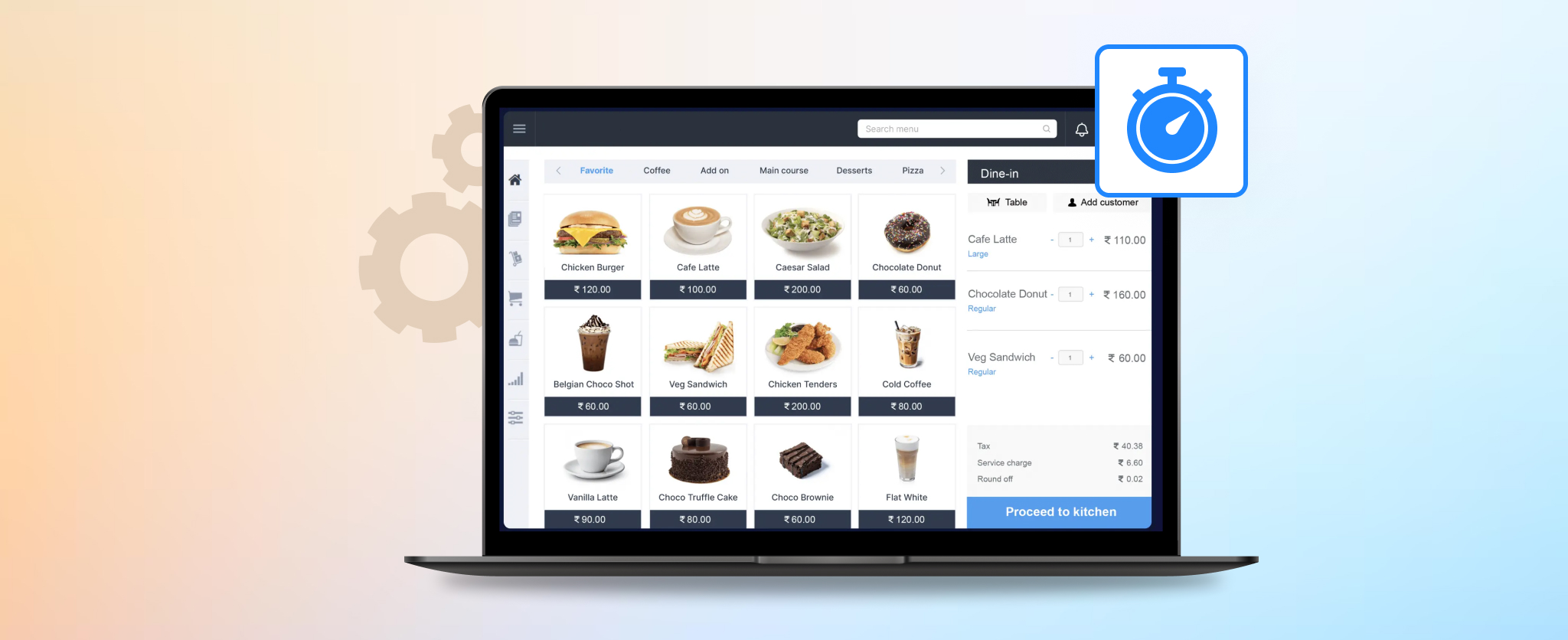
How We Implemented This:
- Optimized POS-specific SQL queries to avoid performance bottlenecks.
- Implemented caching where possible for frequently accessed product and customer data.
- Reduced server load by refining the logic behind high-frequency transactions.
WooCommerce Site Optimization: Overcoming Key Challenges
Optimizing a WooCommerce website presents multiple challenges, from boosting performance under high traffic to ensuring secure and seamless updates. Here’s how we tackled them.
1. Addressing Performance Bottlenecks
- WooCommerce queries, high traffic spikes, and inefficient caching slowed down the site’s response time.
- We optimized database queries, implemented Redis caching, and fine-tuned POS operations to enhance speed and efficiency.
2. Managing Live Site Updates Without Downtime
- Making major optimizations on a live WooCommerce site posed a risk of breaking functionality.
- We created a staging environment, tested all changes thoroughly, and moved updates to the live site smoothly, ensuring zero downtime.
3. Enhancing Search Query Efficiency
- Customer and product searches were slow, affecting POS performance and overall usability.
- We designed indexed database tables specifically for search queries, dramatically improving lookup speed and user experience.
4. Mitigating Bot Attacks & Security Risks
- Automated bot traffic was consuming resources and impacting website security.
- We implemented Cloudflare protection, applied custom bot filtering rules, and set up security measures to shield the site from malicious attacks.
Frequently Asked Questions
Key issues impacting Woocommerce speed optimization services include unoptimized database queries, oversized image files, inadequate caching mechanisms, outdated plugins, and suboptimal hosting configurations.
Reach out to our WooCommerce development experts for WooCommerce site optimization today.
Optimizing WooCommerce site ensures faster page loads, streamlined checkout processes, enhanced security, and improved conversion rates, driving business growth and customer satisfaction.
Ready to elevate your ecommerce store? Contact us
Redis caching, Cloudflare caching, and WordPress-specific caching plugins like WP Rocket or W3 Total Cache are some of the most effective ways to boost WooCommerce speed optimization. These solutions help reduce server load and improve page load times.
Ready to accelerate your store? Hire our WooCommerce development experts today!
The cost of optimizing a Woocommerce website varies based on the scope and complexity of the project.
Schedule a consultation & get a custom quote for your project!
The timeline for a WooCommerce site optimization depends on factors such as your store’s current performance, plugin complexity, database structure, and the level of customization required.
Schedule a consultation to receive a tailored optimization timeline for your store!
Supercharge Your Store with WooCommerce Site Optimization
Optimizing a WooCommerce site demands a strategic blend of performance enhancements, security measures, and seamless updates. By leveraging optimized database queries, Redis caching, Cloudflare protection, and AWS infrastructure, businesses can achieve superior WooCommerce site optimization, ensuring fast, reliable, and secure shopping experiences.
At The Brihaspati Infotech, we specialize in crafting high-performance WooCommerce solutions tailored to your ecommerce needs. From query optimization to robust security, our team delivers scalable strategies for long-term success.
Ready to elevate your WooCommerce store? Contact us today!
Stay Tuned for Latest Updates
Fill out the form to subscribe to our newsletter