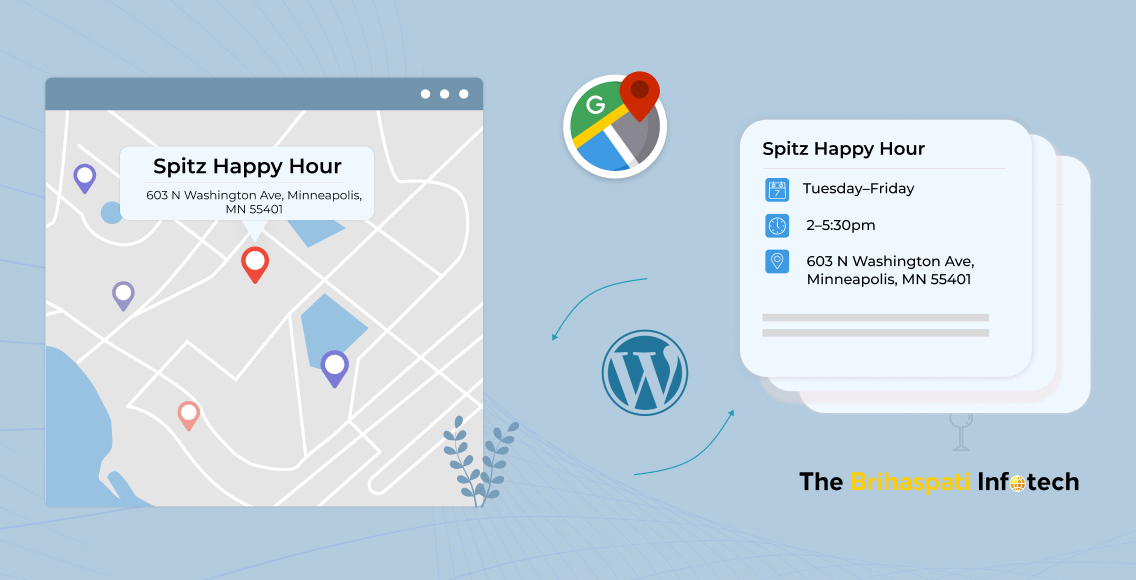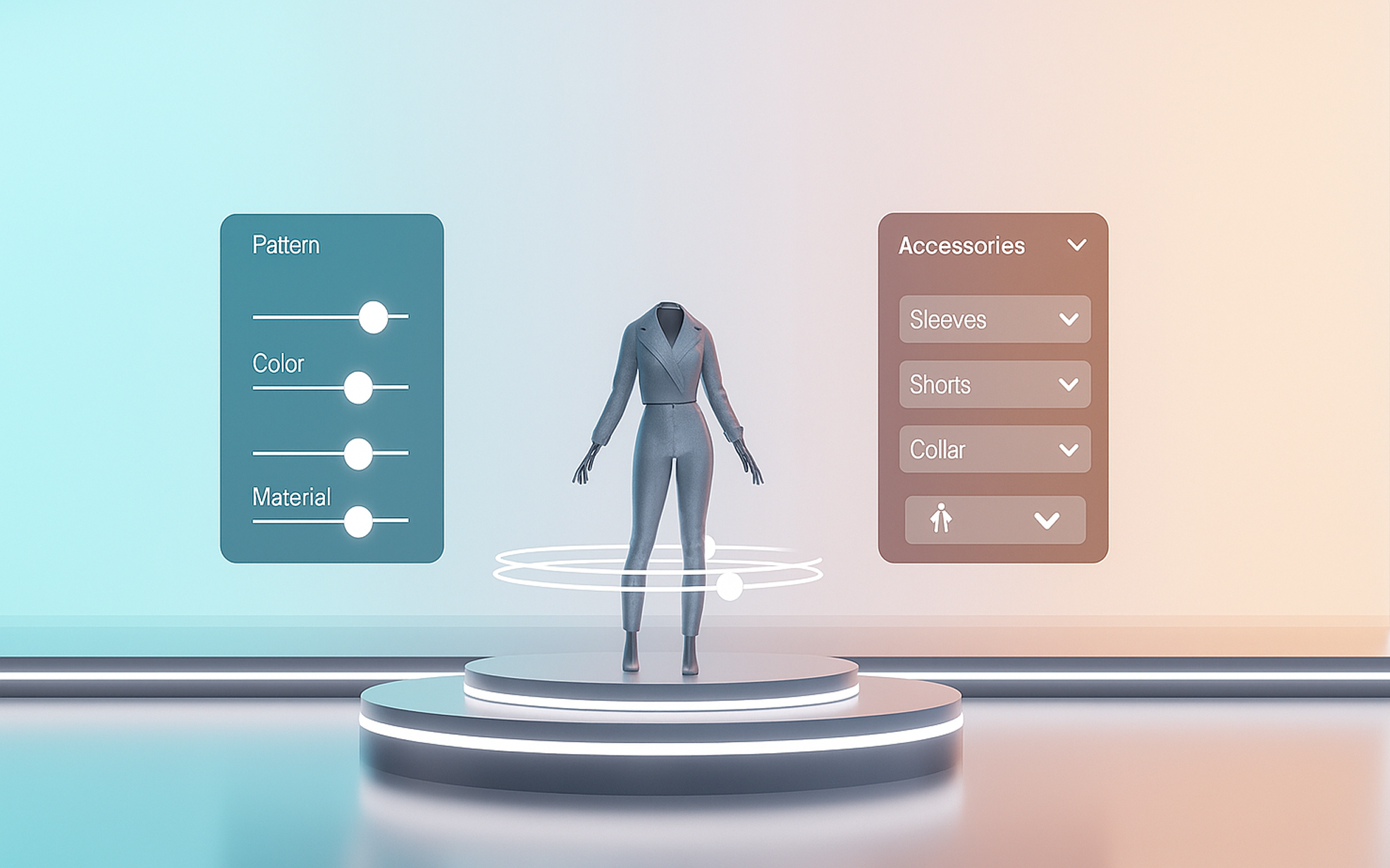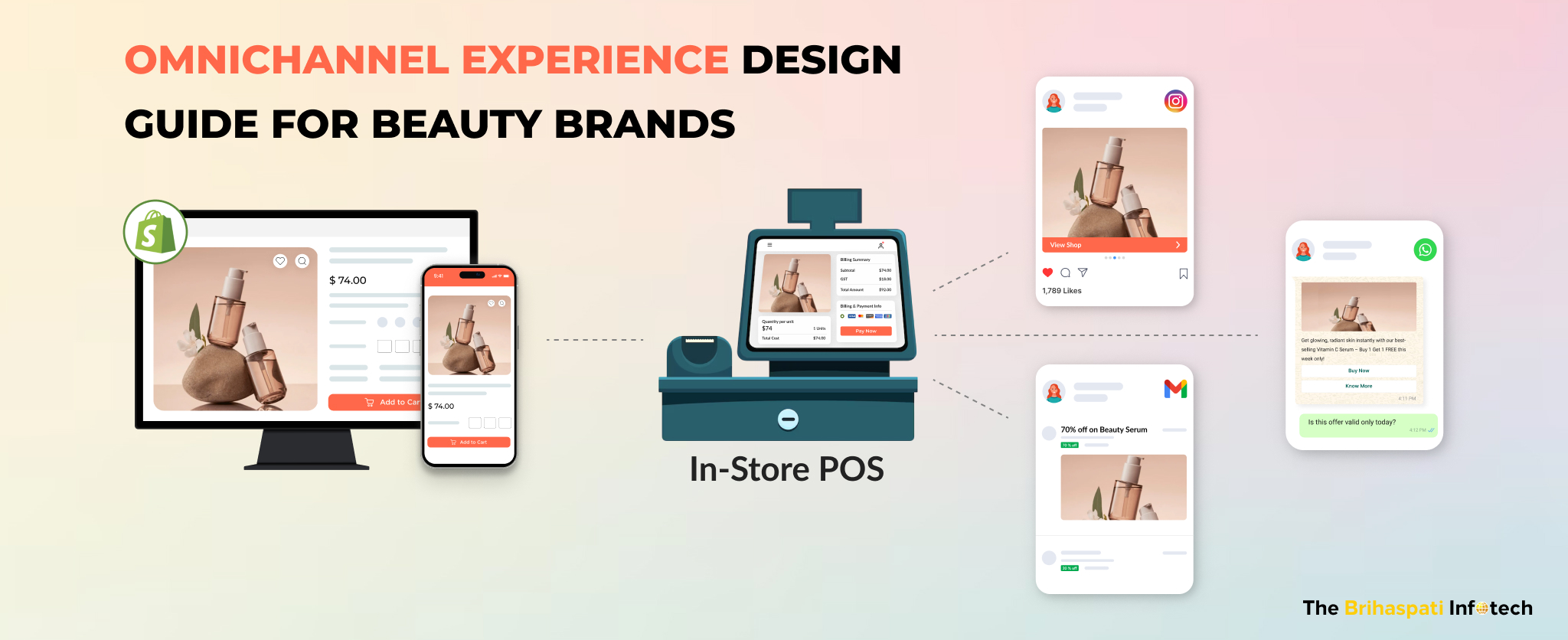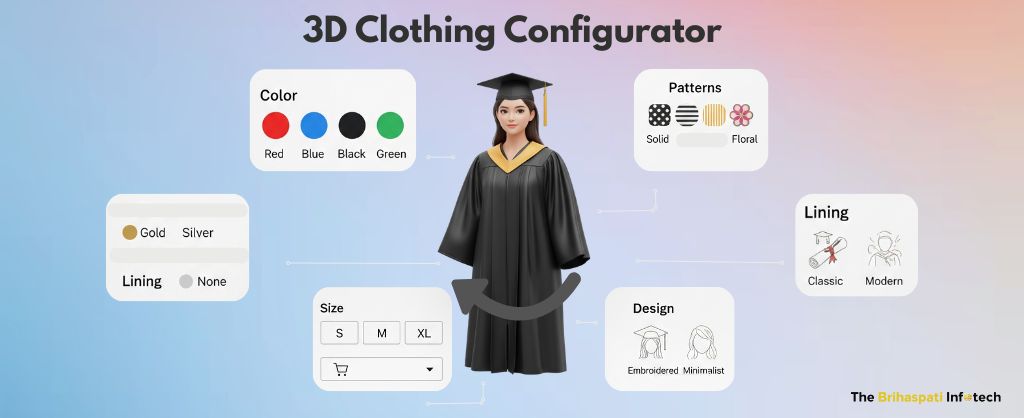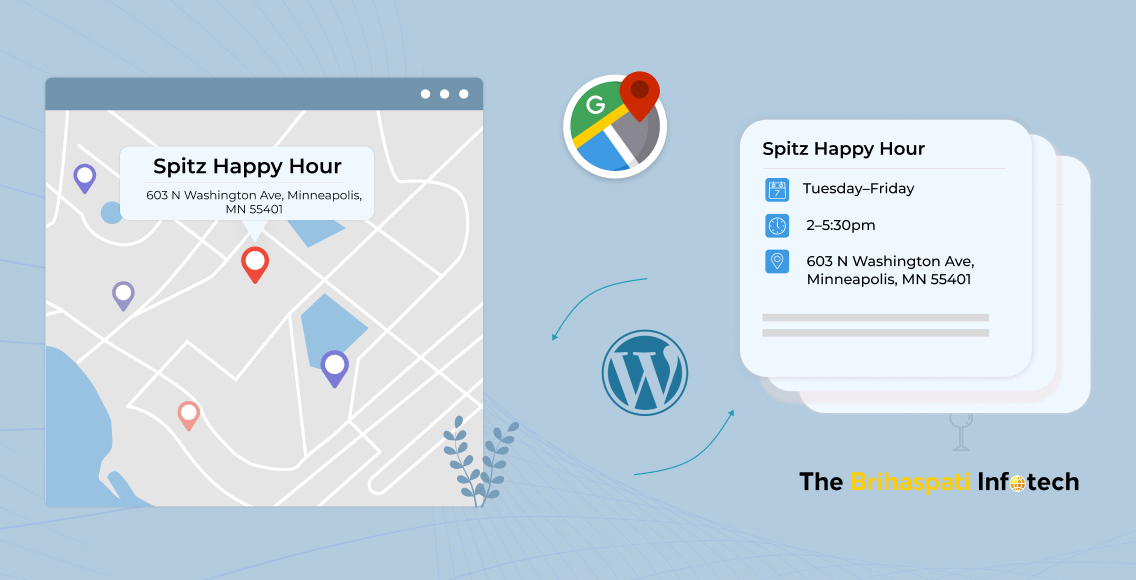
WordPress Store Locator Plugin: Simplifying Navigation
If you own a WordPress website, you may want to find a WordPress map plugin to display routes & ensure retail locations from your business chain are mentioned on your site.
Having something visual to explain routes and directions always comes in handy. Hence, our WordPress developers recently developed a WordPress Store Locator Plugin to display addresses specific to your services in Google Maps.
Who Can Benefit from the WordPress Store Locator Plugin?
A WordPress interactive map plugin is a functionality many businesses desire in modern times. If you have a brick-and-mortar presence alongside your online business, a WordPress store locator plugin might be just the solution for you. Let’s have a look at who can benefit from it:
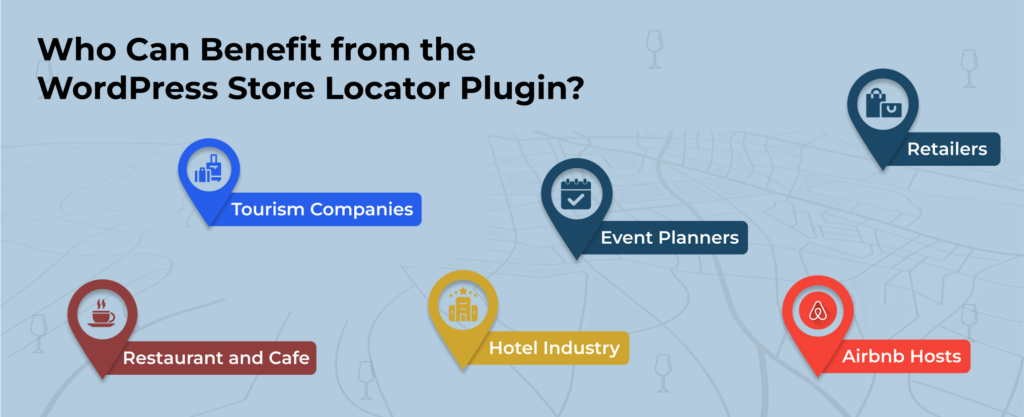
- Retailers with Multiple Locations: Do you have a chain of stores or boutiques? A store locator makes it easy for customers to find the closest location, see store hours, and get directions – all within your website.
- Event Planners and Local Businesses: Do you host workshops or events at various locations? A store locator basically lets people see upcoming events happening at their nearest branch.
- Airbnb Hosts: Managing multiple listings across a city or region? A store locator lets potential guests visualize your offerings. So, they can easily browse available properties.
- Hotel Industry: You can showcase your diverse portfolio of hotels, resorts, or vacation rentals. Hence, a locator allows travelers to compare locations and get the details about the nearby outlet.
- Restaurant and Cafe Chains: If you own multiple branches, craving customers can easily find your nearest location, contact details, opening hours and get directions with a store locator.
- Tourism Companies: Imagine excited travelers planning their adventures. A store locator can showcase your network of tours, day trips, or activity providers.
- Real Estate and Property Dealers: Imagine potential buyers searching for their dream home. The locator can evidently showcase properties with key details like size, price, and location.
Take A Look at Our WP Multi Store Locator Plugin
Our WordPress location finder plugin efficiently displays addresses and live locations on the Google Map. Following are some features of our custom multi location map WordPress plugin:
Easily Add or Edit Locations from Backend
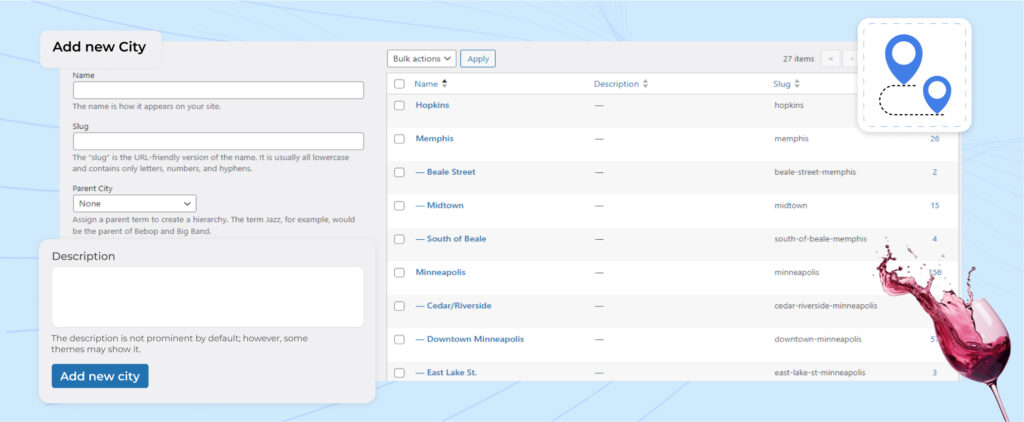
You can basically add, edit or delete locations displayed on the WordPress store locator plugin from the WordPress backend. Users can also group and ungroup sub locations under custom post types.
Group Outlet Addresses into Location Tabs
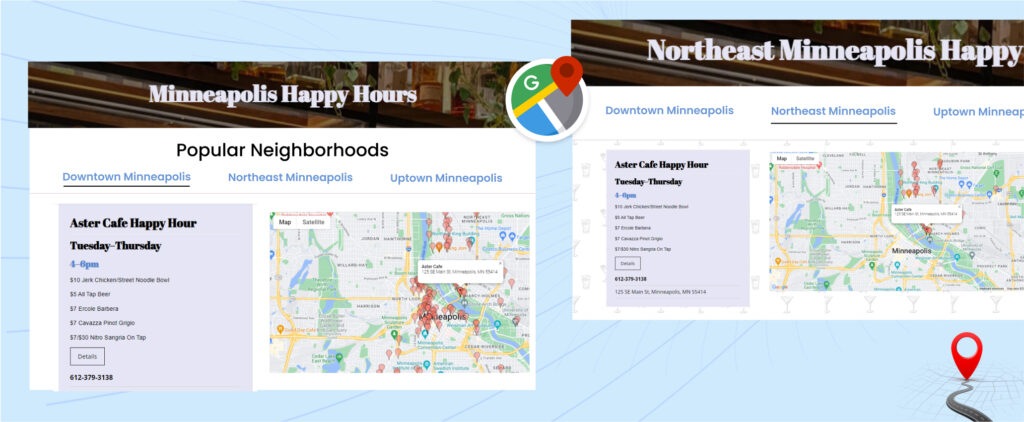
Multiple Location tabs can basically be created on the website that allow you to divide different outlet addresses into groups. This further allows easy navigation.
Customizable Map Settings on the Frontend
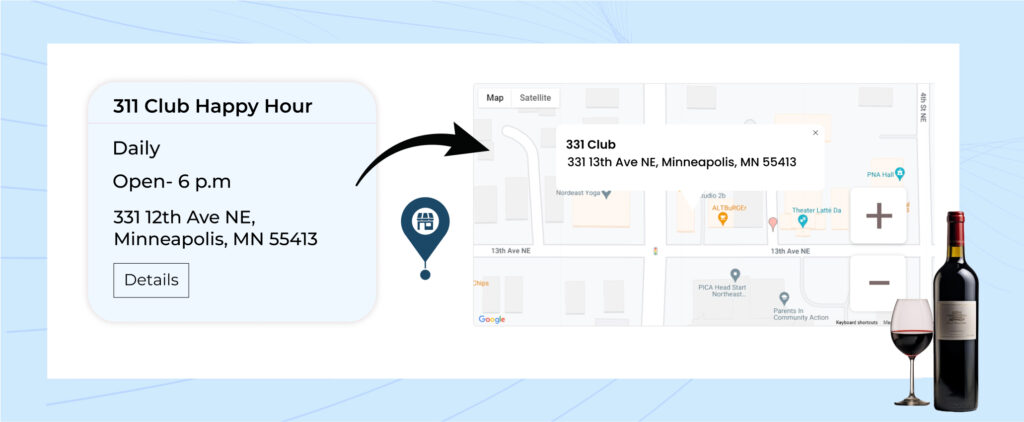
Customers can adjust map settings such as terrain type & zoom level to suit their preferences. This allows them to zoom in or out on their desired map locations allowing them to focus on further details.
Effective Location Sync with Clickable Location Markers
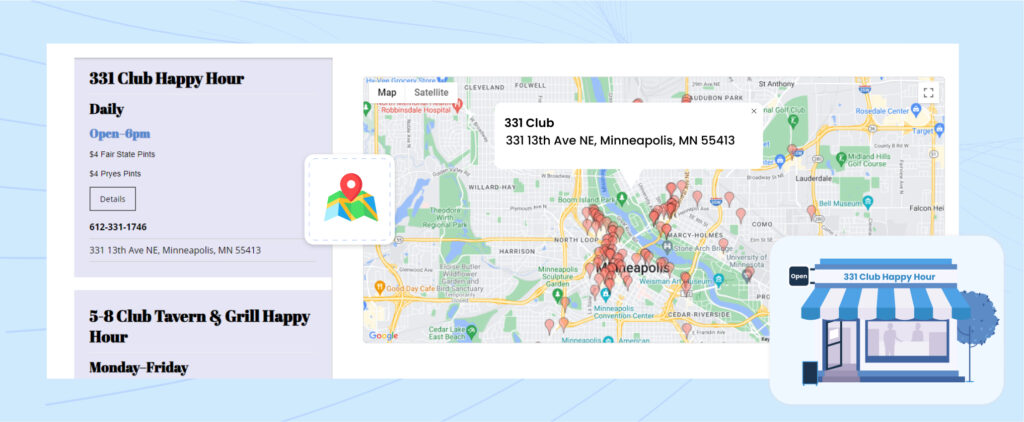
WordPress location finder plugin basically allows you to focus on the location pointer on the map when you click on it and view the corresponding outlet details on the left-hand side.
View exact Addresses with Locations Sync on Map
When you click on the desired outlet on the left side of the map, you can easily view the corresponding outlet on the map with the address detail on the location marker allowing dual flexibility.
Watch the WordPress Location Manager Plugin in Action
Above we went through the features of the WP Multi Store Locator plugin. Now let us watch a demo of how it works!
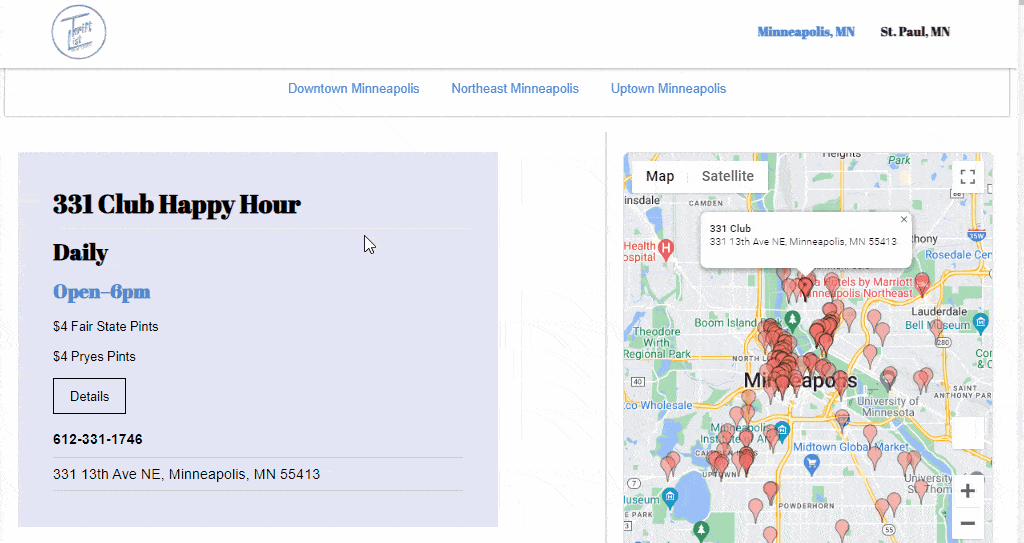
Why Consider a WordPress Location Finder Plugin for Your Business?
Bridge Online-to-Offline Gap
WordPress Multi-Location Map plugin helps users find your presence.
Boost Brand Awareness
A WordPress map plugin highlights your local presence with local adresses.
Effortless Updates
WP Multi Store Locator allows you to manage all location info in one place.
Engage Your Customers
Display special attractions in different branches with WordPress location finder.
Our Journey of Developing a Custom WordPress Store Locator Plugin
Our eCommerce development agency recently had the chance to develop a WordPress store locator plugin for a Happy Hours listing site operating in Minneapolis & St. Paul. Let’s further have a look at how we did it:

Easily Accessible WordPress Store Locator Plugin from WordPress Dashboard
Firstly, we installed and activated the Advanced Custom Fields plugin on the website & created a custom post type for “Locations” instead of using regular posts for targeted functionality.
Creating Custom Fields with ACF Plugin
Under the locations group, we further created custom fields for: branch addresses, website URL, latitude & longitude, phone numbers as well as applicable offers for different days.
Integrating Google Maps with Locations Field
In order to display live map locations alongside the custom fields created for the WordPress store locator plugin, we synced the address, latitude & longitude fields with the Google Maps API.
Implementing Shortcode Functionality for WordPress Store Locator Plugin
Our team of experts developed the code for the WordPress location finder in PHP and further used the WordPress Shortcode functionality to implement it on the website page.
Easy Customization of the WP Multi Store Locator plugin
The plugin created by our Plugin development company can generally be customized without using the ACF plugin. It is easy to integrate and can be implemented on any WordPress site.
Obstacles Occurred While Developing WordPress Location Finder Plugin
Even though our team of experts successfully developed the WordPress location finder plugin. However, there were certain challenges that we faced while doing so:
— Integrating the ACF Plugin with Google Maps:
One of the primary challenges we faced was integrating the Advanced Custom Fields (ACF) plugin with Google Maps to ensure that location data entered through ACF fields could be accurately displayed.
— Syncing the Functionalities of Two Different Plugins:
Another obstacle was syncing the functionalities of two plugins ACF & Google Maps within our WordPress location finder as it relied on multiple functionalities provided by various existing plugins.
Frequently Asked Questions
The WordPress Multi Location Map plugin is a tool that integrates live Google Maps onto your website, allowing users to easily find and navigate to your business locations.
Businesses with multiple locations, event planners, local businesses, Airbnb hosts managing multiple listings, hotels, restaurant & cafe chains, tourism companies, and real estate and property dealers can all benefit from using the WordPress Map plugin.
The WordPress location finder plugin allows easy management of location information, including addresses, phone numbers, operating hours, & special offers. It also provides customizable map settings & scalability to accommodate new branches or service areas.
The cost of developing a WordPress map plugin can vary depending on several factors, including the features, functionality, and level of customization required. Additionally, you can reach out to our experts to receive your quote.
No, the development of our custom WordPress map plugin doesn’t depend upon the ACF plugin. It was just a requirement by the client. We can develop the solution with or without the use of the ACF plugin.
Yes, we can embed Google Map on WordPress for every site. Additionally, our custom development options allow for tailored solutions to suit specific business needs.
Our Final Words
Whether you’re showcasing multiple store locations, promoting events, or providing property listings, the WordPress Store Locator Plugin offers a valuable solution for businesses looking to improve their online presence and provide added convenience to their customers.
If you’re seeking a similar solution for your business, we’re here to help. Our team of expert WordPress developers specializes in developing custom WordPress Multiple Location Map Plugins tailored to your specific needs. Contact us today to discuss your requirements.
Stay Tuned for Latest Updates
Fill out the form to subscribe to our newsletter