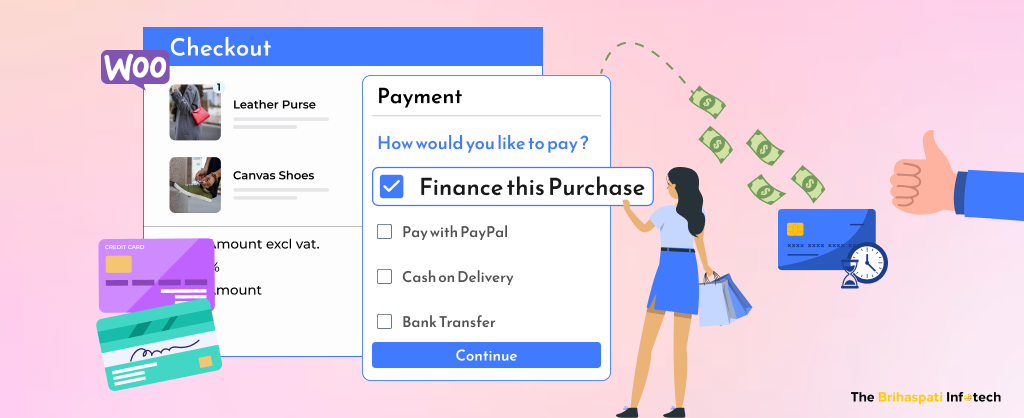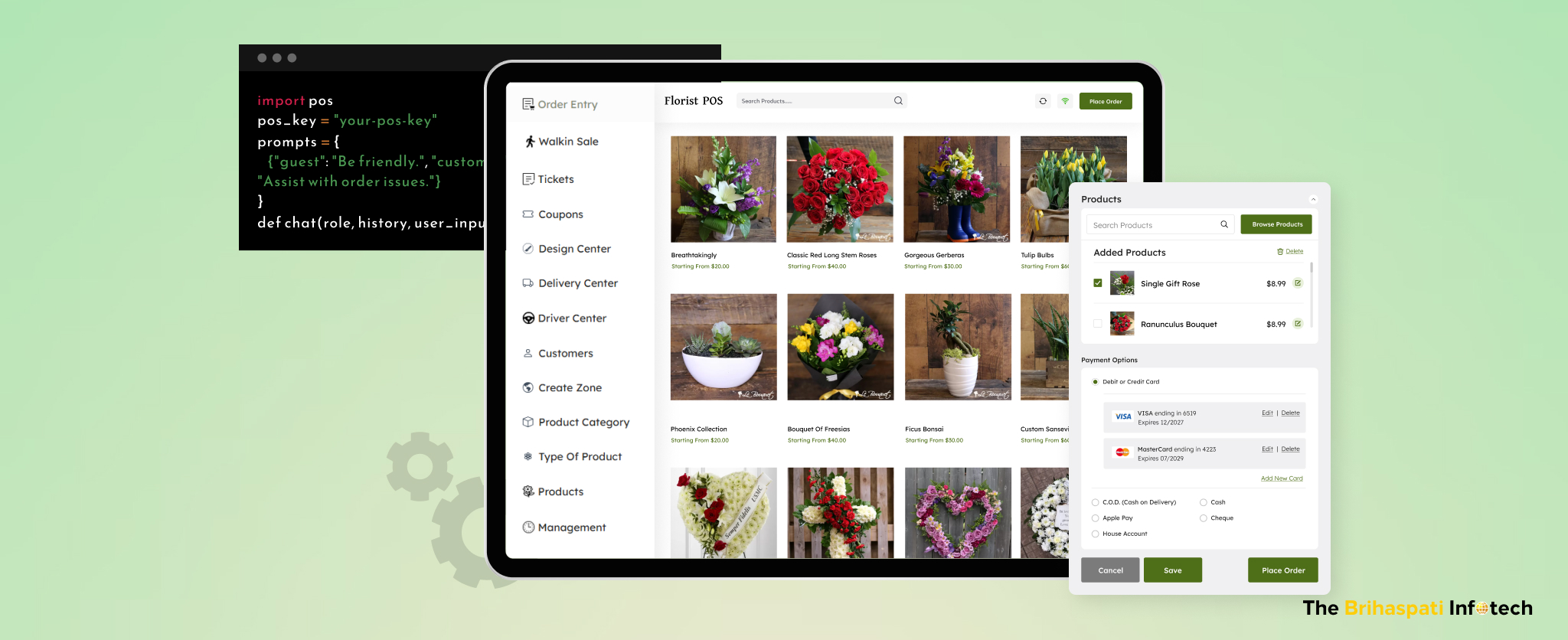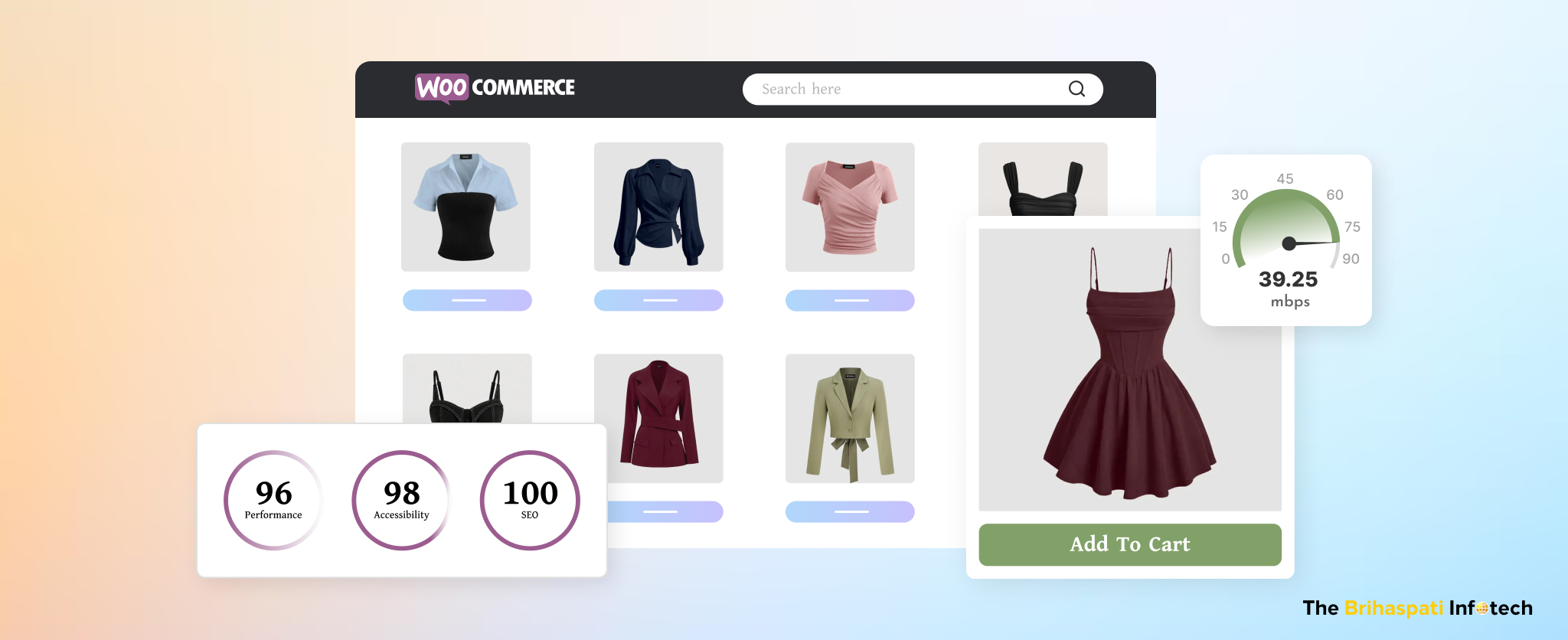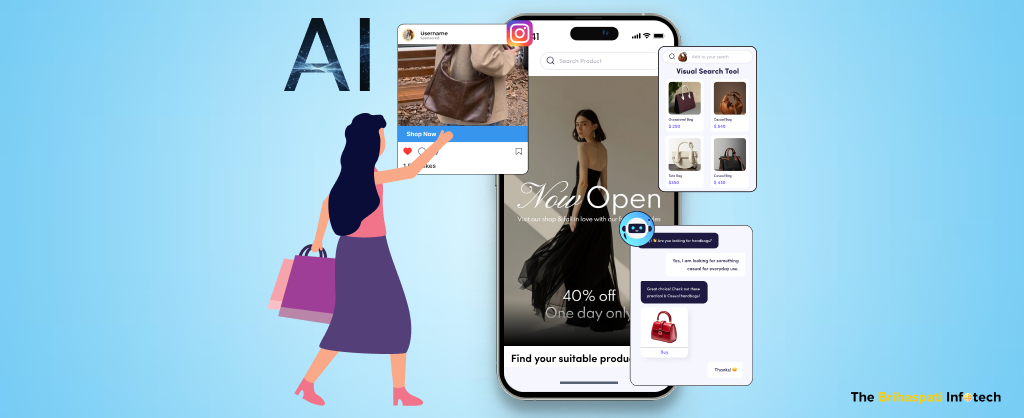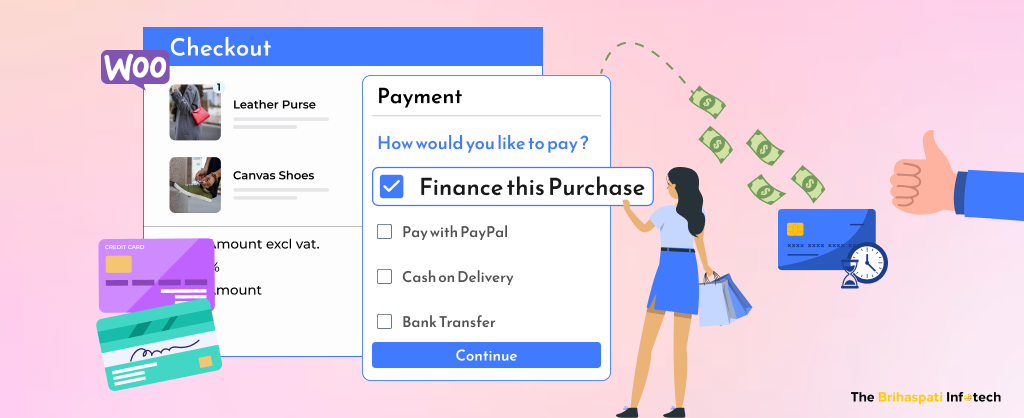
Create WooCommerce Payment Gateway Plugin: Development Tutorial
Most WooCommerce stores rely on PayPal or Stripe, but customers today expect more payment flexibility— via Buy Now, Pay Later (BNPL) and financing options. To meet this demand, businesses need to create WooCommerce payment gateway plugin that supports financing at checkout.
At The Brihaspati Infotech, our WooCommerce developers built a custom payment gateway for a US retail client offering BNPL and flexible financing solutions. This enables merchants to increase sales, reduce cart abandonment, and attract budget-conscious customers.
This case study covers the development process, key features, and challenges—helping you decide if a custom payment gateway is the right solution for your business.
Why Create WooCommerce Payment Gateway Plugin?
Not every business can rely on standard payment gateways. Some merchants require alternative payment methods to attract a broader audience and increase checkout success rates.
For one such client, we built a WooCommerce custom payment method plugin to facilitate crypto payments, helping businesses expand their payment options.
In this case, our retail client wanted a custom payment gateway solution with Credova, allowing customers to split payments into manageable installments.
Key Benefits of a Custom WooCommerce Payment Gateway:
- More Payment Flexibility – Accept BNPL, financing, local bank transfers, and crypto.
- Seamless WooCommerce integration – Orders, refunds, and subscriptions sync automatically.
- Lower transaction fees – Direct processor integrations help cut out middlemen, reducing costs.
- Customized checkout UI – A checkout experience designed for your business.
Now, let’s explore how we built this custom payment gateway for WooCommerce stores.
6 Steps to Create WooCommerce Payment Gateway Plugin
At The Brihaspati Infotech, we developed a custom WooCommerce payment gateway, enabling shoppers to complete the purchase without making full payment. Here’s how we built it, step by step.
Step 1: Set Up the Plugin Structure
To start, we structured the WooCommerce payment gateway plugin so it could function like any other built-in payment method.
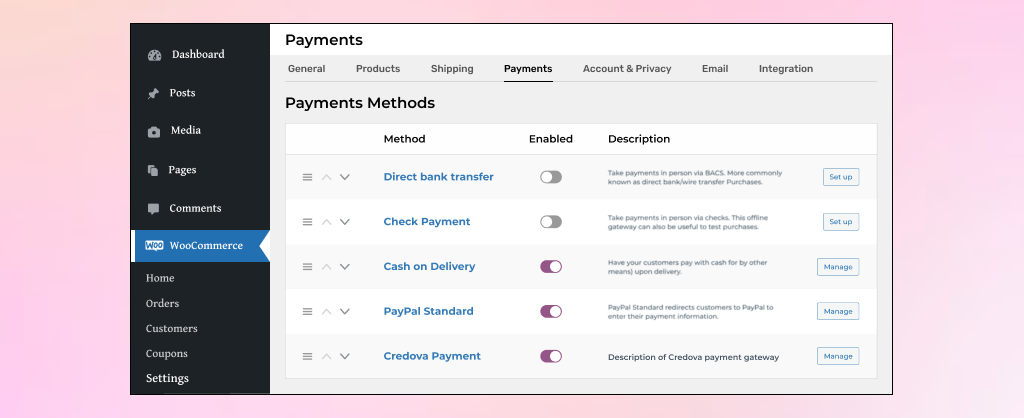
Here’s how we did it:
- Created the plugin directory and set up WooCommerce compatibility.
- Registered the payment method using WooCommerce hooks (
woocommerce_payment_gateways). - Built an admin panel for merchants to configure API credentials, enable test mode, and adjust settings.
This setup allows the payment method to appear in the WooCommerce Payments settings, ready for activation.
Step 2: Connect to the Payment Gateway API
Since our client required instant financing approvals, we integrated Credova, an external BNPL financing provider, into WooCommerce.
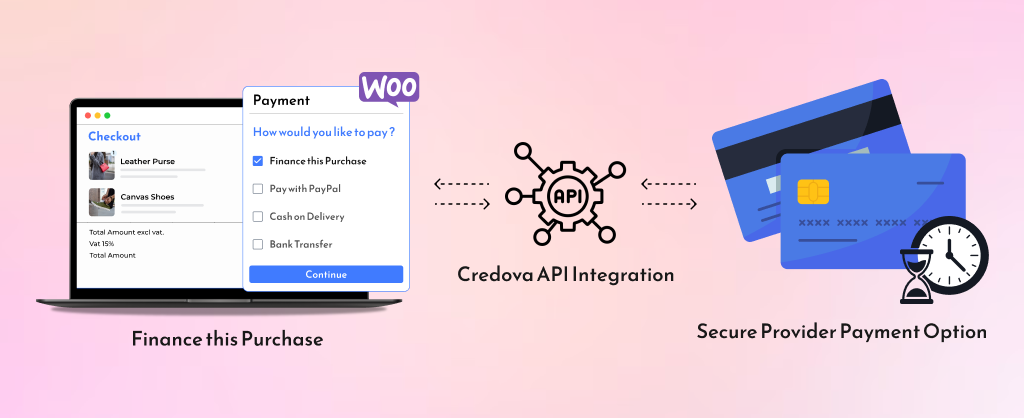
Here’s how we did it:
- Secure authentication – Used API keys for encrypted requests.
- Eligibility checks – Verified if customers qualified for financing before proceeding.
- Real-time payment approvals – Ensured customers could get instant financing confirmation.
By integrating this API, we enabled customers to apply for financing, receive instant approvals, and complete their purchases without upfront full payment.
Step 3: Customize WooCommerce Checkout Page
A smooth checkout experience is integral to increase conversions. We edited the WooCommerce checkout to make financing options clear and accessible.
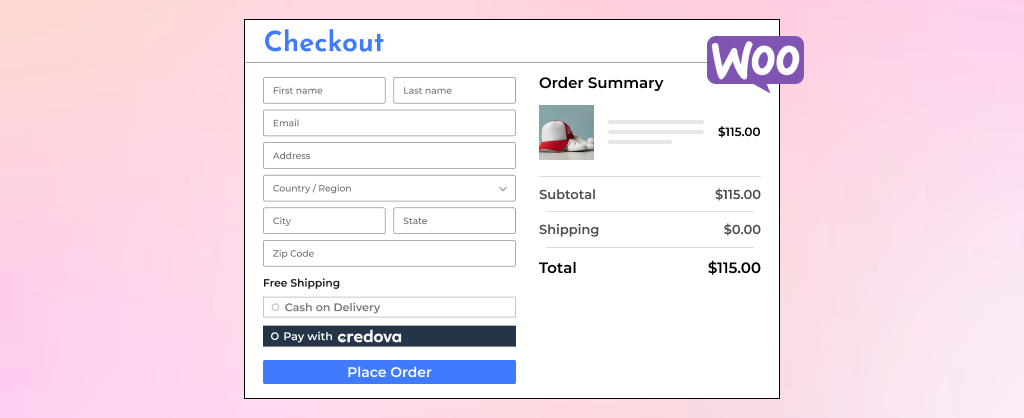
- Added Payment Options – Customers can easily choose “Pay Later” or “Finance This Purchase” at WooCommerce checkout.
- Integrated Real-time Cost Estimates – A dynamic calculator instantly updates financing terms, keeping customers informed.
- Mobile-Optimized Checkout – Built with AJAX to reduce reloads and speed up WooCommerce checkout across all devices.
We used WooCommerce Checkout Blocks to customize the layout, reorder payment methods, and modify checkout fields—all without custom templates.
Alternatively, some stores benefit from a WooCommerce one-page checkout, placing the checkout form on the product page. It’s ideal for low-inventory stores or high-intent ad campaigns, streamlining the path from selection to payment.
The result? A faster, more intuitive WooCommerce checkout that increase financing adoption and conversions.
Step 4: Automate Order Confirmation & Payment Status
Once a customer completes a payment, WooCommerce needs to sync order details with the flexible financing provider.
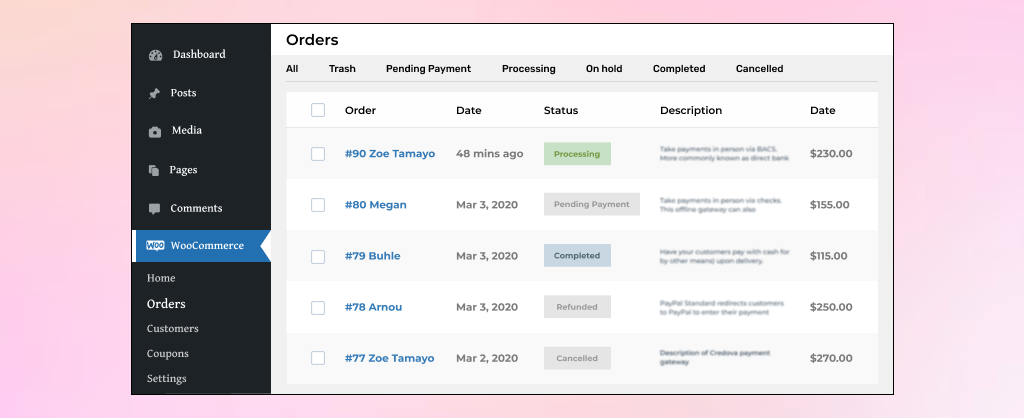
Instead of manually updating order statuses, we automated the process.
- Webhook-driven order updates – Order statuses update automatically based on payment confirmations.
- Real-time notifications – Store admins and customers receive instant alerts on approvals or rejections.
- Transaction logging – Every payment is tracked inside WooCommerce for transparency.
With this integration, retail merchants can monitor payment statuses, manage financed orders, and handle exception cases.
Step 5: Manage Order Refunds & Cancellations
Handling refunds is tricky when financing is involved. We developed an admin dashboard where merchants could.
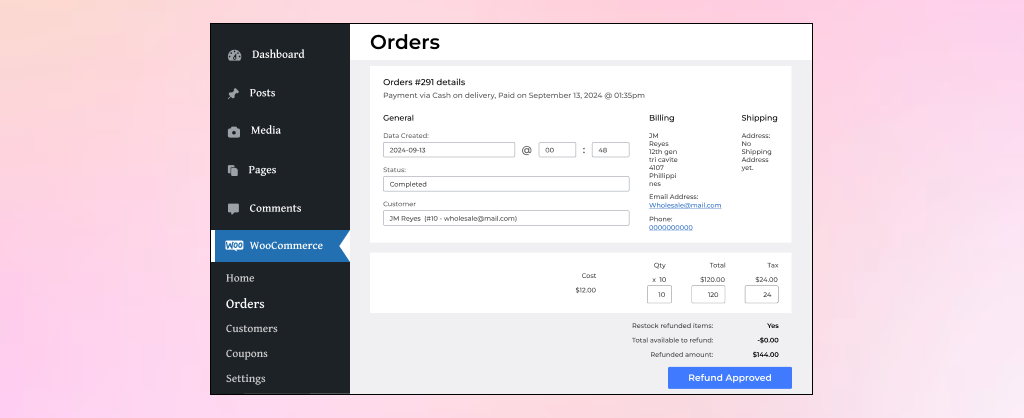
- Process Refund Requests: Merchants can manually or automatically process refunds directly from WooCommerce dashboard.
- Ensure seamless WooCommerce integration: Refunds sync directly with the flexible financing provider, keeping records accurate.
- Automate Dispute Resolution: The system effectively resolves refund requests and failed payment cases.
This feature ensured customers a smooth refund process that builds customer trust and reduces disputes.
Step 6: Testing & Debugging
Payment security is non-negotiable.

Before deployment, we conducted rigorous testing to ensure the payment gateway was stable, secure, and fully functional across different WooCommerce versions.
- Conducted Sandbox Testing – Ensured the plugin works for different payment scenarios (Approved, declined, and pending).
- Validated Checkout Experience – Ensured a seamless payment flow across devices.
- Implemented Security Checks – Encrypted API requests and followed PCI-DSS compliance.
By running extensive tests across different WooCommerce versions, we ensured the payment gateway was stable, secure, and fully compatible with the latest updates.
Key Features of Custom WooCommerce Payment Gateway Plugin
The final result was a fully integrated financing solution for WooCommerce.
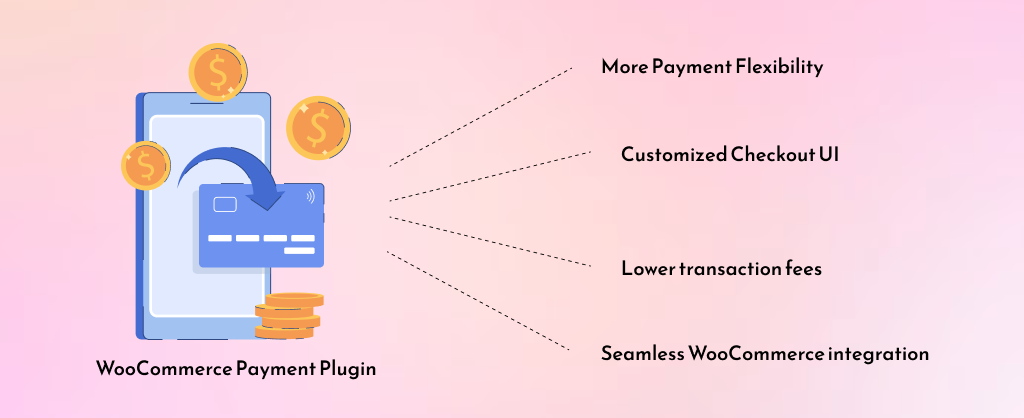
- Multiple payment options – Pay Later, Financing, Digital Wallets.
- Instant credit approvals – Customers receive approval within seconds.
- Real-time payment tracking – Orders update automatically via webhooks.
- Seamless WooCommerce integration – – Orders sync automatically with the store.
- Subscription support – Enables recurring billing with automated renewals.
WooCommerce Payment Gateway Plugin Development Challenges
We built custom payment gateway for WooCommerce stores, but it wasn’t without overcoming some challenges. Let’s find out.
1. API Rate Limits Causing Checkout Delays
The BNPL financing provider had strict API rate limits, which could slow down checkout. However, we optimized API requests using asynchronous processing, ensuring eligibility checks ran in the background without blocking the checkout process.
2. Displaying Real-Time Financing Estimates
Customers needed instant calculations on financing terms before proceeding. Thus, we built an AJAX-powered financing calculator, updating payment estimates dynamically without refreshing the page.
3. Handling Payment Failures & Refund Requests
Failed transactions and refund processing can be complex. Thus, we implemented a webhook-driven system to track payment status changes and automate refund handling.
Real-Time Benefits from WooCommerce Payment Gateway Plugin Development
After building WooCommerce payment plugin, our retail client witnessed:
- Higher checkout conversions – More customers completed purchases with flexible financing.
- Lower cart abandonment – Customers had flexible payment choices that fit their budgets.
- Stronger brand trust – A fast and seamless financing experience improves customer confidence.
- Better store control – Store admins could manage approvals, refunds, and order tracking easily.
Want to integrate or build custom payment gateway for WooCommerce stores? Our plugin development company specializes in building high-performance, business-driven payment solutions.
Let’s discuss your project requirements
Frequently Asked Questions
The WooCommerce payment gateway plugin development cost depends on the various factors such as features, payment provider integration, security compliance, and custom requirements. Contact us for a custom quote based on your business needs.
On average, it can take 4 to 8 weeks, including development and comprehensive testing. However, the exact timeframe is calculated based on multiple factors such as project scope, custom features, and compliance requirements. Contact us and request project timeline.
Standard gateways like PayPal charge 2.9% + $0.30 per transaction, which includes their service fees and processing costs. On the contrary, a custom WooCommerce payment gateway eliminates third-party markups by integrating directly with a payment processor, allowing retailers to:
1. Negotiate lower processing fees.
2. Avoid Extra Fees on Refunds & Chargebacks.
3. Pay only for transaction costs, not additional service fees.
We can analyze your current payment fees and estimate how much you could save with custom payment gateway for WooCommerce stores.
A properly developed WooCommerce payment plugin like ours follows PCI-DSS compliance, SSL encryption, and tokenized transactions. Also, we use the best fraud protection measures to ensure safe and secure digital payments.
Yes, the payment gateway can seamlessly integrate with your store’s existing plugins, checkout flow, and order management system. Thus, ensuring no disruptions in customer transactions.
Ready to Create WooCommerce Payment Gateway Plugin?
If your store needs more financial flexibility and better checkout experiences, the best solution is to create WooCommerce payment gateway plugin.
We specialize in WooCommerce plugin development—from retail financing solutions to custom payment integrations. We can build custom payment gateway for WooCommerce, Shopify, Magento, and other platforms.
If you’re ready to offer better and smarter payment solutions for your retail stores, we can build it together. Contact us today and get a custom WooCommerce payment gateway for your business.
Stay Tuned for Latest Updates
Fill out the form to subscribe to our newsletter